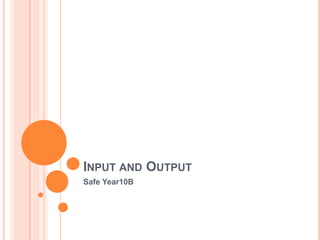
Input and output
- 1. INPUT AND OUTPUT Safe Year10B
- 2. INPUT…. What is input? An input device is a hardware that put the data into the computer. The two type of input is: Manual input devices Automatic input devices
- 3. MANUAL INPUT DEVICES For example: Keyboard Mouse Touch pad Joystick Touch screen Scanner
- 4. Keyboard is the most common input device. KEYBOARD Advantage: The keyboard come with the computer when you buy it. Use to type easily Disadvantage: It is easy to type the letter wrong This also the most common input device. MOUSE This is use to select each program which is like our finger. The mouse have two button and one wheel which let you to scroll down the page. Advantage: • Good for a desktop computer Disadvantage: • It need a flat space to make it work.
- 5. TOUCHPAD The touch usually been use on the laptop which is similar to the mouse but it was a touch. It were use by dragging your finger around to select and move around on the screen. JOYSTICK The joy stick is use to for playing a game such as airplane game. Advantage: It give better gaming experience. Disadvantage It might be difficult for using as a mouse.
- 6. TOUCH SCREEN This is the only device that both input and output are the same one. This device is a easy device to use and most devices this day use touch screen. Advantage: Disadvantage: Easy to use. Expensive. SCANNER Flatbed and handheld is the two type of scanner This device is use to scan any work sheet into the computer. This device also been use to scan a barcode. • Advantage- all the image that been scan will be put in the document • Disadvantage- image take a lot of memory.
- 7. AUTOMATIC INPUT DEVICES Example: M.I.C.R O.M.R O.C.R Barcode readers Magnetic stripe readers Biometric devices sensors
- 8. M.I.C.R Magnetic Ink Character Recognition (m.i.c.r) This is use to produce a cheque which can produce 300 cheque a minute. This only recognize the number with a standard front. At the bottom of each cheque there are: the cheque number the bank or building society sort code the customer's account number O.M.R Optical Mark Reader (OMR) This device is use too make a multiple choice paper The paper that be print out need to use the pencil to fill in Advantage: It can input the large amount of data Disadvantage; If the pencil that fill in the answer is not dark enough it not going to work
- 9. Optical Character Recognition (OCR) is a normal O.C.R scanner. It is use to scan the document on the piece of paper into the computer as it shown on the diagram. Have a ability to scan the document accurately It is cheaper than the manual scanner BARCODE READER Most of the thing that sale in the market have a barcode so the barcode reader is need to use The barcode give the information such as: The country of manufacture The name of the manufacture Produce code A barcode reader is an automatic input device which is used to scan the barcode by using a visible red light.
- 10. MAGNETIC STRIP READER Magnetic strip is found the credit card which hold the personal information in it. The magnetic strip reader is use to read the magnetic strip to get the information. BIOMETRIC DEVICES The biometric device is use to identify the person who put their finger on it. This device will get the biometric data into the main computer to indentify very quickly. It use finger print SENSOR The sensor will collect the data automatically. It can store either immediately to the computer or store for the period of time.
- 11. OUTPUT DEVICES Output is a devices that show the output of the input. Example: Monitor Speaker Printer Laser printer Ink jet printer Dot-Matrix printer Plotter Light
- 12. MONITOR A monitor or screen is the most common output devices. The picture on the monitor use about 1000 pixel which mean the more pixel the more quality it is shown. There are two type of monitor which is: cathode ray tube which is the old version monitor but it produce the heat easily. Thin film transistor- TFT is an expensive monitor that is newer than the cathode ray tube. SPEAKER Most computer will have the small speaker in it which you will be able to hear thing such as a video. Advantage: Everybody can hear clearly which is the output of the computer Disadvantage: • High quality external speaker was expensive and doesn’t come with the computer.
- 13. PRINTER LASER PRINTER INK JET PRINTER This is another • This printer usually use • This printer is a cheap common output in the office because it printer which is very device which make was quite. common for people a hard copy of your • It print the large use work in the amount of work very • This printer is best use computer. quickly at home. DOT MATRIX PRINTER • This is the old version printer that doesn’t been use anymore. • This is useful when you need a carbon copy of it. • It use a continuous paper.
- 14. This printer is a very high quality printer which print very clearly PLOTTER on the big paper. They are used by engineers, architects and map-makers to draw plans of buildings, diagrams of machines or large scale maps. There are three types of plotter: Flatbed plotters Drum plotters Pinch-roller plotters LIGHT The LED light can be connected to the computer which mean we can turn it on or off easily Advantage: •It can be control by the computer •There are many colour Disadvantage: •If the LED was too hot it is possible that it will be break.