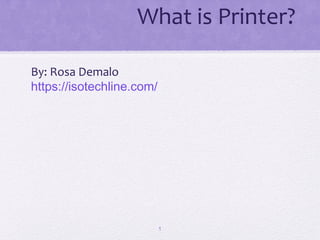
Printers,types ,working and use.
- 1. What is Printer? By: Rosa Demalo https://isotechline.com/ 1
- 2. Printer its types, working and usefulness 2
- 3. 3 Printers Impact Printers Non-Impact Printers Daisy wheel Dot- Matrix Inkjet Thermal Laser
- 4. What is a printer? • An external hardware device responsible for taking computer data and generating a hard copy of that data. Printers are one of the most commonly used peripherals and they print text and still images on the paper. 4
- 5. “Print Quality” • (1) Near typeset quality: • A Lower quality print similar to the output of a type-writer. • (2) Letter quality: • Print made up by fully formed (solid line) characters. • (3) Near letter quality: • A print of high quality formed by multiple passes of print head over the same letter. • (4) Standard quality: • A high quality print formed by a single pass of the print head. • (5) Draft quality: • A print formed with minimum number of dots or lines and are smaller than the standard quality characters. 5
- 6. “Factors affecting print quality” • (1) DPI: • It is a measurement of printer’s resolution indicating how many ink dots can be placed by the printer in one square inch. The higher the DPI, the sharper is image. • (2) Type of printer: • Each type of printer has its own capabilities of printing. Some types of printers produce high quality print while other produce low quality print. • (3) Print Mode: • The printing mode may also affect the quality. For example the draft mode increases the print rate but quality is reduced. • (4) Toner: • The quality and amount of toner also affects print quality.6
- 7. “Impact Printer” • These printers have a mechanism that touches the paper to create an image. These printers work by banging a print head containing a number of metal pins which strike an inked ribbon placed between the print head and the paper. An impact printer showing details of print head.sss 7
- 8. “Non-Impact Printers” • These printers create an image on the print medium without the use of force. They don’t touch the paper while creating an image. Non- impact printers are much quieter than impact printers as they don’t strike the paper. A non-impact printer 8
- 9. “Dot Matrix Printer” • The term dot matrix refers to the process of placing dots to form an image. • Its speed is usually 30 to 550 characters per second (cps). • This is the cheapest and the most noisy printer and has a low print quality. Dot Matrix were 1st introduced by Centronics in 1970. 9
- 10. How Dot-Matrix works? • The dot matrix forms images one character at a time as the print head moves across the paper. • Uses tiny pins to hit an ink ribbon and the paper much as a typewriter does. • This printer arranges dots to form characters and all kinds of images. • 9 to 24 vertical column pins are contained in a rectangular print head. When print head moves across the paper, pins are activated to form a dotted character image. These printers can produce carbon copies along with the originals. 10
- 11. “A typical dot matrix output” 11
- 12. “Advantages/Dis-advatages of Dot-Matrix” • Advantages: • (1) In-expensive. • (2) Low per page cost. • (3) Energy efficient. • Dis-advantages: • (1) Noisy • (2) Low resolution • (3) Limited fonts flexibility • (4) Poor quality graphics output. 12
- 13. “Daisy Wheel Printer” • A daisy wheel printer is basically an impact printer consisting of a wheel and attached extensions on which molded metal characters are mounted. A daisy wheel printer produces letter quality print and it can’t produce graphics output. 13
- 14. How Daisy wheel printer works? • In a daisy wheel printer, a hammer presses the wheel against a ribbon which in turn makes an ink stain on the paper in the form of a character mounted on the wheel extensions. • These printers are very noisy as there occur great movement during the printing. Its printing speed is also very slow ,i.e. less than 90cps. 14
- 15. “Ink-Jet Printer” • It is a non-impact printer producing a high quality print. A standard Inkjet printer has a resolution of 300dpi. Newer models have further improved dpi. Inkjet printers were introduced in the later half of 1980s and are very popular owing to their extra-ordinary performance. 15
- 16. How Inkjet Printer works?• (1) Print head having four ink cartridges moves . • (2) Software instructs where to apply dots of ink, which color and what quantity to use. • (3) Electrical pulses are sent to the resistors behind each nozzle. • (4) Vapor bubbles of ink are formed by resistors and the ink is forced to the paper through nozzles. • (5) A matrix of dots forms characters and pictures. Color cartridge showing inkjet nozzles.. 16
- 17. Inside an Inkjet Printer?• (1) Print head Assembly: • Contains a series of nozzles • (2) Ink Cartridge: • Depending on the model & manufacturing of printers, ink cartridge come in various combinations. • (3) Print head stepper motor: • A stepper motor moves the print head assembly back and forth across the paper. 17
- 18. Inside an Inkjet printer? • (4) Stabilizer bar: • The movement of print head is controlled and made precise by a stabilizer bar. • (5) Belt: • A belt is used to attach print head assembly to the stepper motor. Here you can see stabilizer bar and belt 18
- 19. Inside the Inkjet Printer?• (6) Paper tray/feeder: • It enables the user to load the paper into the printer. • (7) Rollers: • Control the movement of the paper. • (8) Control circuitry: • control all the mechanical aspects of the operation as well as decode the information sent to the printer from the computer. 19
- 20. Advantages/ Dis- advantages• Advantages: • (1) High resolution output. • (2) Energy efficient. • (3) Many options to select. • Dis-advantages: • (1) Expensive. • (2) Special paper required for higher resolution output. • (3) Time consuming in case of graphics printing.20
- 21. Thermal Printer • Thermal printers are in- expensive printers mostly used in fax machines. The Thermal printers are further classified into two types. • (1) Electro thermal printers: • (2) Thermal Wax printers: A fax machine using a thermal printer 21
- 22. How thermal printer works? • Thermal printers use heated pins and ribbons with different color bands. These printers contain a stick of wax like ink. The ribbon passes in front of a print head that has a series of tiny heated pins. The pins cause the wax to melt and adhere to the paper and when temperature reaches to a certain level, it is hardened. 22
- 23. “Laser Printer” • Laser printers use very advanced technology and produce a high quality output. Laser printers can also produce high quality graphics images. • Resolution is 600 to 1200dpi. 23
- 24. How Laser printer Works? • (1) Paper is fed and the drum rotates. • (2) A laser beam conveys information from the computer to a rotating mirror and thus an image is created on the drum. • (3)The charges on the drum are ionized and the toner sticks to the drum. • (4)Toner is transferred from drum to paper. • (5)Heat is applied to fuse the toner on the paper. 24
- 25. “Multi-function printer” • A multi function printer abbreviated as MFP is an all purpose device that prints, faxes, copies and scans. A single multi function printer can replace several bulky devices. A multi function printer is also known as AIO. These printers use inkjet technology and provide high quality print but at slow speed. 25
- 26. “Plotter” • A large scale printer which is very accurate in producing engineering drawings and architectural blueprints. • Two types of plotters are flatbed and drum. • Flatbed plotters are horizontally aligned while drum plotters are vertically positioned. 26
- 27. “Printers for different users” • To choose a printer from a printer’s family following considerations are to be made. • (1) What’s the budget? • (2) Is color needed or just black& white? • (3) What is the Volume of the output? • (4) How important is the quality of the output? • (5) What special features are needed? • (6) Is the printer is to be used by a single user or a whole network? 27
- 28. “Printer for Home users” • For home users, the quality of the print and the price of the printer both matter. So a better choice in such case is a portable color Inkjet printer. • If the budget of the user is good enough then the best choice is a personal laser printer which enhances both the speed and quality of the print. 28
- 29. “Small and medium offices” • For small and medium scale offices a better option is a multi-function printer which is an integrated device fulfilling various requirement of the office. • For better output, a laser printer is the best choice. 29
- 30. “Printers for banks, large business organizations and companies” • In banks, large size business environments and companies printers with networking capabilities should be preferred which can increase productivity and reduce the cost without compromising on the quality. Of course laser printer is quite suitable choice but multi-functional printer and inkjet printer can also play vital role. 30
- 31. “Conclusion” • In fact computer world is incomplete without printers in the modern age of technology. A printer is one of the basic needs of every computer user and one can not utilize computer resources properly in the absence of a quality printer. 31
- 32. “References” • Books: • (1) Fundamentals of Electronic Data Processing. By: S.Jaiswal • (2) COMPUTERS. By: Larry Long/Nancy Long. • (3) Using Information Technology. (Course book) • Websites: • http://redhat.com/docs/manuals • http://doit.ort.org/course/output/307.htm • http://deverace.com/printers_types.html • http://howstuffworks.com • http://prenhall.com/long 32