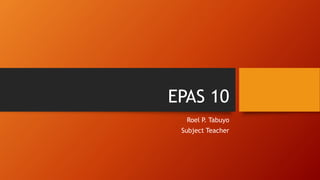
blenders.pptx
- 1. EPAS 10 Roel P. Tabuyo Subject Teacher
- 2. Blender • a motorized small kitchen appliance that blends, chops, and grates food. • a handy electrical gadget that makes chopping and mixing food easier. • liquidizer or kitchen appliance used to mix ingredients or make puree. • a stationary, upright electrical device which is distinguished from a hand-powered or electric mixer that may be used for similar purposes.
- 3. How a blender operates • A blade inside a jar is connected to a motor shaft inside the unit. The blade speed is controlled by varying electric current at the motor using one or more switches.
- 4. Uses of blenders • to crush ice in drinks; • to make smooth purées of semi-solid ingredients such as cooked vegetables and meat; • to reduce small solids such as spices and seeds to powder or nut butters; • to blend mixtures of powders, granules, and/or liquids thoroughly; • to help dissolve solid into liquid.
- 5. Parts of a blender
- 6. Parts and functions of a blender • Blending container • is made of glass, plastic, or stainless steel, and often has graduated markings for approximate measuring purposes.
- 7. LID • prevent ingredients from spill out during operation. The fill cap is a removable insert that allows more items to be added to the jar without removing the entire lid.
- 8. BLADE ASSEMBLY • assembly is located at the bottom which could be removed for cleaning purposes. In cases where the blades are removable, the container should have an “o-ring” between the body of the container and the base to seal both and prevent the contents from leaking.
- 9. BASE • is where the container rests upon which contains a motor for turning the blade assembly and has controls on its surface.
- 10. SELECTOR SWITCH used to control the speed of the motor. It comes in different speed. Modern blenders offer a number of possible speeds.
- 11. POWER TRAIN/MOTOR • fan-cooled electric motor which is secured into the housing by way of vibration dampeners and a small output shaft penetrates the upper housing and meshes with the blade assembly
- 12. Parts of a Blender (Philips Domestic Appliances-Blender HR 1754) Part No. Part Name Part No. Part Name 1 Panel 8 Motor 2 Drive Coupling 9 Bottom 3 Safety Switch 10 Stud 4 Housing 11 Safety Lid 5 3-Speed Switch 12 Jar Lid 6 Flex 13 Jar Assembly 7 Motor Cushion 14 Fruit/ Soybean Filter
- 13. Schematic and Wiring Diagram of a Blender
- 14. Procedure and Techniques in Troubleshooting an Electronically-Controlled Domestic Appliance Electric Fan (ECEF)/ Blender • Conduct a quick diagnosis of the trouble symptom and repair the defective set in the shortest possible time. Do not troubleshoot an electric fan/ blender unless you have determined the fault. Trace the fault from the mechanical section or electrical circuit section.
- 15. • When troubleshooting integrated circuits (ICs) in the electrical/electronic circuit section, do not remove the IC from the PCB. Secure a circuit diagram from the manufacturer to help you identify the function of the IC. Consider the pin out of the IC.
- 16. • When troubleshooting in the electrical/ electronic circuit section, prior to pre-testing, consider voltage measurement on components first before removing it for testing. If the measured voltage is normal, the component might be the cause of the problem. Either way, if the measured voltage is not normal (increased or decreased) the preceding circuit/ components might be the cause.
- 17. • If the trouble symptom is caused by aging components, the defective component is usually one of them. However, in high- power-handling circuits, a defective component may cause other components to malfunction.
- 18. • Be familiar with the usual defects of components. (e.g. capacitors usually become leaky, shorted or open/ resistor increase their resistance when they become defective/ semi-conductors such as transistors usually become open or shorted)
- 19. • . Don’t replace an opened fuse or burned resistor unless you have corrected the trouble.
- 20. • Always suspect a faulty contact on mechanical switch circuit rather than defective electronic components.
- 21. • . When measuring resistance in the circuit, make sure that the circuit if OFF and power is not being supplied in the circuit, and that stored charges in capacitors are properly discharged. Failure to do so can damage the volt-ohm-milliameter (VOM) and the circuit due to the low resistance of the ohmmeter.
- 22. • . When measuring resistance in the circuit, make sure that the circuit if OFF and power is not being supplied in the circuit, and that stored charges in capacitors are properly discharged. Failure to do so can damage the volt-ohm-milliameter (VOM) and the circuit due to the low resistance of the ohmmeter.
- 23. • Use soldering irons with the proper power rating to prevent the components and the circuit board from being overheated and damaged. Soldering iron tips should be cleaned and preferably slim.
- 24. • Use proper tools and soldering aids when troubleshooting PCB. Ground the soldering iron to avoid damaging ICs and transistors.
- 25. • Dry solder joints are hard to detect. However, when they are found or suspected, remove the components from the PCB; then, file or cleanthe leads and solder the joints back. Reheating dry joints with a new soldering lead is another remedy. When re-soldering, make sure you do not overheat the components. Overheating the PCB may cause the copper layer on it to warp and peel off.
- 26. • USE Personal Protective Equipment.
- 27. Faults and Trouble of a Blender If … Possible Cause Remedy Unit cannot be turned on. Unit stops operation. Is the jar set properly? Is the lid set properly? Turn the jar until it stops. Push the lid down completely Unit does not operate when turned on. Is the plug connected properly? Aren’t ingredients stuck? Plug-in properly. Remove all the ingredients once and put them back in the jar. Unit stops operation during use. Is circuit breaker protection active? -Too much ingredients. -Hard ingredients. -Unit makes too much sound or vibration. Follow the instruction for circuit breaker protection. Ingredients leak from top. Is the lid gasket set? Set the lid gasket properly.
- 28. TROUBLE CAUSE INSPECTION REMEDY Motor Overheats Overload (with solids or highly viscous ingredient) Motor is continuously operated for more than thirty minutes. Check the smoothness of the motor shaft by rotating with hand. Refer to operating instruction. Explain to customer that mixer should be operated only for thirty minutes. Circuit breaker does not work and motor burns. Circuit breaker failure. Motor burnt. Using multimeter, check continuity. Using multimeter check Resistance as below a) black to red -20Ω b) black to blue- 22 Ω c. Black to Yellow-24 Ω Replace circuit breaker Replace the motor Circuit breaker does not restore Circuit breaker is open Check continuity with multimeter Replace the circuit breaker. Blade is not rotating. Upper worn out connector Lower worn out connector Foreign materials is between cutter and base Visual Visual Replace upper connector Replace lower connector Clean the cutter base
- 29. Procedure in Pre-Testing an ELECTRONIC APPLIANCE 1. Determine the specific problem. • Ask the owner/operator of the electric fan of what is the problem/ complain. • Request for the detail of the problem (how the problem do happen and how long it has been observed).
- 30. 2. Make sure that you know how to operate an Appliance. • If you have worked on the same unit before, test out to see if it operates in the same way. • Determine the last time it has been modified/repaired. • You must recognize the problem/ complain of the owner to the unit.
- 31. • 3. Perform visual inspection into the unit. • Prepare the tools needed and remove the cover ready for inspection. • Apply careful physical inspection on the parts/components. (Look for burned and broken components; Inspect for loose connections or broken wires; Scratches or sign of misuse) •
- 32. 4. For safety reason, check the AC plug of the unit with an ohmmeter and record your findings. 5. Inform the owner about the findings of conducted pre-testing procedure. 6. Record your findings for your reference to troubleshooting/ repairing.
- 33. Precautionary Measures in Performing Pre- Testing • To avoid the electrical shock, wear rubberized cotton gloves. Keep your hands dry at all times. • Discharge large capacitors by connecting a jumper wire across their two conducting terminals. • Observe the polarity of the components when replacing them. • Don’t replace an opened fuse or burned resistor unless you have corrected the trouble. • When replacing the resistor (SCR/TRIAC), the replacement should have the same current rating.
- 34. • To avoid short circuit to nearby components, use needle-pointed probes for better contact. • Use VOM accordingly.
- 35. Documentation 2.1 Maintain and Repair Form Customer’s name: ________________________________________________________ Address: __________________________________________________________________ Product/ Brand name: ____________________________________________________ Serial no: _________________________________________________________________ Complain: ________________________________________________________________ ________________________________________________________________ Condition/ Remarks: _____________________________________________________ ____________________________________________________________________ Comments/ initial diagnosis: ______________________________________________ ____________________________________________________________________ Customer’s Signature: ____________________________________________________ Student technician signature: _____________________________________________ Date: _______________________ Teacher’s Initial:___________________
- 36. Directions: On a sheet of padpaper, state the problem/ symptoms of the fault/ defects given in each number. 1. Defective rotor or end bents. 2. Inadequate lubricant with accumulated dirt. 3. Loose guard mark screw and worn out shaft washers. 4. Defective switch or electronic system control. 5. Defective stator. 6. Broken rod set pin. 7. Jar not properly set. 8. Too much or hard ingredients. 9. Lid gasket not properly set. 10. Upper worn out connector.