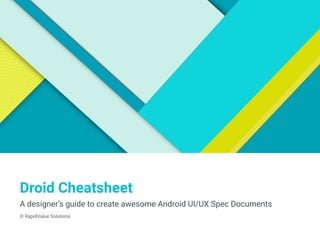
Android Cheatsheet by RapidValue Solutions
- 1. Droid Cheatsheet A designer’s guide to create awesome Android UI/UX Spec Documents © RapidValue Solutions
- 2. © RapidValue Solutions 2 Contents Layouts Components Gestures Animation 3 5 11 19
- 4. Layouts A UI of an android application can be drilled down into a variation of either of two standard layouts; the list view or the grid view. List View Grid View 4© RapidValue Solutions
- 6. Components Basic An Android UI has the following basic elements; Side Nav Right Nav App Bar / Primary Toolbar Bottom Bar On-Screen Nav Bar Floating Action Button Content Area 6© RapidValue Solutions
- 7. Components App Bar App Title Menu Icon Action IconNav Icon Filter Icon 7 The app bar, formerly known as the action bar in Android, is a special kind of toolbar that’s used for branding, navigation, search, and actions. © RapidValue Solutions
- 8. Components Bottom Sheet 8 A bottom sheet is a sheet of material that slides up from the bottom edge of the screen. Bottom sheets are displayed only as a result of a user-initiated action, and can be swiped up to reveal additional content. Bottom Sheet © RapidValue Solutions
- 9. Components Chips 9 Chips represent complex entities in small blocks, such as a contact. They can contain a photo, short title string, and brief information. Compose John Doe Jane SmithTo Contact Chips © RapidValue Solutions
- 10. Components Dialogs 10 Dialogs inform users about critical information, require users to make decisions, or encapsulate multiple tasks within a discrete process. Dialog © RapidValue Solutions
- 11. Components Snackbars 11 Snackbars provide lightweight feedback about an operation by showing a brief message at the bottom of the screen. Snackbars can contain an action. SnackbarItem Deleted UNDO © RapidValue Solutions
- 13. Gestures Common Touch Mechanics 13 A touch mechanic is what your fingers do on the screen, it may have multiple results, depending on the context. Touch Drag, Swipe, Fling Double Touch Long Press 1 Finger Mechanics © RapidValue Solutions
- 14. Gestures Common Touch Mechanics 14 A touch mechanic is what your fingers do on the screen, it may have multiple results, depending on the context. Two-Finger Touch Pinch Open Pinch Closed Rotate 2 Finger Mechanics © RapidValue Solutions
- 15. Gestures Drag, swipe, or fling 15 Swipe gesture activities vary based on context. The speed at which a gesture is performed is the primary distinction between Drag, Swipe, and Fling. Drag: Fine gesture, slower, more controlled, typically has an on-screen target Swipe: Gross gesture, faster, typically has no on-screen target Fling: Gross gesture, with no on-screen target Gesture velocity impacts whether the action is immediately reversible. A swipe becomes a fling based on ending velocity and whether the affected element has crossed a threshold (or point past which an action can be undone). A drag maintains contact with an element, so reversing the direction of the gesture will drag the element back across the threshold. A fling moves at a faster speed and removes contact with the element while it crosses the threshold, preventing the action from being undone. © RapidValue Solutions
- 16. Gestures Scroll 16 A scroll is a vertical or horizontal swipe in a single direction within the content body. Vertical Scroll Horizontal Scroll © RapidValue Solutions
- 17. Gestures Pan 17 A pan is an multi-directional one-finger or two-finger gesture that expands the field of view. Drag is typically used with pan. Fling will maintain gesture velocity, resulting in a significant pan of the content along the direction of the fling gesture. Pan Two Finger Pan © RapidValue Solutions
- 18. Gestures Dismiss 18 A dismiss gesture originates on a swipeable element, such as a list item or card, orthogonal to the direction of scrolling. Dismiss © RapidValue Solutions
- 19. Gestures Edge Swipe 19 An edge swipe gesture originates outside of the screen to reveal off-screen content. It invokes content separate from the current view. Edge Swipe © RapidValue Solutions
- 21. Animation Surface Reaction 21 Upon touch, the Android UI provides an instant visual confirmation at the point of contact. The visual mechanism used to express this contact is called Touch Ripple. Touch Ripple Watch an online demo of a Touch Ripple surface reaction © RapidValue Solutions
- 22. Animation Material Responses 22 When a user triggers the creation of new element on screen, it should grow in size, starting from the point of origin of the input. Point of Origin Watch an online demo of a point of origin material response When a card or separable element is activated, the card should lift to indicate an active state. Lift on Touch Watch an online demo of a lift on touch material response © RapidValue Solutions
- 23. Sources 1. Google’s Material Design Guidelines 2. Wikipedia 23 prepared by Hari Krishnan | UI/UX Designer
- 24. www.rapidvaluesolutions.com www.rapidvaluesolutions.com/blog +1 877-643-1850 contactus@rapidvaluesolutions.com RapidValue is a leading provider of end-to-end mobility, omnichannel and cloud solutions to enterprises worldwide. Armed with a large team of experts in consulting, UX design and application engineering, along with experience delivering global projects, we offer a range of services across various industry verticals. RapidValue delivers its services to the world’s top brands and Fortune 1000 companies, and has offices in the United States and India. About RapidValue A Cheetsheat by RapidValue Solutions - December 2015
