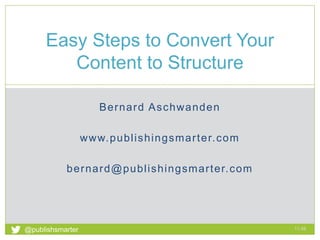
Easy steps to convert your content to structured (frame maker and xml)
- 1. Easy Steps to Convert Your Content to Structure Bernard Aschwanden www.publ ishingsmar ter.com bernard@publ ishingsmar ter.com 11:48 1 @publishsmarter
- 2. About this session 2 Using sample (unstructured) files, we’ll created structured Touch on high level common pitfalls of content conversion We convert content including: Character tags Paragraph tags Table tags Also discuss considerations when converting legacy content @publishsmarter 11:48 MANY SLIDES, so it will feel quick. Review the video!
- 3. But wait... There’s more! Since this is about converting to structure... I’ve included info on using structured Frame as an author It’s basic, but it’s enough to get you to create a bit of DITA content Early slides, covered quickly as they are not core (look for ‘thumbs up guy’ to flag them) 3 @publishsmarter 11:48
- 4. Rule 1: Know your audience 4 Hopefully you are generally familiar with FrameMaker You can create unstructured content You use character, paragraph, and table tags You should be interested in the ideas related to structure You do NOT need to know the tech (techniques or technology) Samples created and shared, but require FM12 Contact info at the end (you can review the recorded session, ask for files, and try all this yourself as well) @publishsmarter 11:48
- 5. Housekeeping and note taking Not all slides (lots of them!) or topics are equally weighted Use some, discard others Slides speed varies (reference) Questions? Ask along the way! I’d love to claim errors/typos is on purpose… they isn’t, weren’t never, and ain’t; I’ll fix ‘em as I can… 5 @publishsmarter 11:48
- 6. About your speaker Publishing Smarter: President Content strategist, publishing technologies expert, author, and geek-enough Certified Technical Trainer DITA Content management Topic-based writing Society for Technical Communications Vice President STC Associate Fellow 6 @publishsmarter 11:48
- 7. Services We help clients: Create great content Manage content as an asset Deliver content the right way Socialize the message Listen to the consumer Improve experiences by helping Create great content Manage content as an asset Deliver content the right way @publishsmarter 11:48 … By helping clients: 7
- 8. Standard disclaimer In the interest of brevity I will make some blanket statements to keep it simple It’s not all 100% “the truth”, but I’ll stay close Purists may complain And they are wrong! (except when they are right) 8 @publishsmarter 11:48
- 9. Basics of Structured FrameMaker 9 Setup of FrameMaker, creat ing a sample f i le, and conf igur ing the workspace, al l whi le using 100% defaul ts @publishsmarter 11:48
- 10. Select Edit > Preferences (to setup FM) 10 1 2 3 @publishsmarter 11:48
- 11. Relaunch, File > New > XML 11 1 2 3 @publishsmarter 11:48
- 12. By default you see this (or similar) 12 @publishsmarter 11:48
- 13. Change to a structured author mode 13 1 2 @publishsmarter 11:48
- 14. Structure View: Hierarchy of content 14 @publishsmarter 11:48
- 15. Element Catalog: Contextual list 15 @publishsmarter 11:48
- 16. Create (and Save) your own workspace 16 1 @publishsmarter 11:48
- 17. Click in <Enter title here> and do so 17 @publishsmarter 11:48 1
- 18. Content in doc and in Structure View 18 @publishsmarter 11:48
- 19. Inline: View > Element Boundaries (as Tags) 19 @publishsmarter 11:48
- 20. Continue to edit using the defined rules 20 @publishsmarter 11:48
- 21. Unstructure to structure 21 Pi t fal ls to know about and t ry to avoid, and the workf lows to fol low @publishsmarter 11:48
- 22. Be careful of some standard challenges Have a good idea of the structure you want Understand what can and cannot be supported DITA, for example: Frames can only have one thing in them (one image, no callouts, captions, other Frame stuff) Ideally avoid inline linking Unique topic types The more you know, the easier the conversion will be Some source content may cause corrupt conversion without a MIF-washing File > Save As > [mif and then reopen and save as FM] Other issues may exist For demo, samples are used (and available by 22 @publishsmarter 11:48
- 23. About the sample files Samples are very basic Designed to allow you to do the same thing and learn We do NOT convert the most complex content It’s important to have a basic understanding of structured authoring and more (non-FrameMaker) ideas if you consider conversion Experts (including me) can deliver formal training Companies (including mine) can provide migration as a service Knowing what you need, how to explore it, and what is legit helps make the right decision. 23 @publishsmarter 11:48
- 24. General list of samples 001 files Used only to convert a set of paragraphs No conversion table provided You can create one based on information in this slideshow 002 files Used to convert paragraph and character tags Basic starting point conversion table provided 003 files Convert nested content Convert a bullet list to nested list items within a specific type of list 004 files Includes a very basic table BUT WAIT... There’s more! Also including some EDD to try to build on your own 24 @publishsmarter 11:48
- 25. Converting paragraphs 25 The 001 f i le set : Enough to get you s t a r t e d , a n d t h a t ’ s a b o u t i t A lot of images to reduce note taking! @publishsmarter 11:48
- 26. Basic paragraph level formats 26 Title Body @publishsmarter 11:48
- 27. Structure Tools > Generate Conversion Table 27 New @publishsmarter 11:48
- 28. The most basic of conversion tables 28 Wrap this object or objects In this element With this qualifier P:Title Title P:Body Body @publishsmarter 11:48
- 29. A bit of detail on the columns 29 Wrap this object or objects In this element With this qualifier P:Title Wrap this object or objects In this element Title With this qualifier P:Body P:Title Title Body P:Body Body When a paragraph named Title or a paragraph named Body is found... ...take that tagged content and wrap it into a named element @publishsmarter 11:48
- 30. Files we are about to work with 001_ParagraphsOnly.fm Contains three paragraphs Title, two Body Goal is to convert it to a structured file Default conversion will be limited function The conversion table is currently unnamed, but... 001_ConversionTable.fm Not provide, create your own and use File > Save As. Basic table with 3 columns Column 1 has an ID for an object type (P:, C:, E: etc. for paragraph, character, element, etc.) Column 2 is the name to be assigned to the element Column 3 does not matter at this point in time 30 @publishsmarter 11:48
- 31. Initial steps to take 31 Ensure both files have been saved with logical names Switch to the open, unstructured 001_ParagraphTags.fm Select Structure Tools > Utilities > Structure Current Document and use the conversion table Review the resulting document @publishsmarter 11:48
- 32. Resulting document is a bit short of the goal 32 @publishsmarter 11:48
- 33. Conversion tables are an iterative process 33 Review the resulting doc and compare with your goals If correct, then great. You are done. If incorrect Close the converted file, update the conversion table Switch to the source, select Structure Tools > Utilities > Structure Current Document and use the conversion table Review the resulting document and compare with your goals If correct, then great. You are done. If incorrect • Close the converted file, update the conver.... Easy pattern, right? This means you need to know some standard syntax!!! @publishsmarter 11:48
- 34. Standard syntax 34 This syntax will serve you well to get started, and also if working with developing additional things (like an EDD) Symbol Function Sample , (Comma) In specific order Title, Intro, Section | (Pipe) In any order Figure | Table | Map * (Asterisk) Zero or more Title, Intro, Section* + (Plus) One or more Title, Intro, Section+ ? (Question) Zero or One Title, Prolog?, Intro, Section+ Parenthesis Grouping Title, Intro, (Section | Table) @publishsmarter 11:48
- 35. Updated conversion table 35 Wrap this object or objects In this element With this qualifier P:Title title P:Body P E:title, E:p+ concept @publishsmarter 11:48
- 36. Revisions to the conversion table Change to the case (from Title to title) Renamed from Body to p Wrap Wrap this this object or object objects or In objects this element In With this this element With this qualifier qualifier P:P:Title Title title title P:Body P P:Body p E:title, E:p+ concept E:title, E:p+ concept 36 IF the element title is followed by (the comma) 1 or more (plus sign) elements named p, then... ...take that combo and wrap it into a concept @publishsmarter 11:48
- 37. We now have a valid highest level 37 @publishsmarter 11:48
- 38. Elements are giving the updated names as well 38 @publishsmarter 11:48
- 39. Iterative process continues 39 Select Structure Tools > Utilities > Structure Current Document and use the updated conversion table NOTE: The conversion table does NOT have to be saved for testing. This lets you experiment, mess it up, and File > Revert to Saved. Review the resulting doc and compare with your goals If correct, then great. You are done. If incorrect Close the converted file, update the conversion table Switch to the source, select Structure Tools > Utilities > Structure Current Document and use the conversion table @publishsmarter 11:48
- 40. Paragraph and character tags 40 The 002 f i le set : Updat ing what we do wi th paragraphs, and adding character tag conversion as wel l @publishsmarter 11:48
- 41. Title and Body still here, but also Emphasis 41 Title Body } Emphasis @publishsmarter 11:48
- 42. Addition of 2 sections with Heading1 and Body 42 Heading1 Body } @publishsmarter 11:48
- 43. Structure Tools > Generate Conversion Table 43 Update @publishsmarter 11:48
- 44. Resulting appearance after Update (added info) 44 @publishsmarter 11:48
- 45. A bit of detail on the columns 45 Wrap this object or objects In this element With this qualifier P:Title title P:Body p E:title, E:p+ concept P:Heading1 Heading1 C:Emphasis Emphasis @publishsmarter 11:48
- 46. What we are about to work with 002_ParaAndCharaTags. fm Contains Title, Heading1, Body, and Emphasis Goal is to convert it to a structured file Default conversion based on what’s already done 002_ConversionTable.fm Basic table Column 1 has an ID for an object type (P:, C:, E: etc. for paragraph, character, element, etc.) Column 2 is the name to be assigned to the element Column 3 does not matter at this point in time 46 @publishsmarter 11:48
- 47. Initial steps to take 47 Ensure both files have been saved with logical names Switch to the open, unstructured 002_ParagraphTags.fm Select Structure Tools > Utilities > Structure Current Document and use the conversion table Review the resulting document @publishsmarter 11:48
- 48. NoName at the highest level AND Heading1 48 @publishsmarter 11:48
- 49. Conversion tables are an iterative process 49 Review the resulting doc and compare with your goals If correct, then great. You are done. If incorrect Close the converted file, update the conversion table Switch to the source, select Structure Tools > Utilities > Structure Current Document and use the conversion table @publishsmarter 11:48
- 50. Updated conversion table 50 @publishsmarter 11:48
- 51. Revisions to the conversion table 51 Maybe going from Heading1 to title will do the trick (TIP: No. It won’t) Wrap this object or objects In this element With this qualifier P:Title title P:Body p E:title, E:p+ concept P:Heading1 title C:Emphasis Emphasis @publishsmarter 11:48
- 52. We end up with a LOT of concepts but not valid 52 @publishsmarter 11:48
- 53. On the bright side, we have updated names 53 @publishsmarter 11:48
- 54. So let’s change the rules 54 Remember that third column? Let’s put it to use Allows you to name elements the same, BUT to provide a temporary unique value for conversion @publishsmarter 11:48
- 55. The first (of many) paragraph rules 55 Qualifier column updated to allow two elements to have the same name, but for unique functions Wrap this object or objects In this element With this qualifier P:Title title ConceptTitle P:Body p E:title, E:p+ concept P:Heading1 title SectionTitle C:Emphasis Emphasis @publishsmarter 11:48
- 56. Update to the <concept> to use the qualifier 56 If the title has a ConceptTitle qualifier, then use it Wrap this object or objects In this element With this qualifier P:Title title ConceptTitle P:Body p E:title[ConceptTitle], E:p+ concept P:Heading1 title SectionTitle C:Emphasis Emphasis @publishsmarter 11:48
- 57. Creating a <section> using SectionTitle 57 If the title has a SectionTitle qualifier, then use it Wrap this object or objects In this element With this qualifier P:Title title ConceptTitle P:Body p E:title[ConceptTitle], E:p+ concept P:Heading1 title SectionTitle C:Emphasis Emphasis E:title[SectionTitle], E:p+ section @publishsmarter 11:48
- 58. Calling the <section> to create a <concept> 58 If there is one or more complete section after <title> and <p>... Wrap this object or objects In this element With this qualifier P:Title title ConceptTitle P:Body p E:title[ConceptTitle], E:p+, concept E:section+ P:Heading1 title SectionTitle C:Emphasis Emphasis E:title[SectionTitle], E:p+ section @publishsmarter 11:48
- 59. Working with character tags 59 By default, they are neatly nested in most cases Renaming is done the same as with other samples so far Wrap this object or objects In this element With this qualifier P:Title title ConceptTitle P:Body p E:title[ConceptTitle], E:p+, E:section+ concept P:Heading1 title SectionTitle C:Emphasis em E:title[SectionTitle], E:p+ section @publishsmarter 11:48
- 60. Net result of the change 60 Once applied, the content converts correctly Due to the longer/larger structure I turn off boundaries Work with the Structure View (and get comfy there) @publishsmarter 11:48
- 61. Renamed (View > Element Boundaries (As Tags) 61 Click + or – to expand/ collapse, or Shift+click to do the same to siblings @publishsmarter 11:48
- 62. Nested paragraph tags 62 The 003 f i le set : What about complex nest ing, such as a l ist @publishsmarter 11:48
- 63. Earlier sample updated to include Bulleted 63 Heading1 Bod y Bulleted @publishsmarter 11:48
- 64. So what if I use an existing conversion table 64 This is the previous conversion table No support at all for Bulleted Slight re-org to move concept/section together Wrap this object or objects In this element With this qualifier P:Title title ConceptTitle P:Body p P:Heading1 title SectionTitle C:Emphasis em E:title[SectionTitle], E:p+ section E:title[ConceptTitle], E:p+, E:section+ concept @publishsmarter 11:48
- 65. Impact of no rule for Bulleted 65 The Bulleted source has no conversion rule, and defaults to Structurally invalid! That’s bad. With no rules on how to handle Bulleted content, it is just plain, unstructured text Body format @publishsmarter 11:48
- 66. Making a bit of room for the list components 66 Wrap this object or objects In this element With this qualifier P:Title title ConceptTitle P:Body p P:Heading1 title SectionTitle C:Emphasis em E:title[SectionTitle], E:p+ section E:title[ConceptTitle], E:p+, E:section+ concept @publishsmarter 11:48
- 67. Converting the source paragraph to item 67 Wrap this object or objects In this element With this qualifier P:Title title ConceptTitle P:Body p P:Heading1 title SectionTitle P:Bulleted item C:Emphasis em E:title[SectionTitle], E:p+ section E:title[ConceptTitle], E:p+, E:section+ concept @publishsmarter 11:48
- 68. Putting one or more item into a list 68 Wrap this object or objects In this element With this qualifier P:Title title ConceptTitle P:Body p P:Heading1 title SectionTitle P:Bulleted item E:item+ list C:Emphasis em E:title[SectionTitle], E:p+ section E:title[ConceptTitle], E:p+, E:section+ concept @publishsmarter 11:48
- 69. Adding support for an optional list 69 Wrap this object or objects In this element With this qualifier P:Title title ConceptTitle P:Body, list? p P:Heading1 title SectionTitle P:Bulleted item E:item+ list C:Emphasis em E:title[SectionTitle], E:p+ section E:title[ConceptTitle], E:p+, E:section+ concept @publishsmarter 11:48
- 70. Now the conversion table handles nested lists 70 The rules are defined for Bulleted Structurally valid! That’s good. A properly nested list element is inserted and it contains one or more item elements and the formats are retained @publishsmarter 11:48
- 71. Converting tables 71 The 004 f i le set : Al l that we have so far THEN ADD a nested table! @publishsmarter 11:48
- 72. Earlier sample updated to include Table 72 Table Title Table Heading (1 row) Table Body (Many rows) Rows have Table Cells (with paragraph tags) @publishsmarter 11:48
- 73. An existing conversion table won’t work 73 No support at all for Table or related content Wrap this object or objects In this element With this qualifier P:Title title ConceptTitle P:Body, list? p P:Heading1 title SectionTitle P:Bulleted item E:item+ list C:Emphasis em E:title[SectionTitle], E:p+ section E:title[ConceptTitle], E:p+, E:section+ concept @publishsmarter 11:48
- 74. Structure Tools > Generate > Update This generates the worst conversion table update so far It is so horrible, I don’t even want to show you it At least, not in a slide (yet) Tables are complex structures If you know HTML you will agree If you don’t know HTML, you will agree when we are done BUT THEY ADD SO MUCH VALUE So, I’ll show you what happens Conversion table will add support for: Paragraph tags Table Title Cell Heading Cell Body Table tag Format A Table components Title Heading Body Footing Row Cell 74 @publishsmarter 11:48
- 75. I can’t fit all this on one slide, and have it readable 75 Wrap this object or objects In this element With this qualifier P:Title title ConceptTitle P:Body, list* p P:Heading1 title SectionTitle P:Bulleted item E:item+ list C:Emphasis em E:title[SectionTitle], E:p+ section E:title[ConceptTitle], E:p+, E:section+ concept P:TableTitle TableTitle P:CellHeading CellHeading P:CellBody CellBody T:Format A FormatA TT: TITLE @publishsmarter 11:48
- 76. At 9 point I can show it all, but don’t read it! 76 Wrap this object or objects In this element With this qualifier P:Title title ConceptTitle P:Body, list* p P:Heading1 title SectionTitle P:Bulleted item E:item+ list C:Emphasis em E:title[SectionTitle], E:p+ section E:title[ConceptTitle], E:p+, E:section+ concept P:TableTitle TableTitle P:CellHeading CellHeading P:CellBody CellBody T:Format A FormatA TT: TITLE TH: HEADING TB: BODY TF: FOOTING TR: ROW TC: CELL @publishsmarter 11:48
- 77. I’ll leave the Body content, and focus on tables 77 Wrap this object or objects In this element With this qualifier P:Body, list* p P:TableTitle TableTitle P:CellHeading CellHeading P:CellBody CellBody T:Format A FormatA TT: TITLE TH: HEADING TB: BODY TF: FOOTING TR: ROW TC: CELL @publishsmarter 11:48
- 78. Now the conversion table handles tables 78 @publishsmarter 11:48
- 79. Once you HAVE structure... 79 You st i l l need to consider how you plan to manage templates, EDD, roundt r ipping of content @publishsmarter 11:48
- 80. Don’t let vendors fool you! 80 It is work to set up ANY environment that is custom You need to plan and build, in ANY tool... Consider a custom home and what you need: Property (and surveyors, inspections, prep work) Permission (building permits, electric, sewer, water) Money (and that may mean a plan to the bank as well) Support (family, friends) Contractors (unless you can do electrical, paint, concrete, plaster, plumbing, roofing, framing, etc...) It takes time. It takes money. So does custom XML. @publishsmarter 11:48
- 81. Working with custom XML 81 I have shown you conversion tables for legacy content You would still need to work with Templates Element Definition Documents (EDD) Read/Write Rules Structured Applications Etc. Start with something easier Adobe includes a complete solution via DITA; start there! @publishsmarter 11:48
- 82. But if you really want to create an EDD 82 Know the general rules you want to work with For demo, let’s assume a basic memo document The plan might start with Memo contains Open, Body Opening has Re, To, From Body may have unique rules Once you know the rules, you also need to create supporting content Need to develop formatting for this as well Therefore a template is needed Remember that things may change as you implement @publishsmarter 11:48
- 83. Core EDD definition Structure Tools > New EDD File > Save As (mine is EDD001) Populate as needed Element (Container): Memo Valid as the highest-level element. • General rule: Open, Body Element (Container): Open • General rule: Re, To+, From Element (Container): Re • General rule: <TEXT> Element (Container): To • General rule: <TEXT> Element (Container): From • General rule: <TEXT> 83 @publishsmarter 11:48
- 84. EDD002 modifications Added some more content Element (Container): Body • General rule: Para+ Element (Container): Para • General rule: <TEXT> Included format for Re Element (Container): Re • General rule: <TEXT> • Text format rules 1. In all contexts. Use paragraph format: Heading1 84 @publishsmarter 11:48
- 85. EDD003 and template testing EDD003.fm contains all the rules and format info Import into template File > New > Portrait This doc has Heading1 and Body in it already File > Import > Element Definitions (all check boxes) Once imported, test it There are a lot of additional things that could be added To cover them is days of training and hands-on A more involved sample (and still really basic) is provided with EDD004 Try the same... Open the EDD, then File > New... Then File > Import > Element Definitions... Test 85 @publishsmarter 11:48
- 86. Where you are now 86 Giving a bi t of scope @publishsmarter 11:48
- 87. What do you know about conversion 87 Enough to be dangerous So go and try the samples, get a rough idea of how it works To develop custom environments you also need to know: How to create templates for unstructured use How to work with structured writing (DITA is a good starting point) How to create a basic Element Definition Document (EDD) How to customize the EDD and attach formats How to work with read/write rules @publishsmarter 11:48 And a bunch of other stuff I’m not going to list... Why not?
- 88. If you really want to get started... 88 Work with DITA first The tools are already in FrameMaker Get to know how to write structured content there Then review your materials and see what works for you If DITA works, convert (or contract someone) to it If DITA does NOT work, then look to other options There are many that are predefined including S1000D, and many that other companies support already... Sometimes it is easier to buy your solution rather than to build it... After all, who builds their own home, car, or even computer anymore? @publishsmarter 11:48
- 89. Conclusion and contact 89 Summing up the discussion, and opt ions to cont inue i t @publishsmarter 11:48
- 90. About this session 90 Intro to the basics of Structured FrameMaker Using sample (unstructured) files, we’ll created structured Included is common pitfalls of content conversion We convert content including: Character tags Paragraph tags Table tags Also discuss ideas when converting any legacy content @publishsmarter 11:48
- 91. Follow up contact information 91 905 833 8448 (Eastern Time) bernard@publishingsmarter.com www.linkedin.com/in/bernardaschwand en @publishsmarter www.publishingsmarter.com @publishsmarter 11:48
