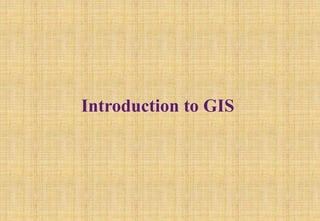
Introduction to GIS
- 2. What is GIS A Geographic Information System (GIS) integrates hardware, software, and data for capturing, managing, analyzing, and displaying all forms of geographically referenced information. It is a computerized data management system used to capture, store, manage, retrieve, analyze, and display spatial information. GIS is a technological field that incorporates geographical features with tabular data in order to map, analyze, and assess real-world problems. With a GIS it is possible to map, model, query and analyze large quantities of data. A GIS helps you answer questions and solve problems by looking at your data in a way that is quickly understood and easily shared. There are three integrating part in a GIS: Geographic : The spatial realities of the real world Information : The meaning and use of data Systems : The computer technology and support infrastructure
- 3. Definition of GIS “A geographic information system is a special case of information systems where the database consists of observations on spatially distributed features, activities or events, which are definable in space as points, lines, or areas. A geographic information system manipulates data about these points, lines, and areas to retrieve data for ad hoc queries and analyses” (Kenneth Dueker, Portland State University, 1979). “A powerful set of tools for collection, storing, retrieving at will transforming and displaying spatial data from the real world” Burrough,1986 “A system for capturing , storing, checking, integrating, manipulating, analyzing and displaying data which are spatially referenced on the earth ” Chorley, 1987
- 4. Definition of GIS “GIS is a configuration of computer hardware and software specifically designed for the acquisition, maintenance and use of cartographic data” Tomlin,1990 A geographic information system (GIS) is a computer-based tool for mapping and analyzing things that exist and events that happen on earth. GIS technology integrates common database operations such as query and statistical analysis with the unique visualization and geographic analysis benefits offered by maps.” ESRI “GIS is an integrated system of computer hardware, software, and trained personnel linking topographic, demographic, utility, facility, image and other resource data that is geographically referenced.” NASA
- 5. History of GIS One of the first applications of spatial analysis in epidemiology is the 1832 "Rapport sur la marche et les effets du choléra dans Paris et le département de la Seine". The French geographer Charles Piquet represented the 48 districts of the city of Paris by halftone color gradient according to the percentage of deaths by cholera per 1,000 inhabitants. In 1854 John Snow depicted a cholera outbreak in London using points to represent the locations of some individual cases, possibly the earliest use of a geographic methodology in epidemiology. His study of the distribution of cholera led to the source of the disease, a contaminated water pump (the Broad Street Pump, whose handle he disconnected, thus terminating the outbreak).
- 6. History of GIS The early 20th century saw the development of photozincography, which allowed maps to be split into layers, for example one layer for vegetation and another for water. This was particularly used for printing contours – drawing these was a labor-intensive task but having them on a separate layer meant they could be worked on without the other layers to confuse the draughtsman. The year 1960 saw the development of the world's first true operational GIS in Ottawa, Ontario, Canada by the federal Department of Forestry and Rural Development. Developed by Dr. Roger Tomlinson, it was called the Canada Geographic Information System (CGIS) and was used to store, analyze, and manipulate data collected for the Canada Land Inventory – an effort to determine the land capability for rural Canada by mapping information about soils, agriculture, recreation, wildlife, waterfowl, forestry and land use at a scale of 1:50,000.
- 7. History of GIS In 1986, Mapping Display and Analysis System (MIDAS), the first desktop GIS product emerged for the DOS operating system. This was renamed in 1990 to MapInfo for Windows when it was ported to the Microsoft Windows platform. This began the process of moving GIS from the research department into the business environment. The first known use of the term "Geographic Information System" was by Roger Tomlinson in the year 1968 in his paper "A Geographic Information System for Regional Planning“. Tomlinson is also acknowledged as the "father of GIS”
- 8. Why GIS Differs from other Graphics Systems GIS differs from other graphics systems in several respects. In GIS data are geo-referenced to the coordinates of a particular projection system. This allows precise placement of features on the earth’s surface and maintains the spatial relationships between mapped features. As a result, commonly referenced data can be overlaid to determine relationships between data elements. GIS software use relational database management technologies to assign a series of attributes to each spatial feature. Common feature identification keys are used to link the spatial and attribute data between tables. GIS provide the capability to combine various data into a composite data layer that may become a base layer in a database.
- 9. Why GIS Differs from other Graphics Systems GIS allows multiple layers of information to be displayed on a single map.
- 10. What A GIS Can Do There are five basic questions which a complete GIS must answer. These are: What exists at a particular location (What is at?): The first of these question seeks to find out what exists at a particular location. For Example, Place name, Post code / Zip code or geographic reference such as latitude, longitude. For a location, the GIS must describe the features of that location. Where can specific features be found(Where is it?): This is the converse of the first question. It query for a condition. For example, where are the districts with rainfall greater than 500 mm and less than less than 750 mm? Trends (What has changed over time?): This involves answering both questions above. It seeks to find the difference within an area over time. For example, at what locations are the crop yields showing declining trends?
- 11. What A GIS Can Do Patterns (What spatial patterns exist?): This question is more sophisticated. If occurrence of a pest is associated with a hypothesized set of conditions of temperature, precipitation, humidity, where do those conditions exist? Modelling (What if … ?) Questions are posed to determine what happens. This is a higher level application of GIS and answers questions like what would be the nitrate distribution in groundwater over the area if fertilizer use is doubled?
- 12. Components of GIS An operational GIS also has a series of components that combine to make the system work. These components are critical to a successful GIS. Components of GIS
- 13. Components of GIS Hardware: Hardware is the computer system on which a GIS operates. The function of these components is typically divided into three main categories: Input, Storage and Output. The general hardware components of a GIS system is the Central Processing Unit (CPU). It is linked to a disk drive storage unit, which provide space for storing data and programs. A digitizer, scanner and other device is use to input data from maps and documents into digital form. A plotter or other display device is use to present the result of data processing.
- 14. Components of GIS Software: Software are computer programs; instructions that cause the hardware to do work. GIS software are application software. GIS software provides the functions and tools needed to store, analyze, and display geographic information. Some popular GIS software is: Arc Info, ArcView, ArcGIS, QGIS, GRASS GIS,ER Mapper.
- 15. Components of GIS Data: Perhaps the most important component of a GIS is the data. Without data GIS can do nothing. Geographic data and related tabular data can be collected in-house, compiled to custom specifications and requirements, or occasionally purchased from a commercial data provider. A GIS can integrate spatial data with other existing data resources, often stored in a corporate DBMS. The integration of spatial data and tabular data stored in a DBMS is a key functionality afforded by GIS.
- 16. Components of GIS Method: A successful GIS operates according to a well-designed implementation plan and business rules, which are the models and operating practices unique to each organization. Methods include how the data will be input into the system, storage, manage, analyzed and finally presented in a map as a final output. The methods are the steps taken answer the question need to be answer. Failure to implement your GIS without regard for a proper organizational commitment will result in an unsuccessful system.
- 17. Components of GIS People/ Livewire: Livewire/people means who are expert and engaged to run GIS software. GIS technology is of limited value without the people who manage the system and develop plans for applying it to real world problems. GIS users range from technical specialists who design and maintain the system to those who use it to help them perform their everyday work. To run GIS software and buildup meaningful and potential logics we need expert Livewire.
- 18. Geographic Referencing Concepts A GIS is to be created from available maps of different thematic layers (soils, land use, temperature, etc.). The maps are in two-dimensions whereas the earth’s surface is a three dimensional. Every map has a projection and scale. Geo-referencing involves two stages: Geographic Coordinate System (GCS): The traditional way of representing locations on the surface of the earth is in the three dimensional coordinate system is by its latitude and longitude.
- 19. Geographic Referencing Concepts Projected Coordinate System (PCS): The development of GIS starts with an available map on paper (an analogue map). This map therefore represents a projection of a Three-dimensions GCS in Two-dimensional form. Projection is a mathematical transformation used to project the real Three-dimensional spherical surface of the earth in Two- dimensions on a plane sheet of paper.
- 20. Geographic Referencing Concepts The projection causes distortions in one or more spatial properties (area, shape, distance, or direction).
- 21. GIS Data Types The basic data type in a GIS reflects traditional data found on a map. Accordingly, GIS technology utilizes two basic types of data. These are: Spatial Data GIS Data Attribute Data
- 22. GIS Data Types The basic data type in a GIS reflects traditional data found on a map. Accordingly, GIS technology utilizes two basic types of data. These are: Spatial Data GIS Data Attribute Data
- 23. Advantages and Disadvantages of Vector and Raster data Advantages of Vector Data: 1. Data can be represented at its original resolution and form without generalization. 2. Graphic output is usually more aesthetically pleasing (traditional cartographic representation); 3. Since most data, e.g. hard copy maps, is in vector form no data conversion is required. 4. Accurate geographic location of data is maintained. 5. Allows for efficient encoding of topology, and as a result more efficient operations that require topological information, e.g. proximity, network analysis.
- 24. Advantages and Disadvantages of Vector and Raster data Disadvantages of Vector Data: 1. The location of each vertex needs to be stored explicitly. 2. For effective analysis, vector data must be converted into a topological structure. This is often processing intensive and usually requires extensive data cleaning. As well, topology is static, and any updating or editing of the vector data requires re-building of the topology. 3. Algorithms for manipulative and analysis functions are complex and may be processing intensive. Often, this inherently limits the functionality for large data sets, e.g. a large number of features. 4. Continuous data, such as elevation data, is not effectively represented in vector form. Usually substantial data generalization or interpolation is required for these data layers. 5. Spatial analysis and filtering within polygons is impossible.
- 25. Advantages and Disadvantages of Vector and Raster data Advantages of Raster Data: 1. The geographic location of each cell is implied by its position in the cell matrix. Accordingly, other than an origin point, e.g. bottom left corner, no geographic coordinates are stored. 2. Due to the nature of the data storage technique data analysis is usually easy to program and quick to perform. 3. The inherent nature of raster maps, e.g. one attribute maps, is ideally suited for mathematical modeling and quantitative analysis. 4. Discrete data, e.g. forestry stands, is accommodated equally well as continuous data, e.g. elevation data, and facilitates the integrating of the two data types. 5. Grid-cell systems are very compatible with raster-based output devices, e.g. electrostatic plotters, graphic terminals.
- 26. Advantages and Disadvantages of Vector and Raster data Disadvantages of Raster Data: 1. The cell size determines the resolution at which the data is represented.; 2. It is especially difficult to adequately represent linear features depending on the cell resolution. Accordingly, network linkages are difficult to establish. 3. Processing of associated attribute data may be cumbersome if large amounts of data exists. Raster maps inherently reflect only one attribute or characteristic for an area. 4. Since most input data is in vector form, data must undergo vector-to-raster conversion. Besides increased processing requirements this may introduce data integrity concerns due to generalization and choice of inappropriate cell size. 5. Most output maps from grid-cell systems do not conform to high-quality cartographic needs.
- 27. Difference Between Vector and Raster data Though Raster and Vector are the two basic data structures for GIS, these have some basic difference. The difference of Raster and Vector data are given below. Victor Data Raster Data Vector data comes in the form of points and lines that are geometrically and mathematically associated. Raster data comes in the form of individual pixels, and each spatial location or resolution element has a pixel associated where the pixel value indicates the attribute. Vector data structure produces smaller file size. Raster data structure produces bigger/huge file size. A representation of the world using points, lines, and polygons. A representation of the world as a surface divided into a regular grid of cells. It has a relatively compact data structure . It has a simple data structure.
- 28. Difference Between Vector and Raster data Victor Data Raster Data Overlay operations are difficult to implement. Overlay operations are easily and efficiently implemented. Vector data use X and Y coordinates to define the locations of points, lines, and areas Raster data use a matrix of square areas to define where features are located. Topology among graphical objects are much easier to represent. Topological relationship are difficult to present. Commonly shared edge can be easily defined according to its left and right side polygons Commonly shared edge is almost impossible or very difficult to do with pixels. Linear type analysis are easily performed Area and polygon analysis performed.
- 29. Geodatabase A Geodatabase or spatial database is a database that is optimized to store and query data that represents objects defined in a geometric space. Most spatial databases allow representing simple geometric objects such as points, lines and polygons. Some spatial databases handle more complex structures such as 3D objects, topological coverage, linear networks. Geodatabases have a comprehensive information model for representing and managing geographic information. This comprehensive information model is implemented as a series of tables holding feature classes, raster datasets, and attributes. In addition, advanced GIS data objects add GIS behavior; rules for managing spatial integrity; and tools for working with numerous spatial relationships of the core features, raster, and attributes.
- 30. Buffer Analysis Buffer analysis is used for identifying areas surrounding geographic features. The process involves generating a buffer around existing geographic features and then identifying or selecting features based on whether they fall inside or outside the boundary of the buffer. Buffering in general refers the creation of a zone of a specified width around a point or a line or a polygon area. If is also referred to as a zone of specified distance around coverage features. Types of Buffer: In general there are two types of buffers. 1. Buffer with round edge 2. Buffer with Flat edge.
- 31. There are many advantages to using buffers in GIS. 1. Buffers can be applied to both vector and raster data, which is abnormal for most GIS operations. 2. A buffer made in raster format is unlike one made in vector. In vector a new object is formed in the shape of a buffer, however in raster, cells are merely classified to whether they are inside or outside the buffer zone. 3. Using buffers in GIS is the ability to use multiple rings for varying buffer distances. Advantage Buffer: Buffer Analysis
- 32. Geoprocessing A set of tools and processes that can be used separately or be combined to complete spatial tasks and analysis. Geoprocessing is a GIS operation used to manipulate spatial data. A typical geoprocessing operation takes an input dataset, performs an operation on that dataset, and returns the result of the operation as an output dataset. Common geoprocessing operations include geographic feature overlay, feature selection and analysis, topology processing, raster processing, and data conversion. Geoprocessing allows for definition, management, and analysis of information used to form decisions. Geoprocessing tools are: 1. Clip 2. Intersect 3. Union 4. Buffer 4. Multiple Ring Buffer 5. Append 6. Merge 7. Dissolve
- 33. Digital Elevation Model (DEM) A set of tools and processes that can be used separately or be combined to complete spatial tasks and analysis. Geoprocessing is a GIS operation used to manipulate spatial data. A typical geoprocessing operation takes an input dataset, performs an operation on that dataset, and returns the result of the operation as an output dataset. Common geoprocessing operations include geographic feature overlay, feature selection and analysis, topology processing, raster processing, and data conversion. Geoprocessing allows for definition, management, and analysis of information used to form decisions. Geoprocessing tools are: 1. Clip 2. Intersect 3. Union 4. Buffer 4. Multiple Ring Buffer 5. Append 6. Merge 7. Dissolve
