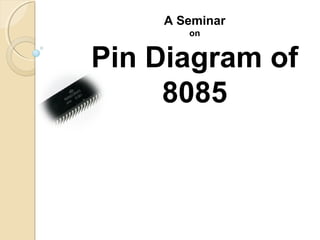
Pin Diagram of 8085 Microprocessor
- 1. A Seminar on Pin Diagram of 8085
- 2. Introduction to 8085Introduction to 8085 It was introduced in 1977. It is 8-bit microprocessor. It has 8 bit Data Bus. It has a 16 bit Address Bus. It contains 6200 transistors approx. Addressable Memory is 64 KB. 40 pins Dual-Inline-Package (DIP) IC. Operating at a Clock Frequency of 5 MHz.
- 3. Pin Diagram of 8085Pin Diagram of 8085
- 4. XX11 & X& X22 Pin 1 and Pin 2 (Input)Pin 1 and Pin 2 (Input) These are also called Crystal Oscillators Input Pins. 8085 can generate clock signals internally. To generate clock signals internally, 8085 requires external inputs from X1 and X2.
- 5. RESET IN and RESET OUTRESET IN and RESET OUT Pin 36 (Input) and Pin 3 (Output)Pin 36 (Input) and Pin 3 (Output) RESET IN: ◦ It is used to reset the microprocessor. ◦ It is active low signal. ◦ When the signal on this pin is low for at least 3 clocking cycles, it forces the microprocessor to reset itself.
- 6. RESET IN and RESET OUTRESET IN and RESET OUT Pin 36 (Input) and Pin 3 (Output)Pin 36 (Input) and Pin 3 (Output) Resetting the microprocessor means: ◦ Clearing the PC and IR. ◦ Disabling all interrupts (except TRAP). ◦ Disabling the SOD pin. ◦ All the buses (data, address, control) are tri- stated. ◦ Gives HIGH output to RESET OUT pin.
- 7. RESET IN and RESET OUTRESET IN and RESET OUT Pin 36 (Input) and Pin 3 (Output)Pin 36 (Input) and Pin 3 (Output) RESET OUT: ◦ It is used to reset the peripheral devices and other ICs on the circuit. ◦ It is an output signal. ◦ It is an active high signal. ◦ The output on this pin goes high whenever RESET IN is given low signal. ◦ The output remains high as long as RESET IN is kept low.
- 8. SID and SODSID and SOD Pin 4 (Input) and Pin 5 (Output)Pin 4 (Input) and Pin 5 (Output) SID(Serial Input Data): o Microprocessor uses this pin to receive serial data on this pin from some input device which is sending the data serially. SOD(Serial Output Data): o Microprocessor uses this pin to send out the data serially to a external peripheral which can accept only serial data.
- 9. Interrupt PinsInterrupt Pins Interrupt: • It means interrupting the normal execution of the microprocessor. • When microprocessor receives interrupt signal, it discontinues whatever it was executing. • It starts executing new program indicated by the interrupt signal. • Interrupt signals are generated by external peripheral devices. • After execution of the new program, microprocessor goes back to the previous program.
- 10. Five Hardware Interrupts in 8085Five Hardware Interrupts in 8085 TRAP RST 7.5 RST 6.5 RST 5.5 INTR
- 11. TRAPTRAP Pin 6 (Input)Pin 6 (Input) It is an non-maskable interrupt. It has the highest priority. It cannot be disabled. It is both edge and level triggered. It means TRAP signal must go from low to high, and must remain high for a certain period of time. TRAP is usually used for power failure and emergency shutoff.
- 12. RST 7.5RST 7.5 Pin 7 (Input)Pin 7 (Input) It is a maskable interrupt. It has the second highest priority. It is positive edge triggered only. The internal flip-flop is triggered by the rising edge. The flip-flop remains high until it is cleared by RESET IN.
- 13. RST 6.5RST 6.5 Pin 8 (Input)Pin 8 (Input) It is a maskable interrupt. It has the third highest priority. It is level triggered only. The pin has to be held high for a specific period of time.
- 14. RST 5.5RST 5.5 Pin 9 (Input)Pin 9 (Input) It is a maskable interrupt. It has the fourth highest priority. It is also level triggered. The pin has to be held high for a specific period of time. This interrupt is very
- 15. INTRINTR Pin 10 (Input)Pin 10 (Input) It is a maskable interrupt. It has the lowest priority. It is also level triggered. It is a general purpose interrupt. By general purpose we mean that it can be used to vector microprocessor to any specific subroutine having any address.
- 16. INTAINTA Pin 11 (Output)Pin 11 (Output) It stands for interrupt acknowledge. It is an out going signal. It is an active low signal. Low output on this pin indicates that microprocessor has acknowledged the INTR request.
- 17. ADAD00 – AD– AD77 Pin 19-12 (Bidirectional)Pin 19-12 (Bidirectional) These pins serve the dual purpose of transmitting lower order address and data byte. During 1st clock cycle, these pins act as lower half of address. In remaining clock cycles, these pins act as data bus. The separation of lower order address and data is done by address latch.
- 18. AA88 – A– A1515 Pin 21-28 (Unidirectional)Pin 21-28 (Unidirectional) These pins carry the higher order of address bus. The address is sent from microprocessor to memory. These 8 pins are switched to high impedance state during HOLD and RESET mode.
- 19. ALEALE Pin 30 (Output)Pin 30 (Output) It is used to enable Address Latch. It indicates whether bus functions as address bus or data bus. If ALE = 1 then ◦ Bus functions as address bus. If ALE = 0 then ◦ Bus functions as data bus.
- 20. SS00 and Sand S11 Pin 29 (Output) and Pin 33 (Output)Pin 29 (Output) and Pin 33 (Output) S0 and S1 are called Status Pins. They tell the current operation which is in progress in 8085. S0 S1 Operation 0 0 Halt 0 1 Write 1 0 Read 1 1 Opcode Fetch
- 21. IO/MIO/M Pin 34 (Output)Pin 34 (Output) This pin tells whether I/O or memory operation is being performed. If IO/M = 1 then ◦ I/O operation is being performed. If IO/M = 0 then ◦ Memory operation is being performed.
- 22. RDRD Pin 32 (Output)Pin 32 (Output) RD stands for Read. It is an active low signal. It is a control signal used for Read operation either from memory or from Input device. A low signal ( ) indicates that data on the data bus must be placed either from selected memory location or from input device.
- 23. WRWR Pin 31 (Output)Pin 31 (Output) WR stands for Write. It is also active low signal. It is a control signal used for Write operation either into memory or into output device. A low signal indicates that data on the data bus must be written into selected memory location or into output device.
- 24. READYREADY Pin 35 (Input)Pin 35 (Input) This pin is used to synchronize slower peripheral devices with fast microprocessor. A low value causes the microprocessor to enter into wait state. The microprocessor remains in wait state until the input at this pin goes high.
- 25. HOLDHOLD Pin 38 (Input)Pin 38 (Input) HOLD pin is used to request the microprocessor for DMA transfer. A high signal on this pin is a request to microprocessor to relinquish the hold on buses. This request is sent by DMA controller.
- 26. HLDAHLDA Pin 39 (Output)Pin 39 (Output) HLDA stands for Hold Acknowledge. The microprocessor uses this pin to acknowledge the receipt of HOLD signal. When HLDA signal goes high, address bus, data bus, RD, WR, IO/M pins are tri-stated. This means they are cut-off from external environment.
- 27. HLDAHLDA Pin 39 (Output)Pin 39 (Output) The control of these buses goes to DMA Controller. Control remains at DMA Controller until HOLD is held high. When HOLD goes low, HLDA also goes low and the microprocessor takes control of the buses.
- 28. VVSSSS and Vand VCCCC Pin 20 (Input) and Pin 40 (Input)Pin 20 (Input) and Pin 40 (Input) +5V power supply is connected to VCC. Ground signal is connected to VSS.