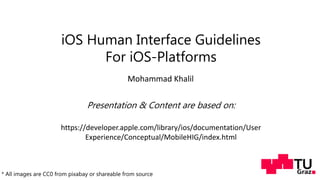
iOS Human Interface Guidelines (HCI)
- 1. iOS Human Interface Guidelines For iOS-Platforms Mohammad Khalil Presentation & Content are based on: https://developer.apple.com/library/ios/documentation/User Experience/Conceptual/MobileHIG/index.html * All images are CC0 from pixabay or shareable from source
- 4. From Desktop to iOS
- 5. Case Study: Mail on iPhone Highly focused screens, tappable controls, Easy to navigate
- 6. Designing iOS • Deference • Clarity • Depth
- 7. It is not always about the UI But It is also about the CONTENT (1) Deference
- 8. Take advantage of the whole screen
- 9. Focus on the content and let the UI Plays a supporting role. Shadows, Bezels, Colors, Animation
- 10. Provide Translucent behind your menus Let them feel the content!
- 11. (2) Clarity
- 13. COLORS & Fonts Image from: http://is5.mzstatic.com/image/thumb/Purple/v4/d5/9f/cd/d59fcd47- f271-a2a1-1ed8-839bc645a463/source/1024x1024sr.jpg
- 14. Yellow, highlights important state Adopt Dynamic font type
- 15. Colors & Fonts • Make sure colors work together • Make your colors send the appropriate message • Pay attention to color contrast
- 16. Colors & Fonts Recommended Not Recommended Which one is better?
- 18. Translucent Backgrounds Use layers for depth of content
- 19. Hierarchy indicates depth Zoom-in indicates depth Advanced Desc. do the same
- 20. iOS Anatomy
- 21. iOS Anatomy
- 22. Layout
- 23. iOS automatically changes the layout when the size class changes Layout iPad iPhone 6s Other iPhones
- 24. Recommended Not Recommended Which one is better? Layout
- 25. Layout Arrange how important is your screen!
- 26. Layout Right image from: https://wodtools.files.wordpress.com/2013/02/ios-simulator-screen-shot-2013-02-06-8-08-27-pm.png Use correct visual weight Large and Easy to touch
- 28. “ Don’t tell people to reboot their devices after installing your app Starting… “ Start your app immediately...” “ Make your app setup suite most of the users...” “ Delay login info as long as possible” Center Image from: www.computerworld.com
- 29. Avoid asking people to rate Your app too soon, or read disclaimer Launch your app in the device’s current orientation Starting…
- 30. Stopping… “iOS never displays Close Option!” Save user data Save current state Display an alert when you need a service Display such a screen when all app features are unavailable!
- 31. Navigation “Users should always know where they are in your app” Page Control Navigation Bar Tab Bar
- 34. Users know the standard Gestures Gestures “Ensure that your app is easy to use, therefore, try to limit the gestures you require to the most popular ones”
- 35. Modal Contexts “Get users’ attention but keep them simple, easy to exit and respect their preference for receiving notifications”
- 36. Image from: http://i.stack.imgur.com/rRNvL.jpg Animation “Use Animation, but cautiously”
- 37. Branding Use your style for branding, Do not make them forced to watch an advertisement
- 38. Correct Wording in your App http://i1.mirror.co.uk/incoming/article4521525.ece/ALTERNATES/s615/TEASER-This-road-sign-does-not-look-rihgt.jpg • Watch out for Spelling & Grammar • CAPITALS • Use a friendly tone • Understandable Description
- 39. Design Strategies • Design Principles • From Concept to Product
- 40. Design Principles (1/2) The app should function, AND should have a great appearance
- 41. Design Principles (2/2) Achieve consistency > Consistent with iOS standards, UI elements behave the same throughout the entire app,… Direct manipulation > Easy gestures, does rotate affect on screen objects… Provide feedback > Update people with progress, show the results of an action…
- 42. From Concept to Product (1/3) 1) Squeeze your brain and capture all the tasks. 2) Determine who your users are. 3) Determine their needs. 4) Filter and set your app features.
- 43. From Concept to Product (2/3) Get the job done correctly beautiful custom UI is a hindrance. Let users predict what your elements do “Think twice before redesigning a standard control”
- 44. From Concept to Product (3/3) Test, test and test…
- 45. iOS Technologies
- 46. 3D Touch Perform actions from home screen With several templates… Icons to right Icons to left
- 47. Live Photos Motion-Rich experience + sound Starting from iOS 9. Recommendations: • Display live photo as traditional in non-support environment • Let the user distinguish between live photo and traditional one using the badge You can let users share a live photo using your app
- 48. Wallet A Wallet is for storing passes (tickets, coupons, memberships…) • Use white company logo • Use rectangular barcode • Avoid using a plain white background A rectangular barcode fits well in the layout A square barcode can crowd other fields
- 49. Apple Pay $$ Apple Pay UI contains three main steps: • Button • Apple Pay mark • Payment Sheet Make the button large and clear Show the payment sheet right after the pay mark
- 50. Research + HealthKit (1/2)
- 51. Research + HealthKit (2/2) Let participants choose the data they want to share with you Use a dashboard to motivate participants and show progress
- 52. App Extensions “App extensions increase the reach of your app…” Such as… Share extension Custom Keyboard
- 53. HomeKit “HomeKit makes it easy to use home automation apps on people iOS devices…” • Make it easy to add new accessories • Give users different ways to find accessories • Use friendly language to make your app easy to use Bottom Image from: https://www.appfutura.com/blog/wp-content/uploads/2015/04/homekit-3.png
- 54. Multitasking Your app should: • Carefully tune resource usage to avoid much cpu, memory and screen space usage • Handle interruptions such as the audio! • Stop and restart, should be quickly and smoothly • Behave responsibly when not in the foreground
- 55. Notifications (1/2) Today view displays an editable list of widgets. For example, Calendar widget Notifications view displays recent notification items from apps that users are interested in
- 56. Notifications (2/2) “To ensure that users can customize their notification experience, you should support as many as possible of notifications…” Banner Alert SoundBadge • Do not send multiple notifications for the same event • Do not include your app name in notif. It is shown automatically
- 57. Social Media • Enable signups, but avoid asking for signing in • Share experience, results
- 58. iCloud “iCloud lets people access the content they care about regardless of which device they’re currently using…” • Respect the user’s iCloud space. • Avoid asking people which doc to store in iCloud. • Make your app behaves reasonable when iCloud is not available (such as in Airplane mode). • Update content automatically.
- 59. In-App Purchase “In-App Purchase lets people buy digital products within your app, in a store that you design.” • Upgrade a basic version to premium version • Renew subscription • Purchase virtual items like a weapon in a game Use simple description Don’t alter the confirmation alert (use the default one)
- 60. AirPrint “Using AirPrint, people can wirelessly print content from your app and use Print Center app to check on a print job.” • Use the system-provided Action button. Use the familiar button, no need to create new one. • Provide additional printing options to users. • Don’t display print UI unless the user’s device can print.
- 61. iAD (1/2) “ ... you can allow advertisements to display within your application and you can receive revenue when users see or interact with them” Image from: http://d1vqbpto5tbbz0.cloudfront.net/blog/wp- content/uploads/2015/09/08115830/Screen-Shot-2015-09-08-at-11.58.04-AM.png Standard banner Full screen bannerMedium banner
- 62. iAD (2/2) • Place a standard banner view at or near the bottom of the screen. • Don’t allow it to scroll off • Place a medium banner where it doesn’t interfere with the content. • Don’t allow it to scroll off • Present full screen banner when there are context change or breaks.
- 63. Accessing User Data “It allow apps to access the data people store in Contacts, Calendar, Reminders, GPS…etc.” Make the statement clear, and understand why they’re being asked Ask for permission at startup if your app can’t perform it on it’s own
- 64. Sound • Ring/Silent (avoid sound if it is not explicitly set ) • Users use the device’s volume buttons to control all sounds their devices can play • Users use headsets to hear sounds privately. • Use the system-provided volume slider Scenario Game: Provide soundtrack, gameplay effects VoIP app: The ability to accept audio input “You need to know how users expect sound to behave.”
- 65. VoiceOver “VoiceOver increases accessibility for blind and low-vision users, and for users with certain learning challenges.” • Making your iOS app accessible to VoiceOver users can increase your user base and help you enter new markets. • The more custom your UI is, the more custom information you need to provide so that VoiceOver can accurately describe your app.
- 66. http://ndl.mgccw.com/mu3/app/20141015/00/1413314384022/ss/3_small.png Routing • Focus on the route • Provide information for every step of a route • Enrich map with additional info • Respect user’s transit options • Use push notification
- 67. Undo & Redo “Users initiate an Undo operation by shaking the device, which displays an alert to undo what they just typed” • Supply brief descriptive phrase to tell users what they’re undoing or redoing. • Avoid overloading the shake gesture
- 68. UI Elements UI Elements UI Elements
- 69. Bars • Status Bar • Navigation Bar • Toolbar • Tab Bar • Search Bar • Scope Bar
- 70. Status Bar Default (dark) contentLight content • Do not create a custom status bar. • Avoid putting content behind status bar. • Think twice before hiding status bar • It is an important bar, which includes battery, signal, H+,…etc. “The status bar displays important information about the device and the current environment”
- 71. Navigation Bar (1/2) “A navigation bar enables navigation through an information hierarchy.” • The navigation bar title should change to the new level’s title. • A back button should appear in the left end of the bar. • Make sure text-titled buttons have enough space • Make sure customized back button looks and behave like a back button.
- 72. Navigation Bar (2/2) • Consider hiding the navigation bar when users want to focus on the content. • Consider a prompt to clarify what users can do in the current screen Visible Hidden
- 73. Toolbar “A toolbar contains controls that perform actions related to objects in the screen or view.” • Usually appears at the bottom on iPhone and can appear at the top of iPad screen. • Include the most frequent used commands in the tool bar. • Use icons if you need to put more than three items. • Make sure text-titled buttons have enough space between them.
- 74. Toolbar & Navigation Bar Buttons + you can use the Info button in toolbar
- 75. Tab Bar “A tab bar gives people the ability to switch between different subtasks, views, or modes in an app.” • Always appears at the bottom edge of the screen. • Use tab bar to organize information at the app level. • Avoid crowding the tab bar with too many tabs. • “More” tab will show if you use more than 4 tabs. • Don’t use a tab bar to give users control, instead use toolbar. Common icons in tab bar
- 76. Search Bar “A search bar accepts text from users, which can be used as input for a search. ” With different features…
- 77. Scope Bar Only available with a search bar… • it’s even better to improve search results so that users don’t need to scope their search
- 78. Content Views • Activity • Collection View • Map View • Page View Controller • Web View • Text View • Scroll View • Split View Controller • Table View • Popover
- 79. Activity “ An activity represents a system-provided or custom service ” • Each activity is represented by an icon and a title • Use black & white with appropriate alpha transparency • Make a brief title • Give users access to a custom service
- 80. Collection View “A collection view manages an ordered collection of items and presents them in a customizable layout.” • Display set of items • Make it easy for people to select an item (use 44x44 image size) • Don’t choose collection view when table view is a better choice.
- 81. Map View “A map view presents geographical data and supports most of the functionality provided by the built-in Maps app.” • In general, let user interact with the map • Use the standard pin colors: Use red for a destination point Use green for a starting point Use purple for a user-specified point
- 82. Page View Controller “A page view controller uses one of two styles to manage transitions through multipage content—scrolling or page-curl” • Use a page view controller to present a text of a story • Use a page view controller for content that naturally breaks into chunks (such as a calendar).
- 83. Web View “A web view is a region that can display rich HTML content” • Avoid using a web view to create an app that looks and behaves like a mini web browser Instead, users would use Safari
- 84. Text View “A text view accepts and displays multiple lines of attributed text.”
- 85. Scroll View “A scroll view helps people see content that is larger than the scroll view’s boundaries” • Support zoom behavior appropriately • Consider using a page control with a paging-mode scroll view when your content is divided into pages.
- 86. Split View Controller A split view controller is a full- screen view controller that manages the presentation of two child view controllers. • In iOS 7 and earlier was only available for iPad • Avoid displaying a navigation bar in both panes at the same time. • both panes can contain table, image, map, text…
- 87. Table View (1/2) “A table view presents data in a scrolling single-column list of multiple rows.” Plain Grouped
- 88. • Always provide feedback when users select a list item. • As much as possible, use brief text labels to avoid truncation. • If content is extensive, avoid waiting, Instead, fill the onscreen rows Table View (2/2) some table view elements that can extend functionality of the table view
- 89. Popover “A popover is a transient view that can be revealed when people tap a control or tap in an onscreen area.” • save users’ work when they tap outside a popover’s borders. • Make sure people can use a popover without seeing the app content behind it. • Ensure that only one popover is visible onscreen at a time. • Avoid making a popover too big.
- 91. Activity Indicator Contact Add Button • Use it to reassure users that their the process has not stalled. • Customize the color and the size to fit your needs. • Use it to let users access contact easily without using the keyboard. • Do not use it in a view that does not support keyboard input.
- 92. Date Picker Label • Make it inline with the content. • You can customize the minutes wheel to 0, 15, 30, and 45. • Make sure to make your label Dynamic. • It does not allow interaction, except to copy the text.
- 93. Page Control Picker • Avoid displaying too many dots • Use it when users are familiar with the set of values like Language or Countries. • Make it inline with the content. • Consider Table View if your set is too large. Switch On Off • Use it to show a binary state
- 94. Progress View Slider • Make it suite the style of your app • Do not use to display volume control. Instead, use the system-provided volume slider 2 styles Default Bar Stepper • Use it when you don’t want to display a value, and avoid it with large values “ it shows a progress status of a task”
- 95. Segmented Control System Button • Can contain images or text. • Make sure each segment is easy to tab • Avoid mixing text and images in a single segmented control. • Has no border, and can contain icon. • Use it as a verb phrase • Avoid creating a long title and use CAPITALS. • You can add background to a system button too “It is a linear set of segments, each of which functions as a button…”
- 96. Text Field “A text field accepts a single line of user input” • Display the Clear button in the right end of a text field when appropriate. • Display a hint in the text field if it helps users understand its purpose. • Specify a keyboard type like Numbers to enter phone numbers or letters for text.
- 97. Alert If an alert does this: Provides information related to the standard functioning of an app Design an eye-catching way to display the information Updates users on tasks that are progressing normally Use a progress view or activity indicator Do this instead: • Avoid creating unnecessary alerts • Avoid “you, me, my, your”. • Use Capitalization appropriately • Use two-button Alert • Avoid lengthening alert text
- 98. Action Sheet “An action sheet displays a set of choices related to a task the user initiates.” • Use red for the button that perform destructive actions like Delete. • Include cancel button in compact environment. • Avoid making users scroll, therefore limit number of options in the action sheet.
- 99. Modal View “a view presented modally—provides self- contained functionality in the context of the current task or workflow.” • Don’t display a modal view on top of a popover. • Display a title that identifies the task. • Use correct modal view style (Full screen, Form sheet…etc.)
- 100. Icon and Image Design
- 101. Icon & Image Sizes • Required (main App icon, App icon for app store, Launch file or image) • Recommended (Spotlight search result icon, settings icon) • Optional (Toolbar and Navigation bar, Tab bar, W
- 102. App Icon (1/3) • It needs to be beautiful and memorable to attract people • Get help from a professional graphic designer • Embrace simplicity • Make sure it looks good on different backgrounds • Avoid transparency • Create different sizes of the app icon • Don’t use iOS app icon in your interface
- 103. App Icon (2/3) • Mask is done automatically, so, make sure your icon has 90-degrees corners. • When designing smaller sizes, they still should be easy to detect with the eyes and describe theirselves.
- 105. Launch Files/Images “A launch file (or image) provides a simple placeholder image that iOS displays when your app starts up” • Design a plain launch image that improves the user experience. • Should not be about/branding image • For Retina iPhone 6 Plus: 1242 x 2208 (@3x) for portrait 2208 x 1242 (@3x) for landscape • For Retina iPhone 6: 750 x 1334 (@2x) for portrait 1334 x 750 (@2x) for landscape https://s-media-cache-ak0.pinimg.com/236x/bc/f3/6e/bcf36ebbd98c56635cf129bd5fa3f36b.jpg
- 106. Template Icons • Use standard icons. • If you redesign yours, make two versions. • They should be simple and understandable.
- 107. Now, it is your turn
