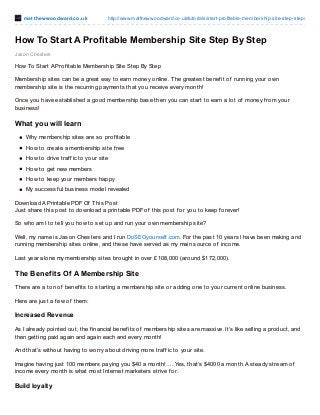
Learn step by step how to start a profitable membership site
- 1. mat t hewwoodward.co.uk http://www.matthewwoodward.co.uk/tutorials/start-profitable-membership-site-step-step/ Jason Chesters How To Start A Profitable Membership Site Step By Step How To Start A Prof itable Membership Site Step By Step Membership sites can be a great way to earn money online. The greatest benef it of running your own membership site is the recurring payments that you receive every month! Once you have established a good membership base then you can start to earn a lot of money f rom your business! What you will learn Why membership sites are so prof itable How to create a membership site f ree How to drive traf f ic to your site How to get new members How to keep your members happy My successf ul business model revealed Download A Printable PDF Of This Post Just share this post to download a printable PDF of this post f or you to keep f orever! So who am I to tell you how to set up and run your own membership site? Well, my name is Jason Chesters and I run DoSEOyourself .com. For the past 10 years I have been making and running membership sites online, and these have served as my main source of income. Last year alone my membership sites brought in over £108,000 (around $172,000). The Benefits Of A Membership Site There are a ton of benef its to starting a membership site or adding one to your current online business. Here are just a f ew of them: Increased Revenue As I already pointed out, the f inancial benef its of membership sites are massive. It’s like selling a product, and then getting paid again and again each and every month! And that’s without having to worry about driving more traf f ic to your site. Imagine having just 100 members paying you $40 a month!…. Yes, that’s $4000 a month. A steady stream of income every month is what most Internet marketers strive f or. Build loyalty
- 2. When you sell a one of f product you never really get the chance to build a relationship with your customer. The last interaction with them is probably the invoice you send to them! If on the other hand a customer becomes a member, you are providing a service and providing new inf ormation to that member on a daily, weekly or monthly basis. Doing this builds loyalty and respect. This makes it much easier to promote new services and new products in the f uture. I still sell new products to the same people that I did 10 years ago! Now that is a solid f oundation f or a successf ul business! No Physical Product Almost all membership sites provide inf ormation as their service. Inf ormation is FREE. It does not cost anything to provide it, no shipping f ees and no stock to purchase. You get to keep almost 100% of the prof its! Lots Of Free Traffic One of the benef its you probably didn’t think of is a consistent f low of traf f ic. Take a look at this screenshot of one of my current membership sites…. Over 29,000 visits and 6000+ unique visitors!! This site is not ranked f or anything; it picks up hardly any search engine traf f ic. I have no social media accounts linked to this site and it is not promoted anywhere else other than one of my own sites – which I’ll be explaining more about later. Step By Step Guide To Setting Up a Membership Site For Free I am going to presume that you already have a website, or you know how to set up a website using WordPress.
- 3. If not you can get a domain & hosting really cheap to get started with. It’s important that your site is based on the WordPress Platf orm as we are going to be using a membership plugin to take care of all of the back end stuf f that is required f or the running of membership sites. JustHost of f ers a one click installer f or WordPress if you get stuck. In your WP dashboard, go to ‘Plugins’ > Add new In the search box type: ‘S2member’ and click search Now select the S2member plugin and Install it on your site: I have f ound S2member to be an excellent plugin. They of f er a completely free version and a paid version, I have f ound that the f ree version is more than enough f or the majority of site owners! The capabilities are superb and it of f ers many f unctionalities including easy payment integration with the leading payment gateways (Paypal, Clickbank, Google wallet, Authorize.net etc…).
- 4. Now that you have S2member installed, I am going to run through exactly how to set it up correctly. How S2Member Works It’s important that you understand how the sof tware works. So here is a brief description on how S2member handles everything! Step 1 When your visitors decide that they wish to join, they will be taken to a ‘membership options’ page (I usually call this page, ‘join’ or ‘subscribe’). This is where you contain details such as the price of your product or service, and the actual payment buttons (PayPal button) f or them to click on to ‘subscribe’. Step 2 When the visitor clicks the ‘PayPal’ button they will be taken to the PayPal website where they check that the details are correct and agree to the terms. Once they have f inalised the payment they are returned to your site where you provide them, or of f er them a username and password of their choice, which enables them to login to the member’s area! The new member is also sent an email automatically, which contains instructions.
- 5. Step 3 Once the new member has completed this, they will then be allowed to login. The f irst page that they come to is the ‘Login welcome’ page. From here you can then direct your members to other areas of your site that are protected by S2member. If at any stage a ‘non member’ tries to access any of your ‘protected’ pages, they will automatically be re- directed to the ‘membership options’ page!! Step 4 S2member handles this whole process automatically. You will also be re-billed every cycle until the member cancels their subscription. S2member even handles this f or you. For example, if your member cancels their subscription on June 7th, they have actually paid up until June 25th. S2member will realise this and sync with PayPal so it allows the user to still be able to login up until June 25th. Af ter that they will no longer have access to your protected content! Setting Up Your Membership Site The f irst thing you must do is create 2 new pages called: 1- ‘Subscribe’ – This is your membership options page. 2 – ‘Members’ – This is the f irst page that new members will see. Once you have done this we can set everything up. Here is everything you need to do: > In your dashboard, click the S2member tab > Click on ‘General Options’ You will be presented with this screen:
- 6. We’ll now work through each tab to conf igure the settings….. Deactivate safeguards… Select ‘YES’ Security Subscription Key… Click ‘auto generate’ and then copy and paste your unique key into notepad and save it somewhere saf e!! Local Host WAMP/MAMP Developers… This does not af f ect you unless you are setting up s2member in a local host, so just ignore this CSS/JS Lazy loading… Leave this on the def ault setting s2member Security badge… This is optional. I don’t bother with it but you may wish to display a security badge! Email Configuration… This is important. Be sure to enter the email address that you want associate with your membership site, enter the ‘f rom name’ and your ‘email support’ email address if it is dif f erent. I usually leave the ‘New email user conf iguration’ set to ‘NO’ Open registration…. If you want to of f er a Free level of membership then select ‘YES’ if you are only of f ering paid levels of membership then enter ‘NO’. I’ll explain more about this later! Membership Levels/Labels… This is where you set your dif f erent levels of membership. You can re-name them to anything you like. I will be covering this topic later in the post and it’s not something you have to set up straight away! Login/Registration Design… S2member uses the standard WP login f orms, but you have the option to
- 7. customise the login page to f it the design of your site! there are lots of options here and it’s really down to your pref erence. You can add a logo, change f ont, size, background colour etc. Registration/Profile Field options…. I select ‘YES’ f or all options, but if you pref er the user to have an ‘auto generated’ password then you can choose this option: Login welcome page… Remember the 2 pages we created at the beginning? Well this is where you select you ‘Members’ page. This tells the S2member plugin that your Members page is protected f rom none members and it also re-directs all members to this page af ter they login! Membership Option page… This is where we select the ‘subscribe’ page that we created earlier! This is the page that displays your payment buttons and is the page that ‘non members’ are directed to when trying to access a protected members page! Member Profile Modification – This is optional. You can allow your members to edit certain criteria in their prof ile. URL shortening service preference… I just stick with the def ault option which is ‘tinyurl’ HIT ‘SAVE ALL CHANGES’ ok, you now have the f oundations of your membership site set up! It’s now time to set up our payment options. Set Up PayPal Payment Options S2member allows us to f ully integrate with our PayPal accounts so that everything is handled seamlessly. However there are a f ew things you need to set up in S2member and your PayPal account. I have everything covered right here….. Click on ‘PayPal options’ in the S2member tab.
- 8. As you can see, there are 6 tabs f or us to customise. PayPal Account Details If you are using PayPal as a payment option then you will have to f ill out all of the required f ields. You will need your: 1. PayPal merchant ID 2. Your PayPal email address 3. Your PayPal API username ( In PayPal click >Prof ile >API ACCESS) 4. Your PayPal API password 5. Your PayPal API signature You will have to access your PayPal account to f ind these details. Once you enter them you will be asked if you want ‘Developer/Sandbox testing. Make sure you select ‘NO’ when your site is live. Enable Button Encryption… I always select ‘YES”. This will produce encrypted PayPal buttons, which makes it saf er f or you! Enable logging routines… Select ‘NO’. If you ever experience any issues then turn this f eature on and you can view all of the logs to detect errors! PayPal IPN Integration… This does not require you to enter any details but you do need to login to your PayPal account and enable your IPN >Account prof ile > Instant Payment Notif ication Pref erences > Enter settings and turn IPN ‘ON’ PayPal PDT Identity/Auto-return Integration… Login to your PayPal >Account Prof ile > Website payment pref erences > Make sure the auto-f eature is turned ON You will then be shown a PDT token. You have to enter this here:
- 9. Sign up confirmation email…. This is already pre-f illed f or you but it allows you to edit the conf irmation email that will be sent to your new member af ter they have completed payment. This is usef ul and you should customise it as you wish! Specific Post/Page email… Similar to above except this is f or when your visitors Pay to access a certain peice of content on your site as a one of f ! They don’t actually become a member. I’ll discuss more about this later! Automatic EOT behaviour… This is a pretty clever f eature built into S2member. There are a f ew options f or you to choose f rom but the pre-f illed settings are good! Basically, this tells S2member to cancel a members account if they cancel their subscription payment, open a dispute or have a ref und. This is what makes the whole thing run so easily! Here are the settings that I use: Congratulations! You just set up a fully functioning membership site Ok, that is all of the required f ields that you need to f ill out f or your membership site f unction properly.
- 10. Now you may notice that there are a f ew other tabs that we have not covered, but don’t worry, as we don’t need to worry about some of these. There are some extra f eatures that you can f ill in if you are operating a more advanced membership site, f or example, you can integrate an af f iliate program into the mix! You can conf igure all sorts of download restrictions if you are selling downloadable products! Setting Up Your Payment Buttons This is really simple and only takes 2 minutes! Go to S2member > PayPal buttons For now we will presume that we have just 1 standard level of membership, and we want to charge $30 per month, but we also want to of f er a discount to more committed members. So lets of f er 6 months membership at $150. Click > PayPal buttons f or level #1 Access Fill in the options. For our example above, this is how we f ill it in: As you can see, we are of f ering $30 on a monthly basis! You do have the option to of f er f ree trial periods, new member discounts etc. Once you have f illed in the options simply hit ‘Generate Button Code’ Copy the code that becomes highlighted and then simply paste this code onto your ‘subscribe’ page that you created earlier. It’s as easy as that! Now you can create a completely new button f or $150 on a 6 month recurring basis. Generate the button and then copy/paste it onto your ‘subscribe’ page! Your options are endless. There are so many dif f erent variations that you can make any payment of f er that you wish! Advanced Membership/Payment Options The example above is probably the most basic set up you can have. This is great when starting out, but you f ind that as your site grows, you want to add dif f erent levels of membership, or even a pay per post option!
- 11. I’ll show you how to set up dif f erent levels of membership: Lets go back to the > S2member > PayPal Buttons page. In the RED box I have highlighted the dif f erent possible levels of membership. Let me explain how they work: In the earlier example we set up a PayPal payment button using the ‘Level 1 Access’ and we were charging $30 per month! Now lets say that you introduced even more great content or a more exclusive service. You can create a new level of membership (Level 2 access) and charge more f or this service. So you could charge $50 per month f or your ‘really top notch’ stuf f !
- 12. In the f uture you might introduce a new product or piece of sof tware and you can create a 3rd level of membership, and you could charge $70 per month. You see where I’m going here!! The def ault ‘names’ f or the dif f erent levels of membership are: 1. (Level 1 Access) Bronze 2. (Level 2 Access) Silver 3. (Level 3 Access) Gold 4. (Level 4 Access) Platinum These names are quite f itting and work well, but you can actually call them anything you like! Ok, so lets say that we have set up the 3 dif f erent levels of membership like I showed you above. This is how your members would be able to see your content, because s2member does a great job of applying restrictions to areas of your site. This is how it would work- Level 3 Member ($70 per month) would have access to > ALL level 3, level 2 and level 1 content Level 2 Member ($50 per month) would have access to > level 2 and level 1 content only Level 1 Member ($30 per month) would have access to > JUST level 1 content As you can see, this can come in very handy and it’s extremely easy to set up! It is even possible f or existing members to upgrade or downgrade to a dif f erent membership level without taking out a new subscription! Pay Per Post/Page Option This is the tab that I have highlighted in Green, and this gives you the option to charge your visitors to view a certain page or post on your site as a one of f f ee. The visitor does not become a member as this f eature works totally independent of the membership levels, but they do gain access to 1 piece of content. There are many instances in which this f eature is usef ul. You could write a great ‘How To’ guide and then cut of f the content half way through so that your visitor has to pay you to unlock the remainder of the guide!! You could just save your really good articles and charge visitors a small f ee to view them! So here’s how to set them up: In Green I have highlighted the ‘PayPal pay specif ic post/page buy now button’. Click on this tab As you will see, this is the same as the previous ‘PayPal button’ set up, except this time you must choose which Page or Post you would like to restrict! To do this you must go to:
- 13. S2member > Restriction options >Specif ic post/page access > You then need to enter the page ID of the posts/pages you want to charge f or! Basically this ‘restricts’ the page and stops people viewing the page who have not paid! Once you have done this, go back to the ’PayPal pay specif ic post/page buy now button’ tab and f ill in the details like we did previously. Entering your price, description and currency. You also have to select the post/page that you are creating the button f or. You will see a drop down list, simply click on that and select the page! Click > Generate Button and copy the code All done! Setting up ‘pay per posts’ is really easy and quick! This is a very powerf ul f eature of S2member and I’m sure you can think of some great ways of using it. How To Set Up Your ‘restricted’ Content Now that we have our membership site set up, it’s time put it all together and add ‘restriction’ rules to all of the pages, posts and categories that we want f or ‘members only’. If you have just 1 level of membership, then you simply assign ‘#level 1 access’ to all of the content that you want hidden f or members only. The easiest way to do it is to go to the posts or pages you want to use, and click edit. You will notice in the right side bar that there is a options box f or S2member:
- 14. Simply click on the drop down menu and select: #level 1 Make sure to click ‘update’ af ter you have done this to implement the changes. What this has just done is: a) Made this post/page viewable to paying members ONLY. They can only access this content by logging in. b) It restricts all ‘non members’ f rom seeing this content, and if they do try to access it, S2member will re-direct them to your ‘subscribe’ page.
- 15. Allocating multiple levels of membership Just as we have done above, except this time you have to choose which content you want f or dif f erent levels of members. #Level 1 being the lowest and #Level 4 the highest. Simply select which level you want f or each of your post/pages. That’s it! you now have a fully functional membership site ready to accept new members and payments! This is the basic set up and it works very well. How To Build Your Membership Base One of the toughest tasks that most site owners f ace is actually building a membership base of people willing to pay you a f ee every month! Don’t worry; I’ll share with you everything I know about getting paying subscribers and how to keep them f or months and even years! The key is to build trust with your member But how do you do that bef ore getting them to sign up? Easy…. You give them a Free membership!! You can either: 1. Of f er a Free trial, say f or 1 week. 2. Of f er a f ree level of membership Or, use the method that I pref er…. 3) Of f er a FREE membership service on a dif f erent site, but in the same niche! You can either do this on 1 site or like I do and have a completely separate site f or building a f ree membership base, or in other terms, an email list. I actually describe how I built one of my lists to over 36,000 subscribers which made $172,000 prof it last year alone!!
- 16. Method 1 - Offer a Free Trial People love to try things out bef ore actually jumping in and purchasing. One of the f eatures of S2member is the ability to set up a payment option that gives the subscriber a trial period, and unless they cancel within the trial period, they are then automatically billed at the end of their trial and their paid membership begins. Your of f er may look something like this: “Free for 7 days, then £19.99 a month” I showed you have to set this up previously. The PayPal button options with S2member are endless and you can create all sorts of scenarios! THE ADVANTAGES of using this method is that you greatly increase your sign up rate. Providing your inf ormation/service is good, you will gain a lot more members than if you didn’t of f er a f ree trial. Method 2 - Offer A Free Level of Membership Another great f eature of S2member is that it gives you the option to use dif f erent levels of membership, as we have already discussed. Subscriber (When a member cancels, they become a subscriber and are denied access to all paid content) Bronze Silver Gold Platinum This allows you to of f er dif f erent levels of membership and charge dif f erent amounts depending on dif f erent levels of service you of f er! This gives you the opportunity to of f er 1 FREE level, and 1 or more multiple levels. How To Set It Up Go to > General Options > Membership levels/labels Here you can re-name your levels, #Level 1 is called (Bronze) so re-name this to something like: ‘Free Access’ or whatever your pref erence. Obviously this will be your lowest level of membership. Now all of the posts/pages that you want available to ‘Free Members’ you just select #Level 1 access. You can do this on the actual ‘edit view’ of the page like I showed you earlier, or you can go to > Restriction options and select the page ID’s. Now this means that all members f rom your lowest level (Free Access) members & upwards will be able to access these pages! For your paid members, Re-name #Level 2 access to something of your choice ‘Paid member’, ‘elite member’
- 17. ‘whatevermemberyouwant’ Now these will be your paid members and every post/page that you only want accessible to paying members you simply add the appropriate restriction option to that page. Non members can’t access any of your restricted content Free members can only view certain pages which you have specif ically chosen Paid members can view all content on your site Optional… you can create higher levels of membership as we have already discussed Method 3 - Build Your Membership Base OnA Separate Site This is the f oundation of my business model and it’s something you should seriously consider doing! All of the big sites do it including all of the big earners online. Even of f line businesses have started to do it. I was in the Ralph Lauren Shop yesterday and when I went to the checkout they had an iPad set up on every till and they ask every customer f or their email address in return f or 20% of f vouchers!! Email marketing is powerf ul, trust me!! If you can build a f ree membership base then you can set up new paid membership sites and have real paying members anytime you like: Why Is This My Favourite Method?
- 18. You only have to f ocus your attention on building traf f ic to 1 site: - Every time you launch a new membership site in that niche, you get paid subscribers f rom day 1 without any other source of promotion! - Every time you release a new product or service, or want to promote an af f iliate product, you already have a client base to sell too. - Loyalty and trust. This is the most important f actor. By of f ering a separate ‘f ree service’ you get the chance to build trust with your subscribers. Help them out when they need it, give them good quality ‘f ree content’. Of f er them something of value f or nothing! When you have done this you have just massively increased your chances of gaining paid members! Why does Matt earn great af f iliate prof its? Because he provides us with great inf ormation f or f ree, including a number of detailed tutorials. He has our trust, theref ore we are much more likely to purchase products that he recommends!! Build a big subscriber base and then build mini sites around it How To Build Your Free Subscriber List, Traffic & SEO Building an email list requires targeted traf f ic to your site. There are a number of ways to drive traf f ic to your site and Matt has it covered right here on his blog. You can f ollow Matt’s Buzz Bundle review on how he drives traf f ic to his blog. There is also this article on how to steal your competitors visitors. If you want to take the SEO route then you can f ollow Matts Tiered Link Building Video’s or my guide on ‘How to build a private blog network‘, which is something that will boost your rankings! If you have f unds available you can always take the ‘paid’ route and the most popular Pay Per Click sources are Google Adwords and Facebook Ads. Bef ore diving into paid traf f ic you must be certain that your landing page converts well. The main purpose of your landing page is to capture the visitors email address. So make this as easy as possible f or them! Give them a reason to sign up. Of f er them something of value. Try to spark excitement, or curiosity! For example…. “I have something really amazing for you…. But I can’t show it to you right here!! Enter your email address and join me on the other side” Not great I know, but this sparks curiosity with the reader and they are more likely to sign up! Building an email list is a totally new post in itself so I’ve only touched on the basics right here. How To Keep Your Members Happy Building a f ree subscriber base and then getting them converted to ‘paid members’ is only half of the job. If your members are going to keep paying you every month you better make sure to provide them with valuable,
- 19. If your members are going to keep paying you every month you better make sure to provide them with valuable, up to date, and f resh inf ormation!! There are dif f erent types of membership site that you can create, and these are the most popular, and usually the most prof itable: Software Subscription One of the most popular types of membership site is a Sof tware license based site where you pay a monthly or yearly f ee to access certain sof tware! There are lot of these kind of sites in the SEO and Internet marketing niche and you have probably come across a f ew of them already. Examples are Aweber, Link-Assistant and Link Emperor. To keep your members subscribed, you need to make sure that your sof tware does exactly what the user wants. Customer support is an important f actor along with regular sof tware updates! Teacher/Mentor There are a lot of membership sites that of f er tuition or advice on specif ic subjects. If you are going to run this kind of site you could either update it every month with new content and tutorials, or you could have all of your content pre-written and automatically send it out to members via an auto- responder! I’m sure many of us would be happy to pay to access Matts Blog f or the quality of inf ormation he provides! Another good example would be to of f er a course.. ‘How to build a successf ul online business in 12 months’ Or, ‘How I built a top 100 blog in 12 months and how you can do it too’ Service Of f ering a service such as Forex tips, sports betting tips, stock and shares etc. are a good way to run a membership site because the member is paying you f or updated inf ormation. Provide good tips and your members will keep paying you! Adult Probably something you don’t want to get involved in but the adult industry is set up perf ectly f or membership type-sites, as you may have already guessed Community If you have built up a really good quality community then you could charge your visitors to become exclusive members! we see this with some of the top f orums online. You can pay to access an ‘elite’ group of people Although there are lots of dif f erent types of membership sites, building long term members boils down to one simple rule: Of f er a great service!! Just give your members inf ormation that they could not f ind elsewhere and solve problems to their solutions!
- 20. Just give your members inf ormation that they could not f ind elsewhere and solve problems to their solutions! The majority of searches on Google are f rom people search f or a solution to a problem. Give these people the answer and you are on your way to a successf ul business. Download A Printable PDF Of This Post Just share this post to download a printable PDF of this post f or you to keep f orever! Wrapping It Up This post has become f airly long, and this is because I didn’t want to leave anything out. Starting or adding a membership site to your business can reap massive rewards! If you have a lot of inf ormation to of f er then this maybe a great opportunity f or you to boost your income. When I f irst started out there was no ‘membership sof tware’ or plugins like S2member, everything had to be done manually. These days everything can be set up to run automatically, and as I’ve just shown you, creating a membership site can be f ree!!
