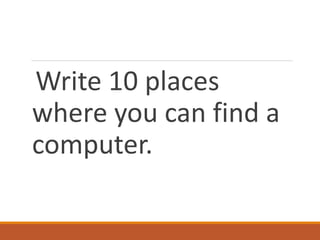
Lesson 1 — Computers.pptx
- 1. Write 10 places where you can find a computer.
- 3. How has computer changes of lives?
- 4. In this digital world having the knowledge and skills in computer system servicing or CSS is the start and the most fundamental
- 6. Years ago BEFORE LAND LINE TELEPHONE AFTER CELLPHONE
- 9. BEFORE CATALOG CARDS AFTER SEACH ENGINES (EX. Google)
- 10. Search Engine Is a program that enable for users to search the documents and information on a world wide web (www). Web brower- is a application used to access facebook, deped tv and youtube Examples of web browser 1. Google chrome 2. Internet exploere or edge 3. Mozilla firefox 4. Opera 5. Safari 6. MS edge 7. We web browser to access the search engines like google.com Yahoo.com
- 11. How do we search information on the internet? 1. Click a browser that you want to use like chrome, Firefox or Edge 2. Type the search engine that you want to use in the web browers’ address bar and press the Enter key 3. Use the search tab or the address bar of your search engine to fine information on the web.
- 12. A computer is an electronic device that can interpret and execute (do) programmed commands. An electronic device is run by electricity
- 13. Types of Computer 1. Super computer-a particularly powerful mainframe computer.
- 14. A supercomputer is the fastest computer in the world that can process a significant amount of data very quickly. The computing Performance of a “supercomputer” is measured very high as compared to a general purpose computer.
- 15. 2. Main frame computer is a combination of memory (RAM) and many processors. It acts as a central processing unit for many workstations and terminals connected with it. A mainframe computer is used to process the large and huge amount of data in petabytes. It can control thousands of user ’s
- 16. 2. Mini computer A minicomputer is a type of computer that possesses most of the features and capabilities of a large computer but is smaller in physical size. A minicomputer fills the space between the mainframe and microcomputer, and is smaller than the former but larger than the latter.
- 17. What is micro computer? Is a cheapest kind of computer It is designed for general views Such as entertainment, education and work purposes.
- 18. 1.Desktop. The desktop computer is the one that is placed on the table. It is connected to input and output devices... 2.Laptop. It appears like a notebook and can perform complex functions like the desktop. The laptop runs on an... 3.Tablet. Tablet is a microcomputer that is smaller than a laptop and has a touch screen interface. Types of Micro Computer
- 19. COMPONENTS OF A COMPUTER SYSTEM
- 20. What are the gadgets you have at home?
- 21. WHAT DEVICES HAVE YOU FOUND? CELLPHONE LAPTOP DESKTOP COMPUTER TABLET These gadgets mentioned above are an example of micro computer
- 22. Computer system is a collection of different parts that are designed to receive, process, manage and present meaningful information format. It has 3 elements that make a computer very useful 1. Hardware 2. Software 3. Peopleware
- 23. Hardware components -refers to physical and tangible parts of the computer. They are the parts of the computer that you can feel by the sense of touch.
- 24. INPUT DEVICES -are computer parts that accept data and instruction from the user or another computer system.
- 25. Tell the name of the following input devices
- 27. KEYBOARD Keyboard-used to enter characters and functions into the computer system by pressing buttons and keys. It is a primary input device to used to enter text.
- 29. MOUSE Used to point select object on the computer monitor.
- 30. Output Device Any piece of computer hardware that displays result after the computer has processed the input data.
- 31. Can you tell me the name of the following output devices
- 33. MONITOR It is a primary device that is similar to the tv screen, it displays pictures, numbers and even Shows your favorite movie, teleserye or other tv shows.
- 35. SPEAKER The speaker produces a sound coming from a computer. It allow us to listen and enjoy favorite music or listen to the dialogue of your favorite actors and actresses in our favorite dramas.
- 36. PROCESS DEVICE Used to process data using instructions from a program Examples: 1. Mother Board 2. CPU- Central Processing Unit Is the brain or heart of the computer system. It performs all the instructions and calculations.
- 38. Examples of Process data Mother Board- is the main circuit board of the computer. All computer hardware components are connected to it. CPU- the
- 40. CPU •A central processing unit (CPU), also called a central processor or main processor, is the electronic circuitry within a computer that carries out the instructions of a computer program by performing the basic arithmetic, logic, controlling, and input/output (I/O) operations specified by the instructions.
- 42. MOTHERBOARD ]is a printed circuit board containing the principal components of a computer or other device, with connectors into which other circuit boards can be slotted.
- 43. Another hardware components Storage device-it stores documents , videos and music.
- 46. Flash drive is a small, ultra- portable storage device which, unlike an optical drive or a traditional hard drive, has no moving parts.
- 48. HARD DISK also referred to as a disk drive or hard drive, is a magnetic disk for storing computer data. It uses magnetic storage to store and retrieve digital data using one or more rigid, rapidly rotating platters coated with magnetic material.
- 50. MEMORY CARD A memory card is known to be a small storage medium which is generally used to store information. The most common type of data that’s being stored on a memory card include videos, pictures, audio and other types of file formats. It’s also used for smaller, portable as well as remote computer devices.
- 51. SOFT WARE Computer programs- are software is a collection of electronic instructions that tells the computer what to do. It has a 2 types 1. System software 2. Application Software
- 52. -controls the operation of computer hardware and provides the environment or platform for all other types software to work in. Operating system
- 53. Example Operating system- 1.Windows Operating System 2.Windows 10- latest model of OS
- 55. Counter part of windows Apple Macintosh
- 56. Application Software Is computer program that perform specific task.
- 57. Examples of Application Software Microft Office MS word, MS excel, MS PowerPoint, MS
- 59. Is the most important part of the computer system. Refer to you, me and all of us because without us the computer will not work with its own. People ware
- 60. Now that you learned the different computer devices
- 61. ID- Inpute Device PD- Process Device OD- Output Device SD- Storage Device Classify the following computer parts by writing
- 62. 6. HARD DISK DRIVE 7. KEYBOARD 8. MEMORY CARD 9.SCANNER 10. MICROPHONE 1.MOUSE 2.PRINTER 3.MONITOR 4. USB FLASH DRIVE 5. SPEAKER ID- Inpute Device PD- Process Device OD- Output Device SD- Storage Device Classify the following computer parts by writing
- 63. 1. MOUSE – ID 2. PRINTER- OD 3.MONITOR- OD 4. USB FLASH DRIVE- SD 5. SPEAKER- OD 6. HARD DISK DRIVE- SD 7. KEYBOARD- ID 8. MEMORY CARD- SD 9.SCANNER- ID 10. MICROPHONE- ID
- 64. RECAP DIFFERENT USES OF THE COMPUTER DIFFERENT TYPES OF COMPUTER 1. Supercomputer 2. Mainframe computer 3. Microcomputer 4. Mini computer 5. Elements of the computer system 1.Hardware- includes input devices, output devices, process devices and storage devices 2. Sofware- System Software and Application Software. 3. Peopleware- most importan
- 65. Let’s remember Technology was created to make our lives easier and make us become productive.