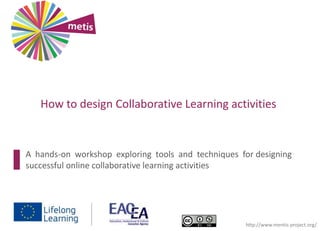
How to design Collaborative learning activities
- 1. A hands-on workshop exploring tools and techniques for designing successful online collaborative learning activities http://www.mentis-project.org/ How to design Collaborative Learning activities
- 2. • Context • Today’s activities • Tools and techniques to support you • Your knowledge Our knowledge as facilitators “Learning design is the act of devising new practices, plans of activity, resources and tools aimed at achieving particular educational aims in a given situation” (METIS project, 2012) Your goal: to design a collaborative online activity that will form part of your module A1: Introduction
- 3. A1: Metis project Istituto Tecnologie Didattiche 3 contexts HEVocational TrainingNon-formal training Learning design expertise
- 4. Two strands 1. How to represent teaching practice from a technical perspective in the development and delivery of online learning environments; and 2. how to represent teaching practice in an appropriate form to enable teachers to share ideas about innovative online pedagogy and think about the process of design. Agostinho, S., Bennett, S., Lockyer, L., & Harper, B. (2011). The future of learning design. Learning, Media and Technology, 36(2), 97-99. doi: 10.1080/17439884.2011.553619 A1: Learning design
- 5. Learning design at the OUA1: Background / Learning design
- 6. A1: Overview of today’s activities Conceptualize / Re-conceptualize AuthorImplement Investigate / Re-investigate Evaluate Introduction Work on/with ideas for design, e.g. creation of representations of design elements and their interconnections, understanding of the context and expected users Produce a prototype: a detailed, formal and reusable definition of a learning design Apply an authored learning design using a specific VLE, a particular group of students and set of tools
- 7. • Conceptualize • Author • Implement Integrated Learning Design Environment http://ilde.upf.edu A1: METIS tools Learning Design Project Evaluate
- 9. • The ILDE is located here http://ilde.upf.edu/ou – Login using your username and password • Design projects have been set up for you: – DD103 Investigating the social world - Block 3 – DD103 Investigating the social world - Block 4 – DE200 Investigating Psychology 2 A1: Using the ILDE
- 10. 1. Individually, write down 3 (or more ways) to ensure that an activity you are designing will fail! Write each on an individual Post-It (5 minutes); 2. As a team, place all your Post-Its on a sheet of A1 paper and structure them in a way that seems useful (e.g. by themes or arrange into a map) (10 minutes); A2: How to ruin a collaborative learning activity (15 minutes)
- 11. What are the barriers and challenges of collaborative learning from a learner’s perspective? ILDE Heuristic Evaluation template • Technical challenges? • Motivational challenges? • Temporal challenges? • Other challenges and barriers? Personas A3: Heuristics for collaborative learning (25 minutes) Examples of heuristics
- 12. 1. Individually, think about how you would avoid ruining a collaborative learning activity. Write down 2 or more heuristics (guidelines or ‘rules of thumb’) that a collaborative activity should adhere to for your particular teaching and learning context. Write each heuristic on a separate Post-it. (5 minutes) 2. Collaborate with the others on your team by placing your Post-Its on an A1 page. Arrange them in some order or map, and identify a few key guidelines or heuristics that you believe a successful collaborative learning activity should follow. One member of the team should add the heuristics to your Heuristic Evaluation page within the ILDE (15 minutes) 3. Each team will then present its heuristics to the whole workshop. Please focus on describing the key heuristics as you will only have 3 minutes to present! (10 minutes in total) A3: Heuristics for collaborative learning (25 minutes) ILDE Heuristic Evaluation template Personas Examples of heuristics
- 13. • Describe your vision for a collaborative learning activity. • Focus on describing the effects the activity is intended to have on the learners. A4: Conceptualize learning outcomes (40 minutes)
- 14. The Learning Outcomes view is a notational view which shows how the learning activities and assessment tasks are aligned with the intended learning outcomes of the course or module. The view is informed by Biggs’ work on Constructive Alignment (Biggs, 1999). The premise behind this model is twofold: • Students construct meaning from what they do to learn • The teacher aligns the planned learning activities with the learning outcomes Biggs, J. (1999). What the Student Does: teaching for enhanced learning. Higher Education Research & Development, 18(1), 57-75. doi: 10.1080/0729436990180105 A4: Learning Outcomes View
- 15. • Describe your vision for a collaborative learning activity. Focus on describing the effects the activity is intended to have on the learners. Learning outcomes view 1. Listen to the introduction to the Learning Outcomes View and this activity (2 minutes) 2. As individuals, each write down one or more learning outcomes for a collaborative learning activity, each on a separate Learning Outcome Post-it. (Make use of supplied verbs). (3 minutes) 3. As a team, collaborate to choose and refine one or more learning outcomes that your activity will produce (10 minutes) 4. As individuals, each write down one or more outputs a learner could produce to show that they have reached one or more of these outcomes. Use a separate Learner Output Post-it for each output. (5 minutes) 5. As a team, collaborate to choose and refine the definition of the learner outputs (10 minutes) 6. As a team, collaborate to produce a Learning Outcomes View on an A1 sheet of paper, illustrating the relationships between learners' outputs and learning outcomes (10 minutes) A4: Conceptualize learning outcomes (40 minutes)
- 16. • Describe your vision for a collaborative learning activity. Focus on describing the effects the activity is intended to have on the learners. Learning outcomes view Learning outcome verbs and phrases particularly relevant to collaboration analyse, build on, co-create, contribute, debate with, discuss with, engage with, enhance, improve on, motivate, perform, share ……..and any others you can think of A4: Conceptualize learning outcomes (30 minutes)
- 17. 1. Listen to the presentations about the case studies and patterns. Whilst doing so, think about if and how they could be applied to your teaching (35 minutes) 2. As individuals, think about which features of the examples and patterns could be applied to your teaching context and used to support your learners reach the learning outcomes you specified in Activity 4 “Conceptualize: Learning outcomes”. • Keep in mind the heuristics, and ways to ruin an activity you identified earlier. • Pick one or more of the patterns or case studies, and for your chosen one(s) write down “pros” on green Post-Its, and “cons” on red Post-Its and attach them to the relevant print out. (5 minutes); 3. As a team, use the annotated print outs as prompts to discuss and agree on features of the patterns and examples that you can make use of. Nominate a note taker to describe the pros and cons and other features you think will be useful. There is a Google Document within your team’s project in the ILDE for this purpose. (20 minutes). A5: Evidence, examples and patterns of collaborative learning (60 minutes) ILDE Google Document
- 18. A5: Evidence, examples and patterns of collaborative learning (60 minutes) ILDE Google Document Use the ‘Notes on examples and patterns’ document within your ILDE project to describe the pros and cons and other features you think will be useful
- 19. A6: Conceptualize: Storyboard (45 minutes)
- 20. A6: Conceptualize: Storyboard (45 minutes) 1. Listen to the introduction to the Storyboard view (5 minutes); 2. Collaborate to layout your storyboard (25 minutes); Issues/questions to think about include: a. Which parts of the activity should be synchronous, and which should be asynchronous? b. Which pattern(s) can be used to help support your planned collaboration? c. Which tools have the right affordances for your activity? Remember to reflect on the heuristics you created in Activity 3 and use them to guide your design. (You can also check it against other teams’ heuristics in the ILDE). 3. Present your storyboard to the workshop (15 minutes, about 5 minutes per team).
- 21. • A prototype is a way of demonstrating how a design will work. Not the final product, but enough to clarify the functionality and technical issues for meeting the user requirements. • Author: Use WebCollage to produce a detailed, formal and reusable prototype of a learning design (by Daniel Y. Go) (by Zach Hoeken) WebCollage A7: Author - using WebCollage (45 minutes)
- 22. A7: Author (45 minutes) 1. Listen to the introduction to WebCollage (10 minutes); This introduction will demonstrate some features of WebCollage. 2. Given that there is limited time available for this activity, you may want to select a portion of your storyboard to author – the facilitators will help you with this. (5 minutes); 3. Use WebCollage to select the pattern that is most relevant to the storyboard. (5 minutes); 4. Customise the pattern to produce the first stage authored sequence. User of WebCollage thinks-aloud during creation while other participants feed in suggestions based on role. (15 minutes); 5. Note any issues related to your role in the Google document within your team’s ILDE project (5 minutes); 6. Finalise the WebCollage prototype for presentation. (10 minutes)
- 23. • WebCollage instructions ILDE guidance WebCollage A7: Author (45 minutes)
- 24. Heuristic evaluation originates in usability research, as a technique for early formative evaluation of digital systems. A team of experts is asked to assess a particular design using a given set of heuristics or “rules of thumb”. • a low-fidelity rapid evaluation which often uncovers design flaws at an early stage. • a group of experts “walk through” the evaluated system as if they were users (learners) engaged in a typical activity. • The experts use a set of design heuristics - “rules of thumb” against which they are asked to assess their experience. A8: Heuristic evaluation (35 minutes)
- 25. Heuristic evaluation guidance Heuristic evaluation template Other team’s design Other team’s heuristics 1. As a team, select a view or representation of your design that summarises its features. For example, you could choose WebCollage’s ‘Summary View’, or your Storyboard (5 minutes); 2. Make your chosen representation available to another team, i.e. display the selected ILDE view on your team’s monitor or display the storyboard (5 minutes); 3. One group from your team should carry out a heuristic evaluation of another team’s design, using the heuristics provided, and bearing in mind all the heuristics identified in this workshop. Fill in the scoring sheet within the heuristic evaluation document to summarise your findings. . (10 minutes) 4. Each group of evaluators will present its evaluation to the workshop (you will have about 5 minutes per group, so lead with the most important points) (15minutes) A8: Heuristic evaluation (45 minutes)
- 26. A9: Wrap up (15 minutes) http://www.itd.cnr.it/Metis/questionnaire.html
- 28. (Photo by Daniel Slaughter) Slides put together by Andrew Brasher, with help from Patrick McAndrew, Yishay Mor, Christopher Walsh, Rebecca Galley, Simon Cross. Based on templates prepared by the Metis Project. McAndrew, P., Brasher, A., Prieto, L., & Rudman, P. (2013). METIS deliverable D3.3 Pilot workshops: workshops for different educational levels. Retrieved 1/7/2014, from http://www.metis-project.org/resources/deliverables/METIS_D3-3.pdf Brasher, A., Walsh, C., McAndrew, P., & Mor, Y. (2013). METIS deliverable D3.2: Draft of pilot workshop. Retrieved 27/9/2013, 2013, from http://www.metis-project.org/resources/deliverables/METIS_D3-2.pdf
Hinweis der Redaktion
- How to design Collaborative Learning activities by Andrew Brasher, The Open University is licensed under a Creative Commons Attribution-NonCommercial 3.0 Unported License.
- The workshop today is about designing a learning design workshop on collaborative learning for your learners. You we will participate in a sequence of activities in which you will bring your expertise about the context in which you teach, and we will support you as we introduce you to some tools and methods which will help you design Context = the project, history of LD at the OU, design as a science vs practice.
- Building on experience of OU learning design experience and experience of partners. The learning design tools and workshops will be evaluated in three contexts: HE represented by the OU, vocational training represented by KEK ΕUROTraining , and non-formal training represented by Agora. ΕUROTraining SA is a Vocational Training Centre specialising in the sectors of Finance & Management, IT and Tourism. The centre’s seminars are aimed at people wishing to upgrade their qualifications and abilities in the labour market. The Association of participants Àgora is a non-profit making organization of adults who do not have any academic degree and is dedicated to the non-formal training of lifelong learners, especially those who are socially excluded, i.e. people coming from scholastic failure, immigrant people, elder people, disabled people, etc. It was created in 1986 to cover the lack of educational and cultural services addressed to these collectives in the neighbourhood. Àgora provides a daily educational setting for about 1600 participants, more than 120 volunteers and four hired staff. It offers a wide range of activities, including language learning, basic literacy, ICT training groups and dialogic literary circles among many other workshops. Àgora acts in METIS as user group focused on adult education.
- Instructions, resources and tools to be used
- This time line shows projects which focus on learning design as a whole. Learning design has been implicit in many other OU initiatives and projects. See also Timeline of Leaning design in the Larnaca declaration: https://larnacadeclaration.files.wordpress.com/2013/04/ld-timeline.png
- Introduction You will be working in groups, focusing on the needs of learners and teachers for a particular context. Typical design cycle, based on the Learning design studio approach (Mor & Mogilevsky, 2012) Investigate the context that you are designing for: technical, physical, temporal constraints, nature of learners and teachers (you will use personas Examine teaching approaches that have worked in the past in similar contexts, chose an approach Conceptualize In these activities each team will describe their vision for collaborative learning for the context they are focusing on (e.g. Science level 2 students, FBL level 1 students). This is a first draft, and it may be modified during the workshop. Author In this activity, each team will produce a prototype, adding details to the their conceptualised vision. The prototype is not the final product, but enough to clarify the functionality and technical issues for meeting the user requirements. Implement Produce a runnable version of the activity in a specific VLE. Evaluate Carry out a heuristic evaluation using the checklists produced during the ‘Investigate’ phase. Then use the results of your evaluation to revise your design and start the cycle again. References Mor, Y., & Mogilevsky, O. (2012). A Learning Design Studio in Mobile Learning. Paper presented at the 11th World Conference on Mobile and Contextual Learning (mLearn 2012), Helsinki. http://oro.open.ac.uk/34995/
- Authoring tools include WebCollage, an online tool for authoring collaborative learning activities, and you will be using this later in the workshop. WebCollage allows the production of detailed learning designs which are ready to use with learners.
- The workshop today is about designing a learning design workshop on collaborative learning for your learners. You we will participate in a sequence of activities in which you will bring your expertise about the context in which you teach, and we will support you as we introduce you to some tools and methods which will help you design Design projects have been set up for your faculty or module groups.
- Facilitators present overview of activity, and introduce the course map and learning outcomes view (10 minutes). Describe your vision for a collaborative learning activity. This is a first draft, and it may be modified during the workshop. Focus on describing the effects the activity being designed is intended to have on the learners. Use a Learning Outcomes View to help structure your discussions and describe your vision. You can use the Learning Outcomes View to describe the activity you will implement. If time is available, you can develop a Module Map to describe the module it will fit into. However in most case we do not think there will be enough time to develop a module map, so for the purposes of the workshop knowledge of the module will be largely knowledge that is tacit within a team or discussed verbally.
- Slide shows images of a portions of 2 Storyboards The Storyboard on the left hand side has been created using CompendiumLD, and the one on the right hand side has been crreated using OULDI post-it notes on paper.
- Demonstration of WebCollage followed by participant activity, i.e. use WebCollage to construct a prototype of the conceptual design produced in activity A6.
- Please evaluate the workshop and the ILDE.
