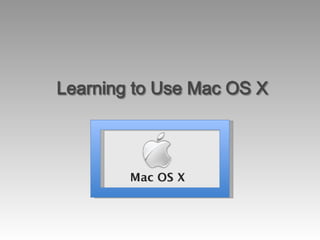
Mac OSX Basics
- 2. Applications Pendrive Menu Bar
- 3. The Dock is the place you access important applications: 1) Firefox 2) Microsoft Word 3) Microsoft Power Point 4) Photo Booth (315 Lab only) 5) Dictionary 6) Preview
- 4. You can find documents and applications using this tool. Click on the Magnifying Glass or Command + Space Bar
- 7. If you need to throw away a document : 1) You drag the document to the trash can and; 2) Chose EMPTY TRASH from the menu
- 10. This menu allows you to: 1) Create New Folders 2) Duplicate Documents 3) Burn CD’s
- 11. Saving a Document : 1) Under the File Option choose Save or Command + S
- 13. To make your document compatible with your other documents, under format choose the Word 97-2004 format to ensure compatibility with Word for Windows and other formats.
- 14. To quit any application under the application menu choose Quit or Command + Q
- 15. Be sure to quit all applications before leaving. A blue light under the application’s icon will be on if you didn’t quit correctly.
- 16. Documents : Save – Command + S Close Window – Command + W Undo – Command + Z Redo – Command + Y Copy – Command + C Paste – Command + V Cut – Command + X Bold – Command + B Underline – Command + U Italic – Command + I Finder : New Folder – Command + Shift + N Delete – Command + Delete Empty Trash – Command + Shift + Delete Hide Application – Command + H Close Window – Command + W Stop or Cancel – Command + . (period) Back – Command + [ Forward – Command + ] Firefox : Hide Application – Command + H Close Window – Command + W Refresh – Command + R Stop or Cancel Refresh – Command + . (period) Back – Command + [ Forward – Command + ] New Page – Command + N New Tab – Command + T
- 17. Accents : ´ – Option + e + vocal (á, é, í, ó, ú) ü – Option + u + u ñ – Option + n + n Punctuation : ¡ - Option + 1 ¿ - Option + Shift + /