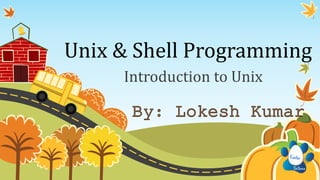
Unix and shell programming | Unix File System | Unix File Permission | Blocks
- 1. Unix & Shell Programming Introduction to Unix
- 2. Unix and Shell Programming • Introduction to Unix Operating System. • Features of Unix Operating System. • Multiuser Capability. • Types of Terminals • Dumb Terminal • Terminal Emulation • Dial in Terminal • Multitasking Capability • Communication • Security • Portability
- 3. Unix and Shell Programming • Unix System Organization. • Unix System Kernel and Utilities. • Kernel • Shell • Bourn Shell • C Shell • Korn Shell • Unix File System. • Files • Ordinary Files • Special Files • Directory Files • Features of Unix File System • Directories
- 4. Unix and Shell Programming • Blocks of the Unix File System. • The Boot Block • The Super Block • Inode Table • Data Block • File Permission.
- 5. Introduction to Unix Operating System In 1969 a time sharing computing system known as Multics was popular. It is written in assembly language. UNIX known as UNICS (Uniplexed Information and Computing System)is an operating system which was first developed in the 1960s, But originally developed in 1969 by Dennis Ritchie, Douglas McIroy and Joe Ossanna at AT&T Bell Labs. It is multiuser, multitasking system for servers, desktop and laptops. It is completely written in C language by Dennis Ritchie. Types of UNIX The most common UNIX’s varieties are Sun Solaris, GNU/Linux (UBNTU) and MaxOS X. Mostly in School and Colleges use Solaris on their servers and Fedora Linux on the desktop PCs.
- 6. Introduction to Unix Operating System Hardware Requirement for Unix- The hardware which are required by the Unix Operating system are 80 MB Hard Disk 4 MB Ram 16 bit Microprocessor Out of 80 MB space actual 40 MB is used by actual OS. 10-20 Mb used as swap space. 1 MB for each terminal.
- 7. Introduction to Unix Operating System The UNIX OS is made up of three parts 1. Kernel 2. Shell 3. Programs/ Application
- 9. Introduction to Unix Operating System 1. Kernel It manages files carries out all the data transfer b/w the file system and the hardware and also manage memory. It also hanfle any interrupt issue as it is the entity that has direct dealing with hardware. Kernel program is usually stored in a file, called unix. “The kernel of UNIX is the hub of the operating system: it allocates time and memory to programs and handles the filestore and communications in response to system calls.”
- 10. Introduction to Unix Operating System 2. Shell It is the mediator b/w the user and kernel. It is known as command line interpreter (CLI). The shell keeps a list of the commands you have typed in. If you need to repeat a command, use the cursor keys to scroll up and down the list or type history for a list of previous commands. Types of Shells 1. Broun Shell 2. C Shell 3. Korn Shell
- 11. Introduction to Unix Operating System 1. Bourn Shell It is the Steve Bourn Creation. It is bundled with every Unix System and this shell is use by many Unix user. 2. C shell This shell was created by Bill Joy when perusing his graduation at the university of California. It has the two advantages over the bourn shell. a. It uses the alias name. You can simply enter short name of a long command. b. You can recall previously typed command. It keeps the track all the command issued at command line.
- 12. Introduction to Unix Operating System 3. Korn Shell Korn shell is the superset of Bourn shell. It offers a lot of more capacity and is decide more efficient than the other.. It is designed by David Korn at AT&T Bell Lab.
- 13. Features of UNIX The UNIX operating system offers several features. The important of which are as follows- 1. Multiuser Capability 2. Multitasking Capability 3. Communication 4. Security
- 14. Features of UNIX 1. Multiuser Capability UNIX is a multiuser operating system. In multiuser system. The same computer resources such as Hard-Disk, Memory Processor are accessible to many users. Here we use terminal, different users have different terminal to operate from. A terminal is a keyboard and monitor which are the input and output devices for that user. All terminals are connected to main computer or server (Host Machine) Every user can use another peripheral such as printer.
- 15. Features of UNIX Types of Terminals 1. Dumb Terminal 2. Terminal Emulation 3. Dial in Terminal
- 16. Features of UNIX 1. Dumb Terminal These terminals consist of a keyboard and a display unit with no memory or disk of its own. This can never act as independent machine. If they are to be used they have to be connected to the host machine.
- 18. Features of UNIX 2. Terminal Emulation PC has its own microprocessor, memory and disk drivers by attracting this PC to the host through a cable and running a software this PC emulate it work as a dumb terminal Like a dumb terminal it transmits its processing jobs to the host machine. The software that makes the PC work like a dump terminal is called terminal emulation software. VTERM and XTALK
- 20. Features of UNIX 3. Dial in Terminal These terminal use the telephone lines to connect with the host machine to communicate every telephone lines. It is necessary to attach a unit called modem to the terminal as well as to the host.
- 21. Telephone Cable
- 22. Features of UNIX 2. Multitasking It is capable of carrying out more than one job at the same time. MSDOS also provide multitasking capability known as Serial Multitasking. But Unix OS use fast switching by which we see that microprocessor run all the programme simultaneously. 3. Communication Communication may be within the network of a single main computer or b/w two or more such computer. The user can easily exchange data program through such program.
- 23. Features of UNIX 4. Security Unix has three inherent provisions for protection. a. The first is provided by assigning passwords and login names to individual user. b. At the file level such as read, write and execute permission to each files. c. File encrypting . 5. Portability It can be ported to almost any computer system.
- 24. Unix File System UNIX treats everything as a file even a directory also. Unix file system represented by a tree like structure which start with root node presented by /root.
- 25. Unix File System 1. bin It contain executable files. 2. lib It contains all the library function. 3. dev It contains the files that control various input, output device like terminal, printer, disk drive etc. 4. usr Each user’s files. Created by system administrator at time of account creations for users. 5. temp It contain temporary files.
- 26. Unix File System Types of files in Unix file system • Ordinary Files − An ordinary file is a file on the system that contains data, text, or program instructions. • Directories − Directories store both special and ordinary files. For users familiar with Windows or Mac OS, Unix directories are equivalent to folders. • Special Files − Some special files provide access to hardware such as hard drives, CD-ROM drives, modems, and Ethernet adapters. Other special files are similar to aliases or shortcuts and enable you to access a single file using different names.
- 27. Unix File System Features of Unix file system 1. It has a hierarchical file structure. 2. Files can grow dynamically. 3. Files have access permissions. 4. All the devices are implemented as files.
- 28. Unix File System Directories A directory is a file the solo job of which is to store the file names and the related information. All the files, whether ordinary, special, or directory, are contained in directories.
- 29. Blocks of the Unix file system A Unix file system is made up of blocks each blocks are 512 bytes. Some file system have 1024 or 2048 bytes. It depends on how the file system have been implemented on a particular installation. We can use cmchk command to show block size . 1. The Boot Block This represent beginning of the file system. It contains a program called boot strap loader. This program is execute when we boot the host machine. Although only one boot block is needed to start-up the system. 2. The Super Block The super block describe the state of file system that is how large it is how many maximum can it accommodate, how many more files can created etc.
- 30. Blocks of the Unix file system 3. Inode Table We know that all the entities in Unix are treated as files. The information related to all these files (not the content) is stored in an Inode table on the disk. For each file these is an node entry in the table. a. Who is the owner of the file b. Group to which owner belongs c. Type of file d. File access permissions e. Date and time of last access f. Date and time of last access g. Date and time of last modification h. No of links to the file i. Address of blocks where the file is physically present.
- 31. Blocks of the Unix file system 4. Data Block These contains the actual file’s contents and allocated block can belong to only one file in the file system. This block cannot be used for storing any other files content unless the file to which originally belong is deleted.
- 32. File Permissions There are three types of permission here 1. Owner Permissions 2. Group Permissions 3. Other (world) Permissions There are three file access modes 1. Read 2. Write 3. Execute
- 33. File Permissions Here is the code for understanding the file permissions We use the chmod command to assign or modify the permission.
- 34. Two Content Layout with Table • First bullet point here • Second bullet point here • Third bullet point here Class Group 1 Group 2 Class 1 82 95 Class 2 76 88 Class 3 84 90
- 35. Title and Content Layout with SmartArt Step 1 Title • Task description • Task description Step 2 Title • Task description • Task description Step 3 Title • Task description • Task description
- 36. Add a Slide Title - 1
- 37. Add a Slide Title - 2
- 38. Add a Slide Title - 3
- 40. Add a Slide Title - 4
- 41. Add a Slide Title - 5
