Calculation modes in Excel
•
0 gefällt mir•2,046 views
Excel, by default, recalculates all open workbooks whenever there is a change in an input or a formula in any of the open workbooks. Excel has a number of options that allow you to control when open workbooks are recalculated. There are two types of calculation mode in Excel: automatic and manual This modelling guide will explore the different Excel calculation modes and how to use them.
Melden
Teilen
Melden
Teilen
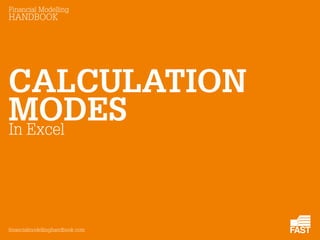
Empfohlen
Empfohlen
Accounting depreciation - Initial balances and ongoing capital expenditure (This guide replaces the guide - Advanced depreciation using SUMIF)
Ongoing capital expenditure programmes give rise to modelling challenges when it comes to accounting depreciation. Care must be taken since assets start and stop depreciating at different times.
In this guide, we will also consider how to model accounting depreciation relating to a partially depreciated initial balance.Accounting depreciation - Initial balances and ongoing capital expenditure

Accounting depreciation - Initial balances and ongoing capital expenditureFinancial Modelling Handbook
Weitere ähnliche Inhalte
Was ist angesagt?
Accounting depreciation - Initial balances and ongoing capital expenditure (This guide replaces the guide - Advanced depreciation using SUMIF)
Ongoing capital expenditure programmes give rise to modelling challenges when it comes to accounting depreciation. Care must be taken since assets start and stop depreciating at different times.
In this guide, we will also consider how to model accounting depreciation relating to a partially depreciated initial balance.Accounting depreciation - Initial balances and ongoing capital expenditure

Accounting depreciation - Initial balances and ongoing capital expenditureFinancial Modelling Handbook
Was ist angesagt? (20)
Calculating reserve account target balances using MMULT

Calculating reserve account target balances using MMULT
Accounting depreciation - Initial balances and ongoing capital expenditure

Accounting depreciation - Initial balances and ongoing capital expenditure
Modelling Advance Payments & Retentions In Construction Contracts

Modelling Advance Payments & Retentions In Construction Contracts
Ähnlich wie Calculation modes in Excel
Ähnlich wie Calculation modes in Excel (20)
Directions Flexible Budget Performance Report Project You a.docx

Directions Flexible Budget Performance Report Project You a.docx
Directions Flexible Budget Performance Report Project You a.docx

Directions Flexible Budget Performance Report Project You a.docx
Dervy bis-155-final-exam-guide-music-on-demand-new

Dervy bis-155-final-exam-guide-music-on-demand-new
Fusion Financial Reporting and Analysis Proof of Concept

Fusion Financial Reporting and Analysis Proof of Concept
COM 3135 Proposal AssignmentMANAGERIAL PROPOSAL INSTRUCTI.docx

COM 3135 Proposal AssignmentMANAGERIAL PROPOSAL INSTRUCTI.docx
Mehr von Financial Modelling Handbook
Mehr von Financial Modelling Handbook (6)
Die Anwendung von Berechnungsblöcken in financial modelling

Die Anwendung von Berechnungsblöcken in financial modelling
L’utilisation des Blocs De Calcul en modélisation financière

L’utilisation des Blocs De Calcul en modélisation financière
Kürzlich hochgeladen
Saudi Arabia [ Abortion pills) Jeddah/riaydh/dammam/++918133066128☎️] cytotec tablets uses abortion pills 💊💊 How effective is the abortion pill? 💊💊 +918133066128) "Abortion pills in Jeddah" how to get cytotec tablets in Riyadh " Abortion pills in dammam*💊💊 The abortion pill is very effective. If you’re taking mifepristone and misoprostol, it depends on how far along the pregnancy is, and how many doses of medicine you take:💊💊 +918133066128) how to buy cytotec pills
At 8 weeks pregnant or less, it works about 94-98% of the time. +918133066128[ 💊💊💊 At 8-9 weeks pregnant, it works about 94-96% of the time. +918133066128) At 9-10 weeks pregnant, it works about 91-93% of the time. +918133066128)💊💊 If you take an extra dose of misoprostol, it works about 99% of the time. At 10-11 weeks pregnant, it works about 87% of the time. +918133066128) If you take an extra dose of misoprostol, it works about 98% of the time. In general, taking both mifepristone and+918133066128 misoprostol works a bit better than taking misoprostol only. +918133066128 Taking misoprostol alone works to end the+918133066128 pregnancy about 85-95% of the time — depending on how far along the+918133066128 pregnancy is and how you take the medicine. +918133066128 The abortion pill usually works, but if it doesn’t, you can take more medicine or have an in-clinic abortion. +918133066128 When can I take the abortion pill?+918133066128 In general, you can have a medication abortion up to 77 days (11 weeks)+918133066128 after the first day of your last period. If it’s been 78 days or more since the first day of your last+918133066128 period, you can have an in-clinic abortion to end your pregnancy.+918133066128
Why do people choose the abortion pill? Which kind of abortion you choose all depends on your personal+918133066128 preference and situation. With+918133066128 medication+918133066128 abortion, some people like that you don’t need to have a procedure in a doctor’s office. You can have your medication abortion on your own+918133066128 schedule, at home or in another comfortable place that you choose.+918133066128 You get to decide who you want to be with during your abortion, or you can go it alone. Because+918133066128 medication abortion is similar to a miscarriage, many people feel like it’s more “natural” and less invasive. And some+918133066128 people may not have an in-clinic abortion provider close by, so abortion pills are more available to+918133066128 them. +918133066128 Your doctor, nurse, or health center staff can help you decide which kind of abortion is best for you. +918133066128 More questions from patients: Saudi Arabia+918133066128 CYTOTEC Misoprostol Tablets. Misoprostol is a medication that can prevent stomach ulcers if you also take NSAID medications. It reduces the amount of acid in your stomach, which protects your stomach lining. The brand name of this medication is Cytotec®.+918133066128) Unwanted Kit Mifty kit IN Salmiya (+918133066128) Abortion pills IN Salmiyah Cytotec pills

Mifty kit IN Salmiya (+918133066128) Abortion pills IN Salmiyah Cytotec pillsAbortion pills in Kuwait Cytotec pills in Kuwait
Kürzlich hochgeladen (20)
Call Girls In DLf Gurgaon ➥99902@11544 ( Best price)100% Genuine Escort In 24...

Call Girls In DLf Gurgaon ➥99902@11544 ( Best price)100% Genuine Escort In 24...
Value Proposition canvas- Customer needs and pains

Value Proposition canvas- Customer needs and pains
B.COM Unit – 4 ( CORPORATE SOCIAL RESPONSIBILITY ( CSR ).pptx

B.COM Unit – 4 ( CORPORATE SOCIAL RESPONSIBILITY ( CSR ).pptx
Yaroslav Rozhankivskyy: Три складові і три передумови максимальної продуктивн...

Yaroslav Rozhankivskyy: Три складові і три передумови максимальної продуктивн...
How to Get Started in Social Media for Art League City

How to Get Started in Social Media for Art League City
Call Girls in Gomti Nagar - 7388211116 - With room Service

Call Girls in Gomti Nagar - 7388211116 - With room Service
👉Chandigarh Call Girls 👉9878799926👉Just Call👉Chandigarh Call Girl In Chandiga...

👉Chandigarh Call Girls 👉9878799926👉Just Call👉Chandigarh Call Girl In Chandiga...
7.pdf This presentation captures many uses and the significance of the number...

7.pdf This presentation captures many uses and the significance of the number...
Call Girls Navi Mumbai Just Call 9907093804 Top Class Call Girl Service Avail...

Call Girls Navi Mumbai Just Call 9907093804 Top Class Call Girl Service Avail...
Ensure the security of your HCL environment by applying the Zero Trust princi...

Ensure the security of your HCL environment by applying the Zero Trust princi...
Lucknow 💋 Escorts in Lucknow - 450+ Call Girl Cash Payment 8923113531 Neha Th...

Lucknow 💋 Escorts in Lucknow - 450+ Call Girl Cash Payment 8923113531 Neha Th...
MONA 98765-12871 CALL GIRLS IN LUDHIANA LUDHIANA CALL GIRL

MONA 98765-12871 CALL GIRLS IN LUDHIANA LUDHIANA CALL GIRL
Mifty kit IN Salmiya (+918133066128) Abortion pills IN Salmiyah Cytotec pills

Mifty kit IN Salmiya (+918133066128) Abortion pills IN Salmiyah Cytotec pills
Regression analysis: Simple Linear Regression Multiple Linear Regression

Regression analysis: Simple Linear Regression Multiple Linear Regression
Call Girls In Panjim North Goa 9971646499 Genuine Service

Call Girls In Panjim North Goa 9971646499 Genuine Service
KYC-Verified Accounts: Helping Companies Handle Challenging Regulatory Enviro...

KYC-Verified Accounts: Helping Companies Handle Challenging Regulatory Enviro...
Calculation modes in Excel
- 2. ABOUT THE FINANCIAL MODELLING HANDBOOK Financial modelling should be collaborative. Collaboration reduces error, speeds up development time and lowers cost. The Financial Modelling Handbook is a collaborative, crowd-sourced guide to building better financial models using the FAST Standard. www.financialmodellinghandbook.com/contribute
- 3. financialmodellinghandbook.com HITANSH Hitansh Doda is a financial modeller with F1F9. He is part of the project finance team and has worked on infrastructure and energy models. Financial Modelling HANDBOOK
- 4. Excel, by default, recalculates all open workbooks whenever there is a change in an input or a formula in any of the open workbooks. Excel has a number of options that allow you to control when open workbooks are recalculated. There are two types of calculation mode in Excel: automatic and manual This modelling guide will explore the different Excel calculation modes and how to use them. financialmodellinghandbook.comFinancial Modelling DOWNLOAD THIS GUIDE AND THE ACCOMPANYING EXCEL EXAMPLE HANDBOOK CALCULATION MODESIn Excel
- 5. financialmodellinghandbook.comFinancial Modelling HANDBOOK Excel automatically recalculates all open workbooks with each change (input / formula) when it is set to automatic calculation mode. Set the mode to “automatic calculation without data tables” and Excel will stop recalculating data tables that frequently slow the model down. It will still calculate all dependent formulae – except for data tables. AUTOMATIC CALCULATION MODE
- 6. SELECTING THE CALCULATION MODE financialmodellinghandbook.comFinancial Modelling HANDBOOK You can select the calculation mode in excel with the keystrokes Alt + M + X to select your preferable mode. “CALCULATE” BADGE IN EXCEL When working with a manual calculation mode, the “Calculate” badge on the status bar indicates that changes to calculations have not yet been recalculated. 1 1
- 7. financialmodellinghandbook.comFinancial Modelling HANDBOOK Recalculate all open workbooks (key stroke: F9) Recalculates all the open workbooks with a change in any input or formula in any open workbook. WARNING: only the calculations that have been affected by a change made to an input or formula (after the last recalculation) will be recalculated. Recalculate all open worksheets (key stroke: Ctrl + Alt + F9) Calculates all worksheets in all open workbooks, regardless of whether or not they have changed since the last calculation. Ctrl + Shift + Alt + F9 This method forces a full calculation of the data and rebuilds the dependencies for all open workbooks. Dependencies are the formulae that depend on other cells. It is as if you are building all formulae from scratch. MANUAL CALCULATION MODE
- 8. financialmodellinghandbook.comFinancial Modelling HANDBOOK If a single input is updated on a sheet (for example a revolving facility interest rate is changed to 10%) then Shift + F9 will recalculate the worksheet only. Values in the current worksheet only will be updated. The total revolving facility interest accrued and paid in cell H64 is increased to 37 GBPk (from 29 GBPk) in the Revolving credit facility sheet. Note that the “Calculate” badge is still active because the model is not yet recalculated in full. CALCULATE A SINGLE SHEET IN MANUAL CALCULATION MODE 2 2
- 9. financialmodellinghandbook.comFinancial Modelling HANDBOOK Note that the model is not fully calculated since the revolving facility interest accrued and paid in the Finstat sheet is still 29 GBPk. CALCULATE A SINGLE SHEET IN MANUAL CALCULATION MODE 3 3
- 10. CALCULATE THE WHOLE MODEL financialmodellinghandbook.comFinancial Modelling HANDBOOK To calculate the whole model use Ctrl + Alt + F9. The values for the revolving facility interest accrued and paid will be updated in the financial statements as well. 4 4
- 11. financialmodellinghandbook.comFinancial Modelling HANDBOOK After recalculating the whole model, the “Calculate” badge on the status bar will disappear and only “Ready” status will show. This indicates that the model is now fully recalculated. STATUS BAR - FULL CALCULATION 5 5
- 12. financialmodellinghandbook.comFinancial Modelling HANDBOOK Automatic recalculation BENEFIT: Immediate feedback on whether model checks and alerts are triggered or not. DRAWBACK: Recalculation in automatic calculation mode can be time consuming and so might reduce modelling efficiency. The modeller is more likely to accept changes to numbers without question (see below). COMPARISON: AUTOMATIC VS MANUAL MODE Manual recalculation BENEFIT: The modeller is in control of when numbers change and so is more likely to think through what the results of recalculation are likely to be. Consequently, such modellers are more likely to investigate when recalculated numbers do not match their expectation – and acquire model insights as a result. DRAWBACK: Moving to manual recalculation feels awkward for modellers used to working with automatic recalculation. Inexperienced modellers may waste time investigating errors which are resolved when a recalculation is undertaken.
