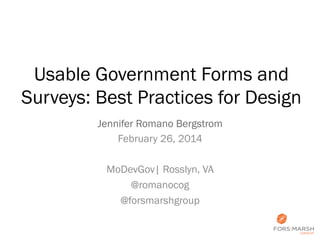
Usable Government Forms and Surveys: Best Practices for Design (from MoDevGov)
- 1. Usable Government Forms and Surveys: Best Practices for Design Jennifer Romano Bergstrom February 26, 2014 MoDevGov| Rosslyn, VA @romanocog @forsmarshgroup
- 2. Usability vs. User Experience (UX) Whitney’s 5 Es of Usability • • Peter’s User Experience Honeycomb The 5 Es to Understanding Users (W. Quesenbery): h;p://www.wqusability.com/arCcles/geDng-‐started.html User Experience Design (P. Morville): h;p://semanCcstudios.com/publicaCons/semanCcs/000029.php 2
- 3. What People do on the Web Krug, S. Don’t Make Me Think 3
- 4. UX Design Failures • Poor planning • “It’s all about me.” (Redish: filing cabinets) • Human cognitive limitations • Memory and Perception • • • • Primacy Recency Chunking Patterns 4
- 5. Patterns 5
- 6. Patterns 6
- 7. Patterns 7
- 8. Mental Models & Repeating Behavior 8
- 9. Mental Models & Repeating Behavior 9
- 10. Activity 1. Today’s date 2. How long did it took you to get here today? 10
- 11. Measuring the UX “the extent to which a product can be used by specified users to achieve specified goals with effectiveness, efficiency, and satisfaction in a specified context of use.” ISO 9241-11 + emotions • How does it work for the end user? • What does the user expect? • How does it make the user feel? 11
- 12. Where to Test LABORATORY • Controlled environment • All participants have the same experience • Record and communicate from control room • Observers watch from control room and provide additional probes (via moderator) in real time • Incorporate physiological measures (e.g., eye tracking, EDA) REMOTE IN THE FIELD • Participants in their natural environments (e.g., home, work) • Participants tend to be more comfortable in their natural environments • Use video chat (moderated sessions) or online programs (unmoderated) • Recruit hard-to-reach populations (e.g., children, doctors) • Conduct many sessions quickly • Moderator travels to various locations • Recruit participants in many locations (e.g., states, countries) • Bring equipment (e.g., eye tracker) • Natural observations • No travel costs 12
- 13. How to Test ONE-ON-ONE SESSIONS • In-depth feedback from each participant • No group think • Can allow participants to take their own route and explore freely FOCUS GROUPS SURVEYS • Participants may be more comfortable with others • Representative • Interview many people quickly • Opinions collide • No interference • Peer review • Remote in participant’s environment • Qualitative • Large sample sizes • Collect a lot of data quickly • No interviewer bias • No scheduling sessions • Quantitative analysis • Flexible scheduling • Qualitative and Quantitative 13
- 14. How to Test ONE-ON-ONE SESSIONS • In-depth feedback from each participant • No group think • Can allow participants to take their own route and explore freely FOCUS GROUPS SURVEYS • Participants may be more comfortable with others • Representative • Interview many people quickly • Opinions collide • No interference • Peer review • Remote in participant’s environment • Qualitative • Large sample sizes • Collect a lot of data quickly • No interviewer bias • No scheduling sessions • Quantitative analysis • Flexible scheduling • Qualitative and Quantitative 14
- 15. How to Test ONE-ON-ONE SESSIONS • In-depth feedback from each participant • No group think • Can allow participants to take their own route and explore freely • No interference • Remote in participant’s environment • Flexible scheduling • Qualitative and Quantitative FOCUS GROUPS SURVEYS • Participants may be more comfortable with others • Representative • Large sample sizes • Collect a lot of data quickly • Interview many people quickly Scale Overall Experience Did not like it at all (1) – Liked it a lot (5) 3.9 • No scheduling sessions Likelihood to Use Site in the Future Not likely at all (1) – Extremely likely (5) 3.1 • Quantitative analysis General Organization of Website Not clear at all (1) – Extremely Clear (5) 3.6 Helpfulness of Search Functionality Not helpful at all (1) – Extremely helpful (5) 3.9 Ease of Navigation Very Easy (1) – Extremely Difficult (5) 2.0 Usefulness of tool Not useful at all (1) – Extremely useful (5) 3.7 • Opinions collide • Peer review • Qualitative Mean • No interviewer bias Question 15
- 16. When to Test 16
- 17. What to Measure EXPLICIT OBSERVATIONAL + Post-task satisfaction questionnaires + In-session difficulty ratings + Verbal responses + Moderator follow up + Real-time +/- dial + Ethnography + Time to complete task + Reaction time + Selection/click behavior + Ability to complete tasks + Accuracy IMPLICIT + Facial expression analysis + Eye tracking + Electrodermal activity (EDA) + Behavioral analysis + Linguistic analysis of verbalizations + Implicit associations + Pupil dilation 17
- 18. Why is Design Important in Web Surveys and Forms? • No interviewer present to correct/advise • Visual presentation affects responses • While the Internet provides many ways to enhance surveys, design tools may be misused 18
- 19. Why is Design Important? • Respondents extract meaning from how question and response options are displayed • Design may distract from or interfere with responses • Design may affect data quality 19
- 20. Why is Design Important? Note: We don’t have much confidence in the totals for ages 5-7 because it appears that some respondents chose these responses rather than scroll through the list to their correct age. http://www.cc.gatech.edu/gvu/user_surveys/ 20
- 21. Why is Design Important? • Respondents are more tech savvy today and use multiple technologies • It is not just about reducing respondent burden and nonresponse • We must increase engagement • High-quality design = trust in the designer Adams & Darwin, 1982; Dillman et al., 1993; Haberlein & Baumgartner, 1978 21
- 23. Considerations • Navigation • Edits and Input Fields • Checkboxes and Radio Buttons • Instructions and Help 23
- 24. Navigation • In a paging survey, after entering a response – Proceed to next page – Return to previous page (sometimes) – Quit or stop – Launch separate page with Help, definitions, etc. 24
- 25. Navigation: NP • Next should be on the left – Reduces the amount of time to move cursor to primary navigation button – Frequency of use Couper, 2008; Dillman et al., 2009; Faulkner, 1998; Koyani et al., 2004; Wroblewski, 2008 25
- 26. Navigation NP Example Peytchev & Peytcheva, 2011 26
- 27. Navigation: PN • Previous should be on the left – Web application order – Everyday devices – Logical reading order 27
- 32. Comparing the Two Romano & Chen, 2011 • Participants looked at Previous and Next in PN conditions • Many participants looked at Previous in the N_P conditions – Couper et al. (2011): Previous gets used more when it is on the right. 32
- 33. Navigation Alternative • Previous below Next – Buttons can be closer – But what about older adults? – What about on mobile? Couper et al., 2011; Wroblewski, 2008 33
- 34. Navigation Alternative: Large primary navigation button; secondary smaller 34
- 35. Navigation Alternative: No back/ previous option 35
- 37. Considerations • Navigation • Edits and Input Fields • Checkboxes and Radio Buttons • Instructions and Help 37
- 39. Open-Ended Responses: Narrative • Avoid vertical scrolling when possible • Always avoid horizontal scrolling 39
- 40. Open-Ended Responses: Narrative • Avoid vertical scrolling when possible • Always avoid horizontal scrolling 32.8 characters 38.4 characters ~700 Rs Wells et al., 2012 40
- 41. Open-Ended Responses: Numeric • Is there a better way? 41
- 42. Open-Ended Responses: Numeric • Is there a better way? 42
- 43. Open-Ended Responses: Numeric • Use of templates reduces ill-formed responses – E.g., $_________.00 Couper et al., 2009; Fuchs, 2007 43
- 44. Open-Ended Responses: Date • Not a good use: intended response will always be the same format • Same for state, zip code, etc. • Note – “Month” = text – “mm/yyyy” = #s 44
- 45. Considerations • Navigation • Edits and Input Fields • Checkboxes and Radio Buttons • Instructions and Help 45
- 46. Check Boxes and Radio Buttons • Perceived Affordances • Design according to existing conventions and expectations • What are the conventions? 46
- 47. Check Boxes: Select all that apply 47
- 48. Radio Buttons: Select only one 48
- 49. Radio Buttons: In grids 49
- 50. Radio Buttons on mobile • Would something else be better? 50
- 51. Reducing Options • What is necessary? 51
- 52. Reducing Options • What is necessary? 52
- 53. Considerations • Navigation • Edits and Input Fields • Checkboxes and Radio Buttons • Instructions and Help 53
- 54. Placement of Instructions • Place them near the item • “Don’t make me think” • Are they necessary? 54
- 55. Placement of Instructions • Place them near the item • “Don’t make me think” • Are they necessary? 55
- 56. Placement of Instructions • Place them near the item • “Don’t make me think” • Are they necessary? 56
- 57. Placement of Instructions • Place them near the item • “Don’t make me think” • Are they necessary? 57
- 58. Instructions 58
- 59. Instructions 59
- 60. Instructions 60
- 61. Instructions 61
- 62. Instructions 62
- 63. Instructions 63
- 64. Instructions 64
- 65. Placement of Clarifying Instructions • Help respondents have the same interpretation • Definitions, instructions, examples • Before item is better than after Conrad & Schober, 2000; Conrad et al., 2006; Conrad et al., 2007; Martin, 2002; Redline, 2013; Schober & Conrad, 1997; Tourangeau et al., 2010 65
- 66. Placement of Help • People are less likely to use help when they have to click than when it is near item • “Don’t make me think” 66
- 67. Placement of Error Message • Should be near the item • Should be positive and helpful, suggesting HOW to help • Bad error message: 67
- 68. Placement of Error Message • Should be near the item • Should be positive and helpful, suggesting HOW to help • Bad error message: 68
- 69. Placement of Error Message • Should be near the item • Should be positive and helpful, suggesting HOW to help • Bad error message: 69
- 70. Placement of Error Message • Should be near the item • Should be positive and helpful, suggesting HOW to help • Bad error message: 70
- 71. Error Message Across Devices 71
- 72. Error Message Across Devices 72
- 73. Better UX means… • Higher user satisfaction – Increased efficiency and accuracy – Repeat visits and recommendations • Decreased costs for the organization – Reduce call center phone calls and staffing • Data you can trust – Empirically tested products • From the end users’ perspective 73
- 74. Thank you! • Twitter: @forsmarshgroup • LinkedIn: http://www.linkedin.com/company/fors-marsh-group • Blog: www.forsmarshgroup.com/index.php/blog Jennifer Romano Bergstrom @romanocog jbergstrom@forsmarshgroup.com MoDevGov| Rosslyn, VA
