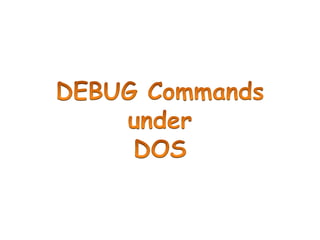
Debug(1).ppt
- 3. Assemble A [address] Compare C range address dump D [range] enter E address [list] Fill F range list go G [=address] [addresses] hex H value1 value2 (Learn 2's Complement!) Input I port load L [address] [drive] [firstsector] [number] move M range address name N [pathname] [arglist] output O port byte proceed P [=address] [number] quit Q . . . . . . . . . (Learn this first!) register R [register] search S range list trace T [=address] [number] unassemble U [range] write W [address] [drive] [firstsector] [number] Function Syntax
- 4. [address] - Memory location specified in hexadecimal. Examples: 100 DS:12 SS:0 198A:1234 [range] - Two hexadecimal addresses separated by a single space. [list] - A string of Hexadecimal bytes separated by a space, or ASCII data enclosed within single or double quote marks. Examples: e 100 31 C0 B4 09 BA 50 02 CD 21 B8 4C 00 CD 21 e 250 'This is an ASCII data string.$' [number] - Remember that all numbers and values used in any DEBUG, commands are understood as being Hexadecimal only!
- 6. Quit: Q Immediately quits (exits) the Debug program! No questions ever asked... should be the first command you remember along with the "?" command.
- 7. Register: R [register] Entering ' r ' all by itself will display all of the 8086 register's contents and the next instruction which the IP register points to in both machine code and an unassembled (Assembly Language) form. -rcx CX 0100 :273 -rf NV UP EI PL NZ NA PO NC -zr -rf NV UP EI PL ZR NA PO NC - -
- 8. Dump:D[range] D[address] [L length] Displays the contents of a block of memory. The Memory locations near the beginning of Segment C000 (even under Windows 2000/XP) should display information about the kind of video card installed on your PC. The first example below shows what a Matrox video card on our system displayed. Examples: -d c000:0010 C000:0010 24 12 FF FF 00 00 00 00-60 00 00 00 00 20 49 42 $.......`.... IB C000:0020 4D 20 43 4F 4D 50 41 54-49 42 4C 45 20 4D 41 54 M COMPATIBLE MAT C000:0030 52 4F 58 2F 4D 47 41 2D-47 31 30 30 20 56 47 41 ROX/MGA-G100 VGA C000:0040 2F 56 42 45 20 42 49 4F-53 20 28 56 31 2E 32 20 /VBE BIOS (V1.2 C000:0050 29 00 87 DB 87 DB 87 DB-87 DB 87 DB 87 DB 87 DB )............... C000:0060 50 43 49 52 2B 10 01 10-00 00 18 00 00 00 00 03 PCIR+........... C000:0070 40 00 12 10 00 80 00 00-38 37 34 2D 32 00 FF FF @.......874-2... C000:0080 E8 26 56 8B D8 E8 C6 56-74 22 8C C8 3D 00 C0 74 .&V....Vt"..=..t
- 9. -d 100 130 xxxx:0100 EB 24 0D 0A 54 68 69 73-20 69 73 20 6D 79 20 66 .$..This is my f xxxx:0110 69 72 73 74 20 44 45 42-55 47 20 70 72 6F 67 72 irst DEBUG progr xxxx:0120 61 6D 21 0D 0A 24 B4 09-BA 02 01 CD 21 B4 00 CD am!..$......!... xxxx:0130 21 ! - The last example above, uses the length option with the command 'd 100 l31' (that's an 'L' in front of the "31") to produce the same results above. The following example shows only the '$'-terminated display string, which has a length of 24h bytes (remember numbers in DEBUG are always hexadecimal); so, that's 36 in decimal: -d 102 l24 xxxx:0100 0D 0A 54 68 69 73-20 69 73 20 6D 79 20 66 ..This is my f xxxx:0110 69 72 73 74 20 44 45 42-55 47 20 70 72 6F 67 72 irst DEBUG progr xxxx:0120 61 6D 21 0D 0A 24 am!..$ -
- 10. Enter: E address [list] Used to enter data or instructions (as machine code) directly into Memory locations. Example. First we'll change a single byte at location CS:FFCB from whatever it was before to D2 : -e ffcb d2 The next two examples show that either single(') or double(") quote marks are acceptable for entering ASCII data. By allowing both forms, you can include the other type of quote mark within your entry string: -e 200 'An "ASCII-Z string" is always followed by ' -e 22a "a zero-byte ('00h')." 00
- 11. Fill: F range list This command can also be used to clear a whole segment of Memory as well as filling smaller areas with a continuously repeating phrase or single byte. Examples: -f 100 12f 'BUFFER' -d 100 12f xxxx:0100 42 55 46 46 45 52 42 55-46 46 45 52 42 55 46 46 BUFFERBUFFERBUFF xxxx:0110 45 52 42 55 46 46 45 52-42 55 46 46 45 52 42 55 ERBUFFERBUFFERBU xxxx:0120 46 46 45 52 42 55 46 46-45 52 42 55 46 46 45 52 FFERBUFFERBUFFER -f 100 ffff 0
- 12. Assemble: A [address] Creates machine executable code in memory beginning at CS:0100 (or the specified address) from the 8086/8088 (and 8087) Assembly Language instructions which are entered. Although no Macro instructions nor labels are recognized, you can use the pseudo-instructions 'DB' and 'DW' (so you can use the DB opcode to enter ASCII data like this: DB 'This is a string',0D,0A ). The 'A' command remembers the last location where any data was assembled, so successive 'A' commands (when no address is specified) will always begin at the next address in the chain of assembled instructions. This aspect of the command is similar to the Dump command which remembers the location of its last dump (if no new address is specified). The assembly process will stop after you ENTER an empty line.
- 13. Unassemble: U [range] Disassembles machine instructions into 8086 Assembly code. Without the optional [range], it uses Offset 100 as its starting point, disassembles about 32 bytes and then remembers the next byte it should start with if the command is used again. ( The word 'about' was used above, because it may be necessary to finish with an odd-number of bytes greater than 32, depending upon the last type of instruction DEBUG has to disassemble. )
- 14. Trace: T [=address] [number] The T command is used to trace (step through) CPU instructions one at a time. If you enter the T command all by itself, it will step through only ONE instruction beginning at the location specified by your CS:IP registers, halt program execution and then display all the CPU registers plus an unassembled version of the next instruction to be executed; this is the 'default' mode of the TRACE command. Say, however, you wanted DEBUG to trace and execute seven instructions beginning at address CS:0205; to do so, you would enter: -t =205 7 Remember that the value for the number of instructions to execute must be given in hexadecimal just as all other values used in DEUBG. (Since the T command uses the "hardware trace mode" of the CPU, it's possible to step through instructions in a ROM - Read Only Memory - chip.)
- 16. Go: G [=address] [addresses] Go is used to run a program and set breakpoints in the program's code. The '=address' option is used to tell DEBUG a starting location. If you use 'g' all by itself, execution will begin at whatever location is pointed to by the CS:IP registers. Optional breakpoints ( meaning the program will HALT before executing the code at any of these locations) of up to any ten addresses may be set by simply listing them on the command line. Requirements: Breakpoints can only be set at an address containing the first byte of a valid 8088/8086 Opcode. So don't be surprised if picking some arbitrary address never halts the program; especially if you're trying to DEBUG a program containing opcodes DEBUG can't understand (that's anything 'requiring' a CPU above an 8088/8086)!
- 18. Hex: H value1 value2 A very simple (add and subtract only) Hex calculator. Never forget that all numbers inside of DEBUG are always Hexadecimal. Enter two Hex values (no more than four digits each) and DEBUG shows first the SUM, then the DIFFERENCE of those values. Differences are always the second value subtracted from the first; AAA - 531 =579 -h aaa 531 0FDB 0579 - -h fff 3 1002 0FFC -