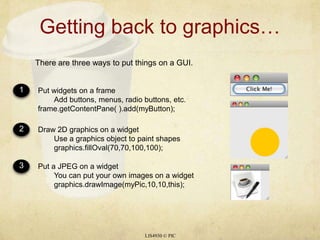
15b more gui
- 1. Getting back to graphics… LIS4930 © PIC There are three ways to put things on a GUI. 1 2 3 Put widgets on a frame Add buttons, menus, radio buttons, etc. frame.getContentPane( ).add(myButton); Draw 2D graphics on a widget Use a graphics object to paint shapes graphics.fillOval(70,70,100,100); Put a JPEG on a widget You can put your own images on a widget graphics.drawImage(myPic,10,10,this);
- 2. FYI – The Graphics Reference is to a Graphics2D Object LIS4930 © PIC public void paintComponent(Graphicsg) { } g is a Graphics reference and can call: drawImage(), drawLine(), drawPolygon(), drawRect(), drawOval(), fillRect(), fillOval(), fillRoundRect(), and setColor(). But, g is also a Graphics2D reference which extends the Graphics class. It is still accepted by paintComponent because of polymorphism. Graphics2D references can call: fill3DRect(), draw3DRect(), rotate(), scale(), shear(), transform(), setRenderingHints(), paint(), and many more. However, we need to cast g from a Graphics reference to a Graphics2D reference to access the extra methods. Graphics2D g2d = (Graphics2D) g;
- 3. We can get an event.We can paint graphics.But can we paint graphics when we get an event? LIS4930 © PIC
- 4. GUI Layouts LIS4930 © PIC NORTH WEST EAST CENTER frame.getContentPane().add(BorderLayout.CENTER, button); SOUTH
- 5. What If There Were Two Buttons? LIS4930 © PIC
- 6. How can we listen to two buttons with only one actionPerformed() method? LIS4930 © PIC 1 2 3 Option 1 (page 373) Implement twoactionPerformed( ) methods? Option 2 (page 373) Register the same listener with both buttons? Option 3 (page 374) Create two separateActionListener classes? There is a better way! Enter the INNER CLASS.
- 7. Using An Inner Class for Animation LIS4930 © PIC
- 8. Getting Back to Our Music Machine LIS4930 © PIC 1 2 3 4 The thing that plays the music Sequencer The music to be played… a song. Sequence The part of the Sequence that holds the actual information. Track The actual music information: notes to play, how long, etc. music information
- 9. We Then Need 5 Steps LIS4930 © PIC 1 2 3 4 5 Get a Sequencer and open it Sequencer player = MidiSystem.getSequencer( ); player.open( ); Make a new Sequence Sequence seq = new Sequence(timing, 4); Get a new Track from the Sequence Track t = seq.createTrack( ); Fill the Track with MidiEvents and give the Sequence to the Sequencer t.add(MidiEvent1); player.setSequence(seq); Push the play button player.start( ); DEMO TIME
- 10. Anatomy of a Message LIS4930 © PIC The first argument to setMessage() always represents the message ‘type’, while the other three arguments represent different things depending on the message type. a.setMessage(144, 1, 44, 100); velocity channel note to play message type Check out some other messages: http://www.midi.org/about-midi/table2.shtml Check out some other instruments: http://www.midi.org/techspecs/gm1sound.php#instrument