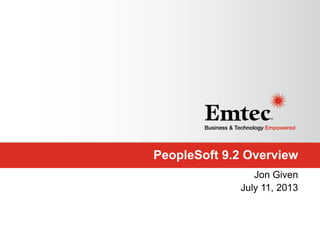
PeopleSoft FSCM 9.2 Webinar Presentation
- 1. PeopleSoft 9.2 Overview Jon Given July 11, 2013
- 2. Agenda Emtec Overview Oracle’s Investment in PeopleSoft PeopleSoft 9.2 Next Steps and Questions
- 3. Emtec… ‘Big enough to do the work, small enough to care’ EMTEC THE COMPANY • Serving clients for over 46 years • 14 locations, including 8 development centers • Over 1,000 full-time professionals • Voted One of the Top 100 Places to Work by Cranes Chicago in 2012 • Our consultants have an average of 14 years of experience. Nearly 45% have advanced certifications • 73% of our PMs, Architects & Consultants worked at Tier 1 consultancies in a previous life • $255M IT Services Provider • Regularly compete & win against larger IT service providers EMTEC AROUND THE WORLD US Locations • Radnor, PA (HQ) • Atlanta, GA • Chicago, IL • Dayton, Ohio • Freemont, CA • Jacksonville, FL • Herndon, VA • Minneapolis, MN • Springfield, NJ • St. Louis, MO Global Offices • Toronto, Canada • Ottawa, Canada • Pune, India • Bangalore, India EMTEC SERVICES AT A GLANCE • Emtec has completed more than 1,100 Package Application engagements, including: - 200+ Oracle clients with more than 415 engagements - 206 EPM / Hyperion & OBIEE clients and 323 engagements - 186 Microsoft Dynamics and more than 255 projects • Emtec is a premier provider of SaaS and Emerging technologies consulting, including 51 Salesforce Clients with more than 75 engagements, Including Sales Cloud, Service Cloud and Custom Cloud • Emtec has performed more than 6.3M hours of application development and maintenance work ranging from Business Analysis to Product Development • Emtec has served more than 565 Infrastructure services clients where we have: - Deployed more than 1.85M servers, personal computers, tablets and mobile devices - Installed or provided more than 925 exabytes of storage (That’s a whole lot…) - Triaged more than 30,000 L1 support incidents - Implemented service management solutions for more than 125 clients
- 4. Emtec’s five practice areas offer focused solutions to help our clients solve complex business & IT challenges From up-front strategy & consulting all the way to application, infrastructure & procurement services, Emtec’s 1,000 professionals are what makes us special, and we invite you to see the difference for yourself. Consulting Services • IT Strategy & Planning • IT Process Improvement OFFERINGS • IT Performance and Governance • Information Management: − Big Data − Business Intelligence − Analytics • Mobility Solutions • Program and Project Management Package Application Services (PAS) • Oracle − Fusion − EBS − PeopleSoft − EPM : Including Hyperion − OBIEE • Microsoft − AX and GP − BI − CRM • SAP Cloud Technologies Application Development & Management Services (ADMS) Infrastructure Services • Cloud Strategy & Planning • Portfolio Analysis • IT Service Mgmt. • Salesforce.com Solutions − Sales Cloud − Service Cloud − Marketing Cloud − Force.com • Application Advisory Services • Data Center • Business Application Infrastructure • End User Computing • Cloud Application Development & Technology • Platforms • Package Application: Development, Maintenance & Support • Private Virtual Cloud • Cloud Applications • Functional: HCM, FM, SCM • Product Development • Custom Application Development & Maintenance • Mobile solutions • Quality Assurance & Testing Services PRACTICE FACTS • Managed Services, Capacity Management & Staffing Services • SWAT team of 45 highly skilled Strategists, Architects and Consultants • 10 years of experience and more than 75 projects • 180 Specialists, including Project Managers, Architects, Consultants and Analysts • More than 300 ERP & CRM projects completed • Expert team of Big Data, business intelligence and analytics professionals • Specialized team of 25 Strategists, Project Managers, Architects, and Consultants • More than 90% certified • 62 Customers & 112 engagements • Global workforce of nearly 750 associates (approximately 250 associates based in North America) • Provided more than 6.3M hours of application development and maintenance services. • Special expertise in Business Analysis and Testing (among other things) • More than 100 associates providing data center, compute, network and storage related services • Value Add Reseller providing full device lifecycle management services for more than 30 years • IT Service Mgmt. BU having supported more than 70 distinct clients
- 5. Oracle Partnership Specializations • PeopleSoft PeopleTools • Essbase • PeopleSoft Financial Management • Hyperion Financial Management • PeopleSoft HCM • Hyperion Planning Platinum Partnership Criteria • Employee Certifications • Multiple client reference checks • Partner investment in technology • Recognized Thought Leaders
- 6. From an Emtec perspective, there are four primary service delivery models for our Clients to consider Staff Augmentation Project / Co-Source (aka Capacity Services) Outsource/Managed Services Service Delivery Model Insource (aka Do it Yourself) Overall Description Primary Benefits Risk v. Reward • Lower costs, yet maintaining responsibility for application support and maintenance activities • External cost structures benefits are rendered while maintaining suitable control by client. • All IT Services/Programs/Projects are transitioned to external organization specializing in the core skill for a project, program or IT service. • Not applicable • Assurance that all intellectual property and privacy is maintained and ability to enhance strategic reaction • Labor Arbitrage (LOW) • Supply low-cost labor near-shore or offshore, creating an extension of internal IT • Instill resources available for defined projects and/or to manage discrete systems (i.e. Legacy applications) Labor Arbitrage (MED) • Program Management Included • Supplier Process & Methods • Open resources for strategic work • Influence Outcomes • Joint Accountability • High labor arbitrage • YoY efficiency improvements • Predictable pricing • Program Reporting & Metrics • Supplier Process, Metrics & Tools • Accountable for Outcomes • Demand & Service Management • Integrated delivery Model • Full Client Ownership • Client Owned & Directed • Emtec provides qualified resources with agreed timeframes • Collaboration with client. • Client owns deliverables and bears risk • Emtec responsible for quality of our scope of work • Collaboration with client. • Emtec owns deliverables and bears risk • Application and/or System performance SLAs • N/A Sample SLAs • Internal control to establish protection of intellectual property, privacy and enhanced strategic reaction • Quality Resources • Resource turnaround times • Delivery Quality • Quality of Resources • Resource turnaround times • Milestone and/or Functional Responsibility • Application Performance • Estimation Accuracy • System Performance • Delivery Quality • Quality of Resources • Resource turnaround times
- 7. Oracle’s Investment in PeopleSoft
- 10. PeopleSoft 9.2
- 12. Oracle’s Upgrade Themes • Simplicity – New interaction and navigation concepts • Activity Guides, Train Stops, Related Actions, Embedded Help – Greater user focus on primary daily job function – Less need for training and help desk inquiry • Productivity – New capabilities and functionality • WorkCenters enabling power users to focus • Combining transactions, analytics, workflow, and reports – Feature-rich, flexible, role-based user experience • Lower Total Cost of Ownership – Eliminating costly customizations • Further planned enhancements • Expanded integrations
- 13. PeopleSoft 9.2 Upgrade Paths • Release 9.2 – Direct upgrade path to 9.2 • Financials from 8.9, 9.0 and 9.1 • HCM 9.0 and 9.1 – Not 8.9
- 14. PeopleSoft 9.2 – Key Enhancements
- 15. Customer Hierarchy • Customer Hierarchy now displays customer relationships and data in an interactive chart format that enables users to visualize different types of customer hierarchies, including corporate, remit to, and correspondence hierarchies. • View rolled-up data for the selected customer, or for the customer and its children. • Drill to customer details. • Take actions on the customer, such as putting the customer on hold. • Save search criteria. • Customize display templates. • Security setup at the user, role, or system level restricts customer information, template modifications, and actions to authorized users.
- 19. Business Request and Approval • Business Request and Approval process now delivered • Configurable workflow process for requesting the setup of SetID-driven field values • Can be activated for certain ChartField values • Specify what data to be included in the request • Attach supporting documentation and justification
- 20. Business Request and Approval • <DEMO>
- 21. General Ledger Mass Approval • Ability to approve more than one journal at a time • View and take appropriate action against all journals in your queue • Can add attachments, comments and ad-hoc approvals to one or many journals in your queue • Graphically represented business flow
- 22. Combo Edits by Source • Process a combo edit group for only a specific transaction source or sources • Reduces processing overhead since combo edit process will target only those transaction sources • Delivered sources Asset Management Transactions, Payables, Billing Accounting lines, Grants, Human Capital Management, Inventory and others • Ability to add more sources as needed
- 23. PeopleSoft Pivot Grid Overview • • • • • • • Advanced reporting technology Provides interactive, analytical grids and charts Similar to Pivot Tables in Excel Performs pivoting and filtering operations Uses data sources like PeopleSoft Query Chart and grid are synchronized View data in 3 different visualizations: – Grid only – Chart only – Grid and chart
- 24. Display Components • Grid Display Component – Based on existing PS analytic grid • Has 3 axes—row, column, and filter – Enables multilevel display and drag-and-drop operation • Chart Display Component – Grid and chart display option • Uses the result set retrieved while populating chart display – Chart only display option • Drill down on the chart to display details • Drill out option restores the chart to its earlier state
- 25. Pivot Grid Demo • <DEMO>
- 26. WorkCenters – Overview • User portals for specific roles; role-based homepage – Homepage – user customized – WorkCenter – pre-built homepage • Menu in one column, work space in another • Streamlined user interface that reduces need for navigation – Increased productivity – centralized daily work organization • Available as part of PeopleTools • Built on templates, similar to portal products • Incorporates Related Content and Pagelets – Use template or homepage Pagelets
- 28. WorkCenters – Benefits • One location – Consolidated delivery of actionable info – Less navigation, fewer open windows • Interruption mitigation – All PeopleSoft work saved on one page – Less work lost upon interruption of a task – Increased efficiency in switching tasks • Within and outside of PeopleSoft • Complete picture view – View transactions throughout entire process
- 29. WorkCenters – Enhancements • WorkCenters included: – – – – – – – – – – – Payables Billing Receivables General Ledger Supply and Demand Project Costing Staffing Supplier Administration SRM Buyer Administration ePerformance Time and Labor
- 30. WorkCenters – Enhancements (cont.) • Standard delivered pagelets: – My Work • Personalized user-specific work items for review or completion • Critical daily tasks – My Links • Important application components • Personalized – Queries • Access queries or pivot grids • Output viewed in transaction pane – Reports and Processes • Reporting console, key reports
- 32. SES and Global Search • Search across multiple, related components • User interface similar to faceted searches on consumer internet sites • Secure access to organization’s data sources • Advanced search capabilities available as well as userdefined search groupings
- 33. Embedded Help Overview • Select information icon on group boxes, grids, or scroll areas • Helps explain how to complete a specific task or transaction • Message appears in modal window that can be moved around page
- 34. PeopleSoft Update Manager (PUM) Overview • • • • • Lifecycle management tool and patching delivery mechanism Uses Update Manager PIA interface to identify updates Generates custom change package definitions Updates include bug fixes, patches and new features PeopleSoft Images are cumulative and contain updates from previous application releases • Tool reduces time, effort, and maintenance costs
- 35. Lifecycle Management • What are the benefits of PUM? – You select the number and size of the updates – Creates a custom change package tailored to your environment – Control of the patching schedule – Quick and easy to download current PS Image running on Oracle VirtualBox technology – Provides ability to search for specific updates by bugID or specific object reference
- 37. PeopleSoft iOS Certification Overview • Use tablet devices to access your PeopleSoft applications • Certified on the Safari browser on an iOS running version 4.2 or later • Safari browser offers ability to use dashboards and WorkCenters • Unlimited potential for accessing PeopleSoft application content from mobile device
- 38. Approval Framework • Formerly AWE • Improvements & Extensions – Add on an ad-hoc approver during approval cycle – Add comments and attachments to transaction during the approval cycle – Commitment Control Budget Journals supported – Specific Treasury and Asset Management flows supported – Time and Labor, Recruiting, eProfile Manager, ePerformance supported
- 39. Attachments • Attachment framework provided in version 9.1 • PeopleSoft 9.2 extends capability to additional transactions – – – – – – – – – – Expenses Receivables eBill Payment Payables Asset Management Treasury Absence Management Candidate Gateway/Talent Acquisition Manager ePerformance Global Payroll
- 40. Forms and Approval Builder • Configurable tool to create forms and specify approval process to follow • Eliminates paper and email-based approvals • PeopleSoft forms are: – Auditable – Electronically Approvable – Immediately Accessible
- 41. Forms and Approval Builder • <DEMO> - Invoice Entry
- 42. Mobile Applications • Applications accessible from mobile devices: – Approvals – Expenses – eProcurement • Navigation: Employee Self-Service > Mobile Applications 42
- 43. Mobile Applications – eProcurement • Mobile eProcurement – – – – Requisitions on the go – add and manage Recent items, search catalogs, add items to cart Database automatically updated after completing requisition Note: WiFi connection required; no AppStore install required
- 44. Mobile Applications – Approvals • Mobile Approvals – View transactions pending approval from a mobile device • Approve • Deny • Push back – View attachments to transactions, and add comments
- 45. Mobile Applications – Approvals • Mobile Approvals – View transaction approval flow (other approvals, comments) – View Approvals homepage:
- 46. Mobile Applications – Expenses • Mobile Expenses – Expense reports • • • • Enter, maintain, submit (with business rule validation) Link to Mobile Approvals History: Reports and Statuses for past 6 months Delivered analytics and metrics – My Wallet • Add, review, or edit transactions – Alerts for travel advisories, expense policy changes, and more – Review past expenses • Managing timesheets, cash advances, and travel authorization not included
- 47. Mobile Applications • Mobile Expenses – Sign-in page: – Homepage:
- 48. Data Migration Workbench for Application Data • Compare, validate, and copy application configuration data between databases – Application Data Sets (ADS) • Alternative to Data Mover scripts – Greater visibility and control of managed changes – PeopleSoft Pure Internet Architecture (PIA) • Similar to copy and compare process of managed objects • New functionality for applications: – Allocations – WorkCenters – Accounting Rules
- 49. What to do if I’m on 9.1?
- 50. What If I’m on 9.1? • 9.2 Upgrade is an option, but not in cards for most organizations • PeopleTools only upgrade • Apply Feature Packs • Number of features outlined today currently available to 9.1 customers – WorkCenters – Pivot Grids – PeopleSoft Test Framework – Mobile applications • Emtec offers “Quick Start” services for a number of these new features
- 51. Recap
- 52. Recap and Next Steps • 9.2 offers significant application enhancements • Emtec Upgrade Planning Workshop – Assess upgrade impacts specific to your organization and PeopleSoft footprint. Determine the best upgrade and module roadmap for you • PeopleTools Upgrade Assessment –Determine if a Tools-only upgrade is a good first step • www.PeopleSoft 92.com • Emtec “Quick Start” offerings for new features
- 53. THANK YOU FOR YOUR TIME Please visit us online at www.emtecinc.com
