Analytics
•Als PPTX, PDF herunterladen•
0 gefällt mir•993 views
Course notes from Certificate in Online Marketing 2010 programme run by Donegal County Enterprise Board
Melden
Teilen
Melden
Teilen
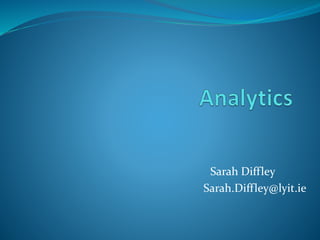
Empfohlen
Empfohlen
Weitere ähnliche Inhalte
Was ist angesagt?
Was ist angesagt? (20)
Understanding Google Analytics: 5 Basic Questions Answered

Understanding Google Analytics: 5 Basic Questions Answered
How to fuel your brand with banner ads and remarketing [webinar]![How to fuel your brand with banner ads and remarketing [webinar]](data:image/gif;base64,R0lGODlhAQABAIAAAAAAAP///yH5BAEAAAAALAAAAAABAAEAAAIBRAA7)
![How to fuel your brand with banner ads and remarketing [webinar]](data:image/gif;base64,R0lGODlhAQABAIAAAAAAAP///yH5BAEAAAAALAAAAAABAAEAAAIBRAA7)
How to fuel your brand with banner ads and remarketing [webinar]
A tutorial on Google Analytics 2017 melvinreceno the magnificent

A tutorial on Google Analytics 2017 melvinreceno the magnificent
Google Analytics / Adwords Digital Marketing Presentation 

Google Analytics / Adwords Digital Marketing Presentation
Andere mochten auch
Andere mochten auch (14)
Wellbeing event, Enterprising Donegal Business Week 2012

Wellbeing event, Enterprising Donegal Business Week 2012
Finalists in the Enterprising Donegal Business Awards 2011

Finalists in the Enterprising Donegal Business Awards 2011
VolunteerMatch Solutions BPN Webinar: Pro Bono Service on Steroids – Internat...

VolunteerMatch Solutions BPN Webinar: Pro Bono Service on Steroids – Internat...
Seminario Francesca Frexia e Francesco Cabras, 25-10-2012

Seminario Francesca Frexia e Francesco Cabras, 25-10-2012
Applicazione in campo biomedico del modelling di proteine

Applicazione in campo biomedico del modelling di proteine
Ähnlich wie Analytics
Ähnlich wie Analytics (20)
The 6-Month Complete Guide to Marketing Your Store

The 6-Month Complete Guide to Marketing Your Store
An introduction to google analytics for educational marketers

An introduction to google analytics for educational marketers
Analytics Configuration Strategies that Add Value for Your Clients - David Vo...

Analytics Configuration Strategies that Add Value for Your Clients - David Vo...
Introduction about Quora, Google analytics and Google Ad Words

Introduction about Quora, Google analytics and Google Ad Words
Chewy Trewella - Succeeding Online Using Free Google Tools

Chewy Trewella - Succeeding Online Using Free Google Tools
Mehr von Donegal Local Enterprise Office
Presentation by WDC Western Development Commission - Raising Finance Donegal Business Week

Western Development Commission - Raising Finance Donegal Business WeekDonegal Local Enterprise Office
Mehr von Donegal Local Enterprise Office (20)
Simon McAlister EY - Economic & Brexit Update Oct 2020

Simon McAlister EY - Economic & Brexit Update Oct 2020
Enterprise week march 2017 presentation anthony boyle

Enterprise week march 2017 presentation anthony boyle
Western Development Commission - Raising Finance Donegal Business Week

Western Development Commission - Raising Finance Donegal Business Week
How to Raise Finance for your business Donegal LEO

How to Raise Finance for your business Donegal LEO
Kürzlich hochgeladen
Saudi Arabia [ Abortion pills) Jeddah/riaydh/dammam/++918133066128☎️] cytotec tablets uses abortion pills 💊💊 How effective is the abortion pill? 💊💊 +918133066128) "Abortion pills in Jeddah" how to get cytotec tablets in Riyadh " Abortion pills in dammam*💊💊 The abortion pill is very effective. If you’re taking mifepristone and misoprostol, it depends on how far along the pregnancy is, and how many doses of medicine you take:💊💊 +918133066128) how to buy cytotec pills
At 8 weeks pregnant or less, it works about 94-98% of the time. +918133066128[ 💊💊💊 At 8-9 weeks pregnant, it works about 94-96% of the time. +918133066128) At 9-10 weeks pregnant, it works about 91-93% of the time. +918133066128)💊💊 If you take an extra dose of misoprostol, it works about 99% of the time. At 10-11 weeks pregnant, it works about 87% of the time. +918133066128) If you take an extra dose of misoprostol, it works about 98% of the time. In general, taking both mifepristone and+918133066128 misoprostol works a bit better than taking misoprostol only. +918133066128 Taking misoprostol alone works to end the+918133066128 pregnancy about 85-95% of the time — depending on how far along the+918133066128 pregnancy is and how you take the medicine. +918133066128 The abortion pill usually works, but if it doesn’t, you can take more medicine or have an in-clinic abortion. +918133066128 When can I take the abortion pill?+918133066128 In general, you can have a medication abortion up to 77 days (11 weeks)+918133066128 after the first day of your last period. If it’s been 78 days or more since the first day of your last+918133066128 period, you can have an in-clinic abortion to end your pregnancy.+918133066128
Why do people choose the abortion pill? Which kind of abortion you choose all depends on your personal+918133066128 preference and situation. With+918133066128 medication+918133066128 abortion, some people like that you don’t need to have a procedure in a doctor’s office. You can have your medication abortion on your own+918133066128 schedule, at home or in another comfortable place that you choose.+918133066128 You get to decide who you want to be with during your abortion, or you can go it alone. Because+918133066128 medication abortion is similar to a miscarriage, many people feel like it’s more “natural” and less invasive. And some+918133066128 people may not have an in-clinic abortion provider close by, so abortion pills are more available to+918133066128 them. +918133066128 Your doctor, nurse, or health center staff can help you decide which kind of abortion is best for you. +918133066128 More questions from patients: Saudi Arabia+918133066128 CYTOTEC Misoprostol Tablets. Misoprostol is a medication that can prevent stomach ulcers if you also take NSAID medications. It reduces the amount of acid in your stomach, which protects your stomach lining. The brand name of this medication is Cytotec®.+918133066128) Unwanted Kit is a combination of two medicines, ounwanted pregnancy Kit [+918133066128] Abortion Pills IN Dubai UAE Abudhabi![unwanted pregnancy Kit [+918133066128] Abortion Pills IN Dubai UAE Abudhabi](data:image/gif;base64,R0lGODlhAQABAIAAAAAAAP///yH5BAEAAAAALAAAAAABAAEAAAIBRAA7)
![unwanted pregnancy Kit [+918133066128] Abortion Pills IN Dubai UAE Abudhabi](data:image/gif;base64,R0lGODlhAQABAIAAAAAAAP///yH5BAEAAAAALAAAAAABAAEAAAIBRAA7)
unwanted pregnancy Kit [+918133066128] Abortion Pills IN Dubai UAE AbudhabiAbortion pills in Kuwait Cytotec pills in Kuwait
VVVIP Call Girls In Greater Kailash ➡️ Delhi ➡️ 9999965857 🚀 No Advance 24HRS Live
Booking Contact Details :-
WhatsApp Chat :- [+91-9999965857 ]
The Best Call Girls Delhi At Your Service
Russian Call Girls Delhi Doing anything intimate with can be a wonderful way to unwind from life's stresses, while having some fun. These girls specialize in providing sexual pleasure that will satisfy your fetishes; from tease and seduce their clients to keeping it all confidential - these services are also available both install and outcall, making them great additions for parties or business events alike. Their expert sex skills include deep penetration, oral sex, cum eating and cum eating - always respecting your wishes as part of the experience
(07-May-2024(PSS)VVVIP Call Girls In Greater Kailash ➡️ Delhi ➡️ 9999965857 🚀 No Advance 24HRS...

VVVIP Call Girls In Greater Kailash ➡️ Delhi ➡️ 9999965857 🚀 No Advance 24HRS...Call Girls In Delhi Whatsup 9873940964 Enjoy Unlimited Pleasure
Saudi Arabia [ Abortion pills) Jeddah/riaydh/dammam/++918133066128☎️] cytotec tablets uses abortion pills 💊💊 How effective is the abortion pill? 💊💊 +918133066128) "Abortion pills in Jeddah" how to get cytotec tablets in Riyadh " Abortion pills in dammam*💊💊 The abortion pill is very effective. If you’re taking mifepristone and misoprostol, it depends on how far along the pregnancy is, and how many doses of medicine you take:💊💊 +918133066128) how to buy cytotec pills
At 8 weeks pregnant or less, it works about 94-98% of the time. +918133066128[ 💊💊💊 At 8-9 weeks pregnant, it works about 94-96% of the time. +918133066128) At 9-10 weeks pregnant, it works about 91-93% of the time. +918133066128)💊💊 If you take an extra dose of misoprostol, it works about 99% of the time. At 10-11 weeks pregnant, it works about 87% of the time. +918133066128) If you take an extra dose of misoprostol, it works about 98% of the time. In general, taking both mifepristone and+918133066128 misoprostol works a bit better than taking misoprostol only. +918133066128 Taking misoprostol alone works to end the+918133066128 pregnancy about 85-95% of the time — depending on how far along the+918133066128 pregnancy is and how you take the medicine. +918133066128 The abortion pill usually works, but if it doesn’t, you can take more medicine or have an in-clinic abortion. +918133066128 When can I take the abortion pill?+918133066128 In general, you can have a medication abortion up to 77 days (11 weeks)+918133066128 after the first day of your last period. If it’s been 78 days or more since the first day of your last+918133066128 period, you can have an in-clinic abortion to end your pregnancy.+918133066128
Why do people choose the abortion pill? Which kind of abortion you choose all depends on your personal+918133066128 preference and situation. With+918133066128 medication+918133066128 abortion, some people like that you don’t need to have a procedure in a doctor’s office. You can have your medication abortion on your own+918133066128 schedule, at home or in another comfortable place that you choose.+918133066128 You get to decide who you want to be with during your abortion, or you can go it alone. Because+918133066128 medication abortion is similar to a miscarriage, many people feel like it’s more “natural” and less invasive. And some+918133066128 people may not have an in-clinic abortion provider close by, so abortion pills are more available to+918133066128 them. +918133066128 Your doctor, nurse, or health center staff can help you decide which kind of abortion is best for you. +918133066128 More questions from patients: Saudi Arabia+918133066128 CYTOTEC Misoprostol Tablets. Misoprostol is a medication that can prevent stomach ulcers if you also take NSAID medications. It reduces the amount of acid in your stomach, which protects your stomach lining. The brand name of this medication is Cytotec®.+918133066128) Unwanted Kit Mifty kit IN Salmiya (+918133066128) Abortion pills IN Salmiyah Cytotec pills

Mifty kit IN Salmiya (+918133066128) Abortion pills IN Salmiyah Cytotec pillsAbortion pills in Kuwait Cytotec pills in Kuwait
Kürzlich hochgeladen (20)
unwanted pregnancy Kit [+918133066128] Abortion Pills IN Dubai UAE Abudhabi![unwanted pregnancy Kit [+918133066128] Abortion Pills IN Dubai UAE Abudhabi](data:image/gif;base64,R0lGODlhAQABAIAAAAAAAP///yH5BAEAAAAALAAAAAABAAEAAAIBRAA7)
![unwanted pregnancy Kit [+918133066128] Abortion Pills IN Dubai UAE Abudhabi](data:image/gif;base64,R0lGODlhAQABAIAAAAAAAP///yH5BAEAAAAALAAAAAABAAEAAAIBRAA7)
unwanted pregnancy Kit [+918133066128] Abortion Pills IN Dubai UAE Abudhabi
0183760ssssssssssssssssssssssssssss00101011 (27).pdf

0183760ssssssssssssssssssssssssssss00101011 (27).pdf
VVVIP Call Girls In Greater Kailash ➡️ Delhi ➡️ 9999965857 🚀 No Advance 24HRS...

VVVIP Call Girls In Greater Kailash ➡️ Delhi ➡️ 9999965857 🚀 No Advance 24HRS...
Insurers' journeys to build a mastery in the IoT usage

Insurers' journeys to build a mastery in the IoT usage
Call Girls In Panjim North Goa 9971646499 Genuine Service

Call Girls In Panjim North Goa 9971646499 Genuine Service
Call Girls Hebbal Just Call 👗 7737669865 👗 Top Class Call Girl Service Bangalore

Call Girls Hebbal Just Call 👗 7737669865 👗 Top Class Call Girl Service Bangalore
Regression analysis: Simple Linear Regression Multiple Linear Regression

Regression analysis: Simple Linear Regression Multiple Linear Regression
Value Proposition canvas- Customer needs and pains

Value Proposition canvas- Customer needs and pains
Enhancing and Restoring Safety & Quality Cultures - Dave Litwiller - May 2024...

Enhancing and Restoring Safety & Quality Cultures - Dave Litwiller - May 2024...
B.COM Unit – 4 ( CORPORATE SOCIAL RESPONSIBILITY ( CSR ).pptx

B.COM Unit – 4 ( CORPORATE SOCIAL RESPONSIBILITY ( CSR ).pptx
VIP Call Girls In Saharaganj ( Lucknow ) 🔝 8923113531 🔝 Cash Payment (COD) 👒

VIP Call Girls In Saharaganj ( Lucknow ) 🔝 8923113531 🔝 Cash Payment (COD) 👒
Mifty kit IN Salmiya (+918133066128) Abortion pills IN Salmiyah Cytotec pills

Mifty kit IN Salmiya (+918133066128) Abortion pills IN Salmiyah Cytotec pills
Call Girls Electronic City Just Call 👗 7737669865 👗 Top Class Call Girl Servi...

Call Girls Electronic City Just Call 👗 7737669865 👗 Top Class Call Girl Servi...
How to Get Started in Social Media for Art League City

How to Get Started in Social Media for Art League City
The Path to Product Excellence: Avoiding Common Pitfalls and Enhancing Commun...

The Path to Product Excellence: Avoiding Common Pitfalls and Enhancing Commun...
Lucknow 💋 Escorts in Lucknow - 450+ Call Girl Cash Payment 8923113531 Neha Th...

Lucknow 💋 Escorts in Lucknow - 450+ Call Girl Cash Payment 8923113531 Neha Th...
Yaroslav Rozhankivskyy: Три складові і три передумови максимальної продуктивн...

Yaroslav Rozhankivskyy: Три складові і три передумови максимальної продуктивн...
Analytics
- 2. What is Analytics? Google Analytics is the enterprise-class web analytics solution that gives you rich insights into your website traffic and marketing effectiveness. Powerful, flexible and easy-to-use features now let you see and analyze your traffic data in an entirely new way. With Google Analytics, you're more prepared to write better-targeted ads, strengthen your marketing initiatives and create higher converting websites. http://www.google.com/analytics/
- 3. What is Analytics? Analytics is a tool that facilitates the production of statistics and data about visitors to a website. Therefore, websites owners can see how their website was found by visitors, how these visitors navigated the website and how the website can be improved.
- 4. Why Analytics? Free Who are our consumers Where are our consumers How long are people spending on our site Bounce rate Goals Keywords Where can we improve? Can combine with other elements – Adwords, blogs, etc..
- 7. Getting Started Sign Up for a Google account/Sign in using Google account. Create a profile for your website(s) Fill out administrator details (Account users can be added and deleted as necessary) Add tracking code to website Must be added to each page of your website Insert before the following tag on each page </body>
- 8. Getting Started Example of tracking code: <script type="text/javascript"> var gaJsHost = (("https:" == document.location.protocol) ? "https://ssl." : "http://www."); document.write(unescape("%3Cscript src='" + gaJsHost + "google-analytics.com/ga.js' type='text/javascript'%3E%3C/script%3E")); </script> <script type="text/javascript"> try{ var pageTracker = _gat._getTracker("UA-xxxxxx-x"); pageTracker._trackPageview(); } catch(err) {} </script>
- 9. Getting Started xxxxxx-x will be replaced by company google analytics account number Upon installing and saving the tracking code for pages there should be activity within 24 hours. Profiles can be created for numerous websites
- 10. Getting Started To grant access when adding a new user: Click User Manager Click Add User Enter the user's email address, last name, and first name. The email address must be a Google account. Select the Access type for this user: View reports only, or Account Administrator, which allows the user to edit account settings Select the profiles to which this user should have access. Reports for profiles that are not selected will not be available to this user Click Add to move these profiles into the Selected Website Profiles list Click Finish to create the new user. They can now log in using their Google Account email address and password.
- 11. Getting Started To modify access for an existing user: Click User Manager Find the user in the Existing Access list and click Edit From the Available Website Profiles, select the profiles to which this user should have access. Reports for profiles that are not selected will not be available to this user Click Add to move these profiles into the Selected Website Profiles list Click Save Changes to update this user's access
- 12. Google Reports
- 13. Google Reports Google report categories: Intelligence Visitors Traffic sources Content Goals Over 80 reports can be created in relation to these 5 categories
- 14. Google Reports Upon logging into Analytics, the user is presented with a Dashboard. The dashboard provides an overview of usage statistics, visitor’s overview, map overlay, traffic sources and content. Site usage stats provide general stats in relation to visits, average time on site, bounce rates, pageviews etc. These stats can be further expanded upon by exploring the dashboard options.
- 16. Intelligence
- 17. Intelligence Analytics Intelligence will provide automatic alerts of significant changes in the data patterns of your site metrics and dimensions over daily, weekly and monthly periods. For instance, Intelligence could call out a 300% surge in visits from YouTube referrals last Tuesday or let you know bounce rates of visitors from Virginia dropped by 70% two weeks ago.”
- 19. Intelligence Analytics Intelligence is an algorithmic engine that detects any statistically significant anomalies in your traffic patterns Alerts automatically get posted daily, weekly or monthly. Custom alerts can be created, such as a conversion from campaigns
- 20. Visitors
- 21. Visitors This provides user statistics and more technical information such as connection speeds and browsers. When a connection speed is unknown it generally means that the connection speed is high. User profiles can also be created on the basis of segmentation. Map overlay provides the geographic locations of visitors. Visitor trending and loyalty can also be viewed.
- 24. Traffic Sources
- 25. Traffic Sources This enables us to see where our visitors are coming from. They may come from referred sites, search engines, or direct traffic. Exact locations may then be viewed such as organic (non-paid) searches, cost-per-click (paid) searches, and referral websites. The keywords used when conducting a search can also be viewed. These are important to be aware of – this is what people are using to find you.
- 28. Content
- 29. Content This looks at the content of the website itself, such as which pages are most viewed, time spent on each page, where people exit and the bounce rate. Bounce rate should not go over 50 - 60%. The bounce rate indicates that people have tried to go to a page and it didn’t load, that they clicked the wrong link, changed their mind, went to the wrong site, or the page is taking too long to load.
- 31. Goals
- 32. Goals Here were can set goals – markers of tracking specific consumer activity. For example: how many times people view a certain video on our site or download a trial version of our software. Select Analytics Settings Select Edit Settings Select Edit Goals Activate Goal Determine Match Type : Exact (exact URL, e.g. http://www.domain.com/thanks.html), Head Match (use for different page ID’s, e.g.e-commerce site http://www.example.com/checkout.cgi?page=1&id=9982251615 to http://www.example.com/checkout.cgi?page=1) Name Goal Enter Goal Value if necessary.
- 36. Goals The Defined Funnel: you may designate up to 10 pages in a defined funnel. A funnel symbolises the route that you expect visitors to follow on their way to converting to the web site goal. By defining these pages, you will be able to see how often visitors disregard goals, and where they go instead. For an e-commerce goal, these pages may be the first web page of your checkout procedure, then the shipping address details page, and then the credit card/payment information page.
- 37. Goals Define a funnel by carrying out these instructions (optional): Enter the URL of the first page of your conversion funnel. This page should be a page that is common to all users working their way towards your Goal. For example, if you are tracking user flow through your checkout pages, do not include a product page as a step in your funnel Enter a Name for this step If this step is a Required step in the conversion process, select the checkbox to the right of the step. If this checkbox is selected, users reaching your goal page without travelling through this funnel page will not be counted as conversions Continue entering goal steps until your funnel has been completely defined. You may enter up to 10 steps, or as few as a single step
- 38. E-commerce Tracks on site purchases and total revenue from purchases. Takes into account all visits to site, revenue total, revenue based on source, number of transactions, visit to transaction conversion rate, per visit value.
- 40. E-commerce The first step of tracking e-commerce transactions is to enable e-commerce reporting for your website's profile: Sign in to your account. Click Edit next to the profile you'd like to enable. On the Profile Settings page, click Edit next to Main Website Profile Information. Change the E-Commerce Website radio button from No to Yes. Configuring your shopping cart After you have enabled ecommerce for your website's profile, you'll need to ensure that your shopping cart's receipt page sends the ecommerce tracking data to Google Analytics. This involves adding customized tracking code to your shopping cart pages, and can be done in a variety of ways, such as using a server-side include, a module that comes with your content system, or it can simply be hand-coded into your HTML code.
- 41. E-commerce Work with designer in order to install e-commerce on Google Analytics The steps to adding code to the website is located at the following link: http://code.google.com/apis/analytics/docs/tracki ng/gaTrackingEcommerce.html
- 42. Integrating Analytics and Adwords Ensure you are using the same Google account for Analytics and Adwords Ensure the Adwords login email address has access to the Analytics account
- 43. Integrating Analytics and Adwords Sign in to your AdWords account at https://adwords.google.com. Select the Reporting tab and choose "Google Analytics." Select "I already have a Google Analytics account." From the Existing Google Analytics Account drop-down menu, select the name of the Analytics account you'd like to link to. If you don't see it listed, you'll need to first add your AdWords username to your Analytics account as an Account Admin. Keep the checkboxes selected on this page. Select Link Account.
- 44. Integrating Analytics and Adsense Choose an Analytics account to link AdSense to Ensure both AdSense and Google Analytics code is on your webpages. Look in AdSense account for link inviting you to integrate your accounts. This link appears on both the Overview and Advanced Reports pages Upon clicking on the link, you will be asked to create a new Analytics account, or indicate an existing Analytics account to link to. To link to an existing Analytics account, your AdSense login must be an Administrator on that Analytics account.
- 45. Integrating Analytics and Adsense The AdSense Analytics Code (ASAC) is the additional snippet of code you must place in your webpage's HTML The necessary code is located in the "Edit AdSense linking settings"
