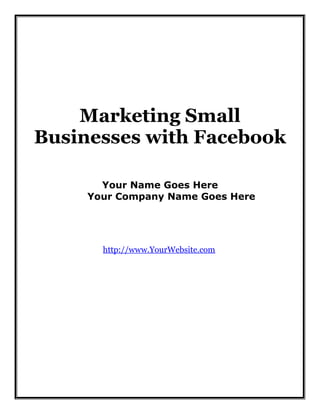
Facebook pages
- 1. Marketing Small Businesses with Facebook Your Name Goes Here Your Company Name Goes Here http://www.YourWebsite.com
- 2. Marketing Small Businesses with Facebook NOTICE: You Do NOT Have the Right to Reprint or Resell this Report! You Also MAY NOT Give Away, Sell or Share the Content Herein If you obtained this report from anywhere other than http://YourWebsite.com you have a pirated copy. Please help stop Internet crime by reporting this to: mailto:support@youremail.com. © 2013 Copyright YourWebsite.com. All rights reserved. No part of this book may be reproduced or transmitted in any form or by any means, electronic or mechanical, including photocopying, recording, or by any information storage and retrieval system, without written permission from the author, except for the inclusion of brief quotations in a review. Legal Notice The information presented herein represents the view of the author as of the date of publication. Because of the rate with which conditions change, the author reserve the right to alter and update his opinion based on the new conditions. This book is for informational purposes only. While every attempt has been made to verify the information provided in this book, neither the authors nor their affiliates/partners assume any responsibility for errors, inaccuracies or omissions. Any slights of people or organizations are unintentional. You should be aware of any laws which govern business transactions or other business practices in your country and state. Any reference to any person or business whether living or dead is purely coincidental. Every effort has been made to accurately represent this product and its potential. Examples in these materials are not to be interpreted as a promise or guarantee of earnings. Earning potential is entirely dependent on the person using our product, ideas and techniques. We do not purport this as a “get rich scheme.” Your level of success in attaining the results claimed in our materials depends on the time you devote to the program, ideas and techniques mentioned your finances, knowledge and various skills. Since these factors differ according to individuals, we cannot guarantee your success or income level. Nor are we responsible for any of your actions. Any and all forward looking statements here or on any of our sales material are intended to express our opinion of earnings potential. Many factors will be important in determining your actual results and no guarantees are made that you will achieve results similar to ours or anybody else’s, in fact no guarantees are made that you will achieve any results from our ideas and techniques in our material. Page 2
- 3. Marketing Small Businesses with Facebook Recommended Resour ces (Insert Image of Your Product/Service) (Insert Image of Your Product/Service) Description of product/service goes here. Description of product/service goes here. www.ProductWebsite.com www.ProductWebsite.com (Insert Image of Your Product/Service) (Insert Image of Your Product/Service) Description of product/service goes here. Description of product/service goes here. www.ProductWebsite.com www.ProductWebsite.com Page 3
- 4. Marketing Small Businesses with Facebook Intr oduction Do you have a Facebook page for your business? Is it regularly updated and maintained with interesting and useful information for your customers? Do you know how to take advantage of all the new features that Facebook pages for businesses hold – and are you? If not, you’re missing out on a huge marketing opportunity, and giving your competitors an easy – and huge- advantage. But how do you even make a Facebook page, if you haven’t already? And how do you keep it maintained and updated? Not just with posts, but so that you really get noticed? It may seem easy at first but truthfully, creating a Facebook page for your business that truly stands out among the millions that are out there can be a timeconsuming and tedious process. And it can all become a little confusing after a little while, too. This report is here to guide you through not just creating a Facebook page, but highlighting each feature and showing you how to make the most out of each and every one. Inside you’ll find not just a link to creating a page, but the actual process of doing it – step by step. Once your page is all set up, we’ll make sure you have the tools to keep it going, too. Page 4
- 5. Marketing Small Businesses with Facebook With the “Best Business Practices” that you’ll find at the end of this report, you’ll have enough to get your page going, keep it going, and soon make it so that yours is one of the top most-visited pages on the entire social network. Page 5
- 6. Marketing Small Businesses with Facebook Cr eating a Business Facebook Pa ge Two of the biggest problems business owners face when they consider creating a Facebook page for their business: a) They don’t think it will make a huge difference in their bottom line, and b) Facebook is always changing, and they don’t think they have time to continually make changes to go with the updates. While the second problem one is a legitimate one (and one we’ll deal with momentarily,) overcoming the problem of simply not knowing is an easy one. Facebook is changing the way people do business – it’s as simple as that. Even business owners that have no interest in being on Facebook or having a page, do so because they know that’s where their customers are, and that’s what’s going to give them an edge over their competitors – which could be you! In order to get over the hurdle in your mind that Facebook simply doesn’t bear any importance on your business, consider these facts: • Facebook has more than 800 million users as of 2013. Page 6
- 7. Marketing Small Businesses with Facebook • One out of every 13 people on the planet is on Facebook. • More than 71% of Americans use Facebook. • About 50% of Facebook users logon to the website at least once a day. • Facebook has become the number one choice of social networks. • The average Facebook user spends more than 13.5 minutes each day on the website. • About 48% of Facebook users aged 18-34 check their Facebook page as soon as they wake up. • Over 1/3 of professional marketers call Facebook “critical” or “important” to their business. Get the idea that Facebook is important, and that it’s one of the best ways to reach a huge audience in a very short amount of time? That still doesn’t do you much good if you think that you don’t have the time or the capabilities to do it. The process of actually creating a Facebook page for your business is very easy and in total takes about five minutes (ten if you really hem and haw about it.) But actually maintaining it, and keeping up with the different changes Page 7
- 8. Marketing Small Businesses with Facebook Facebook is always making? That can be a little tougher. And while most business owners have the ability to research each change, and find out how to best use it to their advantage, still many more find it much more beneficial to hire a marketing consultant to do it for them. This in itself is a very easy process, and you’ll find questions at the end of the report that will make it even easier. For now, let’s look at what you need before you even log on to Facebook, or even start creating your page. Befor e You Be gin One of the biggest benefits that comes from creating and owning a Facebook page is that you don’t really need that much to get started. Facebook pages are free to businesses so unless you want to do additional advertising on Facebook, you won’t even need your credit card! Still, it’s always good to be prepared and you may want to arm yourself with Page 8
- 9. Marketing Small Businesses with Facebook a few things before you set about building your page. A personal profile page Your personal profile page has nothing to do with your business’ Facebook page. You can place a link to the company page on your own personal page if you’d like, but that is it. This is not the place to promote, sell, or market your business; and Facebook may even ban you from the site if you do. So why have a personal profile page at all? It’s important to have this before you create your business’ page, especially if you’re not familiar with Facebook, so you can get used to all the different features and know what’s available. Plus, once your business’ page is up and running, visitors might want to check out your own profile page – and that kind of interaction between the two pages is definitely okay! Two photos or images With the new Facebook pages that include the Timeline, instead of Page 9
- 10. Marketing Small Businesses with Facebook having just one picture displayed, you get two! Along with the standard profile picture that Facebook has had since Day One, you now also get a cover photo. This photo is much larger than your profile picture and looks very similar to a banner ad displayed across the top of your page. But to be very clear – this is not to be used as ad space! Facebook is very clear about that and placing any kind of advertising or promotion here is sure to get you booted from Facebook. We’ll get into the specifics later on when discussing the step-by-step process of setting up your page, but do make sure that you have two general photos in mind. It can be discouraging to be extremely motivated to create your page, only to find out that you can’t find two photos that you want to use. A vision, theme, or idea for your page Just as it can be frustrating to be ready to create your page and be left with no photos, it can be equally frustrating to be left staring at a white screen because you don’t know what you want to say. Page 10
- 11. Marketing Small Businesses with Facebook Go into your Facebook page creation process with a clear vision or idea in mind of what you want it to look like, what you want it to say, what links you want to display, what videos and pictures you want to share, and what the main theme or topics of your posts will be. Not knowing this ahead of time can make for a very confusing page or worse, one that’s boring with little on it – and one that doesn’t get many visitors. Whether it’s based around the products you sell, giving helpful information to customers, or helping people in their daily lives, know what you want to do with your page and it will be much easier to create. Page 11
- 12. Marketing Small Businesses with Facebook Cor e Fr amewor k Once you’re armed with the few things you’ll need beforehand, it’s time to get started and create your Facebook page. Here’s the step-by-step plan that will not only have your Facebook going live in just a few minutes, but that will also help you take the fullest advantage of all the benefits the new Facebook page with Timeline has to offer. First Steps Visit www.facebook.com/pages and click on the button that says “Create Page.” You can find this in the upper right hand corner. This will take you to the next page where you’ll need to choose a category for your page. Currently the six categories you can choose from are: • Local business or place • Company, organization, or institution Page 12
- 13. Marketing Small Businesses with Facebook • Brand or product • Artist, brand, or public figure • Entertainment • Cause or community. After making your selection you’ll then be taken to another page that will ask you for some very basic contact information about your page. Once you’ve filled in your name, address, and phone number; as well as agreed to Facebook’s terms of service, it’s time to really begin. Select your cover photo Cover photos are one of the biggest benefits that the new format for Facebook pages brings. Instead of having the photo strip (in the old format,) which constantly changed pictures every time you uploaded new ones or your fans did, the cover photo remains static and does not change unless you intentionally change it. Luckily, you already have your perfect cover photo in hand; but there are still a few tips you’ll want to follow to make sure you’re realizing its fullest Page 13
- 14. Marketing Small Businesses with Facebook potential and that you don’t get banned from Facebook. • Again, make very sure that your cover photo does not contain any promotional material. This means no arrows pointing to the “Like” button; no ‘40% off!!’ banners, and nothing that encourages visitors to use you or your business. Contact information, URLs, phone numbers and addresses are also out, so tread carefully. To make sure that you’re following all of the guidelines, check out all of Facebook’s rules for cover photos here: https://www.facebook.com/help?faq= %20276329115767498. • Try to use an image size of 851 pixels x 315 pixels. Your photo doesn’t have to be this exact size, as Facebook will crop it anyway; but the closer you get to that image size, the less your image will be stretched – something that may make it look very different than you intended. • Use a very high-quality photo. Remember, this image is very large and if you choose a photo that’s of poor quality, the whole picture will look grainy and out of focus. • Don’t include any important information or images in the Page 14
- 15. Marketing Small Businesses with Facebook bottom left-hand corner of the photo. This area is going to be covered by your profile picture. • Once you’ve positioned your cover photo where you like it, simply click on the space and it will automatically fit into that space for you. You can then reposition it, pulling one side out of the picture altogether if you choose, by simply dragging the picture to the desired spot. • Editing your cover photo is easy. Simply hover over it with your mouse until “Edit cover photo” appears. There you’ll be able to choose from past photos you’ve placed on Facebook, taking a new photo, or uploading one from your computer. Your cover photo should be changed regularly, and you should try to be creative when using it! Profile Picture Typically you want your profile picture to remain fairly static. A business logo or picture of the sign outside of the office is often a good choice. When you first create your page, after you’ve chosen the categories and filled in the basic information, your profile page will be displayed as a blank square. Page 15
- 16. Marketing Small Businesses with Facebook Hover over it and “Edit profile picture” will appear. Click on that and you’ll have the same choices as you did with the cover photo: to choose from past photos, take a photo, upload a photo, remove the photo, or edit the thumbnail. This process should only take a few seconds but again, there are some tips you want to keep in mind when doing so: • The profile picture will be 180 pixels x 180 pixels when it is displayed on the site. • Choose wisely – this won’t only appear on your page, but also any posts you comment on or any other activity you participate in while on Facebook and logged in under your page’s name. Fill in the About section Page 16
- 17. Marketing Small Businesses with Facebook The About section is not a new section in Facebook, but one that has changed and that you might want to update. When you look at the About section on a Facebook page, it can no longer be viewed in paragraph form, going on for as long as the owner of the page would like. Instead, it’s now limited to just a few lines so explain fully what your business and page does and definitely include a link to your website – but that’s it. Organize apps With the new layout for Facebook pages you’ll find different apps for your photos, videos and the like located at the top of the page, instead of along the left-hand side as they used to be. As an admin you’ll be able to choose which apps are found first, in the priority of how important they are to you and your customers. You can have a total of 12 apps but they likely won’t all be displayed up top. Instead, visitors to your page can choose from a drop-down menu to see all of your apps. Page 17
- 18. Marketing Small Businesses with Facebook Instead of just listing out different apps though and prioritizing them, you can use this area to benefit the entire page. Livestrong’s Facebook page (https://www.facebook.com/livestrong) is one of the best examples of how to use the apps that are displayed in the page’s overall theme and look of the site. To have your apps appear this way, you can change the images shown for each app by going to the Admin Panel and clicking on “Manage;” from there go to “Edit Page” to make the changes. Set some Milestones With the new layout you can set “Milestones” on your Timeline. These Milestones will be flagged on your Timeline and will appear just as the highlighted items do. To create a Milestone you must first establish the day your business, company, or organization was started, established, or launched. Then you can simply click on “Event Milestone” at the top of the page (where you would typically post a status) and choose “Milestone” from the options given. Page 18
- 19. Marketing Small Businesses with Facebook It’s also in this area that you can choose to post a question or an event. Once you’ve selected milestone you can then upload a photo or a video to go along with the event and once you hit “Save” it will appear on your Timeline. Images for milestones are set at 843 pixels x 403 pixels. Use milestones to show major events for your company, and to highlight major Facebook events for your company – such as when you reach 100,000 Likes! Star, Hide and Pin One of the best features in the new Facebook layout for pages is that the owner of the page has much more control over what’s shown, and how long it’s shown for, in the Timeline. It used to be that all you could do was post to your page. If you didn’t post for a long time, that post would still be the last one up. If you posted about a huge sale you wanted customers to know about, and then kept posting regularly after that, the sale post would soon get lost and go off the page entirely. You would have to keep manually reposting the same post if you really wanted to reach a Page 19
- 20. Marketing Small Businesses with Facebook large audience. Now though, with the Timeline, you have full control over how long a post stays up, or if it stays up at all. Hover over any post along the Timeline you’ll see two icons appear – a star and a pencil. Click on the star icon and that post will be highlighted. When that happens, the post will widen itself across the top of the screen, and on top of the other posts, while those posts under it remain their regular size. This “highlights” the post by making it one of the main features on the page. This can help you really draw attention to something you think is of particular importance. If you click on the pencil icon, you’ll have a few more options. The pencil icon is the tool you use if you want to: pin it, change the date, hide from the page, delete it, or report the post as spam. Pinning the post allows you to place any post you want at the top of the page, where it will remain for seven days, if you choose. This allows you to write a post about that sale and keep it up all week long – so that anyone who visits your page any time within that seven days will see it. This is one of the biggest and best new features of the new Facebook Timeline! Clicking on the star icon will also give you the option to delete the post or Page 20
- 21. Marketing Small Businesses with Facebook report the post as spam as well. This latter option you’ll of course only use on a post written by someone other than yourself or any other admin; but you might want to delete your own post if it’s no longer relevant, or if you made a mistake and didn’t correct it before publishing it. Tour around the Admin Panel The admin panel isn’t necessarily a new feature to Facebook pages, but it does have some new features that Facebook page owners are bound to be interested in. From the Admin Panel you can reply to comments, make changes to the layout of your page, create ads, and access Page Insights. When you click on “Edit Page” at the top of your page, you’ll be able to update the information on the site; manage permissions such as who can see the page, your blocklist, your profanity blocklist, or you can delete the page entirely. Also in “Edit Page” you’ll be able to change and add admin roles, manage notifications, see a list of banned users, or use Facebook as your page, which will show your page on all of your comments, posts, and other activity – even when it’s done through your personal profile page. It’s also in your Admin Panel that you can create ads and promote your Page 21
- 22. Marketing Small Businesses with Facebook page; and you can do this by clicking on “Build Audience”, located beside “Edit Page” at the top of the page. From there you’ll be able to choose from a dropdown menu whether you want to invite contacts from your email list, invite friends, share the page, or create an ad. Page Insights will give you a full breakdown of the Facebook analytics for your page, such as how many visitors you had in the past week, how many people are talking about you, and how much overall interaction there is with your page on Facebook. Through the Admin Panel, you can even change the name of your page if you’d like. Enable messages Another one of the biggest changes to Facebook pages is the ability to enable private messages. It used to be that if someone wanted to contact you through your page, they had to post it on the wall and it was fair game for all to see. Now with the new layout though, people can send administrators private messages, viewable by the admin only. This is a huge benefit to businesses as customers can now contact companies about issues and concerns, without airing it out for everyone to hear. Page 22
- 23. Marketing Small Businesses with Facebook You should never disable these messages, as it’s essentially cutting off another form of communication between you and your visitors. If you mistakenly do though, you can turn enable them again by going to the Admin Panel, clicking on “Manage” then “Edit Page”, and the “Manage Permissions”. It’s under this menu that you’ll find the “Messages” box, which you can uncheck. Managing the Activity Log View, manage, and organize all of your hidden and public posts within the Activity Log. Here you can look at all the stories posted on your page – by yourself and others - and you can even filter them depending on what you want to look at. Sort them by comments, posts from other users, posts from other admins, pictures, and more. If there was activity on your page and you want to manage it, the Activity Log is where you do it. Get to it by going to the Admin Panel, clicking on “Manage” and then clicking on “Use Activity Log”. Page 23
- 24. Marketing Small Businesses with Facebook Best Business Pr actices So you’re all set up and you’ve even gotten your Facebook page for your business looking and feeling exactly how you want. But how do you use it most effectively? Recent research collected by Buddy Media investigated some of the biggest questions business owners had about their Facebook business page: When should they post? How often should they post? And other questions just like these. Their findings can be applied to your own page, and can help you determine when and how the best ways are to post onto your Facebook page. • The research showed that the best times to post were when people were not typically at work. For example- first thing in the morning, between the hours of 8pm-7am, on weekends, and on holidays. This is when Page 24
- 25. Marketing Small Businesses with Facebook your fans will be most likely to comment and “like” your posts. • The research focused on pages that were updated regularly throughout the week, including weekdays and weekends. Wednesday was the very best day to post, with 8 per cent higher engagement than any other day. Sunday was second to that, but by a long shot at 4%. • As long as the posts are useful information, posting one two times a day showed a rating of 40 per cent higher user engagement. • So one or two times a day, but how often per week should you post? According to Buddy Media, cluttering up your fans’ News Feed with a ton of posts throughout the week is not the way to go. The study showed that publishing to your page yields a 71% higher user engagement than pages that had five or more posts within any one retail brand. • Now you know how often, but how long should your posts be? The research showed that the shorter the post, the sweeter it truly is. Posts that had fewer than 80 characters (not words) received a 66% higher user engagement than those that used more than that. Posts that contain only 1 to 40 characters have the highest user engagement of all at 86%; but only 5% of businesses make their posts this short. • Ask questions! The study also showed that question posts receive twice as many comments as non-question posts. • Make them fill in the blank! The research also showed that when you ask your visitors to fill in the blank (i.e. “My favorite thing about summer is _____)” people are nine times more likely to comment on the post and to “like” it. Page 25
- 26. Marketing Small Businesses with Facebook • Know your keywords and how to use them. Facebook is very SEO and keyword-oriented so you might need to research which keywords best fit your page and industry and focus on those. The research from Buddy Media showed that for the retail industry the best keywords to use are “$ off” and “coupon”. • Keep it simple. Buddy Media says that posts that contain only text have a 94 per cent higher user engagement than those that include links, photos, or videos. If using some type of media, be sure to only use one per post. Page 26
- 27. Marketing Small Businesses with Facebook Using a Mar keting Consultant You know how to create your very own Facebook page for your business, and you even know how to effectively use it once it’s up and running. The only problem is, you don’t have the time or the energy to want to spend time actually doing it. And you definitely don’t have the time to keep with Facebook’s everchanging policies and formats. For this problem there’s also a solution, and that’s to hire a marketing consultant. While there are several things you’ll want to ask any firm or consultant you hire, these are the most important when it’s time to focus on your Facebook page. • How long have you been using Facebook? Why did you start? Here you’re looking for one of the first people to jump onto the Facebook bandwagon. You want to know that they understand where Facebook has been, where it’s going and most importantly, that they can adapt to all the changes always being made. You also want to know that they didn’t create their first profile yesterday in an effort to boost their own business. • What do you use your personal Facebook page for? It’s okay if the consultant uses it to upload pictures of family events, or even pictures of the party they attended last weekend. But you also want to know that they are marketing-minded all the way, and they also use their personal profile page to advertise their own business. Page 27
- 28. Marketing Small Businesses with Facebook • What background do you have in social media, other than Facebook? Any good consultant will tell you there’s an entire world out there beyond Facebook when it comes to social media. By understanding all the sites and all the networks, your consultant will be able to tell you how to effectively incorporate all of the ones you’ll be using. • Do I need to be on Facebook and every other site? You are definitely not looking for a resounding “Yes!” here – that would take an entire team of consultants alone. Instead, the consultant should explain which ones are best for you considering your industry, your business, and what you’re trying to achieve from your page. • How do you measure your own results for your own page? You want specifics such as “My business has improved by X amount of dollars…I’ve gained X amount of new PR opportunities….I’ve met X amount of new people.” Any consultant worth their salt in social media will be fairly obsessed with it and will know the detail down to the exact number. They also won’t be afraid to share it with you; it is after all, a huge achievement! • What exact results can you promise me? You’re not looking for specific. No one can guarantee that 1,000 more people are going to “like” your page, or that you’re going to get 500 more comments per week. Instead your consultant should talk to you about different strategies, the ones that will work best for your business, and the results you can expect to have – not that you’re guaranteed to have. Page 28
- 29. Marketing Small Businesses with Facebook • Can I cut out my offline marketing now that I’m on Facebook? Of course, here you’re looking for a resounding “No!” You can’t stop all other forms of advertising. Facebook is good, but it’s not that good. Still ask the question so that you can get an idea if the consultant is trying to help your business, or help themselves. • How much will it cost to set up my Facebook page? Truthfully, setting up a Facebook page – and only setting up a Facebook page – isn’t very difficult, and doesn’t take that much time. Because of this, no consultant should be charging you a fortune to do just that. Now, running and updating your page on a daily or weekly basis? That’s different and it will cost a little more, but it still shouldn’t eat away at your profit margin too greatly. • Have you written online content before? This question only needs to be asked if you plan on having the consultant post to your page for you. And of course, if you want them to do that, you want to know that they have a bit of experience in doing it. • Will this fix the problems my business is having? Do not make the mistake of marketing on Facebook in order to solve your business’ problems – it will only emphasize them rather than solve them. Any consultant that tells you otherwise isn’t interested in genuinely helping you. Page 29
- 30. Marketing Small Businesses with Facebook Conclusion There you have it! There are all the reasons it’s so important to have a Facebook page, all the ways it will improve your business, and all the things you need to do in order to create and maintain one – whether you want to do it all on your own, or hand off the task to someone else. The only thing left to do is for you to log on to Facebook (or create an account, if you haven’t already, and get started! Create a page easily and start playing around with all the different options, or start calling around to different marketing consultants to ask questions and find the one that’s right for you. Now that you’re armed with the proper tools, there’s nothing to stop you from tapping into the huge marketing potential that lies right within Facebook! Page 30
