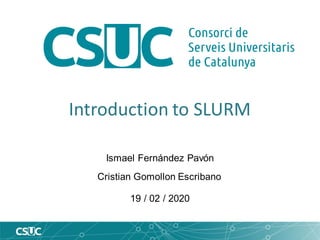
Introduction to SLURM
- 1. Introduction to SLURM Ismael Fernández Pavón Cristian Gomollon Escribano 19 / 02 / 2020
- 3. What is SLURM? • Allocates access to resources for some duration of time. • Provides a framework for starting, executing, and monitoring work (normally a parallel job). • Arbitrates contention for resources by managing a queue of pending work. Cluster manager and job scheduler system for large and small Linux clusters.
- 4. LoadLeveler (IBM) LSF SLURM PBS Pro Resource Managers Scheduler What is SLURM? ALPS (Cray) Torque Maui Moab
- 5. ✓ Open source ✓ Fault-tolerant ✓ Highly scalable LoadLeveler (IBM) LSF SLURM PBS Pro Resource Managers Scheduler What is SLURM? ALPS (Cray) Torque Maui Moab
- 7. SLURM: Resource Management Cluster: Collection of many separate servers (nodes), connected via a fast interconnect.
- 8. Node CPU (Core) CPU (Thread) SLURM: Resource Management Nodes: • Baseboards, Sockets, Cores, Threads, (CPUs) • Memory size • Generic resources (GRES) • Features • State GPGPU (GRES) Individual computer component of an HPC system.
- 9. SLURM: Resource Management Partitions: • Associatedwith specific set of nodes • Nodes can be in more than one partition • Job size and time limits • Access control list • State information Partitions Logical group of nodes with common specs.
- 10. Allocated cores SLURM: Resource Management Allocated memory Jobs: • ID (a number) • Name • Time limit • Size specification • Other Jobs Dependency • State Allocations of resources assigned to a user for a specified amount of time.
- 11. Core used SLURM: Resource Management Memory used Jobs Step: • ID (a number) • Name • Time limit • Size specification Sets of (possibly parallel) tasks within a job.
- 12. SLURM: Resource Management FULL CLUSTER Job scheduling time!
- 13. SLURM: Job Scheduling Scheduling: The process of determining next job to run and on which resources.
- 14. SLURM: Job Scheduling Scheduling: The process of determining next job to run and on which resources. FIFO Scheduling Resources
- 15. SLURM: Job Scheduling Scheduling: The process of determining next job to run and on which resources. FIFO Scheduling Backfill Scheduling • Job priority • Time limit (Important!) Time Resources
- 16. SLURM: Job Scheduling Backfill Scheduling: • Based on the job request, resources available, and policy limits imposed. • Starts with job priority. • Higher priority jobs cannot be delayed by lower priority jobs. • Expected start time of pending jobs depends upon the expected completion time of running jobs, reasonably accurate time limits. • Results in a resource allocation over a period.
- 17. Backfill Scheduling: • Ej: New lower priority job SLURM: Job Scheduling Elapsed time Time limit Time Resources
- 18. Backfill Scheduling: • Ej: New lower priority job Time Resources SLURM: Job Scheduling Submit Elapsed time Time limit
- 19. Backfill Scheduling: • Ej: New lower priority job SLURM: Job Scheduling Time Resources Elapsed time Time limit
- 20. Backfill Scheduling: • Ej: New lower priority job SLURM: Job Scheduling Time Resources Wait time: 7 Elapsed time Time limit
- 21. Backfill Scheduling: • Ej: New lower priority job Time Resources SLURM: Job Scheduling Elapsed time Time limit
- 22. Backfill Scheduling: • Ej: New lower priority job Time Resources SLURM: Job Scheduling Submit Elapsed time Time limit
- 23. Backfill Scheduling: • Ej: New lower priority job SLURM: Job Scheduling Time Resources Elapsed time Time limit
- 24. Backfill Scheduling: • Ej: New lower priority job SLURM: Job Scheduling Time Resources Wait time: 1 Elapsed time Time limit
- 25. SLURM: Job Scheduling Backfill Scheduling: • Starts with job priority. Job_priority = = site_factor + + (PriorityWeightQOS) * (QOS_factor) + + (PriorityWeightPartition) * (partition_factor) + + (PriorityWeightFairshare) * (fair-share_factor) + + (PriorityWeightAge) * (age_factor) + + (PriorityWeightJobSize) * (job_size_factor) + + (PriorityWeightAssoc) * (assoc_factor) + + SUM(TRES_weight_<type> * TRES_factor_<type>…) − nice_factor
- 26. SLURM: Job Scheduling Backfill Scheduling: • Starts with job priority. Job_priority = = site_factor + + (PriorityWeightQOS) * (QOS_factor) + + (PriorityWeightPartition) * (partition_factor) + + (PriorityWeightFairshare) * (fair-share_factor) + + (PriorityWeightAge) * (age_factor) + + (PriorityWeightJobSize) * (job_size_factor) + + (PriorityWeightAssoc) * (assoc_factor) + + SUM(TRES_weight_<type> * TRES_factor_<type>…) − nice_factor Fixed value Dynamic value User defined value
- 27. Backfill Scheduling: • Priority factor: SLURM: Job Scheduling QoS: • Account’s Priority: − Normal − Low QoS
- 28. Backfill Scheduling: • Priority factor: SLURM: Job Scheduling Partition: • It only affects to RES users: − class_a − class_b − class_c QoS Partition
- 29. Backfill Scheduling: • Priority factor: SLURM: Job Scheduling Fairshare: • It depends on: • Consumption. • Resources requested. QoS Partition Fairshare
- 30. Backfill Scheduling: • Priority factor: SLURM: Job Scheduling Age: • Increase priority as more time the job pends on queue. • Max 7 days. • Not valid for dependent jobs! QoS Partition Fairshare Age
- 31. Backfill Scheduling: • Priority factor: SLURM: Job Scheduling Job size: • Bigger jobs have more priority. • ONLY resources NOT time. QoS Partition Fairshare Age Job size
- 32. Commands
- 33. •sbatch – Submit a batch script. •salloc – Request resources for an interactive job. •srun – Start a new task (job step). •scancel – Cancel a job. SLURM: Commands
- 34. • sinfo – Report system status (nodes, queues, etc.). PARTITION AVAIL TIME NODES STATE NODELIST std* up inf+ 2 mix pirineus[15,21] std* up inf+ 30 alloc pirineus[13-14,16-20,22-44] std-fat up inf+ 3 idle~ pirineus[45,49-50] std-fat up inf+ 3 alloc pirineus[46-48] gpu up inf+ 2 idle~ pirineusgpu[3-4] gpu up inf+ 1 mix pirineusgpu2 knl up inf+ 3 idle~ pirineusknl[2-4] mem up inf+ 1 mix canigo1 class_a up inf+ 1 idle~ pirineus12 class_a up inf+ 2 mix canigo1,pirineus11 class_a up inf+ 8 alloc pirineus[1-6,8-9] class_a up inf+ 2 resv pirineus[7,10] class_c up inf+ 1 idle~ pirineus12 class_c up inf+ 2 mix canigo1,pirineus11 class_c up inf+ 8 alloc pirineus[1-6,8-9] class_c up inf+ 2 resv pirineus[7,10] SLURM: Commands
- 35. • sinfo – Report system status. -N Node-oriented format information, with one line per node and partition. -p Print information only about the specified partition(s). --Format Specify the information to be displayed. "Nodelist,Partition,StateCompact,CpusState,Memory,Freemem" NODELIST PARTITION STATE CPUS(A/I/O/T) MEMORY FREE_MEM canigo1 class_a mix 112/80/0/192 4643070 2458001 pirineus1 class_a idle~ 0/48/0/48 191904 188950 pirineus2 class_a alloc 48/0/0/48 191904 44123 pirineus3 class_a alloc 48/0/0/48 191904 41831 pirineus4 class_a mix 32/16/0/48 191904 66623 pirineus5 class_a mix 16/32/0/48 191904 162277 pirineus6 class_a alloc 48/0/0/48 191904 82747 pirineus7 class_a idle~ 0/48/0/48 191904 189289 SLURM: Commands
- 36. • sinfo – Report system status. -s List only a partition state summary with no node state details. PARTITION AVAIL TIMELIMIT NODES(A/I/O/T) NODELIST std* up infinite 32/0/0/32 pirineus[13-44] std-fat up infinite 3/3/0/6 pirineus[45-50] gpu up infinite 1/2/0/3 pirineusgpu[2-4] knl up infinite 0/3/0/3 pirineusknl[2-4] mem up infinite 1/0/0/1 canigo1 class_a up infinite 10/3/0/13 canigo1,pirineus[1-12] class_b up infinite 10/3/0/13 canigo1,pirineus[1-12] class_c up infinite 10/3/0/13 canigo1,pirineus[1-12] SLURM: Commands
- 37. • sinfo – Report system status. -s List only a partition state summary with no node state details. TIP: Use system-status. SLURM: Commands +-----------+-------------+-----------------+--------------+------------+ | MACHINE | TOTAL SLOTS | ALLOCATED SLOTS | QUEUED SLOTS | OCCUPATION | +-----------+-------------+-----------------+--------------+------------+ | std nodes | 1536 | 1468 | 2212 | 95 % | | fat nodes | 288 | 144 | 0 | 50 % | | mem nodes | 96 | 96 | 289 | 100 % | | gpu nodes | 144 | 96 | 252 | 66 % | | knl nodes | 816 | 0 | 0 | 0 % | | res nodes | 672 | 648 | 1200 | 96 % | +-----------+-------------+-----------------+--------------+------------+
- 38. • squeue – Report job and job step status. JOBID PARTIT NAME USER ST TIME NODES NODELIST 1222376 mem dada2 mvelasco PD 0:00 1 (Resources) 1221504 std Freq_TS_ uabqut16 PD 0:00 1 (Resources) 1222346 std Cu2T-tra agusti PD 0:00 1 (Priority) 1222347 std AuIPr_Ph sciortin PD 0:00 1 (Priority) 1220930 std nickeloc ubaqis07 PD 0:00 1 (Priority) 1222351 std g09d1 upceqt04 R 2:18:20 1 pirineus21 1221621 mem C3 vpenya R 23:56:04 1 canigo1 1221569 std preTS_VI porellan R 19:39:13 1 pirineus17 1221543 std Au2-Cl-d agusti R 1-13:40:32 1 pirineus22 1221616 std-fat CuII_mod mariona R 1-10:35:33 1 pirineus47 1221617 std-fat CuIII_mo mariona R 1-10:35:33 1 pirineus48 1221461 std opt-1xe2 pbesalu R 2-11:22:43 1 pirineus37 1221413 std s24ls_de jcirera R 4:08:01 1 pirineus22 1220720 std nickeloc ubaqis07 R 4-03:00:44 2 pirineus[34-35] 1220719 std nickeloc ubaqis07 R 4-03:00:48 1 pirineus14 1221546 mem C60-Zn-T pbesalu R 22:31:12 1 canigo1 SLURM: Commands
- 39. • scontrol – Administrator tool to view and/or update system, job, step, partition or reservation status. scontrol hold <jobid> scontrol release <jobid> scontrol show job <jobid> SLURM: Commands
- 40. SLURM: Commands JobId=1222543 JobName=test_large_g16.slm UserId=ifernandez(80347) GroupId=csuc(10000) MCS_label=N/A Priority=100209 Nice=0 Account=csuc QOS=test JobState=RUNNING Reason=None Dependency=(null) Requeue=1 Restarts=0 BatchFlag=1 Reboot=0 ExitCode=0:0 RunTime=05:04:05 TimeLimit=1-00:00:00 TimeMin=N/A SubmitTime=2020-01-16T09:55:19 EligibleTime=2020-01-16T09:55:19 AccrueTime=2020-01-16T09:55:19 StartTime=2020-01-16T09:55:20 EndTime=2020-01-17T09:55:21 Deadline=N/A SuspendTime=None SecsPreSuspend=0 LastSchedEval=2020-01-16T09:55:20 Partition=std AllocNode:Sid=192.168.19.26:7243 ReqNodeList=(null) ExcNodeList=(null) NodeList=pirineus17 BatchHost=pirineus17 NumNodes=1 NumCPUs=4 NumTasks=1 CPUs/Task=4 ReqB:S:C:T=0:0:*:* TRES=cpu=4,mem=15600M,node=1,billing=4 Socks/Node=* NtasksPerN:B:S:C=0:0:*:* CoreSpec=* MinCPUsNode=4 MinMemoryCPU=3900M MinTmpDiskNode=0 Features=(null) DelayBoot=00:00:00 OverSubscribe=OK Contiguous=0 Licenses=(null) Network=(null) Command=/home/ifernandez/examples/gaussian/g16/large/test_large_g16.slm WorkDir=/home/ifernandez/examples/gaussian/g16/large StdErr=/home/ifernandez/examples/gaussian/g16/large/slurm-1222543.out StdIn=/dev/null StdOut=/home/ifernandez/examples/gaussian/g16/large/slurm-1222543.out Power=
- 41. Job Life
- 42. SLURM: Job Life PENDING (CONFIGURING) RUNNING HELD RESIZE CANCELED COMPLETING COMPLETED TIMEOUTFAIL OUT OF MEMORY SPECIAL EXIT NODE FAIL HOLD RELEASE REQUEUE SUBMISSION
- 43. SLURM: Job Life SUBMISSION PENDING (CONFIGURING) RUNNING HELD RESIZE CANCELED COMPLETING COMPLETED HOLD RELEASE REQUEUE TIMEOUTFAIL OUT OF MEMORY SPECIAL EXIT NODE FAIL
- 44. SLURM: Job Life PENDING (CONFIGURING) RUNNING HELD RESIZE CANCELED COMPLETING COMPLETED HOLD RELEASE REQUEUE SUBMISSION TIMEOUTFAIL OUT OF MEMORY SPECIAL EXIT NODE FAIL
- 45. SLURM: Job Life PENDING (CONFIGURING) RUNNING HELD RESIZE CANCELED COMPLETING COMPLETED HOLD RELEASE REQUEUE SUBMISSION TIMEOUTFAIL OUT OF MEMORY SPECIAL EXIT NODE FAIL Pending Reasons: • Priority: One or more higher priority jobs exist for this partition or advanced reservation. • Reasources: The job is waiting for resources to become available. • Reservation: The job is waiting its advanced reservation to become available. • ReqNodeNotAvail: Some node specifically required by the job is not currently available. • JobHeldAdmin / JobHeldUser: The job is held by a system administrator / the user. • Dependency: This job is waiting for a dependent job to complete. • BadConstraints: The job's constraints can not be satisfied. • InvalidQOS: The job's QOS is invalid. Account’s assigned time exhausted? • AssociationTimeLimit: The job's association has reached its time limit. Account’s assigned time exhausted?
- 46. SLURM: Job Life PENDING (CONFIGURING) RUNNING HELD RESIZE CANCELED COMPLETING COMPLETED HOLD RELEASE REQUEUE SUBMISSION TIMEOUTFAIL OUT OF MEMORY SPECIAL EXIT NODE FAIL
- 47. SLURM: Job Life PENDING (CONFIGURING) RUNNING HELD RESIZE CANCELED COMPLETING COMPLETED HOLD RELEASE REQUEUE SUBMISSION TIMEOUTFAIL OUT OF MEMORY SPECIAL EXIT NODE FAIL
- 48. •SLURM Upgrade to 19.05 • New job state: OUT_OF_MEMORY. • Job killed by OOM. • Fixed ratio between MEMORY and CPU. SLURM: News Partition MAX. Mem per CPU (MB) MAX. Mem per CPU (GB) std 3900 MB 3,8 GB std-fat 7900 MB 7,7 GB mem 24180 MB 23,6 GB
- 49. Questions?
- 50. Enjoy SLURM!
- 51. How to launch jobs?
- 52. Login on CSUC infrastructure • Login ssh –p 2122 username@hpc.csuc.cat • Transferfiles scp -P 2122 local_file username@hpc.csuc.cat:[path to your folder] sftp -oPort=2122 username@hpc.csuc.cat • Useful paths Name Variable Availability Quote/project Time limit Backup /home/$user $HOME global >64 GB unlimited Yes /scratch/$user $SCRATCH global unlimited 30 days No /scratch/$user/tmp/jobid $TMPDIR / $SHAREDSCRATCH global job file limit 1 week No /tmp/$user/jobid $TMPDIR / $LOCALSCRATCH Local to each node job file limit 1 week No • Get HC consumption consum -a ‘any’ (group consumption) consum -a ‘any’ -u ‘nom_usuari’ (user consumption)
- 53. Batch job submission: Default settings • 4-8Gb/core (std and std-fat partitions). • 24Gb/core on mem partition. • 1 core on std, std-fat and mem partitions. • 24 cores and 1 GPU on gpu partition. • The whole node on KNL partition. • Non-exclusive, multinode job. • Working and Output directory are the submit directory.
- 54. Batch job submission • Basic Linux commands: Description Command Exemple List files ls ls /home/user Making folders mkdir mkdir /home/prova Changing folder cd cd /home/prova Copy files cp cp nom_arxiu1 nom_arxiu2 Move file mv mv /home/prova.txt /cescascratch/prova.txt Delete file rm rm filename Print file content cat cat filename Find string into files grep grep ‘word’ filename List last lines on file tail tail filename • Text editors : vim, nano, emacs,etc. • More detailed info and options about the commands: ‘command’ –help man ‘command’
- 55. #!/bin/bash #SBATCH–jJOB_NAME #SBATCH-o OUTPUT_FILE.log #SBATCH-e ERROR_FILE.err #SBATCH-p PARTITION #SBATCH–mem=TOTMEM #SBATCH-n NTASKS #SBATCH–c NCORES/TASK module load mpi/intel/openmpi/3.1.0 cp –r $input $SCRATCH Cd $SCRATCH srun $APPLICATION mkdir -p $OUTPUT_DIR cp -r * $output Batch job submission: The slurm submit script Schedulerdirectives Setting up the environment variables and paths Move the input files to the working directory Launch the application(similar to mpirun) Create the output folderand move the outputs
- 56. Scheduler directives/Options : #SBATCH • -c, --cpus-per-task=ncpus number of cpus required per task • --gres=list required generic resources • -J, --job-name=jobname name of job • -n, --ntasks=ntasks number of tasks to run • --ntasks-per-node=n number of tasks to invoke on each node • -N, --nodes=N number of nodes on which to run (N = min[-max]) • -o, --output=out file for batch script's standard output • -p, --partition=partition partition requested • -t, --time=minutes time limit (format: dd-hh:mm)
- 57. • -C, --constraint=list specify a list of constraints(mem, vnc , ....) • --mem=MB minimum amount of total real memory • --reservation=name allocate resources from named reservation • -w, --nodelist=hosts... request a specific list of hosts • --mem-per-cpu=MB amount of real memory per allocated core • -t, --time=minutes Job max duration (Mandatory!!) More commands/infotyping 'sbatch -h' Scheduler directives/Options : #SBATCH
- 58. How to generate slurm script files: 1º Identify app parallelism Threadparallelism Process parallelism #SBATCH –-ntasks=1 #SBATCH --cpus-per-task=NCORES #SBATCH –-ntasks=NCORES #SBATCH --cpus-per-task=1
- 59. How to generate slurm script files: 2º Determine the memory requirements #SBATCH –-mem=63900 #SBATCH --cpus-per-task=8 #SBATCH --partition=std-fat The partition choice is strongly dependent of the job memory requirements !! #SBATCH –-mem=63900 #SBATCH --cpus-per-task=16 #SBATCH --partition=std #SBATCH –-mem=63900 #SBATCH --cpus-per-task=4 #SBATCH --partition=mem #SBATCH –-mem-per-cpu=3900 #SBATCH --ntasks=16 #SBATCH --partition=std Partition Memory/core std/gpu std-fat/KNL mem 4Gb 8Gb 24Gb
- 60. How to generate slurm script files: 3º RunTime requirements #SBATCH --time=Thpc WORKSTATION --> 4 Cores(Nws) 8-16Gb RAM 1Tb 600mb/s Ethernet 1-10 Gbs HPC NODE 48 Cores(Nhpc) 192Gb RAM 200Tb 4Gb/s Infiniband 100-200Gbs Performance comparison At first approximation:
- 61. How to generate slurm script files: 4º Disk/IO requirements Two kind of applications Threaded/serial Multitask Only one node: Multinode: cd $SHAREDSCRATCH Or cd $LOCALSCRATCH cd $SHAREDSCRATCH Or let SLURM decide for you cd $SCRATCH
- 62. How to generate slurm script files: Summary 1. Identify your application parallelism. 2. Estimate the amount of resources needed by your solving algorithm. 3. Estimate as better as possible the runtime. 4. Determine if your job I/O and input requirements. 5. Determine which are the necessary output files and save only these files in your own disk space.
- 63. Gaussian 16 (Threaded Example) #!/bin/bash #SBATCH-j gau16_test #SBATCH-o gau_test_%j.log #SBATCH-e gau_test_%j.err #SBATCH-n 1 #SBATCH-c 16 #SBATCH-p std #SBATCH–mem=30000 #SBATCH–time=10-00 module load gaussian/g16b1 INPUT_DIR=/$HOME/gaussian_test/inputs OUTPUT_DIR=$HOME/gaussian_test/outputs cd $SCRATCH cp -r $INPUT_DIR/*. g16 < input.gau > output.out mkdir -p $OUTPUT_DIR cp -r output.out $output Threaded application Less than 4Gb/core, std partition 10 Days RunTime Set up environment to run the APP
- 64. Vasp 5.4.4 (Multitask Example) #!/bin/bash #SBATCH-j vasp_test_%j #SBATCH-o vasp_test_%j.log #SBATCH–e vasp_test_%j.err #SBATCH-n 24 #SBATCH–c 1 #SBATCH–mem-per-cpu=7500 #SBATCH-p std-fat #SBATCH–time=20:00 module load vasp/5.4.4 INPUT_DIR=/$HOME/vasp_test/inputs OUTPUT_DIR=$HOME/vasp_test/outputs cd $SCRATCH cp -r $INPUT_DIR/*. srun `which vasp_std` mkdir -p $OUTPUT_DIR cp -r * $output Multitaskapplication More than 4Gb/core,but less than 8Gb/core , std-fat partition 20 Min RunTime Set up environment to run the APP Multitask app requires 'srun' command
- 65. Gromacs (MultiTask and threaded Example) #!/bin/bash #SBATCH--job-name=gromacs #SBATCH--output=gromacs_%j.out #SBATCH--error=gromacs_%j.err #SBATCH-n 24 #SBATCH-c 2 #SBATCH-N 1 #SBATCH-p gpu #SBATCH--gres=gpu:2 #SBATCH--time=00:30:00 module load gromacs/2018.4_mpi cd $SHAREDSCRATCH cp -r $HOME/SLMs/gromacs/CASE/*. srun `which gmx_mpi`mdrun -v -deffnm input_system -ntomp $SLURM_CPUS_PER_TASK -nb gpu -npme 12 -dlb yes -pin on –gpu_id 01 cp –r * /scratch/$USER/gromacs/CASE/output/ 1 NODE Hybrid job! 2GPUs/Node on GPU partition
- 66. ANSYS Fluent (MultiTask Example) #!/bin/bash #SBATCH-j truck.cas #SBATCH-o truck.log #SBATCH-e truck.err #SBATCH-p std #SBATCH-n 16 #SBATCH–time=10-20:00 module load toolchains/gcc_mkl_ompi INPUT_DIR=$HOME/FLUENT/inputs OUTPUT_DIR=$HOME/FLUENT/outputs cd $SCRATCH cp -r $INPUT_DIR/*. /prod/ANSYS16/v162/fluent/bin/fluent3ddp –t $SLURM_NCPUS -mpi=hp -g -i input1_50.txt mkdir -p $OUTPUT_DIR cp -r * $output
- 67. Best Practices • Use $SCRATCHas workingdirectory. • Move only the necessaryfiles(notall files in the folder each time). • Try to keep importantfiles only at $HOME • Try to choose the partition and resoruces whose mostfit to your job.
- 68. Thank you for your attention!
