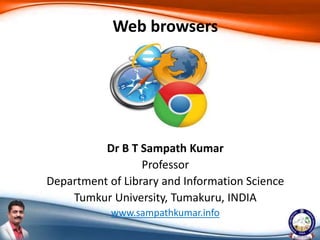
Web browser
- 1. Dr B T Sampath Kumar Professor Department of Library and Information Science Tumkur University, Tumakuru, INDIA www.sampathkumar.info Web browsers
- 2. Web browser • A web browser is a software application for accessing information on the Web. • It is used for retrieving, presenting, and navigating information resources on the web. • An information resource is identified by a Universal resource Locator (URL) on the web.
- 3. Cont.. • A web browser allows a user to enter the address of a website and then visit it. • It allows users to surf internet. • Browsing means searching for something specific while surfing means randomly searching for something.
- 4. Different Web browsers The various web browsers are: – Google Chrome – Internet Explorer – Mozilla Firefox – Netscape navigator – Opera – Mosaic – Safari – UC browser – Microsoft Edge
- 5. Features of web browser • Navigation buttons • Refresh button • Stop button • Home button • Web browser's address bar • Tabbed browsing • Bookmark
- 7. Navigation buttons • Navigation button is used to go back and forward while browsing. • If you are in a home page of some site, then you go to contact page – Back button would bring you back to the home page. • If you click forward button it would bring you again to the contact page.
- 8. Refresh button • Refresh buttons is used to force web browser to reload webpage. • Most of the web browsers use caching mechanism (store local copies of visited pages to speed up performance) that sometimes prevents seeing the most updated information. • By clicking refresh button, latest version of the page is forcefully reloaded.
- 9. Home button • Loads predefined home page. • You can select any page as browser's home by clicking on tools menu and selecting options.
- 10. Address bar • Address bar is used to enter website address. • It works as a dropdown menu showing all previously visited sites.
- 11. Tabbed browsing • Browser tabs allow opening many websites on a single web browser's window. • It is very helpful when reading several websites at the same time.
- 12. Bookmark • A bookmark or electronic bookmark is a method of saving a web page's address. • While using most browsers, pressing Ctrl+D will bookmark the page you are viewing. • A bookmark is very useful when you find a web page that you want to remember and be able to look at another day.
- 13. Cont.. • When you bookmark a web page, you are creating a shortcut for quick access to that web page. • You can access that bookmark at any time and view the web page as many times as you want without having to search the Internet to find it again.
- 14. Google Chrome • This is developed by Google and its beta version was first released on September 2, 2008 for Microsoft Windows. • Google Chrome is a cross-platform web browser developed by Google.
- 15. Cont.. • The browser is also the main component of Chrome OS, where it serves as the platform for web apps. • As of April 2020, StatCounter estimates that Chrome has a 68% worldwide browser market share (after peaking at 72.36%) on traditional PCs and 64% across all platforms.
- 16. Internet Explorer • Internet Explorer is a graphical web browsers developed by Microsoft and included in the Microsoft Windows line of operating systems, starting in 1995. • It was first released as part of the add-on package Plus! for Windows 95 that year.
- 17. Cont.. • Later versions were available as free downloads, or in service packs, and included in the original equipment manufacturer (OEM) service releases of Windows 95 and later versions of Windows. • Internet Explorer was once the most widely used web browser, attaining a peak of about 95% usage share by 2003.
- 18. Mozilla Firefox • Mozilla Firefox is a free and open-source web browser developed by the Mozilla Foundation and its subsidiary, Mozilla Corporation. • In 2017, Firefox began incorporating new technology under the code name Quantum to promote parallelism and a more intuitive user interface. • Firefox is officially available for Windows 7 or newer, macOS and Linux.
- 19. Safari • Safari is a web browser developed by Apple Inc. and included in Mac OS. • It was first released as a public beta in January 2003
- 20. Opera • Opera is a freeware web browser for Microsoft Windows, Android, iOS, macOS and Linux operating systems, developed by Opera Software. • Opera is a Chromium-based browser using the Blink layout engine. • It differentiates itself because of a distinct user interface and other features.