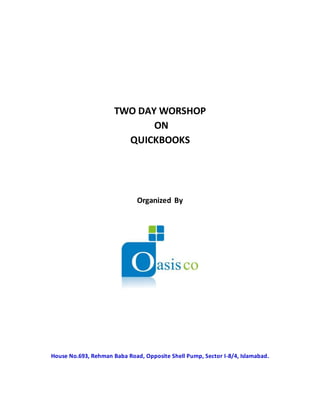
Quick books tutorials
- 1. TWO DAY WORSHOP ON QUICKBOOKS Organized By House No.693, Rehman Baba Road, Opposite Shell Pump, Sector I-8/4, Islamabad.
- 2. Session 1 Accounting Basics & Introduction to QuickBooks Accounting: Accounting is the art and science of recording, classifying and summarizing economic information or business transactions in a significant manner. Accounting Cycle Managing Transactions: To manage transactions the knowledge of double entry accounting system is necessary, whether accounts are maintained manually or electronically. Understanding Accounting Entries Debit and Credit Rule: Assets & Expenses Debit and Credit Rule Cr.for Decrease Dr. For Increas e
- 3. Cash and Accrual Basis of Accounting In cash basisof accountinga transactionis recordedinbooksof account whencashis actually received or disbursed. Contrarily, inaccrual basisof accountinga transactionis recorded inbooksof accountsas and whena transactionisincurreddespite of the factweathercashisreceivedorpaid. What is EnterprisesResource Planning(ERP)? An ERP is software thatintegratesdifferentareas of a businesssuchas purchasing,inventory,sales, marketing,finance,humanresources,etc. QuickBooks QuickBooksisaccountingsoftware orERP thatmanagesaccountingdata of a company,accounting software eliminate the lengthyclerical workof accountingandenablesthe managertoquicklyjumpon financial results.Like manual accountingsystemaccountingsoftwarefollow the accountingcycle butit reflectsthe final resultsveryquickly.Like anyItintegrates differentareasof abusinesssuchasplanning, purchasing,inventory,sales,finance etc. IncomeRevenues, Liabilities and Equity Debit and Credit Rule Cr.for Increase Dr.for Decrese
- 4. Starting QuickBooks Justdouble clickoniconor shortcutof QuickBooks,appearingatyourdesktop. CreatingCompany File To create a companyinQuickBooksfollowsthe following steps: Enter the basicinformationof the companyorbusiness,name of the businessisrequiredfield restof informationisnotmandatory. Selectcompanytype , whetherbusinessisasole proprietorship,partnershiporcompany. Selectthe firstmonthof fiscal /accountingyear of company. Selectthe type of industryinwhichyourcompanyfalls. Save the companyfile createdbythe software.
- 5. Session2 Initial Setup BuildingChart of Accounts Chart of Accountsis a listof all accountsusedby an organization,everyorganizationhasdifferent accounts head,a lotof manyare common,butsome vary fromorganizationtoorganization.QuickBooks offera feature touse builtinchart of accounts.There are manysetsof charts of are available inwhich can be usedbythe user. Steps: On mainMenuBar selectLists. SelectChartof Accounts,a window willopen. From the windowclickonAccount,a dropdownlistwill be opened. Selectnewfromdropdownlist. Entering the Opening Balances : If a newly form company opts to use QuickBooks as accounting software , no question of opening balancesarisesbutif an existingcompanywiththousands of transactionsadoptsQuickBooksthenthere isneedto enterthe openingbalancesof assets, liabilities, expenses, incomes, inventories and equity. Whena balance sheetaccountis createdinQuickBooksthenthe software providesa fieldtoenterthe account's openingbalance. If the balance inabalance sheetaccounthas notbeenenteredthenfollow the same stepsof creatingaccountbut selectthe Editoptioninsteadof “New”. Steps: 1. From the QuickBooks Listsmenu,choose Chartof Accounts. 2. Selectthe accountfor whichyouwant to enteranopeningbalance,andthenfromthe Editdrop- downlist,selectEditaccount. 3. Enter the OpeningBalance andasof date,and thenclick OKto save the change.
- 6. Session 3 What are Transactions? Any event that brings change in monetary position of a company is a transaction. In accounting only monetary transactions are recorded in books of accounts. Understanding the Incomings funds flow Incomingfundsflows include the transfer of funds to a company from another party as a result of core operations.Suchcashinflows include payments made by customers to a business and the contribution of equity by investors who purchase the company’s stock or partial ownership in a company. Adding Customers To add customers in the company and to smooth line the process of Accounts Receivable follow the below steps. Steps: Select Customer Center from the Task Bar. The below window will open. From the left corner of the window select New Customer. Fill the required fields.
- 7. Create Items (sales Items) Sales item means any service or product that you will sale to your customers , for instance a company producingmanyproductit will create asale itemor itemforeach type of product.QuickBookswill show sales of each product in Income Statement separately. 1. Go to the Lists menu and click Item List. 2. Click Item at the bottom of the list and then click New. 3. Select the type of item that you want to create whether it is inventory or non inventory item. 4. Link the Cost of sale account and Sales or Revenue account with the item. 5. Click save to save the item. Issuing Invoice For credit sales a sale invoice is issued and following entry is passed in the books of accounts. Customer Account Dr. Sales Account Cr To generate sale invoice for credit sales following steps are followed. Steps: From main Menu Bar select Customers. Select “Create Invoices”. Create Items from list option , available on main menu or direct from the Invoice window
- 8. Fil l the required fields.
- 9. ReceivingPayments Make Deposit Cash salesare directlyrecordedby selecting“Make Deposit”optionformMainMenu Bar. Furtherwhen cash isreceived fromacustomeragainstthe creditsalesthen receiptof moneyisalsorecordedinthe same way.Make Depositoptionisalsousedinorderto recordreceiptof a fundsreceivedfromany customeragainstanyinvoice. Steps: SelectBankingfrommainMenuBar. SelectMake DepositOptionfromthe dropdownlist. Fill the requiredfields.
- 10. Session4 EnteringTransactions for OutgoingFunds Understandingthe Outgoing FundsFlow Outgoingtransactionsare those transactionswhicharise due tooccurringof purchasesand expenses.In short,these transactions resulted disbursement of funds and moneys/ funds go outside the business. For instance purchases, salaries, wages, rent, freight charges, utility bills etc. Outgoingfundsflowmeans the transferof fundsbyabusiness to any party. Such cash outflows include paymentstoemployees,suppliersor creditors. Outgoing funds flow also occur when long-term assets are acquired, investments are made. Adding Vendors: To add vendor follow the following steps Steps: Click on Vendor Center on Task Bar, following window will open. Select New Vendor from the upper left corner of the below window.
- 11. Entering Bills To entera bill receivedbythe company forpurchases,expenses,assetsacquired andanyotherpayable followthe below mentionedstep: SelectVendorfrommainMenuBar. SelectEnterBill. Enter the requiredinformation. Paying Bills To pay a bill or invoice against credit purchases or liabilities Pay Bill option is used following steps are followed. Steps: Select Vendor from main Menu Bar. Select Pay Bill. Fill out the required information.
- 12. Writing Checks For the paymentsof a bill , appearinginaccounts payable, Paying Bill option is used. This option is also usedformakingdirectpaymentslike salariesetc.follow the stepsbelow mentioned.Toenterpettycash transaction the option is used to make payments. Steps: Select Banking option from the main Menu Bar. Select on Write Checks. Fill the required fields.
- 13. Session:5 Maintain Financial Information&Workingwith Reports Backing Up and Restoring Data Back up option is used to save the data files to recover the data in case if data in QuickBooks is lost or corrupted. To create Back Up file follow the following steps Steps: From main Menu Select File. ChooseSave Copy or Back up. Select desired relation in the computer to save the backup . To restore the Back Up follow the following steps Steps: From main Menu Bar Select file. Choose Open or Restore Company a window will open. Select Restore a company or otherwise, press Next. Select the desired Back UpFile. Viewing customer and Vender Reports To reviewthe details of differentaspect relatingtocustomerforinstance A/Raging,customer balances, invoices, outstanding receivables and collection Customer & Receivable option is utilized. Steps: Select Report from main Menu Bar. Select Customer & Receivable option. To reviewthe detailsof differentaspects relating to vendors for instance A/P aging, vendor balances, , outstanding payables and collection Vendors & Payable option is utilized. Steps: Select Report from main Menu Bar. Select Vendors & Payable option.
- 14. Viewing Trial Balance and Ledger To view Trial Balance and Ledgers of a company follow the following steps. Steps Select Reports from main Menu Bar. Select Account and Taxes a drop-down list will open. Select Trial Balance to review the trial balance from drop-down list , or Select General Ledger from the drop-down list to review ledger account. Understanding the Balance Sheet Balance sheet reflect the financial position of a business, its A financial statement that summarizes a company's assets, liabilities and shareholders' equity at a specific point in time. These three balance sheet segments give investors an idea as to what the company owns and owes, as well as the amount invested by the shareholders. To review the Balance Sheet of a company in QuickBooks below mentioned steps are followed Steps: Select Reports from main Menu Bar. Select Company & Financials. Select Balance Sheet Standard. Reviewing the Profit and Loss Statement A financial statementthatsummarizesthe revenues,costsandexpensesincurredduringaspecific periodof time - usuallyafiscal quarteror year.These recordsprovide informationthatshowsthe ability of a companyto generate profitbyincreasingrevenueandreducingcosts.The P&Lstatementisalso knownas a "statementof profitandloss",an"income statement"oran"income andexpense statement".Toreviewthe Profit&Loss Statementof acompanyin QuickBooksbelow mentionedsteps are followed Steps: Select Reports from main Menu Bar. Select Company & Financials. Select Profit & Loss Standard.
