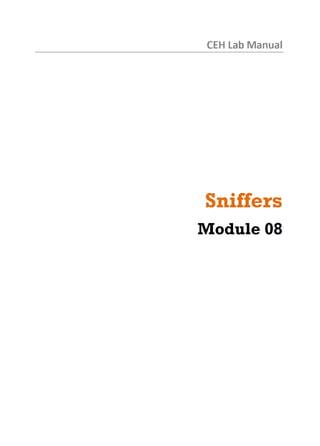
Ceh v8 labs module 08 sniffers
- 2. Sniffing a Network A packetsnifferis a type ofprogram thatmonitorsany bitof information entering orleavinga netirork. It is a type ofplug-and-play 1)iretap deviceattachedtoa computerthateavesdropson netirork traffic. Lab Scenario Sniffing is a teclniique used to intercept data 111 information security, where many of the tools that are used to secure the network can also be used by attackers to exploit and compromise the same network. The core objective of sniffing is to steal data, such as sensitive information, email text, etc. Network sniffing involves intercepting network traffic between two target network nodes and capturing network packets exchanged between nodes. A packet sniffer is also referred to as a network monitor that is used legitimately by a network administrator to monitor the network for vulnerabilities by capuinng the network traffic and should there be any issues, proceeds to troubleshoot the same. Similarly, smtfing tools can be used by attackers 111 promiscuous mode to capmre and analyze all die network traffic. Once attackers have captured the network traffic they can analyze die packets and view the user name and password information 111 a given network as diis information is transmitted 111 a cleartext format. A11 attacker can easily intnide into a network using tins login information and compromise odier systems on die network. Hence, it is very cnicial for a network administrator to be familiar with network traffic analyzers and he or she should be able to maintain and monitor a network to detect rogue packet sniffers, MAC attacks, DHCP attacks, ARP poisoning, spoofing, or DNS poisoning, and know the types of information that can be detected from the capmred data and use the information to keep the network running smoodilv. Lab Objectives The objective of this lab is to familiarize students with how to sniff a network and analyze packets for any attacks on the network. The primary objectives of tins lab are to: ■ Sniff the network ■ Analyze incoming and outgoing packets ■ Troubleshoot the network for performance I C O N K E Y / Valuable information Test your knowledge — Web exercise m Workbook review Ethical H acking and Countenneasures Copyright © by EC-Council All Rights Reserved. Reproduction is Strictly Prohibited. CEH Lab M anual Page 585
- 3. Module 08 - Sniffers ■ Secure the network from attacks Lab Environment 111 tins lab, you need: ■ A web browser with an Internet connection ■ Administrative privileges to mil tools Lab Duration Time: 80 Minutes Overview of Sniffing Network Sniffing is performed to collect basic information from the target and its network. It helps to tind vulnerabilities and select exploits for attack. It determines network information, system information, and organizational information. Lab Tasks Pick an organization that you feel is worthy of your attention. Tins could be an educational institution, a commercial company, or perhaps a nonprofit charity. Recommended labs to assist you 111 sniffing the network: ■ Sniffing die network using die Colasoft P acket Builder ■ Sniffing die network using die OmniPeek Network Analyzer ■ Spooling MAC address using SMAC ■ Sniffing the network using die W inArpAttacker tool ■ Analyzing the network using the Colasoft Network Analyzer ■ Sniffing passwords using W ireshark ■ Performing man-in-tlie-middle attack using Cain & Abel ■ Advanced ARP spoofing detecdon using XArp ■ Detecting Systems running 111 promiscuous mode 111 a network using PromqryUI ■ Sniffing a password from captured packets using Sniff - O - Matic Lab Analysis Analyze and document the results related to the lab exercise. Give your opinion on your target’s secuntv posture and exposure through public and free information. ^^Tools dem onstrated in this lab are available in D:CEH- ToolsCEHv8 Module 08 Sniffing Overview Ethical H acking and Countenneasures Copyright © by EC-Council All Rights Reserved. Reproduction is Strictly Prohibited. C EH Lab M anual Page 586
- 4. Module 08 - Sniffers P L E A S E T A L K T O Y O U R I N S T R U C T O R I F Y O U H A V E Q U E S T I O N S R E L A T E D T O T H I S L AB. Ethical H acking and Countenneasures Copyright © by EC-Council All Rights Reserved. Reproduction is Strictly Prohibited. CEH Lab M anual Page 587
- 5. Module 08 - Sniffers Sniffing the Network Using the OmniPeek Network Analyzer Own/Peek is a standalone network analysis toolusedto solvenetworkproblem. Lab Scenario From the previous scenario, now you are aware of the importance of network smtting. As an expert ethical hacker and penetration tester, you must have sound knowledge of sniffing network packets, performing ARP poisoning, spooling the network, and DNS poisoning. Lab Objectives The objective of tins lab is to reinforce concepts of network security policy, policy enforcement, and policy audits. Lab Environment 111 tins lab, you need: " OmniPeek Network Analyzer located at D:CEH-ToolsCEHv8 Module 08 SniffingSniffing ToolsOmniPeek Network Analyzer ■ You can also download the latest version ol OmniPeek Network Analyzer from the link http://www.wildpackets.com/products/omnipeek network analyzer ■ If you decide to download die latest version, dien screenshots shown 111 the lab might differ ■ A computer running Windows Server 2012 as host machine ■ Windows 8 running on virtual machine as target machine ■ A web browser and Microsoft .NET Framework 2.0 or later ■ Double-click OmniPeek682demo.exe and follow the wizard-driven installation steps to install OmniPeek682demo.exe ■ Administrative privileges to run tools ICON KEY / Valuable information s Test your knowledge w Web exercise m Workbook review t^Tools dem onstrated in this lab are available in D:CEH- ToolsCEHv8 Module 08 Sniffing Ethical H acking and Countenneasures Copyright © by EC-Council All Rights Reserved. Reproduction is Stricdy Prohibited. CEH Lab M anual Page 588
- 6. Module 08 - Sniffers Lab Duration Tune: 20 Minutes Overview of OmniPeekNetwork Analyzer OmniPeek Network Analyzer gives network engineers real-time visibility and expert analysis of each and every part ol the network from a single interface, winch includes Ethernet, Gigabit, 10 Gigabit, VoIP, video to remote ottices, and 802. Lab Tasks 1. Install OmniPeek Network Analyzer on die host machine Windows Server 2012. 2. Launch the Start menu by hovering die mouse cursor on die lower left corner of die desktop. F IG U R E 1.1: W indows Server 2012 —Desktop view 3. Click die W ildPackets OmniPeek Demo app 111 die Start menu to launch die tool. S t a r t Administrator ^ Menaqer Google Mo/1110 Chrome hretox L *3 <9 « & rtyp«-V Hypw-V Maruoer Virtual KAvhloo V ____ * י WildPock... OmmPwk * °■־־'־ ™TASK 1 Installing OmniPeek Network Analyzer £=8=s1O m n iPeek Enterprise provides users w ith the visibility and analysis they need to keep V oice and V id eo applications and non-m edia applications running optim ally on die network F IG U R E 1.2: W indows Server 2012 —Start menu Ethical H acking and Countermeasures Copyright © by EC-Council All Rights Reserved. Reproduction is Stricdy Prohibited. C EH Lab M anual Page 589
- 7. Module 08 - Sniffers 4. The main window of W ildPackets OmniPeek Demo appears, as shown 111 die following screenshot. 6mi»e4 ^ • t - ־ u *. 2: * x ,, r » ^ : f i j L _ ± t > f * ffiNewCapture OpenCapture File v*׳v*Onr!Enor>»4 StartMontor *We• *י״ • OmnPwk! Retcat rlit* Itxalior Stmixry IntM Captur■T«1np<11*1 luullui■ Swmwj OtKunanUtlon Retouc•• • •w0>WnV1•Oalii) JwliiJ !MlMKtDuppan 1VmtMfwar»•UMK*•MmrrMk*WHPartrf*ivnW* CO » 1r»«1n QO ^WidPacketj F IG U R E 1.3: Om niPeek main screen 5. Launch Windows 8 Virtual Machine. 6. Now, 111 Windows Server 2012 create an OmniPeek capture window as follows: a. Click die New Capture icon on die main screen of OmniPeek. b. Mew die General options 111 die OmniPeek Capture Options dialog box when it appears. c. Leave die default general settings and click OK. m T o deploy and maintain V oice and Video over IP successfully, you need to be able to analyze and troubleshoot media traffic sim ultaneously w ith the netw ork the media traffic is running on Starting New Capture ת ח יCapture Options ־ vEthernet (Realtek PCIe GBE Family Controller - Virtu General Capture title: Capture 1 □ □ Continuous capture O Capture to disk File path: C:UsersAdministratorpocumentsCapture 1- File size: | 256 :*~] megabytes megabytes[I] Stop saving after | 1000 ך= | files (2,560 MB)I IKeep most recent 10 I INew file every 1 I ILimit each packet to 128 3~| bytes O Discard duplicate packets Buffer size: | 100 * megabytes O Show this dialog when creating a new capture HelpCancel General Adapter 802.11 Triggers Filters Statistics Output Analysis Options f f l l O m niPeek N etw ork Analyzer offers real-time high-level view o f the entire network, expert analyses, and drill-dow n to packets, during capture. F IG U R E 1.4: OmniPeek capture options - General Ethical H acking and Countenneasures Copyright © by EC-Council All Rights Reserved. Reproduction is Stricdy Prohibited. C EH Lab M anual Page 590
- 8. Module 08 - Sniffers d. Click Adapter and select Ethernet 111 die list for Local machine. Click OK. Capture Options ־ Ethernet A dapter 0 0 >••0 File ל Module: Compass Adapter -a 8 Local machine: WIN-MSSELCK4K41 M l Local Area Connection* 10 M . Ethernet] ■9 vSwitch (Realtek PCIe GBE Family Controller ־ Virtual I- ■p vEthernet (Realtek PCIe GBE Family Controller ־ Virfa. - m vSwitch (Virtual Network Internal Adapter) ■5 vEthernet (Virtual Network Internal Adapter) III <E Help Property Description Device Realtek PCIe GBE Family Controller Media Ethernet Address DO: :36 Link Speed 100 Mbits/s WildPackets API No Cancel General |Adapter' 802.11 Triggers Filters Statistics Output Analysis Options [ 0 3 N etw ork Coverage: W ith the Ethernet, Gigabit, 10G, and wireless capabilities, you can now effectively m onitor and troubleshoot services running on your entire network. U sin g the same solution for troubleshooting wired and wireless networks reduces the total cost o f ownership and illum inates network problem s that would otherwise be d ifficult to detect. F IG U R E 1.5: Om niPeek capture options - Adapter 7. Now, click Start Capture to begin capturing packets. The Start Capture tab changes to Stop Capture and traffic statistics begin to populate the Network Dashboard 111 die capture window of OmniPeek. Wid= - ׳OmniPeek ■h ... V V 1' g - » t* - < r J u , . B: ;» e IQE j F sutn «■ vaptaltpackets Utib/itton / M.m.t.• Window* (I Smand Av»>r.1u••) lop Protocol* £ Q Dashboards display im portant data that every netw ork engineer needs to know regarding the netw ork w ithout spending lots o f time analyzing the captured data. F IG U R E 1.6: Om niPeek creating a capture window Ethical H acking and Counterm easures Copyright © by EC-Council All Rights Reserved. Reproduction is Strictly Prohibited. C EH Lab M anual Page 591
- 9. Module 08 - Sniffers 8. The captured statistical analysis of die data is displayed 011 die Capture tab of die navigation bar. *•u-n ., y . 3. * — w hw fct FlhrhiW Netw-orfc inai/rffh.n ל Minute Window(I Second Average) L AI1 !“a 03- 02■* OHCPVG 1QMPDNS TCP יו 2.0% 20*17* 1522• 10002 1000$ 1731943610 173.1W36.11 0»«rs ■206.176.15226 173.1■ 0102!10י d4.364.:202.63.8.8167.6667.222 9Elhcfnct PatJtrts: 1.973 Duutioa: 001:25 F IG U R E 1.7: Om niPeek statistical analysis o f die data 9. To view die captured packets, select Packets 111 a Capture section ol die Dashboard 111 die left pane ot die window. r — 1<w— »*** t,ISOMS' Too״ VN.A40W HPIp ' י״,־" ■ WldP.x *• I ׳OmniPeek tJ u .־3> יי4r A i d 0 1 3 * 0 * ז sun?** mt.Mrd: .{000 ii »5 .ל "'י•* * ״ -••!<«•׳**״״V N 'lhrh^] 1► feO>fao.1r4% 11׳■4• =L - > vote*״ *« ***** i•*a a»*»oon Htj, sue « * » •r*t m 3 19.9.0.2 173.1*4.36.4 10.0.0.2 SS 0.0CC0S1CCD 95 0.03:20X19 writs sm s 3zc- 443,0*t= •W....3= 796... 5 € 19.9.5.2 19.9.:.2 10.9.5.2 173.194.36.4 173.194.36.4 '4 .125.12S.169 64 0.939*25029 64 0.039S4SCI)׳ 163 0.771222000 64 0.811S9JCJ0 2870 4.31I23SOOO anrs STTrS 3TTT* 3zc- 1769,0st= Src- 13&,70י V- 5rc- 1063,!>3*־ 443 443 443 .u.......3=1486... .*....,5-366S... •h.......S- 956... Iw c sto r 19.9.9.2 3 173.194.36.22 a n a n : s Sr~ 1443'S^ 443 .IS ...,3=2007... [ Oms 12 13 173.1M.3C.22 3.194.36.22־1 ו 64 4.350147CS9 64 4.355064CJO 118 4.SE52S40S9 anss 3TTT5 37TrS 3=c= 443,Dst= SIC- 443,D3t- Src- 443.03T- 1051 .&....,3= 94... 94... 15 3.194.36.22י1 10.0.9.2 936 4.$86969029 64 4.SS79CMS9 an?3 Src- 1051,DOT- 1051 .A?.. . , 3 9 4 ...־ •fc S-20D7... [ Calls WmmK 17 IS IS 19.9.0.2 32.154■>ל123.1 123.176.32.154 10.0.0.2 64 6.097097050 70 €.100119000 103 0.92264>0:0 an? HIT? ״ KJfC=172e . Src- 60.D3T.־ 1726 .A ....,3-2997... 1ssr 21 19.1.3.2 64 7.21122*000 O F C PCKT-1727 Ltfctto 22 19.9.1.5 157.56.67.222 70 7.301449020 O I» 31== 1040,D»t= 443 ....3.,3=1830... 24 2* 27 5נ.נ .:.1 19.9.5.5 1S7.SC.C7.222 67.222».5י .15 157.56.67.222 157.56.67.222 10.0.0.s 64 7.55*925029 184 7.5952990:9 1s1a 7.asoscccso 151S 0:9 ל55290י . arirs 5לזז5 «nrs STTTJ 31e= 1040,D»t= Src- 1040,D8t- Src- 443,u*a-״ 443 443 1040 .& 3=1e30... .AP...,3-1830... u. . ,S- 519. . Slaw Server Respe-r.se Tise 10 ־־ SI*... 2» 19.9.0.2 19.9.0.2 !173.194.36.4 si e.0010460:9 <4 #.9C19»X:9 aniz 3ss- 1770,0*t־ 443 .Xf...,3=3e68... <1— 1 ■ ■ ז«י״»יוו1ע PMMtt: 4000 Ou'Miea .<rx> F IG U R E 1.8: Om niPeek displaying Packets captured 10. Similarly, you can view Log. Filters. Hierarchy, and Peer Map by selecting die respective options 111 the Dashboard. 11. You can view die Nodes and Protocols from die Statistics section of die Dashboard. EQQlO nu iiPeek Professional expands the capabilities o f O m niPeek Basic, extending its reach to all small businesses and corporate workgroups, regardless o f the size o f the netw ork or the num ber o f employees. O m niPeek Professional provides support for multiple netw ork interfaces while still supporting up to 2 O m n i Engines acting as b o d i a full-featured netw ork analyzer and console for remote netw ork analysis. m H ie O m niPeek Peer M ap shows all com m unicating nodes w ithin your netw ork and is drawn as a vertically- oriented ellipse, able to grow to the size necessary. It is easy to read the maps, the diicker the line between nodes, the greater the traffic; the bigger die dot, the m ore traffic through that node. The num ber o f nodes displayed can also be lim ited to die busiest and/or active nodes, or to any O m n iPeek filters that mav be in use. Ethical H acking and Counterm easures Copyright © by EC-Council All Rights Reserved. Reproduction is Stricdy Prohibited. C EH Lab M anual Page 592
- 10. Module 08 - Sniffers F IG U R E 1.9: Om niPeek statistical reports o f Nodes 12. You can view a complete Summary of your network from tlie Statistics section of the Dashboard. m O n-the-Fly Filters: Y o u shouldn’t have to stop your analysis to change w hat you’re looking at. O m n iPeek enables you to create filters and apply diem immediately. The W ildPackets “ select related” feature selects the packets relevant to a particular node, protocol, conversation, or expert diagnosis, w ith a simple right click o f die mouse. £ Q Alarm s and Notifications: U sing its advanced alarms and notifications, O m niPeek uncovers hard-to-diagnose netw ork problem s and notifies the occurrence o f issues immediately. O m n iPeek alarms query a specified m onitor statistics function once per second, testing for user-specified problem and resolution conditions. F IG U R E 1.10: Om niPeek Summary details 13. To save the result, select File^־Save Report. Etliical H acking and Counterm easures Copyright © by EC-Council All Rights Reserved. Reproduction is Stricdy Prohibited. C EH Lab M anual Page 593
- 11. Module 08 - Sniffers - ' 0 x ’ <rtl 'OmniPvcfc ► ii * u a 3 ׳־ j CufTW. - OmniPtek T A « L u u i i v w ;j « i J . u«M0« tooit i ♦ * J 5.15/2012 t2rt2:<6 <ML2S 360.320 0.795 F.1« | fdH (Jaw 5»sA.־מיי זז *«•»»-•*.־ Ltncrnct P.ikfta 2.000 Dum.011 001.B F IG U R E 1.11: OnuiiPeek saving die results 14. Choose the format of the report type from die Save Report window and dien click Save. Save Report 2e 1Report type: pull PDFReport j v Q Report folder: C :Users Administrator docum ents R eports Capture 1 Report description PDF reports contain Summary Statistics, Node Statistics, Protocol Statistics, Node/Protocol Detail Statistics, Expert Stream and Application Statistics, Voice and Video, Wireless Node and Channels Statistics, and graphs. HelpCancelSave F IG U R E 1.12: OnuiiPeek Selecting the Report format FKjU Kfc. 1.12 (Jmml-׳eek Selecting the Report tomiat 15. The report can be viewed as a PDF. m U sing O m n iPeek’s local capture capabilities, centrali2ed console distributes O m n iEngine intelligent software probes, Om tiipliance® , T im e lin e ™ network recorders, and Expert Analysis. m Engineers can m onitor tlieir entire network, rapidly troubleshoot faults, and fix problem s to m axim ize netw ork uptime and user satisfaction. Ethical H acking and Counterm easures Copyright © by EC-Council All Rights Reserved. Reproduction is Strictly Prohibited. C EH Lab M anual Page 594
- 12. Module 08 - Sniffers OmniPeek Report: 9/15/2012 12:21:22 Start: 9/15/2012 12:02:46, Duration: 0:01:25 Total Bytes: 1014185. Total Packets: 2000 Tools Sign Comment . 0 360 360320 0.796 794656 000000000 000 0.000 0.000 0105 0 585 0096 95989 0 360 360320 0.795 794656 63 0096 95989 0 360 360320 0795 794656 Summary Statistics. Reported 9/15/2012 12.21.22 Start Date Start Time Duration Group. Network Total Bytes 1014185 Total Packets N׳A Total B10.1dc.1st 1061 Total Multicast 6933 Average Utilisation (percent) 0 096 Average Utilisation (blts/s) 95989 Current Utilisation (percent) 0 360 Current Utilization (bits/s) 360320 Max Utilization (percenl) 0.795 Max Utilization (bits/s) 79*656 Group Errors Total CRC Frame Alignment Runt Oversize OmniPeekReport ^ ft Dashboard -"tf Statistics t? Summary t? Nodes I? Protocols ®I? Expert I? Summary Flows I? Application Lf Voice & Video “׳Lf Graphs 1f Packet Sues 1/ Network Utilisation (bits/s) If Network Utilization (percent) (? Address Count Comparisons I? Application ___ LSi£__ Boolcmarfct ? B * f t “ 3 i? OmniPeekReport — & Dashboard - 't f Statistics IP Summary (? Nodes 1? Protocols Expert 1? Summary (? Flows I? Applications If Vo«e & Video ® ff Graphs I f Packet Sues I f Network Utilization (bits/s) 1? Network Utilization (percent) I? Address Comparisons f f Application m Compass Interactive D ashboard offers both real-time and post-capture m onitoring o f high-level netw ork statistics w ith drill dow n capability into packets for the selected tim e range. Using the Com pass dashboard, m ultiple files can be aggregated and analyzed simultaneously. F IG U R E 1.13: Om niPeek Report in P D F format Lab Analysis Analyze and document the results related to the lab exercise. Ethical H acking and Countermeasures Copyright © by EC-Council All Rights Reserved. Reproduction is Strictly Prohibited. C EH Lab M anual Page 595
- 13. Module 08 - Sniffers Tool/Utility Information Collected/Objectives Achieved Network Information: ■ Network Utilization ■ Current Activity " L°g ■ Top Talkers bv IP Address ■ Top Protocols Packets Information: ■ Source ■ Destination ■ Size OmniPeek ■ Protocol Network Analyzer Nodes Statistics: ■ Total Bytes for a Node ■ Packets Sent ■ Packets Received ■ Broadcast/Multicast Packets Summary includes Information such as: ■ General ■ Network ■ Errors ■ Counts ■ Size Distribution P L E A S E T A L K T O Y O U R I N S T R U C T O R I F Y O U H A V E Q U E S T I O N S R E L A T E D T O T H I S L A B . Ethical H acking and Countermeasures Copyright © by EC-Council All Rights Reserved. Reproduction is Stricdy Prohibited. C EH Lab M anual Page 596
- 14. Module 08 - Sniffers Questions 1. Analyze what 802.1111 adapters are supported 111 OmniPeek Network Analyzer. 2. Determine how you can use the OmniPeek Analyzer to assist with firewall rules. 3. Evaluate how you create a filter to span multiple ports. 0 No Internet Connection Required □ Yes Platform Supported 0 !Labs0 Classroom Ethical H acking and Countermeasures Copyright © by EC-Council All Rights Reserved. Reproduction is Stricdy Prohibited. C EH Lab M anual Page 597
- 15. Module 08 - Sniffers Lab Spoofing MAC Address Using SMAC SM AC is apon׳eif/11and easy-to-usetoolthatis aM AC address changer(spoofer). The toolcan activate a newM AC address rightafterchangingit automatically. Lab Scenario 111the previous kb you learned how to use OmmPeek Network Analyzer to capture network packets and analyze the packets to determine it any vulnerability is present 111 the network. If an attacker is able to capture the network packets using such tools, he 01־she can gain information such as packet source and destination, total packets sent and received, errors, etc., which will allow the attacker to analyze the captured packets and exploit all the computers in a network. If an administrator does not have a certain level of working skills of a packet sniffer, it is really hard to defend intrusions. So as an expert ethical hacker and penetration tester, you must spoof MAC addresses, sniff network packets, and perform ARP poisoning, network spoofing, and DNS poisoning. 111tins lab you will examine how to spoof a MAC address to remain unknown to an attacker. Lab Objectives The objective of tins lab is to reinforce concepts of network security policy, policy enforcement, and policy audits. 111tins lab, you will learn how to spoof a MAC address. Lab Environment 111 the lab, you need: ■ SMAC located at D:CEH-T00lsCEHv8 Module 08 SniffingMAC Spoofing ToolsSMAC ■ You can also download the latest version ot SMAC from the link http://www.klcconsulting.net/smac/default.htm#smac27 ■ It you decide to download the latest version, then screenshots shown 111 the lab might differ ICON KEY / Valuable information Test your knowledge H Web exercise ffi! Workbook review ^^Tools dem onstrated in this lab are available in D:CEH- ToolsCEHv8 Module 08 Sniffing Ethical H acking and Countermeasures Copyright © by EC-Council All Rights Reserved. Reproduction is Stricdy Prohibited. C EH Lab M anual Page 598
- 16. Module 08 - Sniffers ■ A computer running Windows Server 2012 as Host and Windows Server 2008 as tun Machine ■ Double-click sm ac27beta_setup.exe and follow the wizard-driven installation steps to install SMAC ■ Administrative privileges to run tools ■ A web browser with Internet access Lab Duration Time: 10 Minutes Overview of SMAC Spoofing a MAC protects personal and individual privacy. Many organizations track wired or wireless network users via their MAC addresses. 111addition, there are more and more Wi-Fi wireless connections available these days and wireless networks use MAC addresses to communicate. Wireless network security and privacy is all about MAC addresses. Spooling is carried out to perform security vulnerability testing, penetration testing on MAC address-based authentication and authorization systems, i.e. wireless access points. (Disclaimer: Authorization to perform these tests must be obtained from the system’s owner(s)). Lab Tasks 1. Launch die Start menu by hovering die mouse cursor on die lower-left corner of die desktop. *•r 4 WindowsServer2012 WindowsSewer 2012Rdcttt CardidatcDatacen!׳ Evulud’.kn copy Build84CC 1& rc ! 1 T ! n ^ H F IG U R E 2.1: W indows Server 2012 —Desktop view 2. Click die SMAC 2.7 app 111 die Start menu to launch die tool. ff is M A C is a pow erful yet easy-to-use and intuitive W indow s M A C address m odifying utility (M A C address spoofing) w hich allows users to change M A C addresses for almost any N etw ork Interface Cards (N ICs) on the W indow s 2003systems, regardless o f whether die manufacturers allow diis option. C Q s m a c w orks on die N etw ork Interface Card (N IC ), w hich is on the M icro so ft hardware com patibility list (H C L). Q=sJW hen you start S M A C program , you m ust start it as the administrator. Y o u could do this by right click on d ie S M A C program icon and click on "Run as Adm inistrator if not logged in as an administrator. Ethical H acking and Countem ieasures Copyright © by EC-Council All Rights Reserved. Reproduction is Stricdy Prohibited. C EH Lab M anual Page 599
- 17. Module 08 - Sniffers F IG U R E 2.2: W indows Server 2012 —Start menu 3. Tlie SMAC main screen appears. Choose a network adapter to spoof a MAC address. SMAC 2.7 Evaluation Mode - KLC Consulting: www.klcconsulting.net% File View Options Help IPAddress EMU^HET 169.254.103.138 01 ID | Active I Spoofed I NetworkAdapter Hyper-V Virtual Ethernet Adapter #2 Hyper•VVirtual Ethernet Adaptei #3 rriiEiii ■1 ןוי 0017 Yes No Remove MAC RestartAdapter IPConfig Random MAC List Refresh Exit 17 Show On^i Active Network Adapters New Spoofed MAC Address _>>J Network Connection________________________________ J |vEthernet (Realtek POe GBE Famdy Controller •Virtual Switch) Hardware ID______________________________________ A | |vms_mp Spoofed MAC Address |Not Spoofed Active MAC Address p o -rrr־ ■ Disclaimer: Use this programat your own risk. We ate not responsible fot any damage that may occur to any system This programis not to be used for any illegal or unethical purpose Do not use this programifyou do not agree with F IG U R E 2.3: SM A C main screen 4. To generate a random MAC address. Random. Update MAC Remove MAC Restart Adapter IPConfig Random MAC List Refresh Exit F IG U R E 2.4: S M A C Random button to generate M A C addresses 5. Clicking die Random button also inputs die New Spoofed MAC Address to simply MAC address spoofing. Etliical H acking and Counterm easures Copyright © by EC-Council All Rights Reserved. Reproduction is Stricdy Prohibited. £ T A S K 1 Spoofing MAC Address E Q s m a c helps people to protect their privacy by hiding dieir real M A C Addresses in the w idely available W i-F i W ireless Netw ork. C EH Lab M anual Page 600
- 18. Module 08 - Sniffers ־r a !SM AC 2.7 Evaluation M ode - KLC Consulting: www.klcconsulting.net ;■36 -■08 10.0.0.2 DO-l 169.254.103.138 00■' File View Options Help ID | Active | Spoofed | Netwcnk Adapter Hyper-VVirtual EthernetAdapter 82 Hyper-VVirtual EthernetAdapter #3 0015 Yes No 0017 Yes No Update MAC Remove MAC | RestartAdapter | IPConfig Random MAC List Refresh Exit I* Show Only Active Network Adapteis New Spoofed MAC Address ^ I IE - | 05 - | F C - | 63 - | 34 - 07־ l x j — פ Network Connection IvEthemet (Realtek POe GBE Famdy Conliollei •Virtual Switch) Hardware ID______________________________________ A I |vms_mp |SCHENCK PEGASUS CORP. [0005FC] Spoofed MAC Address |Not Spooled Active MAC Address |D 0-»W « ■-36 Disclaimer: Use this programat your own risk. We are not responsible 101any damage that may occur to any system This programis not to be used for any illegal ot unethical purpose Do not use this progiam ifyou do not agree with F IG U R E 2.5: SM A C selecting a new spoofed M A C address 6. The Network Connection 01־Adapter display dieir respective names. 7. Click die forward arrow button 111 Network Connection to display die Network Adapter information. r g Network Connection____________________________________ IvEthemet (Realtek PCIe GBE Family Controller ■Virtual Switch) F IG U R E 2.6: S M A C Network Connection information Clicking die backward arrow button 111 Network Adapter will again display die Network Connection information. These buttons allow to toggle between die Network Connection and Network Adapter information. r g Network Adapter |Hyper-V Virtual Ethernet Adapter 82 F IG U R E 2.7: SM A C Network Adapter information 9. Similarly, die Hardware ID and Configuration ID display dieir respective names. 10. Click die forward arrow button 111 Hardware ID to display die Configuration ID information. Hardware ID |vms_mp F IG U R E 28: SM A C Hardware ID display 11. Clicking die backward arrow button 111 Configuration ID will again display die Hardware ID information. These buttons allow to toggle between die Hardware ID and Configuration ID information. 3 Configuration ID |{C7897B39-EDBD-4M0-B E95-511FAE4588A1} F IG U R E 2.9: S M A C Configuration ID display m S M A C also helps N etw ork and IT Security professionals to troubleshoot network problems, test Intrusion D etection / Prevention Systems (ID S/IPS,) test Incident Response plans, build high-availability solutions, recover (M A C Address based) software licenses, and etc. £ Q s m ׳ c does not change die hardware bum ed-in M A C addresses. S M C changes the software-based !M AC addresses, and die new M A C addresses you change are sustained from reboots. Ethical H acking and Countermeasures Copyright © by EC-Council All Rights Reserved. Reproduction is Stricdy Prohibited. C EH Lab M anual Page 601
- 19. Module 08 - Sniffers 12. To bring up die ipconfig information, click IPConfig. S T A S K 2 Viewing IPConfig Information 13. Tlie IPConfig window pops up, and you can also save die information by clicking die File menu at the top of die window. C Q t 11e IP C o n fig inform ation w ill show in the "V iew IP C on fig W indow . Y o u can use the File menu to save or print the IP C on fig inform ation. 14. You can also import the MAC address list into SMAC by clicking MAC List. Update MAC Remove MAC Restart Adapter IPConfig Random MAC List Refreshk. i Exit F IG U R E 2.12: S M A C listing M A C addresses ם— File Windows IP Configuration Host N am e : WIN-MSSELCK4K41 Primary Dns S u ffix Node T ype : Hybrid IP Routing Enabled :N o WINS Proxy Enabled :N o Ethernet adapter vEthernet (Virtual Network Internal Adapter): Connection-specific DNS Suffix . Description : Hyper-V Virtual Ethernet Adapter 83 Physical Address :00- -08 DHCP Enabled :Yes Autoconfiguration Enabled. . . . : Yes Link-local IPv6 Address : fe80::6868:8573:b1b6:678a%19(Preferred) Autoconfiguration IPv4 Address. .: 169.254.103.138(Preferred) Subnet M a sk : 255.255.0.0 Default Gateway DHCPv6 IA ID : 452990301 DHCPv6 Client DUID: 00-01 -00-01 ■ 1 - ־A- 16-36 DNS Servers : fec0:0:0:ffff::1%1 fec0:0:0:ffff::2%1 1Close F IG U R E 2.11: S M A C IPConfig information Update MAC Remove MAC Restart Adapter IPConfig Random MAC List , Refresh Exit j F IG U R E 2.10: S M A C to view7the information o f IPConfig Ethical H acking and Counterm easures Copyright © by EC-Council All Rights Reserved. Reproduction is Stricdy Prohibited. C EH Lab M anual Page 602
- 20. Module 08 - Sniffers 15. If there is 110 address in die MAC address held, click Load List to select a ]MAC address list tile you have created. MAC List <- Load List Select Close No List F IG U R E 2.13 S M A C M A C lis t window 16. Select die Sample MAC Address List.txt tile from the Load MAC List window. Load MAC List v C Search SMAC■i.f ” ProgramData ► KLC ► SMAC ־י s mOrganize ■* New folder ■ Desktop A Name Date modified Type 4 Downloads jgf Recent places J|. SkyDrive — i-־l LicenseAgreement.txt 6/6/200811:11 PM Text Document , , Sample_MAC_Address_List.txt 4/S0/20061:23 PM Text Document Libraries 0 Documents J* Music f c l Pictures B Videos Computer U . Local Disk (G) 1_ j Local Disk (DO <| > v Text Format (*.txt)File name: |Sample_MAC_Address_List.txt Open pr CQ 1t 11e IP C on fig inform ation w ill show in the "V iew IPC on fig W indow . Y o u can use the File menu to save or print the IP C on fig inform ation. 0 2 W hen changing M A C address, you M U S T assign M A C addresses according to I A N A Num ber Assignm ents database. Fo r example, "00-00-00-00-00- 00" is not a valid M A C address, therefore, even though you can update this address, it may be rejected by the N IC device driver because it is not valid, and T R U E M A C address w ill be used instead. Otherwise, "00-00-00-00- 00-00" may be accepted by the N I C device driver; however, the device w ill not function. F IG U R E 2.14: S M A C M A C List window Ethical H acking and Counterm easures Copyright © by EC-Council All Rights Reserved. Reproduction is Strictly Prohibited. C EH Lab M anual Page 603
- 21. Module 08 - Sniffers 17. A list of MAC addresses will be added to die MAC List 111 SMAC. Choose a MAC Address and click Select. This MAC Address will be copied to New Spoofed MAC Address on die main SMAC screen. MAC List% :99 -E9 ■E8 . -E7 0D= OD OD OD C:ProgramDataKLCS MACS ample_MAC_Address_List. txt F IG U R E 2.15: S M A C M A C List window 18. To restart Network Adapter, click Restart Adapter, which restarts die selected Network Adapter. Restarting die adapter causes a temporary disconnection problem for your Network Adapter. Update MAC | Restart Adapter IPConfig Random MAC List Refresh Exit u F IG U R E 2.16 S M A C Restarting Netw ork Adapter Lab Analysis Analyze and document die results related to die lab exercise. Tool/Utility Information Collected/Objectives Achieved ■ Host Name ■ Node Type ■ MAC Address SMAC ■ IP Address ■ DHCP Enabled ■ Subnet Mask ■ DNS Servers m S M A C is created and maintained by Certified Inform ation Systems Security Professionals (CISSPs), Certified Inform ation System Auditors (CISAs), M icrosoft Certified Systems Engineers (M CSEs), and professional software engineers. m S M A C displays the follow ing inform ation about a N etw ork Interface Card (NIC). • D evice ID • A ctive Status • N I C D escription • Spoofed status • IP Address • A ctive M A C address • Spoofed M C Address • N I C Hardware ID • N I C Configuration ID Ethical H acking and Counterm easures Copyright © by EC-Council All Rights Reserved. Reproduction is Strictly Prohibited. C EH Lab M anual Page 604
- 22. Module 08 - Sniffers P L E A S E T A L K T O Y O U R I N S T R U C T O R I F Y O U H A V E Q U E S T I O N S R E L A T E D T O T H I S L A B . Questions 1. Evaluate and list the legitimate use of SMAC. 2. Determine whether SMAC changes hardware MAC addresses. 3. Analyze how vou can remove the spoofed MAC address using die SMAC. Internet Connection Required □ Yes 0 No Platform Supported 0 Classroom 0 iLabs Ethical H acking and Countem ieasures Copyright © by EC-Council All Rights Reserved. Reproduction is Stricdy Prohibited. C EH Lab M anual Page 605
- 23. Module 08 - Sniffers Sniffing a Network Using the WinArpAttackerTool WinArpAttackeris aprogram thatcanscan, attack, detect, andprotectcomputers on a localarea network (LAN). Lab Scenario You have already learned in the previous lab that you can conceal your identity by spoofing the ]MAC address. A11 attacker too can alter his 01־her MAC address and attempt to evade network intrusion detection systems, bypass access control lists, and impersonate as an authenticated user and can continue to communicate widiin the network when die authenticated user goes offline. Attackers can also push MAC flooding to compromise die security of network switches. As an administrator, it is very important for you to detect odd MAC addresses 011 the network; you must have sound knowledge of footprinting, network protocols and their topology, TCP and UDP services, routing tables, remote access (SSH 01־ VPN), and authentication mechanisms. You can enable port security 011 the switch to specify one or more MAC addresses tor each port. Another way to avoid attacker sniffing 011 your network is by using static *ARP entries. 111tins lab, you will learn to run the tool WinArpAttacker to smtt a network and prevent it from attacks. Lab Objectives The objectives of tins lab are to: ■ Scan. D etect. Protect, and A ttack computers 011 local area networks (LANs): ■ Scan and show the active hosts 011 the LAN widiin a very short time period of 2-3 seconds ■ Save and load computer list tiles, and save the LAN regularly for a new computer list ■ Update the computer list 111 passive mode using sniffing technolog}־ C EH Lab M anual Page 606 Ethical H acking and Countenneasures Copyright © by EC-Council All Rights Reserved. Reproduction is Stricdy Prohibited. I C O N K E Y 1.__ Valuable information Test your knowledge Web exercise e a Workbook review
- 24. Module 08 - Sniffers ■ Freely provide information regarding die type of operating systems they employ? ■ Discover the kind ot firewall, w ireless a c c e ss point and rem ote ac c e ss ■ Discover any published information on the topology of the netw ork ■ Discover if the site is seeking help for IT positions that could give information regarding the network services provided by the organization ■ Identity actual users and discover if they give out too much personal information, which could be used for social engineering purposes Lab Environment To conduct the lab you need to have: ■ WinArpAttacker located at D:CEH-ToolsCEHv8 Module 08 SniffingARP Poisoning ToolsWinArpAttacker ■ You can also download the latest version ot WinArpAttacker trom the link http:/ /www.xfocus.net ■ If you decide to download the latest version, then screenshots shown in the lab might differ ■ A computer running Windows Server 2012 as host machine ■ Windows 2008 mnning on virtual maclune as target maclune ■ A computer updated with network devices and drivers ■ Installed version ot WinPcap dnvers ■ Double-click WinArpAttacker.exe to launch WinArpAttacker ■ Administrative pnvileges to run tools Lab Duration Time: 10 Minutes Overview of Sniffing Sniffing is performed to collect basic information of a target and its network. It helps to find vulnerabilities and to select exploits for attack. It determines network information, system information, and organizational information. Lab Tasks 1. Launch Windows 8 Yutual Maclune. 2. Launch WinArpAttacker 111 the host maclune. ^~Tools dem onstrated in this lab are available in D:CEH- ToolsCEHv8 Module 08 Sniffing W in A R P A ttacker w orks on computers rum iing W indow s /2003. * T A S K 1 Scanning Hosts on the LAN Ethical H acking and Countem ieasures Copyright © by EC-Council All Rights Reserved. Reproduction is Stricdy Prohibited. C EH Lab M anual Page 607
- 25. Module 08 - Sniffers ק ־ ־ ד ^ רUntitled WinArpAttackw 3.5 ?0066.4 Fite lean Attack Dctect options View Help D ^ i * «» a a * qXev op»n s&ve scan Attack1:״stopsendK*««art Cpflu*׳ascut ArpSQ | A<pSP | ArpRQ 1ArpRP | Packets ( T>aff!c(KI ]Ho::^״ c | Online Snitf1... Attack 10.0.01 00■• 10.0.0 3 00- 10.004 00- 10.005 00■ •־0010.0.07 10.0.08 00 10.0.0255 FF-״ 16*254255255 FF-* 224.0.0.22 01•* | AtlHotl | FftetHovI | Fff»(tH(Kt2 [ Count | *־לש —*W<sA*»<*e'!200««<— I-־-.׳ w a r !ג•lew*! soya, m tsemoreducMte11«ty p>• • : » » 1: CAxSvevtry Gjea^r/Mac s MLU. p* ־־ :» » !:! Cs*:a20L>־ctrseterns :•10.0.0.Vtr«ptogoirruy96!1190r«0cy 16 3GVV: taao.l On: 0 Off: 0 Sniffing: : KleeDO-fc •- y- 16-3.GW:1ft(X0.1 On: 0 Off; 0 Snrffmj: Q , F IG U R E 31: W iiiArpAttacker main window 3. Click die Scan option from die toolbar menu and select Scan LAN. 4. The scan shows die active hosts 011 die LAN 111 a very short period ol time (2-3 seconds). 5. The Scan opUon has two modes: Normal scan and Antisniff scan. ד־5rם~rUntitled WinArpAttackef 35 ?006 6.4 ck L»9tect send h«c<׳art Cpfluit lkel£ a: cut Hwhmne I Online I SnrtfL. I Attade I AipSQ I AmSP I AmW I ArpWP I Padafa I TufficOq IJL*«[ ✓| Mofmalitan 1Mat - €•03 IE-2D • NOE 10.0.01 OO* • 10.0.03 oa -־ 10.0.04 oa ־ 10.0.0 5 00• - 10.0.07 D4.♦ - 10.0.0a 00• ־ 10002SS FF-► • • ••FF 169•254255.255 FF-* • • ־ FF 224.0.022 - MacOO-fc ♦- 16-3,GW:1000.1 ,On: 0 Qff:0 SnrffmyQ , J Sff«aHoa2 | Count |1ActHotlI Evtnt 6a_/!fp_£mrv_CM»ae«1]1ן.־ ן־ ־ :־ נ נ כ מ ^ יי F IG U R E 3.2: W uiArpAttacker Scan options 6. Scanning saves and loads a computer list die and also scans die LAN regularly for new computer lists. Caution:This program is dangerous, released just for research. A n y possible loss caused by this program bears no relation to the author (unshadow), if you don’t agree w ith this, you m ust delete it immediately. Q=J W iiiA rp A ttacker is a program diat can scan, attack, detect, and protect com puters on a local area network. 0 3 The י•option scan can scan and show the active hosts on the L A N w ithin a very short time. It has two scan modes, N orm al andAntisniff. The second is to find w ho is sniffing on the I A N . Ethical H acking and Countermeasures Copyright © by EC-Council All Rights Reserved. Reproduction is Strictly Prohibited. C EH Lab M anual Page 608
- 26. Module 08 - Sniffers 33■Untitled WinArpAmrker 5 ?006.6.4 f-lד־.י.״FitS p p aHej open Save 5c»r! Attack Slop Seni Rccouw. Optow lfc«-p AO.Kit | AipSQ | A>pSP | /UpfiQ| fcpBP I P*chrt» | Tr«ffic[IQ T1Online 1SnjWi... | AtUcfcPAddmi 10.0.01 Onlin WN-MSSEICK... Onlin WINOOWSfl Onlin WNDOWS8 Onlin VMN-IXQN3W... Onlin E-20 WORKGROUP Onlin AOMN Onlin 4-CC *36 *:-06 09-:־ 03»-־ •-0E □10Aa1□100020 1Oil0.3 □ 10004 □ 10:aa5 □ 10007 □ 10008 I MflfIPI AclHoKI Evtnt oof* » 1r * c c 00• *-06 00-■ - • —0« 03-:-־־-■00 CO*-־*00-1 •04 E20 • •FF 10001 1000.1 10004 10.010.5 10006 1O.OlO.7 10008 1000.255 169.2Si.2SS.2SS 10.0.0.7 1000.1 100.0.8 10.0.0.2 10.0.0.4 10.0.0.5 2012-09 1710-4905 N<w_M0« 2012-09-17104905 IW.Hotf 2012-09-17 10AOS NmHoU 2012-09-17104933 fep.Sun 201209 17104905 Ne*Hoa 201209 1710-1905 N«w.Hok 5-3 GV.1: 10.0,0.1 On: 7 Off: : Sniffing:0 F IG U R E 3.3: W inAipAttacker Loading a Computer lis t window By performing die attack action, scanning can pnll and collect all die packets on die LAN. Select a host (10.0.0.5 —Windows Server 2008) from the displayed list and select Attack -> Flood. s o ■Untitled WinArpAttarker 3 5 ?006.6.4 «#» Jp. 'ג*י ©S*nJ Kteiur. ^ibw U*H> M»j I I *ra n I **s * I *■■*a I fcp w l] י ■ I Wfi- I I MatIPfcourtI1ActHotfEvent 10001 00-•ioooj 00- 10.00.4 00- • 10.010.5 00- 10.010.6 00-• 10.00.7 04• 10.010* 00- • 1000.255 Fr-♦־ 1&9.2S42SS.2SS FF•* 16-3 GW: 100.0.1 On: 7 Off■,0 SniffmyO 10.0.0.7 10.00.1 10.0.0.8 100.0.2 10.0.0.4 10.0.0.5 2012-09 1710-4905 N«w_M0* 2012-09•17104905 Ncw.Ftotf 2012-09•1710J90S N««־HoU 2012-09-1710S401 /,*p.Sun 2012-09 17104905 N«wH0K 2012 09 1710-4905 Ntw.Host K Mlau of10.9.0.1,m«1.<•**־>nwytit & I n this tool, attacks can pu ll and collect all the packets on the L A N . ARP Attack C Q t 11e Floo d option sends IP conflict packets to target com puters as fast as possible. I f you send too many, the target computers go down. F IG U R E 3.4: W inAipAttacker A R P Attack type 9. Scanning acts as another gateway or IP-forwarder without odier user recognition on die LAN, while spoofing ARP tables. 10. All die data sniffed by spoofing and forwarded by die WuiArpAttackerlP- forward fiinctions are counted, as shown 111 die main interface. Ethical H acking and Countem ieasures Copyright © by EC-Council All Rights Reserved. Reproduction is Stricdy Prohibited. C EH Lab M anual Page 609
- 27. Module 08 - Sniffers r18■Untitled WinArpAmrk<*r 006.6.4? 5 ד Pi* Scan Attack Q*t*ct Cptio! I 1■■Iikliq II t.pipj ArpSPI fl.PBQI flipRP | •m ■** m ©5C*n Attack stop S*r»J !vecoiw. C*3tow lH«Up At». Adfret*_____ |Hoitname |Online jSniff1. AH«.k E & 0 10001 00- • • 4-CC 100.0.1 Online Not... Normal 88 10! 203 0 0 OOO □ 10002 DO 5-36 WN-MSSEICK... Online Nor... 355 5 5 109 0 000 □ 100103 00- « * *-06 WNOOWS8 Online Nor. מ 0 27 1 0 000 □ 100.0.4 oc ־ «-•״* WN0CWS8 Online Nor... Normal s 0 4 1 0 0.00 E10A0l5 00- • • ♦ •£-03 VMN-UQN3W... Online Nor... 36 0 01ו2 000 □ 10007 D4-» E-2D WORKGROUP Online Nor.- 1 0 22 1 0 0.00 □ 100108 00 . • ^ ״ -OE A0M1N Online Nor... Normal 41 0 30 1 0 0.00 1Mac[ Court |1ActHotfEv*ntI<nv ►4CC > * -06 • *•09 03•-־■ 00••10.001 1000.1 10.00.4 10005 10.00.6 10.007 10003 10.00255 rr-169.254.255.255 ff- 00-- 10.00.7 1000.1 1000.8 10.0.0.2 10.0.0.4 10.0.0.5 »r19.0.0.1,m«pvjrini may* »U<B17KMW& N*w_M0* 7012-09•1710490: Naw.HoU 2012-09•1: 10490־־ Pj»Ho>1 2012-09-17105401 A«p Scan 2012 09 17104905 Ncw.Host 201209 17104*05 N«*.Host 6-EGA: 10X1,0.1 On: 7 Off: ׳: Sniffing 0 y/ 6■• GW:10.0.0■I On: 7 Off: : Sniffiny 0 F IG U R E 3.5: W inArpAttacker data sniffed by spoofing 11. Click Save to save the report. m Untitled - W inArpAttacker 3.5 2006.6.4 File Scan Attack Detect Options View Help □ J B New Open ■ Save ARP^iZ - t m - 4mscan Attack J i a S « ® Stop Send Recount Options Live Up About F IG U R E 3.6: W iiiArpAttacker toolbar options 12. Select a desired location and click Save die save die report.. Lab Analysis Analyze and document die scanned, attacked IP addresses discovered 111 die lab. Tool/Utility Information Collected/Objectives Achieved ■ Host Name ■ Node Type ■ MAC Address WinArpAttacker ■ IP Address ■ DHCP Enabled ■ Subnet Mask ■ DNS Servers P L E A S E T AL K T O Y O U R I N S T R U C T O R IF Y OU H A V E Q U E S T I O N S R E L A T E D T O T H I S LAB. C O lT h e BanGatewayoption tells the gateway w rong M A C addresses o f target com puters, so the targets can’t receive packets from the Internet. This attack is to forbid die targets access the Internet. C Q t 11e option, IPC on flict, like A R P Flood, regularlysendsIP conflict packets to target com puters, so that users may not be able to w ork because o f regular ip conflict messages. In addition, the targets can’t access the L A N . Ethical H acking and Countenneasures Copyright © by EC-Council All Rights Reserved. Reproduction is Stricdy Prohibited. C EH Lab M anual Page 610
- 28. Module 08 - Sniffers Questions 1. WuiArp Internet Connection Required □ Yes Platform Supported 0 Classroom 0 No 0 !Labs Ethical H acking and Countenneasures Copyright © by EC-Comicil All Rights Reserved. Reproduction is Stricdy Prohibited. C EH Lab M anual Page 611
- 29. Module 08 - Sniffers Analyzing a Network Using the Capsa Network Analyzer CapsaNe/)j׳orkAnalyseris an easy-to-useEthernetnetwork analyser (i.e.,packet snifferorprotocolanalyser)for network monitoringandtroubleshooting. Lab Scenario Using WinArpAttacker you were able to sniff the network to find information like host name, MAC address, IP address, subnet mask, DNS server, etc. An attacker, too, can use tliis tool to gain all such information and can set up a rogue DHCP server serving clients with false details. A DNS attack can be performed using an extension to the DNS protocol. To prevent tins, network administrators must securely configure client systems and use antivirus protection so that the attacker is unable to recnut 111s or her botnet army. Securely configure name servers to reduce the attacker's ability to corrupt a zone hie with die amplification record. As a penetration tester you must have sound knowledge ol sniffing, network protocols and their topology, TCP and UDP services, routing tables, remote access (SSH 01־YPN), and authentication mechanisms. Tins lab will teach you about using other network analyzers such as Capsa Network Analyzer to capture and analyze network traffic. Lab Objectives The objective of this lab is to obtain information regarding the target organization that includes, but is not limited to: ■ Network traffic analysis, communication monitoring ■ Network communication monitoring ■ Network problem diagnosis ■ Network security analysis ■ Network performance detecting ■ Network protocol analysis ICON KEY /Valuable mformation Test your ** Web exercise m Workbook r׳e C EH Lab M anual Page 612 Ethical H acking and Countenneasures Copyright © by EC-Council All Rights Reserved. Reproduction is Stricdy Prohibited.
- 30. Module 08 - Sniffers Lab Environment To earn’out die lab, you need: ■ ColasoftCapsa Network Analyzer located at D:CEH-ToolsCEHv8 Module 08 SniffingSniffing ToolsCapsa Network Analyzer ■ You can also download the latest version of ColasoftCapsa Network Analyzer from die link http://www.colasoft.con1 ■ If you decide to download die latest version, dien screenshots shown 111 the lab might differ ■ A computer running Windows Server 2012 as host machine ■ Windows 8 running on virtual machine as target machine ■ Double-click capsa_free_7.4.1.2626.exe and follow die wizard-driven installation steps to install Colasoft Capsa Free Network Analyzer ■ Administrative pnvileges to 11111 tools ■ A web browser with an Internet connection Note: This lab requires an active Internet connection for license key registration Lab Duration Time: 20 Minutes Overview of Sniffing Sniffing is performed to collect basic information of die target and its network. It helps to find vulnerabilities and select exploits for attack. It determines network information, system information, password information, and organizational information. Sniffing can be Active or Passive. Lab Tasks 1. Launch the S tart menu by hovering the mouse cursor on the lower-left corner of the desktop. V*r S 3 W in d o w s S e rv e r 2012 WindowsServer2012ReleaseCandidateDatacen!* Evaluationcopy.Build840c M ■afeLLxjjLtt! Ia a ,“,"J F IG U R E 4.1: W indows Server 2012—Desktop view & T o o ls dem onstrated in this lab are available in D:CEH- ToolsCEHv8 Module 08 Sniffing £Q1 ColasoftCapsa N etw ork Analyzer runs on Server 2003 /Server 2008/7 w ith 64-bit Edition. 3 t a 5 K 1 Analyze Network Capsa N etw ork Analyzer is an easy-to-use Ethernet netw ork analyzer (i.e., packet sniffer or protocol analyzer) for netw ork m onitoring and troubleshooting. Ethical H acking and Countermeasures Copyright © by EC-Council All Rights Reserved. Reproduction is Strictly Prohibited. C EH Lab M anual Page 613
- 31. Module 08 - Sniffers 2. Click Colasoft C apsa 7 Free Network Analyzer to launch the Network Analyzer tool. F IG U R E 4.2: W indows Server 2012 —Start menu 3. The Colasoft C apsa 7 Free - Activation Guide window will appear. Type the activation key that you receive 111 your registered email and click Next. Colasoft Capsa 7 Free - Activation Guide W elcom e to Colasoft Capsa 7 Free Activation Guide. License Information: Windows User SKMC Groups| 03910-20080-80118-96224-37173 User Name: Company: Serial Num ber Click here to get your serial number... To activate the product now, select one of the following and click the N ext button. Please contact capsafree@ colasoft.com for any question. ® Activate Online (Recommended) O Activate Offline Help| Next > | | Cancel" F IG U R E 4.3: Colasoft Capsa 7 Free Network Analyzer —Activation Guide window Ethical H acking and Countermeasures Copyright © by EC-Council All Rights Reserved. Reproduction is Stricdy Prohibited. C EH Lab M anual Page 614
- 32. 4. Continue to click Next on the Activation Guide and click Finish. Module 08 - Sniffers Help Colasoft Capsa 7 Free - Activation Guide Successfully activated! Finish F IG U R E 4.4: Colasoft Capsa 7 Free Network Analyzer—Activation successful 5. Tlie Colasoft C apsa 7 Free Network Analyzer main window appears. No adapterselected Capture Filter & Nofilterselected, accept all packets. SetCapture Filter Network Profile ^ Full Analysis To providecomprehensive analysisof alltheapplications and network problem! Plugin module loaded: MSN Yahoo Messenger Name IP - YuedNetmart Adapter(*) ..**••י N . 5p"d Packets Byte Uhaari... A □ Ethernet 10.0.02 1 1.232Kbps 1,410.1 Mbps 718 170.1a. 0% □ Unfcno*« 127.0.0.1 0 Obps 1.410.1 Mbps 0 0 8 LJ t€lhe<nei(Virtual Network Internal Ada.. 169254,103... 0 0bps 1,41a1 Mbps 7 1.073KB 0% | □ Jrfcro»n 127.001 0 0bps 1,410.1 Mbps 0 0 5 0% □ Ethernet 10D.02 1 1232 Kbps 1010Mbps 763 17S.6®_ 0% y O iMAntlytit ,S.ת1 o FulAnatyia Traffic Monto* HTTPAnalytic EmailAnalyst DNSAnalytk FTPAnalyt* C Q a s a netw ork analyzer, Capsa make it easy to m onitor and analyze netw ork traffic w ith its intuitive and inform ation- rich tab views. F I G U R E 4.5: Colasoft Capsa N etw ork Analyzer main screen Etliical H acking and Counterm easures Copyright © by EC-Council All Rights Reserved. Reproduction is Stricdy Prohibited. C EH Lab M anual Page 615
- 33. Module 08 - Sniffers 6. 111the C apture tab of the main window, select the Ethernet check box 111 A dapter and click S tart to create a new project. Ethernet Capture Filter ^ Nofilterselected, accept all packet*. SetCaptureFitter Network Profile & Name ־ Yi1edMe:wort Adapter^) IP Packe... bp, Speed Packet־ Byte UNcati... a < * r( 3 Ethernet 10.0.02 9 15.800Kbps 1,4111Mbps 2424 552/471. LI UnbK**« 127.01011 0 0bps 1,41ai Mbps 0 0 8 0% □ v€th«1net(Virtual Network InUiimIAda.. 169.254.1030 .״ 0bps 1,410.1Mbps 48 12.156KB « 1 D Unknown 127.010.1 0 0bps 1.41a1 Mbp: 0 0 B ON D Ethernet 10.0.0.2 9 IS800Kbpi 100.0Mbpi *M 2 S88206- 0% H Full Analysis! To providecomprehtntiv* analysis of alltheapplications and network pioblarm Plugin moduli loaded: MSN Yahoo Messenger !!!!!111111 iiiiiiiunm II llllllll iiiiriiinniiRii nmM III!m!frisiii1111IrmilllII111 וווו111iiihrn 1 ^ 3 |F־f= « 1-r-m psps■ % m *L4»נ O Ful Analysis Tiafftc Mcnitoi HTTPAnalysis EmailAnalysis DNSAnalysis FTPAnalysis IMAnalysis F I G U R E 4.6: Colasoft Capsa N etw ork Analyzer creating a N e w Project 7. Dashboard provides various graphs and charts of the statistics. You can view the analysis report in a graphical format 111 the D ashboard section ol Node Explorer. קרייW*I r r <Analysis Pa<k׳ ... וי feltings 0bj«t Butter 1' • Output Output עיr y a|1 Cs;hfec;r3 x [Summary [־Diagnosis[Protocol]־Physical EnflpoiTt [־PErvfrr Cc1;.-־yicr ]־IPCcoreoatie4 * Online Resource New Capsa v7.6 Released Try it Free Q l live O«no eJ V.loIsUitij NetowfcBandwc £ HowtoDetectARPMtacts jjj HowtoDetectNcfwort:loop HewtoMontorWM*»sof 4 )HowtoMonts!&S»v«Email [MoreVideo*.-) .J MwMtoi linpluytre•W*b»1t« 03 Icannotntphwr MI trnWic. J3IC1cote IrallH. Ut4uat.w«U«rt _J [FillJMart 4Wlrvtev.Captive crcatrTrofBcufltrenerchart [Hor*•InKnowlt'dgt-thn*•-] i tBl- ״ז Default Total Traffic by Bytes i IjvJL... 116:3KB 9766KB 4883KB Top Application Protocols by BytesTop IP Total Traffic by Bytes 4tl?IK» »M}KS 2»2«7K8 97MKB Ill W389KB M591KB 44829KB «S-־־ t£j Fj■ A1־wS«׳j5 S T PlClOCOlZfftC'i' (1) 3 9 PhysK^IL^owa 9 IPL>fi;־er(3| an;00:01:01 ^ 557 P.cad>/ C»f>aj׳c•Full Ar-**vi5 ^#Eth«nct ' lr £ Q t 11e network utilization rate is die ratio o f current netw ork traffic to the m axim um traffic that a port can handle. It indicates die bandwidth use in the network. F I G U R E 4.7: Colasoft Capsa N etw ork Analyzer Dashboard Ethical H acking and Countermeasures Copyright © by EC-Council All Rights Reserved. Reproduction is Stricdy Prohibited. C EH Lab M anual Page 616
- 34. Module 08 - Sniffers The Summary tab provides full general analysis and statistical information of the selected node in the Node Explorer window. ! ם1־ r״ m I ----- 1 Tattle Sait Stop General . w i Analysis RacketDisplay ^ * H A J m m i !!!I'!!! !Capture fJ«wcrtr Profile Analyseprofile .רזו ut-anon «*, pp5ni .ticHistoryCho!־ FarterBuncr(16M6j Online Resource NewCapsav7.6 Released TryftFree )NetxnorkHerAMStH' u j MonitorEmployee* Webwle CreditTratlk. UtilUotioiiOurt UJ lEntlSUrt dWirelessCapture J 0׳eaUTraffkUtliMtion Chat | MoremKnowledgebase—1 / ־Qasriccard-1Summary x [־Qiagnosis [־Protocol fPhysical fcndpo.m IPfcnapp.rv. [Ccr!■gsa־. cn [־IPCorrva f«MA«lgteSUtfctta: | ־:-צ 1252Kbp*. 0bps 1232Kbpi 0001%. . co.׳. 0001% 472.954KB 4J440KS 175.757K0 1^32Kbps 0bps a bp< 0000% 0001 45.60ftKB 131090KB 47.542KB Fault lluqnmn SUtMki Worrnation Dijgnosfc Ntfcti Diagnosis WoninqDianne(■t CriticalOw900-.11 >traffic Total Broadcast Multieeit Av«a9«Pa«k*tSa• Pxkrt Sar Distribution <*64 WW128-255 256-SI1 512-1023 1024-1517 >=1518 Node Explorer > *>•» U, IT Prrtocd!■p'crrr(1) S V5 Phv.ka' Lqstorcr(3) ti IPE■pk*n(4) __ _____:__:___־ ractrve Duration: 00.14:43 :/ £882 ©0 P*iC,Capture - hMAraf>-se 41tthunct FIGURE 4.8: Colasoft Capsa Network Analyzer Summary 9. The Diagnosis tab provides the real-time diagnosis events of the global network by groups of protocol layers or security levels. With tins tab you can view the performance of the protocols 10. To view the slow response of TCP, click TCP Slow Response in Transport Layer, which 111 turn will highlight the slowest response 111 Diagnosis Events. » ! ? 13S Sjstar 1990. /■trw U S l h g ““ “' ״^־ J nalysis ־ CoJascft Capsa 7 Free '50 Nodes) ■ ■ W ₪ ₪ ₪ M ™ Adapter -ater Starr Step General AlarmSetting! C M H •!e־w rt '־־־ Analysis PacketDisplay Object Buncr .' ■ Analy<!5Profile Output Ourpur w w —! _ PP5« limn m mcH!5t07Cha... FacKetBuncrn&MBj NewCapsav7.6 Released TryitFree )Net«orkBnrd*M»1> tor IMMelange _J MonitorEmployee* WeirMle U CreateTraIlk.UtMzotionChart UK|Ent!Starta WirelessCapture J CreateTtaffkUUJattn 010•t | More■ו Knowledgebacr... | Diagnosis Item Diagnosis Address ^ *£ % *.׳ c - Diagnosis: 10 u i - 2 ' Statistic* | 11 | ־iarm tJame Ph>«ca1Address נ Add״ AlDiagnosis 1a0A2 DO16+ - ־ 10.0.0.2 8 Appfc-illoolay** 74.125.256.165 OCk^ M b •:CC 74.1252 O OMSStrwSlroResponi' 74.125^35.174 Oft» » < - CC 74.1252 O HTTPS«vtr$l0wR«p0nje * 7A12W>6.169 1CC 74.1252 a transport layer 207m2»182 OCt^ ♦ •־ ••.CC 207218. v TCPRetransmission 17*25581.1 OCk^■♦ «MkCC 17a255. S/ TCPSlowRcipon.s 178255.SU OCt*־ •:CC 178255J ± TCPDuplicafrdAclmowlnlijitnir 741;5J)6.1U oct♦ ׳״•-״ ♦-CC T41252 S Network layr«r ■ | > 74.1252J6.165 OCk•* • !•־♦־CC 74.1252 > UiagnoMs Events u 6 - W ע • OiagnoMlv«״U | 75 | Seventy Type layer {ventDesenptton • Tuniport TCP ;״ j נ «dPaO .,t::0׳^־m295m4) Tran!port TCPSlo^v&CIC|Pa(krtI»i] nd Packtt!27]licm20170ira) V Ptiformance Transport TCPSlowACK(P»cket!47] tnOPacV«;27^f0m20172)זמו V Ptrlcrmance Transport TCPSlowACK1Packet.>!] ■ndPackct!1J]fram22134ms) V Performance Transport TCPSlowACKiPacfceti&1]andPaeVet:!:from23577ms; 4׳ Pciformance Transport TCPSlowACKtPacket!82] ■noPac«st.:.from23577ms; V Periormance Transport TCPSlowACKfPacketlU] mePacket;Vfram23577ira) 1׳ P«fcrm3nce Transport TCPSlowACK(Padrct!219:*'׳d t>acr«t{l97frcm2*262rm) V Performance Transport TCPSlowACK!Packet!>13 andPacketJ»3|frcm26023m־l Ml _ 1> •9 J,^ fulAnalyse K 'tT Prrtrrcll.p'ererli; S- Si Phv.ka bpkxer(It 0. I׳־ E.plc.es (4) y Capture- KJArvalyse 4#£thc1ntt ' nactive Duration: 00.25:34 V 4.689 <£0 fteady FIGURE 4.9: Colasoft Capsa Network Analyzer Diagnoses E O a liigh network utilization rate indicates the network is busy, whereas a low utilization rate indicates the network is idle. E/Tools demonstrated in this lab are available in D:CEH- ToolsCEHv8 Module 08 Sniffing Ethical H acking and Countermeasures Copyright © by EC-Council All Rights Reserved. Reproduction is Stricdy Prohibited. C EH Lab M anual Page 617
- 35. Module 08 - Sniffers 11. Double-click the highlighted Diagnosis Event to view the detailed information o f this event. HistoryCha. PacketB! Online Resource NewCapsav7.6 Released TryftFree Jp)״ WhoIt LIMngNel«orknnrd^ttiי M HawtoDatMtNeivwy*:Loop ^rlow toMonitor !MMr*״*• IMon:VWcov-1 llow(o'• UJ MonitorEinotuvM Wetaitc Create Trait*. UtilUdtioiidurt U |Ent|SUrt aWirelessCapture J CreateTraffkUtlteton Chat [MoremKnowledgebase—1 *3 NetworkGroup j c , J T )י==ן ^ ^ /a ; a //י ״Stop Genera! Analysis Racket Display . Packet log . L, — -_J' IE .. ^ A*anr1Setting{ Object Buffer ."*י Outpirt Output ?lerwcrlrProtUf AnalysisProfile DataStorage 1־ c r ■ל״ ^. w!5l x y'^Jasht :73־fSomrriai/•] Diagnosis x [־piotocol fPhysical £ndpo!rTfIPsnapj ־.־י [- •,><*!C. .«tat.- fIPCorryq Diagnosis Item Diagnosis Address & A % *. C - Dfc*grvosk: 10 u « - ד - 2 - Swtetk* | 11 | ‘iarm ־ Name Ptyycai Address 0 Addit •• AIDaqnoti* 10002 DO ■ 4tU 10.002 8 Appfc-itlonl.״y»f 74.125236.165 001+ ♦־•■ •:cc 74.1252 O 0M5SwvvSlowReport!• 74.1252>6.174 Oft•►» • ».cc 74.1252 O HTTP5trvtr$l0wR«p0n« • 741252J6.169 OCt^ 741252 Id Irmpoil Layer 207216235182 Oft» • •־־ ♦ .cc 207218. V KP Petr■inmww 17825581.1 Oft^ • ־־ *:CC 178255. 178255J •V• TCPSkw Rsiponifi 178255E32 OCk* • •־ •:cc ± TCPDuplicatedAcknowlmlgtmtnt 74125236.182 Oft»-«~«k*CC 741252 - Nerworlr layer 63.ו36..י5?ו4י Oft• •־•־ •!CC 74.125.2 , <1 ■ |> Diagnosis Events U S ’ UiagnoMI .n u j .. j Seventy Type layer EventCetenpbon ' V Puformance Tunsport TCPSIoa ACKiPacktf!28]andPacktt:27^,0<n235ms) ־ V Performance Tranipoit TCPSlowACKlPacket:is]andP«ckrt!27]fton120170mt) is P«1formance Transport TCPSlowACK(P»ck«!47]j«d P*ctr«;27]#f0n120172ms) i> Paformance Iransport TCPSlowACKlPacket.W]«rndPace*.U Joti 221341m) V Performance Transport TCPSlowACK^Pacfcrti&l] atdPacke»''’+rom23577m* V Puformance Transport TCPSlowACK1P»ck£tl82] no Packet.:.*ram23577an: V Performance Transport TCPSlowACK(P«cket|54] mePacket!5]from23577rm) V Performance Transport TCPSlowACKiPadrer:’19:a׳yJ 62&י ms) V Performance Transport TCPSlowACK|P>cket:3A3]andf»ack*4J303J?rcm>6623mil ׳י * Node Explorer ד ful Ar^-us Hr I f Ptt*orcJt>plctrf<l) S V5Phv.kaLqstorcr(3) ti^ l־>!.p*4))״״ ^AUim btolota -^Captut - FtJAiMtyse 41Ethernet 'inactive Duration: 00:25:34 4,689 ~®0 Realty FIGURE 4.10: Analyzing Diagnosis Event 12. The TCP Slow ACK - Data Stream of Diagnostic Information window appears, displaying Absolute Time, Source, Destination, Packet Info, TCP, IP, and other information. n = י<־^a*^tre3^7D>3n0itiH70nratto^™TCPSlo^CK׳Pacto!20nn7Pac^ -»M* ־י i 30• L0000000001F■.. S.l [3280995013.f=.A_S.,.. Ll54W442JaF.A-.L- .c^Mmfeouc.f. . 1-WTTPtraffic 533b Su> Cnodc Summary M N*jm»23 .־־׳y .6 6 S*q.3’80W5012,Ack. 66 NwnaB lcnyth»66 S«n lM6644229,Ack: SB .m .M S*q»3280»501J.Ack. 723 ,.־r :17 =723 C GLT,’online -«ou! 6644- ־־<׳-ו64־28־4־ ?V.׳.a:i■. U ll Nun»46 Ungth-1.51* &HTTP.M.12000jC 591 Nun»s47 lensw=59l &Continuationorno Protocol HTTP HTTP 207.2I8.2J5.162:80 1010.02:1406 207.2I8.2J5.182:80 L-.״A־r1M6t46223.F :3280995673,F=.A...r... :154&&46224.F=•A__L- : ? _1546M6224f=AJ Scq=328C995678.Ack־ Seq=lSi6646223,Aek: . .. =58 Seq=328CS95678.Ack: ;ngth:58 Seq:3280995675.Acfc: 58=48Len.v־'•ז.׳3צ &=i----64 lp-:48 HTTP HTTP HTTP HTTP 207218.235.182:80 10.0.0.2:1406 100.021406 100.0.2:1405 207218.235.182:80 101002:1406 207218.235.182:30 207215235.182:80 10^02:1406 207.2182351182.90 10002:1406 10042:1406 207218235.182:80 207218235.18280 207.213.235182:90 t0g]c20073660 102320412350 102320412394 102320412967 I0c232a70«089 102340583003 102340585578 :־ i IO/«J />|6]iMetgearl [12/2]((H U M.־Cnteioe o*rc/ננ14! (30By•esI (14/11 0s0r 0111"115/1 osrcי/ :15! ןl:goore OxOt/[.־15|.(IHo Congest scr 116/11(40By'.«a1 1563301[16/2J JJ0/1J OrtC _____1aa/1) o»co E ' “ ?actet lafo: •-Qp»c*ecK»־r: :.<^?»creTLngtfc: WgSource Address: & ?rctccol: IP - intarrtBt Protocol [ >• oirrerenttatM » r / 1» ! c04«1 ••© JrsMjjnrt Protocol w ilt ignoi FIGURE 4.11: TCP Slow ACK —Data Stream of Diagnostic Information window 13. The Protocol tab lists statistics o f all protocols used 111 network transactions hierarchically, allowing you to view and analyze the protocols. Ethical H acking and Counterm easures Copyright © by EC-Council All Rights Reserved. Reproduction is Strictly Prohibited. C EH Lab M anual Page 618
- 36. Module 08 - Sniffers ap« 7 Free [50 Nodes)^nal^!?Proiec^r7uI^nalyi1^Co!a5cf^! las fAcaptri Imet ►U NetworkCroup f AlarmSetting] *» j Analysis Rarket Display Objffl Bunזז k U 4A Output OJ'piJt Capture NetworkProne Analynt Profile Datastorage FIGURE 4.12: Colasoft Capsa Network Analyzer Protocol analysis 14. The Physical Endpoint tab lists statistics of all MAC addresses that communicate 111 the network hierarchically. NewCapsav7.6 Released TryitFree IsLiangNetworkBand/Jd יוק (More Videos-1 ׳׳י* י &yt«* » P«ck«t> trti P«rS«ond ׳ le<al Srqirrnt 8.YX 512bps br local Holt 755.578KB 3^81 0bpi JWno! 636 755.57BKB 3,281 0bps •* 11x0.0.2 725.485KB i * 3 0bps 8 V 0(k«1**a«eCC 744.796KB i.U2 512bps <£74.125.128.IN M 224413KB 1«ל Obp׳. 5 74.125236.182 ■ 172.074KB 642 0bp: S 74.125 135.125 ■ 132.652KB 55- a bps %74.125.2361163 | 33.889KB 161 0bps 6 74.125.2361160 | 22.611KB 0 סל bps 3174 125-236.165 | 19.740KB 97 0bps |74.125.236.174£־ 19278KB 65 0bps 74.125.128.189PhysJulConversations 177 PhysicalConversation C- Lndpcint ל•> <-Endpoint2 Ouibon Bytes-י _J MonitorEmployee* Website 3 DO— &36 33:B ■ " -03:נ OOrfOOO 36C E 360 E VKlt* 36&־00=? E^ai: * ־ ):FC 0000.00 28C B 230 B t₪ m Icannot captureAILtrailk. 300:• - —E.-06 033 :ןיM S S ocf O&OOOO 82 B 82 8 why/ *J CreateTratlk:UtllizalionChart «J lEntlStarta WirelessCapture=9 Vk■ EK» OJ5J:—' ):66 OttOCWO 82 6 82 B *00■: - 06-L־־ 33? :ט ■ mm»w OOKJOOO 90 B 90 B 3P 00; ־ 09&־־ 0:01-*—•־!33לט CftOOOO 90 6 90 6 | Moren Knowl«torHn«r .) ^00!•■ 8.-00 33 * - 0!CF 000000 90 B 90 B ™f־״ >1 U.Y Pn*e>'cH.f*64tt(I) & Phy.kal Eiptortf 3) 11 IP!iplotn(4) laptut MIA*at)-,o mOHitKl ' injttivt Duration:001)0:44ifi,405 gO fti*0/ FIGURE 4.13: Colasoft Capsa Network Analyzer Physical Endpoint analysis 15. The IP Endpoint tab displays statistics of all IP addresses communicating within the network. 16. On the IP Endpoint tab, you can easily find the nodes with the highest traffic volumes, and check if there is a multicast storm or broadcast storm 111 your network. Ethical H acking and Counterm easures Copyright © by EC-Council All Rights Reserved. Reproduction is Strictly Prohibited. C EH Lab M anual Page 619
- 37. Module 08 - Sniffers FIGURE 4.14: Colasoft Capsa Network Analyzer IP Endpoint view 17. The Physical Conversation tab presents the conversations between two MAC addresses. ,/l-rlp-l iu i iu .apsa 7 Fre« [50 Nodes)lysis Project 1• Full Outpirt «>rpm 3t5N«two»fcGf0U| —— H^Na»«Ta<l׳s» f Analytlt BartrrtDitplay Objfrt Bunft rtwo«*frowr An#ly«nf*ot1lf Step G*rttni / 0*r60«׳U f!>un1maiy fOiayiom [ Piutotol fPhymai fcndppmt | IPfcr>dtK>n: !?tymallc ■»>«'•■ x|ipc.q ,«! 1 v Online RcSOUrcO NewCapsav7.6 Released TryitFree IsLiangNetworkBand/Jdיוק (More Videos-1 L3 MonitorEmployee*Weteite toJ I cannot captureALLtratlk. why? U CreateTrafficUttfUationChart «J lEntISUrt dWirelev*Capture uJ CreateTiaflkUtfittt*nOurt | Moren KnowleAjrhn«r...) lr>dpo<nt 1•> •-Endpointi 0u(jt(Qn Byt» By1*1•> *־IV*־- P«ek._ «־PU» 1 r 3״*J3:FF:&?:00:CF 00:0000 82 8 KB 0 B 1 0 - UPoa1M0!AMfc09 »!} 33:33:FF:2:00:66צ 00:0000 82 B 82 B 0 B 1 0 co1s!y>Aa:«<* 00:0001»ג3(:גג*B 00:0000 90 B 90 B 0 B 1 0 CPC01&SftA&<&09 01.-00!33;33<.5a00רש 0050000 9C 3 » s CB 1 0 UVCOIi».A&« 09 33:33:EF:B2:DO:CF 00:0000 90 B 90 B 0 B 1 0 C5C0I550!־A&«-C« 33:3300100:0002®ל (0:0006 214 8 214 B 0 B 3 0 UPC01ScS0־.Aa:6fc.09 V 33:33.0000:00.02 00:00.06 214 S 214 B 0 B 3 0 CPCO15:*0:A3:e£Ce 00:00:16*01:00:5;יש 00:0011 936 3 9te B 0 B 17 0 CP001t5c50־.A&efe:09 ®5 01:1X1:5L00500:16 00:00:11 84צ7 7S4 B 0 B 13 0 U5 COli50־JW:6£.06 33:530000:00:16״ש 00:00:17 1.744KB 1.’44KB 0 B 19 0 CPlXH5:50־.A&6e09 ®3 33:33:0000500:16 00:00:17 1.744KB 1.744KB 0 B 19 0 Ok6?:£S1־A:16:36 33:33:FF:5iOO:66 0000.00 90 8 90 B 0 B 1 0 E? (:.־־eT:Ex1*16:36 ®33:33 ל:FF:B2:00:CF 00:00.00 90 B 90 B 0 B 1 0 SP C015:5ftA3:6£.« 35ז16:1A:£:צ00:6703 00:0000 3.434KB 1.797*3 1.684_ 20 10 10 IPConversation TCPConversation [״UDPConvereatio 1 •ן1> -w 4 3 I 00:1S:SD1A8:6106 < >33-J3*F:B*D<K3MFConvc~ *o :״ F'tdpoint 1■> <-Endpoint2 Duration Brtes Byres י <• B --»«׳•**״׳»״״•*״*״״יno״ ״ " Node Explorer U. Y Prrtrrel (.£ <״ «(I) & O Phy.kal bptortf(3) II IP!1p*o«r»(4) "'״"י1,■״1..../^.ap<uc ^u*Ar>al>-,6 ^fctlHirxt ''!njctivt Duration:0111M? ^12.787 (£0 Ready FIGURE 4.15: Colasoft Capsa Network Analyzer Physical Conversations 18. The IP Conversation tab presents IP conversations between pairs of nodes. 19. The lower pane of the IP conversation section offers UDP and TCP conversation, which you can drill down to analyze. C Q a s a delicate work, network analysis always requires us to view die original packets and analyze them. However, not all the network failures can be found in a very short period. Sometimes network analysis requires a long period of monitoring and must be based on the baseline of die normal network. C Q t t l tells die router whedier die packet should be dropped if it stays in the network for too long. TTL is initially designed to define a time scope beyond which the packet is dropped. As TTL value is deducted by at least 1 by the router when die packet passes through, TTL often indicates the number of the routers which the packet passed through before it was dropped. Ethical H acking and Counterm easures Copyright © by EC-Council All Rights Reserved. Reproduction is Stricdy Prohibited. C EH Lab M anual Page 620
- 38. Module 08 - Sniffers m rImet. ״leapt ו ר a$N«two* Croup —— H^NaawTa&le P tAlarmSfitmgi *» jAnalysis Racket Display Objrrt Buttfi * W 4A Output OJ*p<Jt Capture Metwort Protur Analynt Profile Data storage ~|־jdpc.׳ fM .ta [To^T<epc<•■| <>Online Resource NewCapsav7.6 Released Try it Free & Who״ JangNetwork £ *.*to ^ . * ״ to Drtretr1*rA0rfcLoop ^ HOWto tonitor IMNt?esage J r i^ to 1MoreVWcov.. 1 How TO• _J Monitor(mptoyeet Webvlle _J !cannot captureALLtraltR. why# _J CreateTrafficUtlfeaUonChart U lEntlSlart a Wirele**Capture J 0calcTiattfcUtliMtOlOlfft | MoremKnowlertoeKntr. | A 'J i S ' h*Alia*,*,JPConvention: 57 EndpointI*> <-Endpoint2 Duration B>tei B>־tes-> -9>tes Pkts Pfcts-> -Pta FirstScr~ 3 100.02 3 74.125236.173 0002:22 4«1KB 2.751KE 2X>70_ 2-4 14 10 1023:1r~ v 100.03 221.0.0.22ל_[ :וו0000 986B 986B 0B 17 17 0 1029:5” 3 '00.0.4 §5224.0.0.22 00.00:11 7S4B 7S1E 0B 13 13 0 1029:5 a!00.02ז *a!100.04 0aoD:co 224B 224E C3 2 2 0 10302 3 100.02 3 100.0.3 0000:00 546B J46B 0B 3 3 0 10:302. 3 100.05 S 239255.255.250 0000:10 4051*CBamre 0B 4 4 0 1031-2 a 100.0s g 224.0.022 0000.22 448B 448E 0B 7 7 0 10311 3 !00.02 9 100.0.5 0000;00 110B 110E 0B 0 1031:3 100.05ל•* g 224.0.0252 0001:29 1.1SiKB1.18SW 0B 17 17 0 1031:1 3 >aa1u ^ 224.0.0251 0000:00 d05B 40לB 0B 3נ 0 10:340 100.02 ?4125.236.169 0002:36 17463*:B 13.712— WS1- *2 51 31 1036:4 •iwo.o 9 2SS2SS.25S.2SS 0012:12 2.723KB2723KB 0B 8 8 0 1029S- יי • ICPCunwiMtlon''lIUPConvolution] ”1 A 6 C |Toaoj >224JX022TCPCowvviMtlon:10 LxJpvoit1•> <•Endpoint2 Packet l>t« Pictet Th*r««1•nottrmtoAfeffmllia... II. > Node Explorer Vy־״«Ar^j.e Prctr ■r■ E Phv.k־ Eaptorer(3) aft tCaptmt A•EUkjixt ־ractive Duration:01:29:49^14-182&’0Ready FIGURE 4.16: Colasoft Capsa Network Analyze! IP Conversations 20. Double-click a conversation 111 the IP Conversation list to view the full analysis of packets between two IPs. Here we are checking the conversation between 10.0.0.5 and 239.255.255.250. ^naf^i^rojec^^tji^nalyM^Totaso^aps^^r^'^Node? . ״״״ ,jj *tfHrtp• iu 1 ׳ נלז־־ל ^ |MwviH | » 0«ד> M r u s , Output output Annlymflarfcet Ditplsy Objfrt Buttrr Analymh'ofilr Step Ganerai Online Resourceition | Mat«u| UOPC NewCapsav7.6 Released Try it Free jg) .vhoIsU9ngNetworkBard*1dt*1? Jb»| HowtoDetectARPActa±s jg») H3wtoDetectI'lerA'arkLoop Jgj HowtoMonitorIMMecsage [More Videos-] How-To's Lai Mwiltor Website LU I cannot captureALLtraflk. why? U CreateTrail*UtfeatlonChart LH lEntlStartaWlreievtCapture J Cr«UTialft;Utliution01«t | MoremKnowlrAjrhn**■ .) a ^ i C״ tu• AnatphUPConveivatkNi: f 61| «• Endpoint2 Duration 8/ttt Bylo•> pw»-> .Pto E«t5W״ 3 '00.02 125.236.1734ל 0002:22 4«1KB 2.751K6 2i>ro_ 14 10 1021:1 100.03 SI 224.0.022 000011 986 B 986 b 0B 17 0 1029:51! 3 100.014 K 224.0.022 0000:11 754B 754B 0B 13 0 1029:« 100.02 *3! 100.0.4 0003:00 224 B 224 E CB 2 0 10302 3 '00 02 S '010.03 0000:00 546 B 346 B 0B 3 0 10302 ^ IOOC.5 239.255255.250ל ] 00(0:10 4051KB 4051 n C8 4 C '*31=21 IOO-ClS g 224.0.022 0000-22 ■448 B 448 B 0 B 0 1031:1 3 100.012 9 100.0.5 0000:00 110 B 110 B 0 B 1 0 1031:3 "±100.0^ g 224,0.0252 000129 1.185KB 1.185KB CB 17 0 1031:1 3 1O0.0L3 g 224.0.0251 00.00:00 05ג B 405 B 0 B 3 0 1034.0 3JCJ5.0J) I2J 255255255.255 0012:12 2.723KB 2.723KB 0 B 0 1029:5 S 100.01 ^ 2SS2SS.2SS.255 0012:13 4.061KB 40)61KB 0 B 7 0 1029:S 00.06־3 ^ 224.0.022 000002 128 B 128 B 0 B 2 0 1042:1 a! *00.02 207218.235.182 002018 6.748KB 1.611KB 5/134_ 24 14 10 10232 3 100.02 S 178255.83.1 0000:18 3.601KB 1.31CKE Z294_ 24 14 10 10432 ....... י'יי־UU a1■,''“ ■‘י “ “י ’<”״*'1“ ICPUnvei vatkxi "J0P Conveiiabon | <1 p ״ c IOjOjOl <->23925S25S2S0MCPConveiution: C (ndpaint ־-> <■Endpoint 2 Packet &יt« Plctc d Therrarenoi«m5»0thowmthi* * ־ ... Node Explorer U. Y Prc4c-rcl(.plctef (1} S 9 Phyikal bfMxvC3> U & I? E•pfcan (4) "-"LVJ' "__:___ FIGURE 4.17: Colasoft Capsa Network Analyzer IP Conversations 21. A window opens displaying full packet analysis between 10.0.0.5 and 239.255.255.250. Etliical H acking and Counterm easures Copyright © by EC-Council All Rights Reserved. Reproduction is Stricdy Prohibited. C EH Lab M anual Page 621
- 39. Module 08 - Sniffers | - l uAnalysis Project I • Ttl' ׳V ia ;!; -10.0.0 - ■2}?-2j5-2'52:0 ־ Pa:'-:r.s r ^ ־ Src=52748;Dst=37Q2;le*=W;Cherteuי״239.255.255.250:37025:5274813.04<ל־3ל*1031:3 S1c=S2748;D1l=3702,Len=999,Checb1239.2SS.25S250:37021031.K&1U3S 10.005:52748 4s t*met IS<l?vS)) 112/2] 114/1] 015C (20 Bytesi (I4/l| Cx0r *זז0ן15/1ן 115/11 oxrc (ignore 1 [18/1( 0102 (MoCongest•.er.> (IS/'.] OxOl (101• By.ea 1 (K/2) (SO) t18/2] !20/נ j taec [20/1J 0*8C (May r1«3c*f-• (39/1] 9*40 (U*V 0 :20/1) .א»:ז.־.־וx20 1*0 נ20/2ן rrr » 00 00 01 11 m ci u 00 00 e* ir rr 1 k «r :0 « so ’ a c k נדמ u 1־ 1019 0x0032 000........ .0......... ..0... . Packet Info: : SJl־:r: !#״ roctc־-Lesffsn: j-^Capwred Lesgtfc @-־ Ti«״ t - p ־ T Ii&eraet TypeII !-WDestiracior. "־ :״ » version: ■k o D--i£«!«=-.ia־.«d SirvicM Ii«ld: : • y :irrcztQt.i־^.d s«rvlc«j Codepolai: • ■o TK&aport Protocol win ignore she ׳ I "O C oegiina: 30iלפ643ריל«736606CKל20229?72€676€?633־ל« FIGURE 4.18: Full Packet Analysis of Nodes in IP Conversations 22. The TCP Conversation tab dynamically presents the real-time status of TCP conversations between pairs oi nodes. 23. Double-click a node to display the full analysis ol packets. Analysis Project 1 - Full AnaTyjis * Colasoft Capsa7 Fre»* :'ill Nod?') xים fcnaVi'i Snt*• Too* VWw ףHrtp,/ l a * 1T y *5 N«t»»o*kGro S»ep (awni f, AlarmSetting j * W* « ket Ditplay Parket I6<5 .. . 1) ( I J] -------'־--------------»output o#fM•״mm I ! ! ! ! ! ! « 11 ^ Aflaptr. l«n capture 1־*two* ff0Wr *n#ly urtofiK Data >ta8׳gt 1• er ■* ■?,. 90•C1 HiitoqrCha Po<mBuffrtr c. Node Explorer X ■n| Plv>wt«lConvUlaUon | PC0rtv«1w1t10(v ICPUwiv'afiation X| JDPCorN«tat10n M«tm[ ׳ kW | L09f Report | 4 fr Online Resource * 1 N ew Capsav7.6 Released Try it Free Jgj WhoIsU9ngNetworkBard*td»1» *ב«toDetectARPAtta±s H3wtoDetectMer*orfcloap JfS 4«כ tohtonrtorIMMessaae H3״ toMonitor&saveEmab (MoreVideos-1 L3 MonitorEmvfc>vee*Webwte *J IcannotcaptureALLtraffic, why? U CreateTrafficUtftiatlonChart U (EntISUrt a Wirefe**Capture J Cr«aUTiaflkUtliutionOurt | Merem Knowl«l<jrhn*r .| AoatpkMCPCowoe.wtkxi: | W Bytes Protocd 3246KB HTTP 1889KB H־־P 2933KB HTTP 1.595<5 HTTP 1*36KB HTTP •- Endpoint2 3 207.218235.182:80 !34 74.125.236.173:80 3 74.125.2J6.173-^0 74.125236.165.8051ל 74.125.236.165:80 S 100.02:1406 100.021402צ2“ 100.02:14033 ± •0.0.021405 g 100.02:1401 0002:1410 1629*KB H'TPS 5 סיב HTTPS 35 םל -r ־p$ 1iS4KB HTTPS 22475KB H־TP5 146UKB H'TPS 1666KB HTTP 3.3*5KB r P S 16WKB HTTP 18*1 KB HTTP MOllKB HTTP סלז B HTTPS 36 0ל HTTP 170 8 HTTPS 30י B HTTPS 1»4KB HTTPS 1 י*יל ra http< 3 74.125236.174443 3 T4.125.236.174443 3 ?4.125236.174443 S '4.125.235.169443 3 74.125.236.169443 3 74.125236.169443 a 74.125.236.160443 !31 74.125236.169443 3 178,255.83.1:80 tli ?07.218235.182443 ‘.l 178255.33.1:50 3 178.255.83.2:80 3 65.54.82.155:30 3 74.125.236.167443 3 74.125236.167.80 (4125.216.16344־3 4.125.236.163-443ל3 3 •'4.125236.163443 74Pt.n*IIW441 ao.o21411 00.02:1413 00.021412 00.02:1423 000X1424 00.021426 00.021422 00.021425 00.0.2:1434 00021433 00.02:1435 00.02:1436 00.021437 00.02:1439 00.021441 00.02:1442 00.02:1443 00.021445 ......"_____ _/;aptut ^o*Af^t)-.e oatKimt 'irwctivt Dotation: 0115228 V 17.281 ^ 0 Ready FIGURE 4.19: Colasoft Capsa Network Analyzer TCP Conversations 24. A Full Analysis window is opened displaying detailed information of conversation between two nodes. E Q a backdoor in a computer system (or cryptosystem or algorithm) is a method of bypassing normal authentication, securing remote access to a computer, obtaining access to plaintext, and so on. While attempting to remain undetected, the backdoor may take the fonn of an installed program or could be a modification to an existing program or hardware device. Ethical H acking and Counterm easures Copyright © by EC-Council All Rights Reserved. Reproduction is Stricdy Prohibited. C EH Lab M anual Page 622
- 40. Module 08 - Sniffers -d • * **׳ *5• 4■ LSS- No AbsoluteTime Source Destination Protocol Sre Oecode Summary :_־__־ 1aaa2:1410 74.125.236.174443 https Se<|->3622P184^A1k_[f<Knvnr0.r-. 1,.־״ 457 10^6*7466913 1aa0£1410 74,125.236.174443 HTTP5 70 Seq=2362281843,Ack=OOOOOOOOOO.F=..״S.l 47? 11126:53468163 1aaa21410 74.125.236.174443 HTTP5 66 Seq;2362281843,Ack=OOOOOOOOOO.F=.,״S..L 473 10=26=53466676 74125.236.174:443 10.0.02:1410 -־TP־ 66 Seq-4?C412S878,Ack=2362281344.F=.A.S... 474 10J6:S34*S72S 1aaa21410 74.125.236.174443 HTTPS Seqz23622fi1844,Aclc=4204123979.F=.1...Yl_ 475 10^6:53486972 1QJ10l21410 74.125.236.174443 HTTPS 58 Seqz2362281844,Ack=4204123a79.F=.A.F. 47S 10^6:53506597 74125236.174:443 10.0.0.2:1410 HTTPS 64 S«rq:42C41r£87?.Ack=23622£1i;5F=.i..F.. 477 1(126:53506633 1aaa21410 74.125.236.174:443 ■■־TP* 58 ;rq:23622ei845,Ack:4;041233S0.F=.i __ B-T Pockct Info: "J ^ Pasirec h'mb־r: 462 ^?a=*et Ler.gra: ^Capt4r«l Ler.gth: 70 66 Tireataap: 2012/09/21 10:2«:44.4fC749 =■V*Btherr.ct Trpc II [0/14] a?jcaticatica A2arc33: D O ! ■ 4 ♦:״CC ct 3:1r Q5c3t» u s rtn : D0J • •• 6:36 [6/e] <_pProtocol: 0x0800 (Internet TP| IPv4)) [12/2] ־ V TP ־ Internet Protocol [14/20] o Vc::1ca: 4 [14/1] CsFO 0 .1leaser Lcr.gtfa: & <21 Byc«9) [24/1] OxOF I ft :1:rc*r.:2au : :♦rncti riaia: 0000 0010 !15/1] :xrr •Olffarantiatad S!©.״ rvlaM Codapolnt: 0000 00.. [15/1] OxFC j••״ Transport Protocol will ignore the CC (Availability) [*-5/13 0x02 ••••0 Coaacszioc: ............0 ■11: Coraraticat [IS/11 CxCi i ^ le s a l -cacv.: 52 <&2 Bytes) [16/ : # ider'incaiior.: 0X&9D6 (22998) |18/2| ־ S rrag»nt Flag*: 010........ (Don1י rr»3*fcm) [20/1] OxEC |~0 Reserved: 0........... [20/1] OxCO i—• ־raggenc: .1.......... י f2Q/11 0»4C____ v] -°;״ U 05 Ei o! a K CD!j ״ “ « « “ ״“““» l 2 ll ״ M 0־ o! 04 ״ £ 6.. S . . .......J). FIGURE 4.20: Full Packet Analysis of Nodes in TCP Conversations 25. The UDP Conversation tab dynamically presents the real-time status of UDP conversations between two nodes. 26. The lower pane of this tab gives you related packets and reconstructed data flow to help you drill down to analyze the conversations. NewCapsa v7.6 Released Try it Free live Denio jpt■orkBandittiי NetworkLoop a׳־״׳־*-»a ׳־״ »•׳״IMortvklotti״ ״J MotiltorCiiitiloveet Wetollc L3 IcannotcaptaraALLtraMk. why# CredleTraffic UtH^UonChart ICntlSUrt4VV״ete»»Capture u j C׳iaU Train;UtlLMUOnOmt | MoremKnowl«i<>rbow.. | _ Endpoint 1*> 2,»apo״E, . Duration Byte* -<&,!־ < 9 ־>tes Pe;«di Pk1i>־ -Ptts Piotcc o 1aaa10:56123 7. 224.0.0252:5355 OOiWflO 136 B 135 B 0B 2 2 0 LDP *2 1010.02:567*0 2d 202.53^.8:53 OOsOCfcOO 217 B 7S B 138 B 2 1 1 DMS 3 1010.0.7:5009' ?5 ’’4.0.0252:5355 0ftM«) 158 B 358 B OB 2 2 0 UDP- 54463.::0.0&ז± - j 224.0.0252:5355 OCsOD.-OO 158 B 155 B C5 2 2 0 UDP- S 1a0.a1a59606 ^ 224.00.252:5355 00:00«0 136 B 336 B OB 2 2 0 UDP- 3 ta0XX10:59655 7$ 224.00.252:5355 00!DW» 158 B 155 B 0B 2 2 0 RIP a ^0.0110*2035 g 224.0.02S253SS OOtOCfcOO 1S8 B 1SS B OB 2 2 0 UDP• •OlOA10:57766 224.0.0.252:5355 31202.53.8.8<53 OftMOO 136 B 196 B OB 2 2 0 UDP i Ta0.0-i56682 00100900 214 B 81 B 133 B 2 1 1 DNS S 100A7:51087 ?3 224.00.252:5355 OOiCKJ-OO 158 B 358 B OB 2 2 0 FTP Si !00.010:56*45 ^ 224.00252:5355 OOOOOO 158 B 155 B 0B 2 2 0 UDP S 100.0.10:63503 /} 224.00.2525355 00.1X100 136 B 13b B OB 2 2 0 UDP• 010.017:63315י2 ^ 224.00.252:5355 00:1X100 156 B 158 B 0B 2 2 0 UDP I> y P»flui1 Dau ] <1 1■ -Jtr > i 4• ^ C ' 100010 < v 2/4 00WVfarkeH: 1 2 No. Abfdut•Tima Sourer Dfttrfutien Prototol 19 1023:19.625869 10.0.010iS612J 224X>C252 נ35ל U0P 10.0.010:461214*ו4נ00נ:גנ׳0ו22 *515:25־4X1:.־ UCP >י y fulAnat>^£ - ' PrrtrrclE״pcm I E־ Physical aqstorer(3) S. & lftq ־k>ra(4) XjfAut at £ Q In networking, an email worm is a computer worm that can copy itself to the shared folder in a system and keeps sending infected emails to stochastic email addresses. In this way, it spreads fast via SMTP mail servers. FIGURE 4.21: Colasoft Capsa Network Analyzer UDP Conversations 27. Oil the Matrix tab, you can view the nodes communicating 111 the network by connecting them 111 lines graphically. 28. The weight ot the line indicates the volume ot traffic between nodes arranged 111 an extensive ellipse. Ethical H acking and Countenneasures Copyright © by EC-Council All Rights Reserved. Reproduction is Strictly Prohibited. C EH Lab M anual Page 623
- 41. Module 08 - Sniffers 29. You can easily navigate and shift between global statistics and details of specific network nodes by switching the corresponding nodes 111 the Node Explorer window. y=b!onee we encounter the network malfunction or attack, the most important thing we should pay attention to is the current total network traffic, sent/received traffic, network connection, etc., to get a clear direction to find the problem. All of these statistics are included in the endpoint tabs in ColasoftCapsa. FIGURE 4.22: Colasoft Capsa Network Analyzer Matrix view 30. The Packet tab provides the original information tor any packet. Double-click a packet to view the full analysis information of packet decode. %!c* T<x#% w —ך NrtworfcGroup jfo t J t . J| / ־־ ^ ** j Output Output Analysis Racket Display Leg f R«pcrt | * ► Online Resource]־P«c<cl x|־jpc-ni fPtiy».u.* Convtf-.ation f1PC0nvei.dt10n~fTCPCorwettaiian f UDPCorws.* <-> [ ,.U'jo N ew Capsa v7.6 Released T ry it Free llvp 1**110 Jetv.ork י MffAOffcLoop Whi «•*״ a ׳־״ IM0׳VVW«04™ LU Motillor(1npfc>ve«t WetoJlc _J Icannot (.■apturvALLtrttlk. why# «J CreditTrafficUtH^UonChart UntlSUrtaW1rel«*»C«1*urc ״J Ot»UTrafficUtliuaon01-1 | Moren Knowl«iqrbale..-1 h* A1vrfy*sPacfcets: | 1iL647 | 74.125.135.125:5222 DO* 36־ D*l- - - 1-CC 1001X2:1036 7•-125.155125:5222 JflBBl # »״ifr ^ S' IK&42.69S615 1010.0.2:1036 13.-Gi4a.599l55 04:► - J:CC I3.024־a599194 DO:►36: •־ 13:G2:-».101243 ?4.125.135.125:5222 13:02:49.103128 74.125.135.125:5222 I3.-02-.49.103161 1a0.0.2:1036 16TC16 16021? 1e0218 16CC1S 160220 160221 160222 160223 74.125.135.125c522213.C-249.495250 10.0.0.2:1036 3012/09/211):02:<t.4«uv> (0/14) 881- - • • :CC fO/'l - T 5>3r*«t inro: i & Ctpturtd Length: f IlU nw t Typ< 11 0000 00 0) &B AE 24 CC DO6ל E6 LAL6 96 06 00 46 00 00 >« U SD 40 00 001c *aa<04 ג0 דד aaaa0לש י6דסג4ג a4ae4ג tt oss»j» ma n oojc 7ac4to to n 34t%4300 00 Node Explorer “ **A 1׳t־v -■ ־;־ •r r E © Physical hptorer(3) B & I? Eiftora(5) K iplut f1iAn1ly.1s V U w net ׳active Duration: 02:39^6 ־?$ 160.24־ gjO Read, t y ! Protocols may be implemented by hardware, software, or a combination of the two. At die lowest level, a protocol defines the behavior of a hardware connection. A protocol is a formal description of message formats and die rules for exchanging those messages. FIGURE 4.23: Colasoft Capsa Network Analyzer Packet information 31. The Packet decode consists of two major parts: Hex View and Decode View. 55:3300:0000 16(7) 0l:0&5fc00*»1BE:D9!C3:Ci־CC|14| :00:5t00.00FC18) 00!15:5&A8:7805<14) D3A2:5t17:4F:48® jge^t fPtiysic—*Conversation fiP C0n*ersdt10n־f TCPComaction fliPP 1 I?■Vjo. X1P*0»cl Online Resource TcplOOPKytie•! IK׳»׳l)n1H) fopIOOIPv4 Convtriation Iop100#MNo<k User Hidden nodes(. Invisible Nodes (0) ’Captou fulArdfrse Etherrxl ־ ractivt Duration: 02:23:4421.665^ ־gO jpl WhoUHungNrlv■wkllnr«l**i»1׳ M HawtoDftf<tMpRnOft:loop P •tontoMonrtorIM<*■»*׳<■׳ INon! VkJc«־v...| L3 MonitorE1np40ve«>Wetnite LI1 IcannotcaptureALLtralfic. why? Ul CreateTratticUtMzationChart d (Ent)Starta WirelessCapture J CreateTraffcUtli2ationOiart [More■ו Knowledqeb3«e._J Anay.s Sjstd* Toofe /lew 1- D | X a1 r y s g “ B^ ״ i /^Tieapter • :נז»«י * Stop Genera: Analysis RacketDitplay Packet log L ^ _Ls**5"י׳ ^*rtings object Butter . • output Oj־put v- M : w i t fJ«wortr Protiif Analy!!; Profile DataStorsgf Ur«c*־ l i O : ajiSiSiSS; Fack«Buttrr C6MB) Top!00 Physical Conversat*on(Full Analysis) Node Explorer L -■*־־ >Vt* fuiAr^alyw 14 I f PretocelExtern <1J & VO PhjokalEiptorv(3)I 11 ^ IPf1p4c*rt(4) Etliical H acking and Countem ieasures Copyright © by EC-Council All Rights Reserved. Reproduction is Stricdy Prohibited. C EH Lab M anual Page 624
- 42. Module 08 - Sniffers £ Q Protocol decoding is the basic functionality as well There is a Packet tab, which collect all captured packets or traffic. Select a packet and we can see its hex digits as well as the meaning of each field. The figure below shows the structure of an ARP packet. This makes it easy to understand how the packet is encapsulated according to its protocol rule. FIGURE 4.24: Full Analysis of Packet Decode 32. The Log tab provides a Global Log, DNS Log, Email Log, FTP Log, HTTP Log. MSN Log and Yahoo Log. 33. You can view the logs ot TCP conversations, Web a ccess, DNS transactions. Email communications, etc. FIGURE 4.25: Colasoft Capsa Network Analyzer Global Log view Ethical H acking and Countermeasures Copyright © by EC-Council All Rights Reserved. Reproduction is Strictly Prohibited. C EH Lab M anual Page 625
- 43. Module 08 - Sniffers FIGURE 4.26: Colasoft Capsa Network Analyzer HTTP Log view 34. If you have MSN or Yahoo Messenger running on your system, you can view the MSN and Yahoo logs. -FT*■3psa 7 Free C50Node■ ״׳4*Jrtwo'fcGroup H^NanwTa&l* -...ilym Partrt Display J^AlannSattmg' Objftt Buttff ffwor* froWf Annly AnaW, Sjtfcai Tools w r u 5כAdapter -mn ttart Step central r.alion ן IPConvin New Capsa v7.6 Released Try it Free WhoIsuangNetworkBand<a3tt1> bi HowtoDetectARPAttaris h,) HawtoDetectNetvuori:Loop ^ HawtoMonitorIMm*k.w H3wtohtonitora SaveErnab IMoreVideos-.] L3 MonitorEmployeesWeteite why? uJ CreditTrafficUttfUatioaChart L3 lEntISUrt dWlr«te»Capture uJ Creat*Tiaftktltllution 01«C | MoIT■ו Knowlrrtfjrha«r.״| •־ -♦xrtfnailcomsaidH ’■■«#tctma1Ua(11iwtlVIc •CSv«.C0n< *yen? >♦־c4׳na1Lco»ns»aJ amfine Thatika «4%0tmaiLcacntwthcw areyoudoing? '־ glrvfctcfn j*4־ arr Iritcc. Z« to tn te - In youjcinirgusfarthe partytooigl 51ecf cowseyesזKtmsiUcom^ ♦*ictmoiLcomsaadishal ;« you atthepartythen Tofbusyrcv>* worfc״n©iUco»nMtec׳^ot ׳ y *3 &״!״ 0at« t.rTM 2012709/2111*5:23 2012/09/21 13:47:4* 2012/09/21 11:4812 2012/09/21 13:43.32 2012/09/21 11:4342 2012/09/21 13:49:15 2012/09/21 13:492S 2012/09/21 13:49:27 2012/09/21 13:49:39 2012/09/21 13:5003 2012/09/21 13:50:19 2012/09/21 13:50:36 2012j41 כ13:5009/21״ * MSNL09 Node Explorer ~ 4«#-4 c4<na<U0mjoinedinthe chat.2012/09/21 14:03:14 <9Slofea. log ־^״a % 1;;־ YAHOO v-»K4An *m u ‘|f PirtNd(■plerrr(IJ 6מי Phy.ka! Elptortr(3) U. & IPtiptoraf ft) ..... A/lap tu t frv*At^afr-,B ^tUKitHl *־injttivt Duration:03 ־4)<218,1^ צ3:צצו i pO Ktad> FIGURE 4.27: Colasoft Capsa Network Analyzer MSN Log view Ethical H acking and Counterm easures Copyright © by EC-Council All Rights Reserved. Reproduction is Stricdy Prohibited. C EH Lab M anual Page 626
- 44. Module 08 - Sniffers 35. The Report tab provides 27 statistics reports from the global network to a specific network node. FIGURE 4.28: Colasoft Capsa Network Analyzer Full Analysis’s Report 36. You can click the respective hyperlinks tor information or you can scroll down to view the complete detailed report. / 31 c י------------------------------------------------- Full Analysis's Report 1S u m m a ry S ta tis tic s 1 D iagnosis S ta tis tic s ■ P rotocols S ta tis tic s 1Tod ADDlication P rotocols 1Top P hysical A ddress 1Top IP A ddress 1Top Local IP A ddress 1Top 10 R em ote IP A ddress b l £ Q Almost all Trojans and worms need an access to the network, because they have to return data to the hacker. Only the useful data are sent for the Trojan to accomplish its mission. So it is a good solution to start from the aspect of traffic analysis and protocol analysis technology. N ew Capsa v7.6 Released Try It Free wv>[*Us*<gHet»o׳kfenjwdfr? jjj newtocetECtNetyrarkLoop | ) Haw» Nonter INNtessag; Mew» Nonta&S3/eEnwfc iJ Monitortmitoyee* MtbMe ^ I faיnot enpturem I traffic, wfcy? J CreateTnfk UtlkzottwiCtwl .J (tntl^Urt«WveleMlaKu-t- J Cre•* UWuborChart [Mowtl IlMMMlfkittf.. 1 ¥ 10.0.0.2 19084 80.915 217.550 M® :96.612 J 10.0.0.10 99.180 0.820 1/4.1/צ MB 140,218 rf239.2S5.255.250 ICOOCO ■ ■ ■ ■ ■ ■ ■ 0.000 630.160 KB 1,332 9 10.0.0.3 0334 00.776 313766KB BOO '!#10.0.0.4 0.070 99.930 311.133 KG 781 *J224.0.0-22 1C0.0C0 m₪₪₪₪mm 0.000 232.822 KB 3,727 J 132.168.166.1 24.542 75.458 222375 KB 928 r#224.00 252 ICOOCO 0.000 112875 KB 2.466 i 10.0.0.7 0.000 100.300 176002 <E 2.566 i 10.0.0.23כ 1C0.0C0 O.XO 140-528KB 1.230 3 Top Top 10 R em ote IP A d d ie s s ** 123.1/6.32.146 1.949 98-Oil 33-564 MB 34,555 ** 123.176.32.:36 2.272 1 97.728 2.330 M8 2,483 **74 I3S 138 ISO 81.101 18800 1077 MG 3.600 ,*74.125.236.182 54.993 --------- ----------------------------- 45007 9S4871KB 3.354 FIGURE 4.29: Colasoft Capsa Network Analyzer Full Analysis’s Report Ethical H acking and Countermeasures Copyright © by EC-Council All Rights Reserved. Reproduction is Strictly Prohibited. C EH Lab M anual Page 627
- 45. Module 08 - Sniffers 37. Click Stop 011 toolbar after completing your task. A ' Analysis System ►Ti Anatvs Analysis Project 1 - Fill Analysis - Colasoft Capsa 7 Free (50 Nodes) Data Storage Utilization View 1ף Network Group ^ Name Table ral j,f Alarm Settings Network Profile m Y Adapter Flter FIGURE 4.30: Colasoft Capsa Network Analyzer Stopping process Lab Analysis Analyze and document die results related to the lab exercise. Give your opinion 011 your target’s security posture and exposure through public and free information. T ool/U tility Inform ation C ollected/O bjectives Achieved Diagnosis: ■ Name ■ Physical Address ■ IP Address Packet Info: ■ Packet Number ■ Packet Length ■ Captured Length E thernet Type: ■ Destination Address ■ Source Address ■ Protocol Capsa N etw ork ■ Physical Endpoint I Analyzer ■ IP Endpoint Conversations: ■ Physical Conversation ■ IP Conversation ■ TCP Conversation ■ UDP Conversation Logs: ■ Global Log ■ DNS Log ■ Email Log ■ FTP Log ■ HTTP Log ■ MSN Log ■ Yahoo Log C EH Lab M anual Page 628 Ethical H acking and Countenneasures Copyright © by EC-Council All Rights Reserved. Reproduction is Stricdy Prohibited.
- 46. Module 08 - Sniffers P L E A S E T AL K T O Y O U R I N S T R U C T O R IF YOU H A V E Q U E S T I O N S R E L A T E D T O T H I S LAB. Questions 1. Analyze how Capsa affects your network traffic, while analyzing the network. 2. What types of instant messages does Capsa monitor? 3. Determine it the packet buffer will affect performance. If yes, then what steps can you take to avoid or reduce its effect on software? Internet Connection Required 0 Yes □ No Platform Supported 0 Classroom □ !Labs Ethical H acking and Countenneasures Copyright © by EC-Comicil All Rights Reserved. Reproduction is Stricdy Prohibited. C EH Lab M anual Page 629
- 47. Module 08 - Sniffers Lab Sniffing Passwords Using Wireshark Wireshark is a netirorkpacketanaly-^er. A. netirorkpacketanalysernil!try to capture netirorkpackets anddisplaypacketdata in detail Lab Scenario As 111 the previous lab, you are able to capture TCP and UDP conversations; an attacker, too, can collect tins information and perform attacks 011 a network. Attackers listen to the conversation occurring between two hosts and issue packets using the same source IP address. Attackers will first know the IP address and correct sequence number by monitoring the traffic. Once the attacker has control over the connection, he 01־she then sends counterfeit packets. These sorts of attacks can cause various types of damage, including die injection into an existing TCP connection of data and the premature closure of an existing TCP connection by die injection of counterfeit packets with the FIN bit set. As an administrator you can configure a firewall 01־ router to prevent the damage caused by such attacks. To be an expert ethical hacker and penetration tester, you must have sound knowledge of sniffing network packets, performing ARP poisoning, spoofing the network, and DNS poisoning. Another use of a packet analyzer is to sniff passwords, which you will learn about 111 tins lab using die Wireshark packet analyzer. Lab Objectives The objective of tins lab is to demonstrate the sniffing teclnnque to capture from multiple interfaces and data collection from any network topology. Lab Environment 111 the lab you will need: ” Wireshark located at D:CEH-T0 0 lsCEHv8 Module 08 SniffingSniffing ToolsWireshark I C O N KEY 1._ Valuable information Test your knowledge :ב Web exercise e a Workbook review — Tools demonstrated in this lab are available in D:CEH- ToolsCEHv8 Module 08 Sniffing Ethical H acking and Countenneasures Copyright © by EC-Council All Rights Reserved. Reproduction is Strictly Prohibited. C EH Lab M anual Page 630