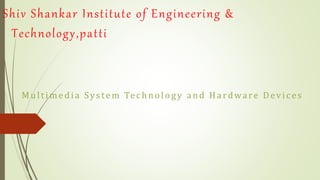
Multimedia system and hardware devices
- 1. Shiv Shankar Institute of Engineering & Technology,patti Multimedia System Technology and Hardware Devices
- 2. Multimedia System Technology Multimedia Systems A Multimedia System is a system capable of processing multimedia data and applications. A Multimedia System is characterised by the processing, storage, generation, manipulation and rendition of Multimedia information. Characteristics of a Multimedia System A Multimedia system has four basic characteristics: 1. Multimedia systems must be computer controlled. 2. Multimedia systems are integrated. 3. The information they handle must be represented digitally. 4. The interface to the final presentation of media is usually interactive.
- 3. Challenges for Multimedia Systems There 2 are forms of problems here 1. Sequencing within the media -- playing frames in correct order/time frame in video 2.Synchronisation -- inter-media scheduling (e.g. Video and Audio). Lip synchronisation is clearly important for humans to watch playback of video and audio and even animation and audio. Ever tried watching an out of (lip) sync film for a long time? The key issues multimedia systems need to deal with here are: How to represent and store temporal information. How to strictly maintain the temporal relationships on play back/retrieval What process are involved in the above.
- 4. Desirable Features for a Multimedia System Very High Processing Power -- needed to deal with large data processing and real time delivery of media. Special hardware commonplace. Multimedia Capable File System -- needed to deliver real-time media -- e.g. Video/Audio Streaming. Special Hardware/Software needed e.g RAID technology. Data Representations/File Formats that support multimedia -- Data representations/file formats should be easy to handle yet allow for compression/decompression in real- time. Efficient and High I/O -- input and output to the file subsystem needs to be efficient and fast. Needs to allow for real-time recording as well as playback of data. e.g. Direct to Disk recording systems. Special Operating System -- to allow access to file system and process data efficiently and quickly. Needs to support direct transfers to disk, real-time scheduling, fast interrupt processing, I/O streaming etc.
- 5. Storage and Memory -- large storage units (of the order of 50 -100 Gb or more) and large memory (50 -100 Mb or more). Large Caches also required and frequently of Level 2 and 3 hierarchy for efficient management. Network Support -- Client-server systems common as distributed systems common. Software Tools -- user friendly tools needed to handle media, design and develop applications, deliver media.
- 6. Components of a Multimedia System Now let us consider the Components (Hardware and Software) required for a multimedia system: Capture devices -- Video Camera, Video Recorder, Audio Microphone, Keyboards, mice, graphics tablets, 3D input devices, tactile sensors, VR devices. Digitising/Sampling Hardware Storage Devices -- Hard disks, CD-ROMs, Jaz/Zip drives, DVD, etc Communication Networks -- Ethernet, Token Ring, FDDI, ATM, Intranets, Internets. Computer Systems -- Multimedia Desktop machines, Workstations, MPEG/VIDEO/DSP Hardware Display Devices -- CD-quality speakers, HDTV,SVGA, Hi-Res monitors, Colour printers etc.
- 7. ANALOGUE AND DIGITAL DATA The need for multimedia rich data has been greatly and rapidly increasing and this type of data requires high processing power and memory. Not only that, if the data is in a non- digital or analogue form, it has first to be converted into a digitised form. Initially multimedia data has been stored in the form of bits and bytes. For this data to be processed and stored digitally, it must first be changed from its original analogue signals into digital ones. From the nature of the process you can guess what the process is called - the analogue-to-digital conversion. Figure 2.1 shows the graph of the data value over time for analogue and digital signals.
- 8. The process of obtaining digital data from its analogue form is called digital processing. The most common situation where digital processing is involved is the digital audio processing. This process uses a converter called Digital-to- Analogue Converter (DAC). On the other hand, the reverse process needs an Analogue-to-Digital Converter (ADC). Figure 2.2 shows the process involved in transforming a digital signal to analogue and vice-versa. Figure 2.2: Process of transforming digital signal to analogue and vice-versa
- 9. HARDWARE REQUIREMENTS Multimedia hardware requirements consist of the following items: (a)The processing unit; (b)The memory; (c)Universal Serial Bus (USB) Device; (d)Graphics Card and Graphical Processing Unit (GPU); (e)Hard drive; (f)Monitor; (g)External storage and optical device. 2.2.1 Processing Unit I am sure you agree that the Central Processing Unit (CPU) is the most important component of a computer. Think of how important the brain is to us. The CPU works like a brain.
- 10. Some of the more popular CPU brands in todayÊs market are AMD (Advance Micro Device) and Intel. The CPU is also known as a processor or microprocessor. The functions of the CPU are as follows (Table 2.1): Have you ever seen the inside of the CPU case of your computer? If you have, you would probably have found it similar to the following Figure 2.3.
- 11. Figure 2.3: CPU Components
- 12. Memory Computer memory or normally just referred to as the „memory is the computer recording component that retains digital data on your computer. Primary storage (the Random Access Memory or RAM) system is volatile or unstable; therefore we cannot rely on it for our files to be saved once we shut down the computer. To overcome this shortcoming, we need other secondary memory peripherals such as a hard disk or hard drive. This permanent storage ensures that our file or data is saved inside the computer. In terms of RAM, the most current desktop computer uses the Double Data Rate Synchronous Dynamic Random Access Memory (DDR SDRAM). This type of memory is far better compared to the preceding Single Data Rate SDRAM (SDR SDRAM) or commonly known as just SDRAM. Now we have the DDR2 SDRAM - its transfer rate is almost double that of the (SDR) SDRAM.
- 13. Universal Serial Bus (USB) Device The computing term „bus‰ stands for Bi-directional Universal Switch (which in a way is not quite different from our normal understanding of the bus used for travelling). The term bus in computing systems refers to the system that transfers data between computer components or between computers. Now, to transfer data between computers, a standard interface between the computer devices or peripherals is needed. This is where the USB or Universal Serial Bus is required – it is a serial bus standard to interface with a series of computer devices or peripherals. USB is a new personal computer interconnection protocol. The USB allows us to connect our computer devices such as the digital camera, thumb drive, and printer using a standardised socket. We just simply need to plug these devices into our PC USB port. The USB has been developed so that we can connect these peripheral devices to our computers easily and efficiently.
- 14. Graphics Card and Graphical Processing Unit (GPU) The function of a graphics card is to generate better output images on a monitor. This card is normally a separate card that we plug into an expansion slot in our computer motherboard. Some graphics cards offer added functionalities such as video capture. This card is not only for PC, but also for other platforms such as the Apple Macintosh. Higher-end graphics cards were released in the late 90s following a higher demand for 3D display. „Voodoo‰ cards by 3dfx and TNT and TNT2 by NVIDIA were among the early ones marketed. Figure 2.4 is an example of a graphics card.
- 15. Hard Drive A hard disk drive (HDD) is a non-volatile storage device we find in almost all computers. It stores digital data on rotating platters with magnetic surfaces. The magnetic hard disk drive has undergone immeasurable technological development since it was introduced over 50 years or so ago. The top HDD manufacturers today are Seagate and Western Digital. HDD is typically a sealed unit attached to your computer motherboard components. Nowadays applications of HDDs have extended beyond computers. Versions of HD can now be found in our personal digital assistants (PDAs) and digital cameras. Technically - to read and write on the surface of the disks - the drive uses a small electro-magnet assembly referred to as the „head‰. We can estimate the capacity or size of a hard disk in terms of gigabytes (previously in megabytes). In terms of data transfer rate, it ranges from 44.2 MB/s to 111.4 MB/s. Its random access time ranges from 5 ms to 15 ms. The physical size of the hard disk in our desktop PC is 3.5 inches wide. Figure 2.6 shows the dismantled component of a hard disk.
- 16. Hard Disk
- 17. Monitor A monitor keeps us informed of the result of the computing process that we want. Many kinds of monitors have been designed over the past two decades. Traditionally, the main component of a monitor was the Cathode Ray Tube (CRT) used in traditional TVs. Nowadays we have the flat panel displays which are much lighter and thinner than traditional monitors. Its thickness is usually less than 10 cm thick. Over the last few years a new type of screen monitor came into the market. Called the Liquid Crystal Display (LCD) monitor, it is a thin and flat display device, unlike the old bulky CRT monitor. LCD monitors also use the three standard colours for monitor display - red, green, and blue (RGB). However, one of the setbacks of the LCD monitor system is its heavy electric power consumption, especially when interactive applications such as games are running. A better version of the LCD is the Thin Film Transistor Liquid Crystal Display (TFT LCD). A variation of the LCD, it uses a thin film transistor technology that improves image quality. TFT-LCD is utilised in the flat panel screen of our laptops.
- 18. External Storage and Optical Device Multimedia projects or applications need high volume files; therefore a large and suitable storage technology is needed to fulfil the need. Various storage technologies that support different levels of multimedia applications are available. Some examples are as follows: (a)Compact Disk-Read Only Memory (CD-ROM) CD-ROMs, which use laser beam technology instead of magnetic technology for hard disks, have capabilities to store up to 600MB data. Being excellent multimedia storage devices due to their robustness and low costs, they are commonly used to store data and audio files. (b)Digital Versatile Disc (DVD) and High Density DVD (HD-DVD) The Digital Versatile Disc (DVD) has a far better capacity than the CD for storing data. DVD is therefore a very feasible storage device if you need to store huge multimedia applications such as interactive movies or games. Double-sided dual layer DVD supports up to 17 Gigabytes of data. However dual layer High Density DVD (HD-DVD) supports much more - up to 30 Gigabytes of data.