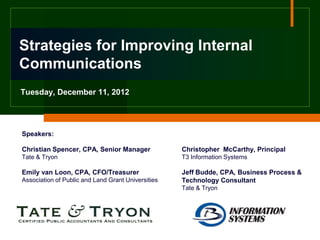
Strategies for Improving Internal Communications
- 1. Strategies for Improving Internal Communications Tuesday, December 11, 2012 Speakers: Christian Spencer, CPA, Senior Manager Christopher McCarthy, Principal Tate & Tryon T3 Information Systems Emily van Loon, CPA, CFO/Treasurer Jeff Budde, CPA, Business Process & Association of Public and Land Grant Universities Technology Consultant Tate & Tryon
- 2. Agenda Developing an Effective Internal Communication Strategy Christian Spencer, CPA, Audit Senior Manager Tate & Tryon Emily van Loon, CPA, CFO/ Treasurer Association of Public and Land Grant Universities Information as a Tool Christopher McCarthy, MCP, Principal T3 Information Systems 10 Amazing Tips Used Every Day by Accountants Jeff Budde, CPA, Business Process and Technology Consultant Tate & Tryon
- 3. Developing an Effective Internal Communication Strategy Christian Spencer, CPA, Audit Senior Manager Tate & Tryon Emily van Loon, CPA, CFO/ Treasurer Association of Public and Land Grant Universities
- 4. Agenda Open discussion throughout the presentation! Common Issues with Internal Communication Case Study of Sample Nonprofit organization Tips for More Effective Communication Practical examples from a CFO’s perspective
- 5. How do your Internal Communications Compare to This?
- 6. How do your internal communications compare to this?
- 7. Most Common Mistake Made? What one mistake do companies make most with their employees? - Accountemps April 2012 survey of Chief Financial Officers Lack of Communication 6% 6% 8% Lack of Recognition 41% 11% Lack of Training Lack of Flexibility 28% Lack of empowerment Other
- 8. Common Issues Noted Organizations spend a lot more time and resources on external communications and often times neglect internal communications. Communication within an organization (horizontally between departments and vertically from senior management) is one of the cornerstones to an effectively run organization. Without an effective internal communications strategy, departments can operate in isolation which can lead to duplication of efforts. A culture lacking collaboration between departments, and absent a forum for vetting ideas and creating solutions can create an environment of isolation and result in high employee turnover. Employees want to know what is going on with the organization and want feedback on their performance.
- 9. Relative Importance of Communication Tools to Nonprofits in 2012 80% 70% 60% 50% 40% 30% 20% 10% 0% Very Important Somewhat Important Source: Nonprofit Marketing Guide- 2012 trends Least Important
- 10. Example Organization 501(c)(3) professional membership society with $18 million in assets, $9 million in annual revenues. Several related for-profit subsidiaries that hold title to the headquarters building and manage the rental operations of the building. Consolidated assets of nearly $60 million and revenues of $17 million. Approximately 45 employees. Board of Directors consists of over 200 voting members. Revenue streams consist of membership, meetings, publications, rental income, and investment income.
- 11. Example Organization Strategic plan developed solely by the board of directors and executive director without any input from departmental senior directors. The senior directors in each department have never seen the strategic plan. “Stovepipe” culture as information flows vertically from executive director down, but no sharing between finance, membership, and development departments. Senior management/department director meetings not held on a consistent basis. No formal process for annual reviews of staff.
- 12. And as a result…. Departmental vs. Organizational focus has developed - no overall goals for the organization to strive towards have been communicated. “I’m doing what is good for my department and my budget only.” Development department entered into a sponsorship agreement containing an advertising element that conflicts with an agreement entered into by the publications department. Finance department doesn’t partner with departments in developing budgets. Annual reviews have not occurred - one employee had not had a review for 10+ years. High level of employee turnover in the organization.
- 13. Suggested Solutions Foster an environment of teamwork - standing monthly senior departmental director meetings - platform to discuss initiatives, roadblocks, and solutions that benefit the overall organization and not just one department. Effectively involve the finance department in all major contracts and discussions. Finance is in a role to identify UBI, help resolve conflicting contracts, and prevent unintended consequences. Strategic plan should involve input from department directors. Every employee should have a copy that outlines mission, vision, value statements, goals and how they will be reached. Budget should be discussed and coordinated between finance and department directors.
- 14. Suggested Solutions Disseminate a simple internal newsletter. Newsletter highlights new initiatives and celebrates accomplishments - personal and professional. Platform to get to know others better and helps to create a common goal to see the organization succeed. Employee reviews should occur annually, at a minimum. Get out of the office for meetings from time to time. Update employee manual. Goals should be established that are SMART. Specific, Measurable, Attainable, Relevant, and Timely. Progress towards these goals reviewed and communicated annually.
- 15. Tips for Internal Communication A Purpose Driven Communication - it should be tied to business objectives and your business plan, while humanizing it. A Whisper can be Louder than a Shout - all kinds of communication methods are available. Assess which ones work best at your organization. Don’t just stick with “What we have done before.” Try out and be open to new ideas. You may like the sound of your own voice, but today’s communications are an on-going conversation where listening is just as important as talking. It’s something everyone participates in - everyone in the organization is responsible for communication - not just one specific department. Openness, honesty, and transparency are important - however recognize that there will be times you can’t talk about everything.
- 16. Tips for Internal Communication Ensure consistency in your communication - particularly when talking with different audiences. You tell two audiences two different messages - this will create problems. Give me the worst doctor – people know that there are times when things are bad. Be honest and don’t default to “All will be good.” Time is of the essence - avoid “I heard it through the grapevine that…..”
- 17. Tips for Internal Communication Ensure your communication is clear, concise, and meaningful. Avoid too many emails, consider use of an internal intranet. Don’t forget the importance of face-to-face interaction.
- 18. Why are CFOs Often the Last to Know? The deer in the headlight syndrome - why do we instill such fear? a. Unless we have too much of it - who loves to discuss money? b. Management often uses the lack of money as a reason to say no-no honey you can’t have that toy - we are out of money. c. How many CFOs have a sense of humor?
- 19. A Case Study…Timing is Everything Grant Management Scenario-Development a. Development Director has coffee with the head of a local foundation who wants to fund a project. b. Goal is to fund the cost of lab screenings and medications for low income elderly. c. Development director says we would love to have your 50K - we will get a proposal to you. d. Proposal gets done, submitted, agreement signed, and money received. Development officer shows up in the CFO’s office with a smile and a check.
- 20. A Case Study…Timing is Everything Is the CFO Happy? No….why a. Lab work is free because of a city-wide program through Office on Aging - just approved. b. Medications are covered through a change in Medicare. c. The designation is too specific and need is no longer there.
- 21. A Case Study…Timing is Everything Solutions a. Have someone from finance present at all development meetings when grant proposals are in their infancy. Three players must be present - development, program staff, and finance. b. Stay a part of the planning. Entire team should be copied on emails. c. Review the final project - not just the budget but the narrative. CFOs can read. Connect the dots.
- 22. Family Meetings…They Usually Work Usually when all else fails at home…the best approach is to sit around the dinning room table with a plate of cookies. So what is the work version of this? Gather development director, program directors, CFO monthly. Open agenda - all items on the table. Take minutes - responsibility shared and send out immediately with action items and decisions - do not wait.
- 23. Family Meetings…They Usually Work Create a friendly environment - celebrate birthdays. Create trust and an open opportunity to have robust conversations. Detailed discussions need to remain in the room - vital to success.
- 24. Conclusion - What Solves Most Issues? 1. An Open Dialogue during the budget process sets the tone for the next year in terms of communication. 2. Meet with all departments before, during, and after the process. 3. Meet monthly with development. Clear fundraising goals need to be set and monitored.
- 25. Conclusion - What Solves Most Issues? 4. Use funding matrix - helps with constant contact. 5. Great customer service - The CFO can not expect effective communication if AP staff does not answer emails or respond in a timely fashion. 6. A willingness to teach – Share knowledge. Having finance hold all the answers is not communicating. Sponsor brown bags.
- 26. Conclusion - What Solves Most Issues? 7. Reports - be timely and create what they need, not what you think they need. Resist the urge to bark orders and use a foghorn.
- 27. Conclusion Other challenges you are seeing at your organization? Discussion/ Questions? Please call or email throughout the year Christian Spencer Senior Audit Manager cspencer@tatetryon.com 202-419-5124
- 28. Information as a Tool Christopher McCarthy, MCP, Principal T3 Information Systems (202) 419-5151 cmccarthy@t3infosystems.com
- 29. 10 Amazing Tips Used Every Day by Accountants Jeff Budde, CPA, MCP, Business Process & Technology Consultant Tate & Tryon 202-293-2200 x444 jbudde@tatetryon.com
- 30. Tip Number 1: Creating Distribution Lists in Outlook Distribution Lists allow you to easily send an email message to a group of people. They allow you to mail to the list instead of having to enter each individual email address. 1. On the Home Page, click Contacts to open your Contacts pane 2. On the Home tab, in the New group, click New Contact Group 3. In the Name box, type the name of your distribution list. (For example, ‘Daily Report’) 4. Add Contacts to your Distribution List. On the Contact Group tab, in the Members group, click Add Members From Outlook Contacts. (Use can also Add Members From Address Book) 5. Double‐click the contacts to add them your distribution list 6. Once you have added all the desired contacts to the list. Click OK 7. Save the new Distribution List. On the Contact Group tab, in the Actions group, click Save & Close 8. Your new distribution list is now saved in the Contacts folder You can now use your new distribution list to send messages, task requests, and meeting requests. Note: Distribution lists are stored by default only in your Contacts folder. You can send and receive distribution lists from other people.
- 31. Tip Number 2: Drag and Drop Email Attachments in Outlook A quick way to add/save attachments in Outlook is to use the Drag and Drop Method. Add Attachments to Emails 1. Open the folder containing the file you want to attach in Windows Explorer (you can also drag from the desktop 2. Create a new Email Message 3. Enter the email address, subject, and content 4. Go to the location where you have saved the file you wish to attach 5. Drag and Drop the file into the Body of the email Save Attachments to Emails 1. Open the folder where you want to save the attachment in Windows Explorer 2. Open the Email with the attachments to save 3. Select the attachments to save 4. Drag and Drop the file(s) into the destination folder Note: Gmail also allows you to drag and drop email attachments.
- 32. Tip Number 3: Auto‐close Outlook Message Window after You Reply By changing a configuration in Outlook, you can make Outlook automatically close the original email message after you have forwarded or replied to it. 1. On the File Menu, select Options to open the Outlook Options window 2. Click the Mail tab to change the settings for messages you create and receive 3. Scroll down to the Replies and forwards group and check ‘Close original message window when replying or forwarding 4. Click OK to save the new setting
- 33. Tip Number 4: Add a Reminder to an Email If you have important emails that need to be followed up on, you can add an email reminder. The reminder will pop up at the specified time, notifying you about the email. Add Reminders to Emails 1. Select the Email on which you want to add the reminder 2. Right‐click on the Email and select Follow‐up 3. Under the Follow‐up group, choose Add Reminder… 4. Select the date and time that you want the reminder to appear 5. Click OK to save the reminder. Clear Reminders to Emails 1. Select the Email on which you want to remove the reminder 2. Right‐click on the Email and select Follow‐up 3. Under the Follow‐up group, choose Clear Flag Note: You can also send messages with a reminder for yourself or for other people
- 34. Tip Number 5: Prevent Meeting Request Replies in Outlook You can send a meeting request and not track the attendees' responses. This can be useful when you send a meeting request to a large number of people, but do not want to know who can and cannot attend. 1. On the Home Page, click Calendar to open your Calendar pane 2. On the Home tab, in the New group, click New Meeting 3. On the Meeting tab, in the Attendees group, click Response Options 4. Click Request Responses to clear the Request Responses and Allow New Time Proposal check boxes Note: If you turn off the Request Responses option, you will not be able to track whether attendees have accepted, tentatively accepted, or declined. For instance, when you open the meeting in your calendar, click the Meeting tab, and then click Tracking in the Show group, the Response column will display None for all of the attendees.
- 35. Tip Number 6: Insert Screenshot with Office You can add a screenshot to your Office file to enhance the readability or capture information without leaving the program that you are working in. This feature is available in Microsoft Excel, Outlook, PowerPoint, and Word. Screen Shots are particularly useful when reporting errors to the IT staff or capturing information that might change or expire. Outlook 1. Click the body of the e‐mail message that you want to add the screenshot 2. On the Insert tab, in the Illustrations group, click Screenshot Word 1. Click the document that you want to add the screenshot to 2. On the Insert tab, in the Illustrations group, click Screenshot Excel 1. Click the worksheet that you want to add the screenshot to 2. On the Insert tab, in the Illustrations group, click Screenshot PowerPoint 1. Click the slide that you want to add the screenshot to 2. On the Insert tab, in the Images group, click Screenshot Note: To add the whole window, click the thumbnail in the Available Windows gallery. To add part of the window, click Screen Clipping, and when the pointer becomes a cross, press and hold the left mouse button to select the area of your screen that you want to capture. If you have multiple windows open, click the window you want to clip from before clicking Screen Clipping. When you click Screen Clipping, the program you are working in is minimized and only the window behind it is available for clipping.
- 36. Tip Number 7: Format Painter Tool with Office The Format Painter offers you a quick way to copy all of the formatting attributes from one item to another item. This feature is available in Microsoft Excel, Outlook, PowerPoint, and Word. 1. To copy character attributes (such as font and font effects), select the text whose formatting you want to copy 2. On the Home tab, in the Clipboard group, click Format Painter 3. Select the text you want to apply the formatting to. The text takes on the new formatting Note: If you want to apply the same formatting to more than one item, select the formatting you want, double‐click Format Painter, and then select each word, phrase, or paragraph you want to apply formatting to. When you're finished, press ESC.
- 37. Tip Number 8: Clear Formatting Tool with Office The Clear Formatting Tool offers you a quick way to remove all of the formatting attributes of an item. This feature is available in Microsoft Excel, Outlook, PowerPoint, and Word. Outlook, PowerPoint, Word 1. Select the text whose formatting you want to remove 2. On the Home tab, in the Font group, click Clear Formatting Note: You can also use CTRL+Space Bar to Clear Formatting. Excel 1. Select the cells, rows, or columns that you want to clear 2. On the Home tab, in the Editing group, click the arrow next to the Clear button , and then click Clear Formats
- 38. Tip Number 9: Aero features for Windows 7 Aero features are quick ways to resize open windows, simply by dragging them to the edges of your screen. Depending on where you drag the window, you can make it do different things. Arrange windows side‐by‐side using Snap 1. Grab and drag one window to the left 2. Grab and drag the other window to the right Maximize windows using Snap 1. Grab and drag the window to the top of the screen Aero Shake to minimize windows 1. Click the title bar of the window you want to keep open 2. Shake the window back and forth until all of the other windows are minimized 3. Shake the open window again to restore the minimized windows Note: If you use dual‐screens, the side‐by‐side Aero Snap will not work properly.
- 39. Tip Number 10: Select Multiple Files or Folders There are several ways to select nonconsecutive files or folders: Use CTRL 1. Open the folder that contains the files or folders you want to select 2. Hold down CTRL, and then click each item you want to select Use Checkboxes 1. Open Windows Explorer 2. Click the drop‐down next to Organize and choose Folder and search options 3. Click on the View tab 4. Scroll all the way down to Use check boxes to select items 5. Place a check next to Use check boxes to select items 6. In Windows Explorer, you can click check boxes, without having to hold down CTRL to select non‐contiguous files
- 40. Questions? Thank You! We would love your feedback! Please take a minute to complete the evaluation form before leaving.
- 41. Speaker Biography Christian Spencer, CPA, is a senior audit manager with over 16 years of public accounting experience, including 13 years working exclusively with nonprofit organizations. Prior to joining Tate & Tryon, Christian worked as a director at a large national accounting firm where he spent 13 years providing audit and tax services to nonprofit organizations with annual revenues ranging from $1 million to over $300 million. Christian’s experience includes planning and managing the audits of a wide range of nonprofit organizations, including associations, charitable and educational organizations including those with for-profit subsidiaries and political action committees. Christian sits on the audit committee of a large 501(c)(3) Washington, D.C.-based nonprofit organization that focuses on providing food and shelter services to individuals in need. In addition, he is a member of the Finance and Business Operations Section Council of the American Society of Association Executives. He participates in ongoing continuing education courses for nonprofit accounting and has written articles for various publications including ASAE’s Dollars & Cents.
- 42. Speaker Biography Emily van Loon, CPA, currently is employed as CFO and Treasurer of The Association of Public and Land-grant Universities located in Washington, D.C. As a CPA, Emily has extensive experience with both nonprofits and for-profits, but finds working in the nonprofit sector much more rewarding. For fifteen years of her work in the nonprofit sector, Emily served as the CFO of SOME, Inc. (So Others Might Eat), a Washington, D.C. nonprofit that provides an array of services to the poor. At SOME, she administered a consolidated budget of $22 million and managed public debt, equity and tax-credit offerings in support of affordable housing developments under § 42 of the Internal Revenue Code, creating over 350 low-income housing units. In addition to her financial management work, Emily has extensive IT experience. She managed the implementation of electronic record systems that interfaced with accounting systems and helped implement an electronic medical record system for community health clinics. Emily has also done a wide range of consulting in the area of nonprofit financial management and low-income housing. She has served on the Board of the Old Town Business Association in Takoma Park and is actively involved in many community issues. She is featured in The Nonprofit Challenge: Integrating Ethics into the Purpose and Promise of Our Nation’s Charities, by Doug White. Prof. White is the Academic Director of the George Heymend Center for Philanthropy and Fundraising at New York University.
- 43. Speaker Biography Christopher McCarthy, MCP, is Principal and co-founder of T3 Information Systems (www.t3infosystems.com). T3 Information Systems (formerly Tate & Tryon Technology & Pierce Financial Systems) is a Microsoft Dynamics value added reseller. The practice began in 1997 and has grown steadily each year since. Prior to forming T3, Christopher served for 6 years as President of Pierce Financial Systems, a Dynamics GP service provider and software development firm based in Fairfax, VA. Christopher is a Microsoft Certified Professional and specializes in Accounting Software configuration, design, and implementation. He also oversees software architecture for custom software developed by the firm. He has serviced the accounting software needs of clients for more than 13 years and possesses seven Microsoft Dynamics certifications. He has project managed the implementation of and the integration to Dynamics with great success. Additionally, he has also headed several efforts to integrate and consolidate the systems of large public companies onto a single accounting platform during merger and acquisition efforts. He also has extensive experience in achieving Sarbanes Oxley Compliance for several clients.
- 44. Speaker Biography Jeff Budde, CPA, MCP, serves as a Business Process and Technology Consultant for Tate & Tryon’s Outsource Services practice. In this role, he focuses on streamlining business processes and technology systems. Prior to joining Tate & Tryon, Mr. Budde served as an Accounting Solution Consultant for Morrison & Morrison, Ltd. in Chicago, IL. In addition, he also previously served as an analyst for Huron Consulting Group, Chicago, IL where he built a database using Microsoft Access to organize client information and identify prospective international clients as well as create management reports. Jeff’s experience includes: implementing and upgrading Microsoft Dynamics GP/SL accounting software; leading end-user training on topics ranging from accounting processes, financial reporting, user security, accounting solution design, and purchase requisition processes; designing, implementing, and training end-users on a business-intelligence solution enabling users to create ad-hoc reports using real-time data; Creating GAAP Financial Statements using financial reporting software for clients with billions of dollars in assets; and developing web-based AP and GL reports using SQL Server Reporting Services. He is a Certified Public Accountant and a Microsoft Certified Professional.
