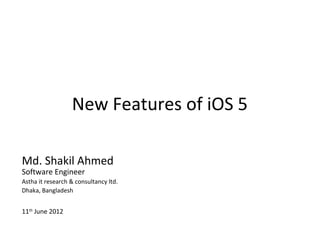
iOS 5
- 1. New Features of iOS 5 Md. Shakil Ahmed Software Engineer Astha it research & consultancy ltd. Dhaka, Bangladesh 11th June 2012
- 2. New in iOS 5 iOS 5 : • More than 200 new features. • With updated SDK • Above 15,00 new APIs • development tools iPhone 5 has become more faster and smother.
- 3. New Features • iCloud • Multitasking Gestures for iPad • Notification Center • AirPlay Mirroring • iMessage • User-Defined Keyboard Shortcuts • • Create Custom Vibrations for Stealth Newsstand Alerts • Reminders • Instant Definitions • Twitter • Check App Usage, Dispatch Offenders • Camera • Alternate Routes in Maps • Photos • Safari New Features in Xcode 4.2 • Automatic Reference Counting • PC Free • Default Compiler • Mail • Location Simulation • Calendar • Application Data Management • Game Center • Wi-Fi Sync
- 4. iCloud • iCloud is certainly one of the most visible items being added in iOS 5. • iCloud allows apps to use cloud-based storage of documents and key/value data. Changes are wirelessly pushed to iCloud and automatically synced on all devices. • iCloud can also increase the possibilities of sharing content. Any iCloud document can be given a public URL, so apps can provide users with URLs that let them share documents online, which also has the advantage of providing some viral marketing possibilities for apps.
- 5. Notification Center • All your alerts. All in one place. • We will get all kinds of notifications on our iOS device: new email, texts, friend requests, and more. • Notification Center provides an innovative way to easily display and manage your app notifications without interrupting your users.
- 6. iMessage • In iMessage, crate a new messaging service for all ios 5 user. • We can send ultimate text message via wi-fi or 3G from my ios. • It can send text, photos, videos, locations & contacts. • Keep every one in loop by group message.
- 7. Newsstand • iOS 5 organizes your magazine and newspaper app subscriptions in Newsstand.
- 8. Reminders • A better way to do to-dos. • Complete with due dates and locations. • Say you need to remember to pick up milk during your next grocery trip. Since Reminders can be location based, you’ll get an alert as soon as you pull into the supermarket parking lot.
- 9. Twitter • Integrated right into iOS 5. • iOS 5 makes it even easier to tweet. • Sign in once in Settings, and suddenly you can tweet directly from Safari, Photos, Camera, YouTube, or Maps. • Want to mention or @reply to a friend? Contacts applies your friends’ Twitter usernames and profile pictures. So you can start typing a name and iOS 5 does the rest. • You can even add a location to any tweet, no matter which app you’re tweeting from.
- 10. Camera • Capture the moment at a moment’s notice. • You can open the Camera app right from the Lock screen. Use grid lines, pinch-to-zoom gestures, and single-tap focus and exposure locks to compose a picture on the fly. Then press the volume-up button to snap your photo in the nick of time.
- 11. Photos • Enhanced photo enhancements. • Turn your snapshots into frame-worthy photos in just a few taps. Crop, rotate, enhance, and remove red-eye without leaving the Photos app.
- 12. Safari • iOS 5 brings even more web- browsing features to iPhone, iPad, and iPod touch. • Safari Reader displays web articles without ads or clutter so you can read without distractions. • Reading List lets you save interesting articles to peruse later, while iCloud keeps your list updated across all your
- 13. PC Free • With iOS 5, you no longer need a computer to own an iPad, iPhone, or iPod touch. • Download free iOS software updates directly on your device. • Back up and restore your device automatically using iCloud.
- 14. Mail • Your inbox is about to receive • If you’re looking some great new features. for a specific email, Format text using bold, italic, you can now or underlined fonts. search in the body • Create indents in the text of of messages. And your message. with iCloud, you get • Drag to rearrange names in a free email address fields. account that stays • Flag important messages. up to date on all • Even add and delete mailbox your devices. folders on the fly.
- 15. Calendar • Tap to create an event and drag to adjust the time and duration. Add, rename, and delete calendars directly from your device. • And view event attachments without leaving the Calendar app. iCloud lets you share calendars with friends and family, and it keeps your events in sync on all your devices.
- 16. Game Center • iOS is the world’s most popular gaming platform. • With iOS 5, you can get your game face on with even more Game Center features. Post a profile picture. • Meet your match with new friend recommendations based on the games you play and the players you already know. Discover new games without leaving Game Center.
- 17. Wi-Fi Sync • Wirelessly sync your iOS device to your Mac or PC over a shared Wi-Fi connection. • Every time you connect your iOS device to a power source, it automatically syncs and backs up any new content to iTunes. So you always have your movies, TV shows, home videos, and photo albums everywhere you want them.
- 18. Multitasking Gestures for iPad • iOS 5 includes a few new moves and shortcuts to help you get around even quicker on your iPad: Using four or five fingers, swipe up to reveal the multitasking bar, pinch to return to the Home screen, and swipe left or right to switch between apps.
- 19. AirPlay Mirroring • your audience in the board room, classroom, or living room. AirPlay now supports video mirroring. Which means you can wirelessly — and securely — stream whatever’s on your iPad 2 or iPhone 4S to your HDTV via Apple TV. Everyone in the room sees exactly what’s on your iPad or iPhone display up on the big screen — even when you rotate your device from portrait to landscape or zoom in and out.
- 20. User-Defined Keyboard Shortcuts • Go to your Settings menu, and navigate to General>Keyboard. Scroll to the bottom, and you’ll find a prompt to add a new shortcut. Just type in the word or phrase that deserves a shortcut, and then plug in the shortcut itself.
- 21. Create Custom Vibrations for Stealth Alerts • By assigning a unique vibration sequence to any contact, you can leave your iPhone on the table and listen for the sweet euphony of a customized “zizip, zizip” as your device resonates against the table top.
- 22. Instant Definitions • The Suggest function provides a list of other words you may have preferred to type. Quote Level either increases or decreases the number of vertical lines that appear before text — helpful when you’re annotating a threaded conversation. But one of the niftiest options is Define, shown here, which provides a tight (but surprisingly robust) dictionary entry for the selection, complete with a definition, usage examples, and often information on word derivatives and origin.
- 23. Check App Usage, Dispatch Offenders • If you fear your iDevice is approaching the limits of its storage capacity, head on over to Settings>General>Usage, and start surveying your worst offenders. Clicking on an app name will provide a bit more detail — specifically, the footprint of the document and data files associated with the app. You’ll also see a button to delete the app entirely.
- 24. Alternate Routes in Maps • Views of alternate routes have always been available in the desktop version of Google Maps, and now they’re finally available on iOS devices too. After defining where you are and where you want to be, just tap Route 1, Route 2, etc., to toggle between Google’s recommended directions.
- 25. New Features in Xcode 4.2 • Xcode 4.2 adds features to support iOS 5 as well as other enhancements to the application.
- 26. Automatic Reference Counting • Automatic Reference Counting (ARC) for Objective-C makes memory management the job of the compiler. • By enabling ARC with the new Apple LLVM compiler, you will never need to type retain or release again. • dramatically simplifying the development process, while reducing crashes and memory leaks. • The compiler has a complete understanding of your objects, and releases each object the instant it is no longer used, so apps run as fast as ever, with predictable, smooth performance.
- 27. Default Compiler • The default compiler for iOS development in Xcode 4.2 is LLVM 3.0. Compared with the GCC compiler that was the default in Xcode 4.0 and the LLVM-GCC compiler in Xcode 4.1, LLVM provides better code generation and optimization than GCC, along with newer language support than LLVM-GCC, including support for ARC in Objective-C and for the new C++ standard, C++0x.
- 28. Location Simulation • In Xcode 4.0 and 4.1, you could simulate only the current location in your application. • As of Xcode 4.2, you can simulate locations other than your current location in iOS applications that use Core Location. • To set a location, choose Edit Scheme from the scheme selector in the toolbar, select the Run action, and click the Options tab. You can then choose a location from the Location
- 29. Application Data Management • In Xcode 4.2, you can save and restore application data files on a simulator or iOS device when debugging or running unit tests.
- 30. Thanks!
