Windows Basic Computer Skills
•
139 gefällt mir•24,954 views
This presentation does not assume any skill set. It is intendended for users with minimal knowledge of navigating the Windows Desktop Environment.
Melden
Teilen
Melden
Teilen
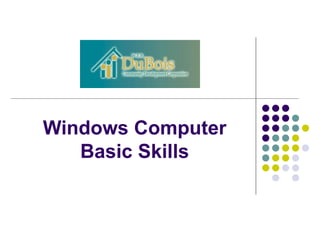
Empfohlen
Use of Keyboard Function keys (F1 - F12) -hmftj

Use of Keyboard Function keys (F1 - F12) -hmftjLGS, GBHS&IC, University Of South-Asia, TARA-Technologies
Weitere ähnliche Inhalte
Was ist angesagt?
Use of Keyboard Function keys (F1 - F12) -hmftj

Use of Keyboard Function keys (F1 - F12) -hmftjLGS, GBHS&IC, University Of South-Asia, TARA-Technologies
Was ist angesagt? (20)
Ms Word 2010 Training In Ambala ! Batra Computer Centre

Ms Word 2010 Training In Ambala ! Batra Computer Centre
Andere mochten auch
Andere mochten auch (20)
Basic_Computer_Skills, A_seminar_by_Mohan_Kumar_G_Lecturer

Basic_Computer_Skills, A_seminar_by_Mohan_Kumar_G_Lecturer
Introduction to Basic Computer Concepts Presentation

Introduction to Basic Computer Concepts Presentation
Ähnlich wie Windows Basic Computer Skills
Ähnlich wie Windows Basic Computer Skills (20)
1.0 QuickBooks Fundementals : Day 02 Windows :2.1 windows

1.0 QuickBooks Fundementals : Day 02 Windows :2.1 windows
Computer Education Class 6 (PTB) Chapter2, 3 and 4 question answer

Computer Education Class 6 (PTB) Chapter2, 3 and 4 question answer
Microsoft word tutorials COMPLETE by Gulshan K Maheshwari(QAU)

Microsoft word tutorials COMPLETE by Gulshan K Maheshwari(QAU)
Kürzlich hochgeladen
Kürzlich hochgeladen (20)
Leverage Zilliz Serverless - Up to 50X Saving for Your Vector Storage Cost

Leverage Zilliz Serverless - Up to 50X Saving for Your Vector Storage Cost
Merck Moving Beyond Passwords: FIDO Paris Seminar.pptx

Merck Moving Beyond Passwords: FIDO Paris Seminar.pptx
Scanning the Internet for External Cloud Exposures via SSL Certs

Scanning the Internet for External Cloud Exposures via SSL Certs
Take control of your SAP testing with UiPath Test Suite

Take control of your SAP testing with UiPath Test Suite
Designing IA for AI - Information Architecture Conference 2024

Designing IA for AI - Information Architecture Conference 2024
Streamlining Python Development: A Guide to a Modern Project Setup

Streamlining Python Development: A Guide to a Modern Project Setup
Ensuring Technical Readiness For Copilot in Microsoft 365

Ensuring Technical Readiness For Copilot in Microsoft 365
H2O.ai CEO/Founder: Sri Ambati Keynote at Wells Fargo Day

H2O.ai CEO/Founder: Sri Ambati Keynote at Wells Fargo Day
New from BookNet Canada for 2024: BNC CataList - Tech Forum 2024

New from BookNet Canada for 2024: BNC CataList - Tech Forum 2024
Dev Dives: Streamline document processing with UiPath Studio Web

Dev Dives: Streamline document processing with UiPath Studio Web
Unraveling Multimodality with Large Language Models.pdf

Unraveling Multimodality with Large Language Models.pdf
Windows Basic Computer Skills
- 1. Windows Computer Basic Skills
- 11. Copy/Cut/Paste Text Paste is used to insert an area of text or image in a document by hitting CTRL+V or in the Edit menu selecting Paste. Cut is used to delete an area of text from a document. You first select the area of the text by highlighting it and then press CTRL+X, or go to the Edit menu and select Cut. Copy is used when you want to have an area of text from a document twice in the same document or in another document. You first select the area of the text by highlighting it and then press CTRL+C, or go to the Edit menu and select Copy.
- 14. Save and/or Save As Save As is used when you want to save a file with a different name to create another version of a file previously worked created. In that way, you can have different versions of the same document and can return to a previous stage of the same file. Go to the File menu and select Save As or use the combination keys CTRL+SHIFT+S . Save is used when: It is the first time you are saving a file, you want to keep saving an existing file in different moments that you are working on it. It is the end of a working period. Note that clicking Save will replace whatever file you were working on. Go to the File menu and select Save or use the combination keys CTRL+S .
- 28. Defragment Cont… Action Defragment
- 32. Home Page The Home page is the very first page of a Website or the first page when you start a browser. For example, the image below is the home page of W.E.B. DuBois CDC’s website.
