Windows Basic Computer Skills
•
139 gefällt mir•24,971 views
This presentation does not assume any skill set. It is intendended for users with minimal knowledge of navigating the Windows Desktop Environment.
Melden
Teilen
Melden
Teilen
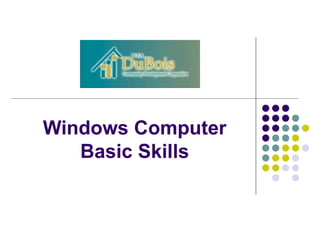
Weitere ähnliche Inhalte
Was ist angesagt?
Was ist angesagt? (20)
Ms Word 2010 Training In Ambala ! Batra Computer Centre

Ms Word 2010 Training In Ambala ! Batra Computer Centre
Andere mochten auch
Andere mochten auch (20)
Basic_Computer_Skills, A_seminar_by_Mohan_Kumar_G_Lecturer

Basic_Computer_Skills, A_seminar_by_Mohan_Kumar_G_Lecturer
Introduction to Basic Computer Concepts Presentation

Introduction to Basic Computer Concepts Presentation
Ähnlich wie Windows Basic Computer Skills
Ähnlich wie Windows Basic Computer Skills (20)
1.0 QuickBooks Fundementals : Day 02 Windows :2.1 windows

1.0 QuickBooks Fundementals : Day 02 Windows :2.1 windows
Computer Education Class 6 (PTB) Chapter2, 3 and 4 question answer

Computer Education Class 6 (PTB) Chapter2, 3 and 4 question answer
Microsoft word tutorials COMPLETE by Gulshan K Maheshwari(QAU)

Microsoft word tutorials COMPLETE by Gulshan K Maheshwari(QAU)
Kürzlich hochgeladen
Deploy with confidence: VMware Cloud Foundation 5.1 on next gen Dell PowerEdg...

Deploy with confidence: VMware Cloud Foundation 5.1 on next gen Dell PowerEdg...Principled Technologies
+971581248768>> SAFE AND ORIGINAL ABORTION PILLS FOR SALE IN DUBAI AND ABUDHA...

+971581248768>> SAFE AND ORIGINAL ABORTION PILLS FOR SALE IN DUBAI AND ABUDHA...?#DUbAI#??##{{(☎️+971_581248768%)**%*]'#abortion pills for sale in dubai@
Kürzlich hochgeladen (20)
Workshop - Best of Both Worlds_ Combine KG and Vector search for enhanced R...

Workshop - Best of Both Worlds_ Combine KG and Vector search for enhanced R...
Strategize a Smooth Tenant-to-tenant Migration and Copilot Takeoff

Strategize a Smooth Tenant-to-tenant Migration and Copilot Takeoff
Cloud Frontiers: A Deep Dive into Serverless Spatial Data and FME

Cloud Frontiers: A Deep Dive into Serverless Spatial Data and FME
Tata AIG General Insurance Company - Insurer Innovation Award 2024

Tata AIG General Insurance Company - Insurer Innovation Award 2024
Powerful Google developer tools for immediate impact! (2023-24 C)

Powerful Google developer tools for immediate impact! (2023-24 C)
2024: Domino Containers - The Next Step. News from the Domino Container commu...

2024: Domino Containers - The Next Step. News from the Domino Container commu...
TrustArc Webinar - Unlock the Power of AI-Driven Data Discovery

TrustArc Webinar - Unlock the Power of AI-Driven Data Discovery
Bajaj Allianz Life Insurance Company - Insurer Innovation Award 2024

Bajaj Allianz Life Insurance Company - Insurer Innovation Award 2024
From Event to Action: Accelerate Your Decision Making with Real-Time Automation

From Event to Action: Accelerate Your Decision Making with Real-Time Automation
Boost Fertility New Invention Ups Success Rates.pdf

Boost Fertility New Invention Ups Success Rates.pdf
Deploy with confidence: VMware Cloud Foundation 5.1 on next gen Dell PowerEdg...

Deploy with confidence: VMware Cloud Foundation 5.1 on next gen Dell PowerEdg...
Understanding Discord NSFW Servers A Guide for Responsible Users.pdf

Understanding Discord NSFW Servers A Guide for Responsible Users.pdf
Why Teams call analytics are critical to your entire business

Why Teams call analytics are critical to your entire business
+971581248768>> SAFE AND ORIGINAL ABORTION PILLS FOR SALE IN DUBAI AND ABUDHA...

+971581248768>> SAFE AND ORIGINAL ABORTION PILLS FOR SALE IN DUBAI AND ABUDHA...
TrustArc Webinar - Stay Ahead of US State Data Privacy Law Developments

TrustArc Webinar - Stay Ahead of US State Data Privacy Law Developments
Windows Basic Computer Skills
- 1. Windows Computer Basic Skills
- 11. Copy/Cut/Paste Text Paste is used to insert an area of text or image in a document by hitting CTRL+V or in the Edit menu selecting Paste. Cut is used to delete an area of text from a document. You first select the area of the text by highlighting it and then press CTRL+X, or go to the Edit menu and select Cut. Copy is used when you want to have an area of text from a document twice in the same document or in another document. You first select the area of the text by highlighting it and then press CTRL+C, or go to the Edit menu and select Copy.
- 14. Save and/or Save As Save As is used when you want to save a file with a different name to create another version of a file previously worked created. In that way, you can have different versions of the same document and can return to a previous stage of the same file. Go to the File menu and select Save As or use the combination keys CTRL+SHIFT+S . Save is used when: It is the first time you are saving a file, you want to keep saving an existing file in different moments that you are working on it. It is the end of a working period. Note that clicking Save will replace whatever file you were working on. Go to the File menu and select Save or use the combination keys CTRL+S .
- 28. Defragment Cont… Action Defragment
- 32. Home Page The Home page is the very first page of a Website or the first page when you start a browser. For example, the image below is the home page of W.E.B. DuBois CDC’s website.
