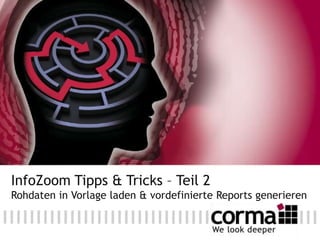
InfoZoom Tipps & Tricks – Teil 2 Reporterstellung mittels InfoZoom Anfragen
- 1. InfoZoom Tipps & Tricks – Teil 2 Rohdaten in Vorlage laden & vordefinierte Reports generieren
- 2. 2 Stoppt Täter durch: analytische Ermittlungen operative Ermittlungen Schenkt Zeit durch: Online-Recherchen Online-Monitoring Schafft Effizienz, rettet Geld: Datenanalysen Intelligence Lösungen corma GmbH
- 3. Schritt 1 3 InfoZoom öffnen und Rohdaten in Vorlage importieren • Die Rohdaten können aus Textdateien, Excel Tabellen oder ODBC Datenquellen stammen o Die Importmöglichkeiten variieren je nach InfoZoom Version o Hilfsmittel für den Import: Auswahlassistent 1. Datenquelle auswählen 2. Vordefinierte Vorlage auswählen
- 4. Schritt 2 4 Einstellungen im Textimport-Assistenten • Hier sollte vor dem Import die „Vorschau“ geprüft werden und das richtige Trennzeichen ausgewählt werden o Hier ein Beispiel, wie die Daten in der Vorschau mit „falschem“ und „richtigen“ Trennzeichen aussehen:
- 5. Schritt 3 5 Anfrage Definition • In der Gruppe „Anfragen“ im Ribbon „Start“ sollten die vordefinierten Anfragen gelistet sein, die zuvor mit der Vorlage abgespeichert wurden. • Die Schritte und Reports, die mit der Anfrage ausgeführt werden, können über „Ändern“ eingesehen werden:
- 6. Schritt 4 6 Anfrage ausführen • Die durch die Anfrage generierten Reports müssen ebenfalls vordefiniert sein und im Idealfall im gleichen Ordner, wie die Vorlage abgespeichert sein. o Hinweis: Falls sie dort nicht liegen, müssen die Report-Pfade in der Anfrage entsprechend geändert werden.
- 7. Schritt 5 7 Reports zusammenführen • Nun kann das InfoZoom Diagramm kopiert und in den Excel Report eingefügt und abgespeichert werden:
- 8. 8 infozoom@corma.de +49 (2161) 277 850 corma GmbH · Heinz-Nixdorf-Straße 22 · D-41179 Mönchengladbach · Tel: +49 2161 277 85 - 0 · E-Mail: mail@corma.de · Web: www.corma.de, www.blog.corma.de Danke