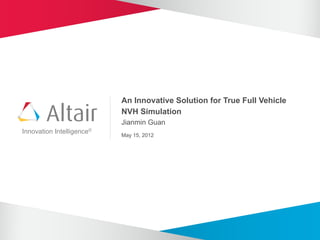
Altair HTC 2012 NVH Training
- 1. An Innovative Solution for True Full Vehicle NVH Simulation Jianmin Guan Innovation Intelligence® May 15, 2012
- 2. Copyright © 2012 Altair Engineering, Inc. Proprietary and Confidential. All rights reserved. Altair’s Focus Simulation, predictive analytics and optimization leveraging high performance computing and cloud architectures for engineering and business decision making
- 3. Copyright © 2012 Altair Engineering, Inc. Proprietary and Confidential. All rights reserved. Global Presence Seattle, USA Montreal, Canada Lund, Sweden Moscow, Russia Beijing, China Mountain View, USA Toronto, Canada Gothenburg, Sweden Shanghai, China Los Angeles, USA Coventry, UK Delhi, India Austin, USA Manchester, UK Pune, India Tokyo, Japan Denver, USA Detroit, USA Stuttgart, Germany Chennai, India Osaka, Japan Boston, USA Cologne, Germany Hyderabad, India Nagoya, Japan Milwaukee, USA Hamburg, Germany Bangalore, India Mexico City, Mexico Charlotte, USA Hanover, Germany Seoul, Korea Huntsville, USA Munich, Germany KL, Malaysia Lyon, France Paris, France Sophia Antipolis, France Toulouse, France Melbourne, Australia Sao Paulo, Brazil Torino, Italy Madrid, Spain Over 40 offices across 16 countries
- 4. Copyright © 2012 Altair Engineering, Inc. Proprietary and Confidential. All rights reserved. Altair’s Brands and Companies Engineering On-demand Cloud Product Innovation Simulation Platform Computing Technology Consulting Industrial Design Business Intelligence & Solid State Lighting Technology Data Analytics Solutions Products
- 5. Copyright © 2012 Altair Engineering, Inc. Proprietary and Confidential. All rights reserved. Competitive Differentiation – Why Altair Wins • Powerful business model with unmatched customer value • Depth and breadth of the overall solution set • Market defining optimization technologies • Unparalleled performance and measurability • Unique ability to leverage high-end services to drive next generation solutions • Strong global organization that can meet the needs of the most demanding customers worldwide No other vendor offers the completeness or robustness of the Altair solution set
- 6. Copyright © 2012 Altair Engineering, Inc. Proprietary and Confidential. All rights reserved. Agenda 1. Introduction Altair 2. CAE driven vehicle NVH development • Unlocking values in CAE • Modal participation • Grid participation • TPA • Integrated diagnostics 4. Introduction to true full NVH vehicle simulation • Meshing • Assembly • Loadcase setup • Full vehicle optimization 5. Summary and recap 6. Q&A
- 7. Copyright © 2012 Altair Engineering, Inc. Proprietary and Confidential. All rights reserved. CAE Driven Vehicle Development
- 8. Copyright © 2012 Altair Engineering, Inc. Proprietary and Confidential. All rights reserved. A Generic Full Vehicle NVH CAE Process Flow Batchmeshing Renumber FE Model Finite Element Model Acoustic Model CAD files Display Model Modal Model (CMS) FRF Model Configuration Specification (From a PLM system) Lumped Parameter Model Lumped Parameter Models Assembly Hierarchy Dynamic Reduction Symmetry Components Representation Variation Complex Connector Component Component Assembly Connector Variations Model Files Constraint Variations Local Coordinates Connectivity Checking Assembly Files (MDL, XML or other) NVH Director Loads Library Force Identification Principle Vector Analysis Input/Response Points Report Loadcase Post-Process Request Variation realization Model Checking Model Unit System Job Submission Optimization Post H3D Processor Solver Radioss/Nastran DOE (HG/HV) Deck Post-Solver Analysis Auto Output Peaks Integrated Visualization Modal/Grid Participation Transfer Path Analysis Energy Distribution Job History and Job Folder Design Sensitivity
- 9. Copyright © 2012 Altair Engineering, Inc. Proprietary and Confidential. All rights reserved. NVH Problem Diagnostics Problem Which Which Response Mode? Paths? Which What What’s Power Panel? Moving? Flow? What What What If…? DSA? Energy?
- 10. Copyright © 2012 Altair Engineering, Inc. Proprietary and Confidential. All rights reserved. Modal Participation Visualization
- 11. Copyright © 2012 Altair Engineering, Inc. Proprietary and Confidential. All rights reserved. Modal Participation Visualization
- 12. Copyright © 2012 Altair Engineering, Inc. Proprietary and Confidential. All rights reserved. Modal Participation Visualization
- 13. Copyright © 2012 Altair Engineering, Inc. Proprietary and Confidential. All rights reserved. Response Studies using Modal Participation Data
- 14. Copyright © 2012 Altair Engineering, Inc. Proprietary and Confidential. All rights reserved. Benefits of ‘Response Studies’ § Find the upper limit of the selected output data’s impact on the response • If it is too small, you may decide not to bother with optimizing the local structure there § Identify the impact of the selected output data over the entire frequency range analyzed • improvement at one frequency is accompanied by degradations at others • knowing the impact over the whole frequency ranges helps to ensure that the solution is a good overall solution
- 15. Copyright © 2012 Altair Engineering, Inc. Proprietary and Confidential. All rights reserved. What is Acoustic Grid Participation? § Acoustic Grid Participation is a way to break down an acoustic response to contributions from grids on the fluid-structure interface • Physically, the body structure grids vibrate, exciting the interior cavity fluid grids, eventually generating an acoustic response at Driver’s ear • Structure grid participation gives participations from the body structure side of the fluid-structure interface • Fluid grid participation gives participations from the interior cavity side of the interface § The word ‘acoustic’ in ‘acoustic grid participation’ relates to the fact that the response is acoustic. Both Structure and Fluid grid participations are acoustic grid participations Acoustic Response at Driver’s Ear Structure Grid Participation from Interface Grids on Structure Fluid Grid Participation from Interface Grids on Interior Cavity
- 16. Copyright © 2012 Altair Engineering, Inc. Proprietary and Confidential. All rights reserved. Grid Participation Plotting Capabilities Fluid Grid Participation Structure Grid Participation
- 17. Copyright © 2012 Altair Engineering, Inc. Proprietary and Confidential. All rights reserved. Grid Participation Visualization
- 18. Copyright © 2012 Altair Engineering, Inc. Proprietary and Confidential. All rights reserved. Panel Participation Visualization
- 19. Copyright © 2012 Altair Engineering, Inc. Proprietary and Confidential. All rights reserved. What is Transfer Path Analysis? • Transfer Path Analysis (TPA) is a technique to break down the total response to partial contributions from attachment points under operation loads • Partial contributions to total response are calculated by multiplying transfer function with force transferred through each attachment point • TPA is the key NVH diagnostic tool in the mid- frequency range Modal and Grid participation are more useful for understanding low frequency NVH problems. But in F r F mid-frequency, there are often too many modes or r grid areas participating, and a path based approach Ff F F Fe f t becomes more convenient
- 20. Copyright © 2012 Altair Engineering, Inc. Proprietary and Confidential. All rights reserved. Transfer Path Analysis – Contribution Bar Plots
- 21. Copyright © 2012 Altair Engineering, Inc. Proprietary and Confidential. All rights reserved. Transfer Path Analysis – Contribution Line Plots
- 22. Copyright © 2012 Altair Engineering, Inc. Proprietary and Confidential. All rights reserved. Transfer Path Analysis – Contribution Colormap
- 23. Copyright © 2012 Altair Engineering, Inc. Proprietary and Confidential. All rights reserved. Transfer Path Analysis – Response Studies
- 24. Copyright © 2012 Altair Engineering, Inc. Proprietary and Confidential. All rights reserved. Energy Distribution
- 25. Copyright © 2012 Altair Engineering, Inc. Proprietary and Confidential. All rights reserved. Design Sensitivity Analysis
- 26. Copyright © 2012 Altair Engineering, Inc. Proprietary and Confidential. All rights reserved. Engine Order Analysis
- 27. Copyright © 2012 Altair Engineering, Inc. Proprietary and Confidential. All rights reserved. True Full-Vehicle Simulation
- 28. Copyright © 2012 Altair Engineering, Inc. Proprietary and Confidential. All rights reserved. Trimmed body based optimization example Panel Participation Plot at peak frequency Top Five Contributors + Fluid Structure coupling Design changes to the contributing parts Identify peaks P/F Plots & V/F Plots P/F Plots meeting target
- 29. Copyright © 2012 Altair Engineering, Inc. Proprietary and Confidential. All rights reserved. Benefits of true full-vehicle simulation 1. Simulation of real-world events • Loadcases directly simulate customer usage experience • Problems related to specific loadcase/response are identified • Clear understanding of cost and benefit • Can be used to drive physical prototype development 2. Physical root cause understanding • Clearly identified source-path-receiver • Most effective solutions often come from source reduction • Understanding of noise/vibration energy transfer paths • Most sensitive parts & cost effective solutions can be identified • CAE model can be validated through trend prediction • Force distribution for subsystem level analysis and optimization can be generated 3. Ability to apply the entire NVH toolset • Effective problem resolution requires using the right tools • Low frequency – modal alignment and contribution analysis • Mid frequency – transfer path, point mobility, and panel analysis • Effective isolation • Mass damper and tuned mass dampers • Mastic or beads on panels • Optimization
- 30. Copyright © 2012 Altair Engineering, Inc. Proprietary and Confidential. All rights reserved. True full vehicle optimization example Model 1. A very detail full vehicle model consisted of over 40 components and had around 12 million degrees of freedom 2. Reduced component CMS SE models were created Loads and Response 1. A unit torque load was applied to the powertrain over the given frequency range. 2. The acoustic response at the driver’s ear was captured and the FRF response plotted. Roughly 2000 full vehicle design variables were defined 1. Plate thickness for the body and all components (app. 950 values) 2. All vehicle tuning parameters that contained stiffness values (app. 180 values) 3. The modal tire properties (app. 720 values) (special program) Result 1. Limited success with using only the top 50 DESVARS from the body 2. Good success with top 50 DESVARS from the body and the top 50 tuning parameters DESVARS
- 31. Copyright © 2012 Altair Engineering, Inc. Proprietary and Confidential. All rights reserved. NVH Director Features
- 32. Copyright © 2012 Altair Engineering, Inc. Proprietary and Confidential. All rights reserved. Full vehicle simulation methodologies Methodology Trimmed Body Single file vehicle Multi-‐include vehicle True full-‐vehicle Features trimmed body some suspension FE keep subsystem FE in its own include an object-‐based assembly environment test based loads on body some PT FE assemble the right includes to form seamlessly manage multiple vehicle model representations test based PT and suspension typically do not include tire or only a crude assembly definition seamlessly manage multiple connection driveline exists states seamlessly manage ID conflicts functionality to create reduced manage loadcase manage hardware and analysis manage job submission and job history Advantage able to iterate on trimmed body able to iterate on susp. and PT able to iterate on susp. and PT able to iterate on all details of a full somewhat somewhat vehicle subsystem handling is somewhat Subsystem handling is fully modularized modularized Can easily mix detailed and reduced representations Can quickly customize model setting based on loadcase needs Can quickly review and rerun past analysis Disadvantages cannot iterate on susp. & PT very difficut to connect difficult to manage ID conflicts changes subsystems given the details betweem subsystems requires high cost of prototypes have to keep one model for each difficult to manage conflicts between loadcase detailed FE and reduced models cannot support upfront issue very difficut to update or tune difficult to check for errors identification subsystem models
- 33. Copyright © 2012 Altair Engineering, Inc. Proprietary and Confidential. All rights reserved. HyperWorks roadmap to effective optimization 1. Not enough time left in a design cycle for optimization § Takes too long to build the model CAD-CAE exchange, batchmeshing, assembly § Takes too long to run analysis jobs Use reduced comp. models, CMS, FRF § Takes too long to diagnose problems Results served based on relationships § Takes too long to run optimization jobs Optimize with non-design parts reduced 2. Too complex to manage Multiple discipline optimization § Conflicting requirements from different disciplines/attributes § Inconsistent discipline/attribute model contents Use common assembly definition § Different solvers Radioss has multiple physics solutions § Takes too long to solve Reduce solution time, better understanding of sensitivity 3. Not sure about model correlation Ensure common design content and physical behavior
- 34. Copyright © 2012 Altair Engineering, Inc. Proprietary and Confidential. All rights reserved. HyperWorks NVH Director – A complete solution BatchMesher Component Model meshing Preparation Hypermesh Assembly Tool Model Assembly Radioss Optimization HyperGraph NVH DOE & Simulation HyperView Tools Stochastics OptiStruct & HyperStudy Results Visualization HyperView A complete solution for NVH Process Manager Templates
- 35. Copyright © 2012 Altair Engineering, Inc. Proprietary and Confidential. All rights reserved. How you can access the NVH Director Release: NVH Director was officially released in the 11.0 SA-101-NVH patch, and will be a part of future HW patch releases • It is currently only available on the Win64 and Win32 platforms • Linux64 and Linux32 are planned for release in the 11.0 SA-130 patch Access: 1. HyperMesh • Select Engineering Solutions -> NVH (Radioss) or NVH (Nastran) User Profile 2. HyperGraph/HyperView • Load the NVH Utilities preference by selecting File -> Load -> Preference • Highlight NVH Utilities and click ‘Load’
- 36. Copyright © 2012 Altair Engineering, Inc. Proprietary and Confidential. All rights reserved. Massive efficiency gains through integration 1. Interface to PLM systems • Geometry and non-geometry CAD data 2. Subsystem modeling • Batch meshing, acoustic cavity and coarse display meshing • Lumped parameter model, NVH coordinate system creation 3. Assembly • Seamless switching of module representations and connections states • Configuration management (future) 4. Event simulation management • Loadcase and Analysis object management • Job submission and job history object management 5. Post-processing and problem diagnostics • Leverage model and assembly data for post-processing • Serving diagnostic results based on relationship to response 6. Optimization and stochastic simulation • Identify sensitive parameters thru problem diagnostics • Utilize reduced models for non-design space to reduce runtime 7. Multiple disciplinary simulation framework • Utilize common assembly definition for multiple discipline
- 37. Copyright © 2012 Altair Engineering, Inc. Proprietary and Confidential. All rights reserved. Job submission
- 38. Copyright © 2012 Altair Engineering, Inc. Proprietary and Confidential. All rights reserved. Job manager
- 39. Copyright © 2012 Altair Engineering, Inc. Proprietary and Confidential. All rights reserved. Multiple-Discipline Modeling and Optimization Process (This is a framework vision; only NVH has been completed with Crash coming next) Common CAD Content Common Assembly Definition Common Connection Definition Unique Component Representations Unique FE Realizations Common NVH, Crash, Durability, MBD… Common NVH, Crash, Durability, MBD… Unique Simulation Events Multiple-Discipline Optimization One Updated CAD Content NVH, Crash, Durability, MBD…
- 40. Copyright © 2012 Altair Engineering, Inc. Proprietary and Confidential. All rights reserved. Modularized management of vehicle subsystems 1. Subsystem representations • Seamless switching among multiple representations (FE/Modal/FRF) for each subsystem • Subsystem can be easily updated by pointing to a new representation file 2. Connector states • Multiple connector property states can be selected use based on loadcase 3. Visual display in 3D graphics • Switch between a full FE or a coarse mesh display • Full show/hide/isolate/find unattached capabilities • Multiple display modes for connection/input/response/plot points 4. ID management • Validate ID range assigned to each subsystem to ensure it is not in conflict with other subsystems (inter-module) and with its include file (intra-module) 5. Left/Right symmetry (future) • Synchronize definitions of symmetrical (left to right) subsystems 6. Assembly data in nested xml files • Assembly information can be saved in sub-xml files • Allows sub-assemblies to be owned by responsible activities for quick updates
- 41. Copyright © 2012 Altair Engineering, Inc. Proprietary and Confidential. All rights reserved. Network view of vehicle model
- 42. Copyright © 2012 Altair Engineering, Inc. Proprietary and Confidential. All rights reserved. Specialized functionalities designed to simplify complex NVH model creation 1. Templated lumped parameter models 2. Joints modeling using enhanced CBUSH 3. NVH local coordinate systems 4. Templated loadcase creation 5. Acoustic cavity meshing and fluid structure interface 6. Coarse meshing 7. Batch meshing and welding of subsystems 8. Door seals and windshield bonding 9. Mass trimming 10. Subsystem model preparation • Add spider • Add plotel • Repositon/re-orient • Assign damping • Calculate mass (future)
- 43. Copyright © 2012 Altair Engineering, Inc. Proprietary and Confidential. All rights reserved. Radioss reduces runtime for full vehicle NVH solution 1. AMSES (Automatic Multilevel Substructuring Eigen Solver) • Comes with the RADIOSS solver with no additional cost • Runs on Windows (All new PC’s are multi-core with large RAM) • Handles unconnected structures 2. Automatic result filtering (PEAKOUT) • Detailed results for peak response frequencies in a single run • Without this, since frequencies with peak Dynamic Response are not known ahead of time, a second run must be made to get detailed results output 3. Advanced Dynamic Reduction Techniques • CMS Superelement (free, fixed, and mixed boundary) • CDS Superelement (FRF based) 4. Significantly Enhanced Bushing Element (PBUSH and PBUSHT) • Directional mass and inertia can be defined, in addition to directional stiffness and directional damping. • RIGID option for stiffness dofs added • Simplifies joint modeling by encapsulating multiple elements into one CBUSH
- 44. Copyright © 2012 Altair Engineering, Inc. Proprietary and Confidential. All rights reserved. Innovative problem diagnostic and study capabilities 1. Innovative approach for serving results based on physical relationships 2. A full set of integrated post-processing utilities • Modal/Panel participation from both system and CMS SE component modes • Grid participation • Transfer path analysis • Engine order analysis 3. Response study – investigate effects of varying modal, grid participation, transfer function, force, etc 4. Enables engineers to • Obtain a full understanding of physical root causes • Leveraging mathematical cause-effect relationships and • Identify sensitive parameters through quick what-if studies • Significantly reduces physical testing by running many iterations in CAE simulation • Improves the value of testing by helping the engineer learn more from simulation.
- 45. Copyright © 2012 Altair Engineering, Inc. Proprietary and Confidential. All rights reserved. Latest technologies for superior user experience 1. Specialized NVH mesher • Acoustic cavity mesher, coarse display mesher 2. Browser technology • Data views, context menu, show/hide, interactivity with 3-d window 3. Connector technology • Multiple property sets, checking thru realization 4. Data manager technology • Link to PLM system for geometry and non-geometry CAD data • Assembly definition xml database 5. Object oriented assembly environment • Modularized model management • Network view (future) 6. Name based entity reference • Modules, points, connections, local coordinate systems 7. Templated model/loadcase generation capabilities 8. Process manager • Guided loadcase setup 9. Result math • Enables rapid NVH data manipulation
- 46. Copyright © 2012 Altair Engineering, Inc. Proprietary and Confidential. All rights reserved. Streamline work flow by effective data management 1. Interface to PLM systems • Geometry and non-geometry CAD data 2. Altair data manager is the backbone of the assembly environment • Representation file hierarchy, versioning (future) • XML assembly definition files 3. Import/export capability of key user data through ascii csv files • Hard point locations • Connection properties • Module id ranges 4. Jobs history • input/result files (future) 5. Diagnostic data linked to responses
- 47. Copyright © 2012 Altair Engineering, Inc. Proprietary and Confidential. All rights reserved. FE vs. Module Environments FE Module 1. Model Entities - Elements and 1. Model Objects - Modules, Nodes etc. Representations, Tagpoints, LP templates etc. 2. IDs – Managed directly in session 2. IDs - Kept track in assembly mode, and managed directly in single module mode 3. Model – Single model saved in 3. Model – Assembly saved in .xml; binary (.hm) or ASCII (.bdf) multiple solver (.dat) files can be generated instantly 4. Loadcase - Single event 4. Loadcase - Multiple event simulation simulation 5. Database – HM database 5. Database – Data Manager plus HM database 6. Process Objects – None 6. Process Objects – Analyses, Jobs etc.
- 48. Copyright © 2012 Altair Engineering, Inc. Proprietary and Confidential. All rights reserved. Meshing - 48
- 49. Copyright © 2012 Altair Engineering, Inc. Proprietary and Confidential. All rights reserved. Acoustic Cavity Mesher § Capability to preview cavities found by auto scan § Separate hole and gap control § Generates congruent mesh with seat cavities or MPCs to couple with existing seat mesh § High quality tetra or mixed hexa/tetra mesh § Creates hole elements that can be modified to customize cavity definition - 49
- 50. Copyright © 2012 Altair Engineering, Inc. Proprietary and Confidential. All rights reserved. Input for Cavity Creation • Structural components (no limit on number of elements) • Seats components – seats ü Node to node remesh ü MPC to existing mesh • Element size • Gap patch size • Hole patch size ü Create hole elements – this gives user the ability to select what holes get patched - 50
- 51. Copyright © 2012 Altair Engineering, Inc. Proprietary and Confidential. All rights reserved. Preview of Found Cavities • Browser is used to list found cavities, grouped structural and internal. • Browser can be used to modify appearance of associated elements. • Structural cavities sorted by size; have ability to limit number. - 51
- 52. Copyright © 2012 Altair Engineering, Inc. Proprietary and Confidential. All rights reserved. Mesh Cavities • Browser can be used to select which cavities in preview should be meshed. • Can create non-conforming hexa-tetra or all-tetra meshes. • Can input response points from CSV file or use existing nodes (thus, maintain ID). • Can specify minimum values for resulting hexa jacobian ratio and tet-collapse - 52
- 53. Copyright © 2012 Altair Engineering, Inc. Proprietary and Confidential. All rights reserved. Acoustic Cavity Mesher - 53
- 54. Copyright © 2012 Altair Engineering, Inc. Proprietary and Confidential. All rights reserved. Acoustic Cavity Mesher Cavity Windshield - 54
- 55. Copyright © 2012 Altair Engineering, Inc. Proprietary and Confidential. All rights reserved. Radioss Auto Coupling using the ACMODL Card Coupling can be controlled by a user defined search box Search can also be limited to user selected node sets
- 56. Copyright © 2012 Altair Engineering, Inc. Proprietary and Confidential. All rights reserved. Fluid-Structure Coupling Verification § Do not assume perfect coupling from default search parameters § Radioss automatically generate an .interface file § This file can be loaded into HyperMesh to verify fluid and structural wetted surface Coupled Elements Uncoupled Elements
- 57. Copyright © 2012 Altair Engineering, Inc. Proprietary and Confidential. All rights reserved. Coarse Display Mesher Original detailed FE model: 640k grids Coarse display model: 7200 grids § Coarse display model is only1-2% of the original detailed FE model size § Used for pre- and post- visualization § Plate PLOTELS – PLOTEL3 and PLOTEL4 Elements § Supported by HyperMesh and the Radioss solver § Much smaller results files (tens of GB to less than one) § Never have to worry about results being separated from the display model - 57
- 58. Copyright © 2012 Altair Engineering, Inc. Proprietary and Confidential. All rights reserved. Assembly - 58
- 59. Copyright © 2012 Altair Engineering, Inc. Proprietary and Confidential. All rights reserved. NVH Director Features – Tutorial This exercise takes the user through the main steps and features of NV Director Step 1: Start NVH 1. Select Engineering Solutions > NVH > Radioss from the User Profile window. - 59
- 60. Copyright © 2012 Altair Engineering, Inc. Proprietary and Confidential. All rights reserved. NVH Director Features – Tutorial Step 2: Define Assembly Hierarchy 2. From any view of the Assembly Browser, right-click and select 1. From the HyperMesh View menu, select Assembly Browser. Create Module. This opens the Module Create dialog. A file save warning message will be displayed informing you that the complete assembly database can only be saved in the XML format as shown in step four of this tutorial. 3. Enter a module name in the dialogue, and then click OK. Repeat the process to create all root level modules for the assembly. Expand the assembly by clicking on the ‘+’ box next to Module Model. - 60
- 61. Copyright © 2012 Altair Engineering, Inc. Proprietary and Confidential. All rights reserved. NVH Director Features – Tutorial Step 3: Load an Assembly Definition XML file This opens the XML Import dialog. 1. From any view of the Assembly Browser, right-click and select Import XML. 2. After naming the module, you need to import an XML file. This should be an assembly database file that you exported from the NVH Director. Click on the file folder icon to navigate to a folder where the .xml file is located. Select the file and click OK to load the file. The assembly information will be loaded into HyperWorks. - 61
- 62. Copyright © 2012 Altair Engineering, Inc. Proprietary and Confidential. All rights reserved. NVH Director Features – Tutorial Step 4: Save an Assembly Definition XML file 1. To save the Assembly definitions in XML files, click on the File View icon. Note: The Preserve option saves an assembly XML file along with a set of nested subassembly files (similar to include files.) The Merge option saves the assembly file with all subassembly files merged into it. Subassembly files can be specified by clicking on the ‘-‘ icon in the XML file path column. Navigate to the desired folder and specify a file name. Export of subassembly files can be controlled by checking/unchecking of the check box in the Export column. Note: the Save XML option is enabled only in the File View to ensure that you are aware that the subassembly files are over-written. - 62
- 63. Copyright © 2012 Altair Engineering, Inc. Proprietary and Confidential. All rights reserved. NVH Director Features – Tutorial Step 5: Define Module Representations 2. Select a module from the drop down menu marked Module to 1. Right-click on any module and select Manage Module > select a different module. To create a representation for the Representations. This brings up the Module Manager tab, and the selected module, right-click inside the top part of the Representation sub-tab is shown. Representation tab. - 63
- 64. Copyright © 2012 Altair Engineering, Inc. Proprietary and Confidential. All rights reserved. NVH Director Features – Tutorial 3. Select Add to add a representation. 6. Aside from file based representations, a templated Lumped Parameter (LP) representation can also be defined using the LP templates included in the NVH Director, or user created templates. 7. Select one of the representations to be the active Display 4. On the newly created representation change the module description, if desired. A default description is created, which or Analysis representation by checking the appropriate you can edit. radio buttons. 5. After a representation has been added, use the Type field 8. Repeat the process by selecting another module through the to select an appropriate Type and a file to be associated with drop down box on the top right side. the representation, and click Apply. Two convenient options can be selected during this step. 9. Once all representations are defined, click on the Assembly ·∙ A file assigned to the root representation can optionally Browser tab to review the assembly hierarchy with active be auto-assigned to be a Display representation (PLOTFE Display and Analysis representations. type) simultaneously by checking the Assign file to Display representation checkbox. ·∙ A representation can be auto-selected to be the Display representation by checking the Set as Display, load and extract TagPoints checkbox. This will be followed by the file being imported into the 3-D graphics window and TagPoints defined in the file extracted. - 64
- 65. Copyright © 2012 Altair Engineering, Inc. Proprietary and Confidential. All rights reserved. NVH Director Features – Tutorial Step 6: Import Display Representations 1. From the Base View of the Assembly Browser, select the root Module Model. 2. Right-click and select Import DisplayRep > Recursive Modules to recursively load the active Display models. Module representation include files specified as the display representation are loaded here. - 65
- 66. Copyright © 2012 Altair Engineering, Inc. Proprietary and Confidential. All rights reserved. NVH Director Features – Tutorial Step 7: Manage TagPoints 1. To manage tagpoints, open the TagPoint tab of any module by 2. To add a tagpoint, right-click inside the tagpoint list box, and right-clicking on the module in the Assembly Browser and then select Extract to extract TagPoints from the comments added to the select Manage Module > TagPoints. 10th field of the grids in the loaded Display model. - 66
- 67. Copyright © 2012 Altair Engineering, Inc. Proprietary and Confidential. All rights reserved. NVH Director Features – Tutorial Tagpoints displayed in the 3-D graphics area can be customized via Step 8: Prepare a Module for Assembly the TagPoint Display tool setting. By default, tagpoints are indicated with a grey sphere along with the label. Other options are In the previous two steps, you have assumed that the representation available using the pull-down menu. file is already in an FE entity ID range that would not cause conflicts with other modules in the assembly, and all necessary tagpoints already exist in the file as 10th field comments on the respective grid cards. However, these assumptions are not met in most practical applications. Necessary preparation work needs to be done to get the module representation files to a state that is ready for assembly. This section describes how to accomplish this task. 1. To start the process of preparing a module, right-click on the module and select Prepare Module to enter into the Prepare Module Mode. 3. Repeat the extraction process to complete tagpoint definitions of all modules. - 67
- 68. Copyright © 2012 Altair Engineering, Inc. Proprietary and Confidential. All rights reserved. NVH Director Features – Tutorial In the Prepare Module Mode the HyperMesh database is first cleared to remove any potentially conflicting FE entities, and then the root representation file is loaded into HyperMesh. A module ID summary is then presented with all necessary information needed for you to determine if the IDs need to be renumbered, and what range they should be renumbered to. This dialog shown below comes up as a part of the Prepare Module action. It is split into two sections. The bottom section describes the finite element entity ID in the imported FE file. The top section provides a way to renumber the IDs, if necessary, into a range that is not in conflict with other modules in the assembly. The Proposed range is what the dialog has identified as one conflict free range, which can be modified based on options to the right. Action is a user specified operation to organize IDs into the Proposed range. Once an appropriate ID management action has been applied, NVH Director enters the Prepare Module Mode, and a Prepare Module tab opens up in the browser area with sub-tabs designed to help you perform many functions, such as: ·∙ Add spider: Help add spiders to a round hole. Select a type, dofs, pick center (RBE3 only) and edge nodes, and then click Create. ·∙ Edit systems: Help relocate or orient the module by modifying the reference local coordinate system. This takes you directly to the HyperMesh Systems panel to edit existing systems. ·∙ Orient and position: Help translate and rotate FE entities. Input values in the appropriate input boxes and push one of the buttons below to perform the function. ·∙ Assign damping: Help fill GE field of MAT1 cards. Enter a damping value in the input box and click All or Select to apply the damping values to all or selected material cards. - 68
- 69. Copyright © 2012 Altair Engineering, Inc. Proprietary and Confidential. All rights reserved. NVH Director Features – Tutorial In addition, a number of functionalities on the TagPoints tab of the Module Manager, such as Add, Assign and Generate PLOTEL elements, are enabled for you to manually add tagpoints and assign them to grids in the module 2. Once you are finished preparing the module, you can prepare another one from the Assembly Browser, or select to exit the Prepare Module Mode by clicking on the X button on the Prepare Module tab. A tagpoint mapping tool is also available in the Prepare Module tab via the icon. The mapping tool is able to reconcile in bulk the current tagpoint definition in the assembly database with what is in the root module file. You can also create new tagpoints by reading a .csv file that contains hard point coordinate and label information. - 69
- 70. Copyright © 2012 Altair Engineering, Inc. Proprietary and Confidential. All rights reserved. NVH Director Features – Tutorial You will be prompted with four representation file save options with 3. Once all of the modules have been prepared, you can review the information on ID renumbering. Yes: The root representation file is assembly ID ranges and conflict setting from the Id View of the Assembly to be saved, in this case, intra and inter ID conflict flag will be set to Browser. Yes. No: The root representation file is not to be saved, in this case, intra and inter ID conflict flag will be set to No. Cancel: The exit Prepare Module Mode action is aborted. No, but VALIDATE: In this case there is no change to the file and no need to save the file, but intra and inter ID conflict flag will be set to yes. At the individual module level, the ID tab of the Module Manager will also be populated. - 70
- 71. Copyright © 2012 Altair Engineering, Inc. Proprietary and Confidential. All rights reserved. NVH Director Features – Tutorial Step 9: Define Connections Between Modules 4. To review the connections that were created, select Connector Browser from the View pull-down menu. 1. From the toolbar, click on the icon to launch the connection Interactive Create panel. 2. Connections can be created between modules to be connected either by selecting tagpoints from the list box in the panel, or by picking tagpoints. Hint: Pick and drag on the left hand side of the tags to ease selection off the screen after clicking on the Select TagPoints icon . You can also provide a description for the connector created, specify an owning module, a local coordinate system, connector location for the center of motion, and a collector for the connector created. 3. Connections can also be created using the Auto Create panel, which can be invoked by clicking on the icon. Two automated creation approaches are available: auto creation by Proximity or by Tagpoint Matching. - 71
- 72. Copyright © 2012 Altair Engineering, Inc. Proprietary and Confidential. All rights reserved. NVH Director Features – Tutorial The Connector Browser is divided into two browser panes. The top Owning module: This column indicates which module owns the pane is the Module Pane, where connected modules are listed. You particular connection. The owning module is always the module on can view connections attaching to modules using typical browser the PointA side of the connection. The connection definition and functions, such as Show/Hide/Isolate. The lower pane is the properties always travel with or organized under their owning Connector Pane, where individual connections are listed. Three modules when sub .xml files are written. connection views are available from the Connector Pane. ·∙ Connectivity View: Columns in this view focus on Distance: This column shows the distance between PointA and connectivity related details. Of particular importance are the PointB. It can be used as a metric for checking the validity of the following columns: connection. Connections spanning large distances are potentially connected by mistake. Some NVH engineers prefer to keep all connections at zero length due to fear that non-zero length springs may introduce unintended dynamic motion, which is a valid concern if celas type spring elements are used during connector realization. When cbush type spring and rbe2 type rigid elements are used, this is the case for all current NVH Director supported realization types, correct dynamic motion is ensured by element formulation, and there is no longer a need to maintain zero connection length. Switch nodes: This column shows if there is a need to switch the order by which PointA and PointB are used in generating rbe2 rigid elements during connector realization. This need is driven solely by dependency considerations of the connected points, since a point that is already dependent cannot be made the dependent point PointA/PointB: These two columns show the two tagpoints on two again in the connection element definition. Four possible states of modules that are being connected for each connection. The same this column are possible. No: If PointA is independent, regardless order (PointA first and PointB second) is used when generating of the dependency of PointB. Yes: If PointA is dependent, but connection FE entities during connector realization. PointA/PointB PointB is independent, in which case PointB will be made the may be shown with two incomplete status indications (in square independent point in realizations involving rbe2. Unresolvable: brackets): [N/A] indicates that the tagpoint exists in the assembly This happens when both PointA and PointB are already dependent, database, but is not available in the HyperMesh session (not in which case a realization involving rbe2 is not possible, and the imported.) [Undefined] indicates that the tagpoint does not exist in connection will fail to realize. Unknown: If PointA’s dependency the current assembly database, which means the tagpoint is either status is unknown or if PointA is dependent and PointB’s deleted or the sub .xml file it travels with is not imported in the dependency status is unknown. session. - 72
- 73. Copyright © 2012 Altair Engineering, Inc. Proprietary and Confidential. All rights reserved. NVH Director Features – Tutorial 5. To review un-attached Modules, go to the Assembly Browser Property View: Columns in this view focus on connection property types and select Find Un-attached Modules. This action removes all defined, local coordinate systems used and property set that is active. modules attached by connections and provides a good way check if all components shown in the 3-D graphics window are intentionally un-attached. Location View: Columns in this view focus on the location definition. 6. Similarly, select Find Un-attached TagPoints to see if some TagPoints are un-attached by accident. - 73
- 74. Copyright © 2012 Altair Engineering, Inc. Proprietary and Confidential. All rights reserved. NVH Director Features – Tutorial Step 10: Define Connection Information and Properties 1. Connection properties can be defined by first selecting a connector, 2. Click on the Update button to save the changes. right-click, and select Manage Connection. A connection location type can be defined by selecting one of the options from the pull-down menu: Point A, Point B, Midpoint, or a CustomLocation. When CustomLocation is selected, the location can be defined either by specifying a specific coordinate, or by mapping it to a Hardpoint location. This opens the General tab of the Connection Manager, where you can edit the connector’s general information including Label, Description and Owning Module. - 74
- 75. Copyright © 2012 Altair Engineering, Inc. Proprietary and Confidential. All rights reserved. NVH Director Features – Tutorial 3. Click on the Update button to save the changes. Information related to Connected Points, and distance between them, is displayed in the next section. You can modify any connecting tagpoint by clicking on the icon next to its label, which brings up the Tagpoint Selection tool. You can then select a module first in the Module pull-down list, select a tagpoint owned by the module, or click on the icon and pick a tagpoint on the screen in the 3D graphics window, and then click Select. The tagpoint list can be further filtered by clicking on the icon and selecting one of the tagpoint types: Response, Connection, Input, Plot, or All (default). The first step in defining connection properties is to select a When checked, the Switch Nodes check box allows you to change State Set. State Set is designed to capture a unique hardware the independent node from Point A to Point B, based on their part with its own set of connection properties. For example, dependency status, to avoid an already dependent node being hydromount vs. a base rubber part. By default, a base State Set specified as dependent again when the connection is realized into is already created and assigned to the connector. Therefore, new rigid elements. Connection properties are defined in the State unless there is a need for multiple sets of properties, the default tab of the Connection Manager. base State Set selection does not need to be changed. - 75
- 76. Copyright © 2012 Altair Engineering, Inc. Proprietary and Confidential. All rights reserved. NVH Director Features – Tutorial 4. To select another State Set click on the Edit... button. This opens the Select State Set dialog. As seen in the screenshot above, five options are available in State Sets can be added by clicking on the icon, or deleted by specifying coordinate systems used by any CBUSH element clicking on the generated during connection realization: icon. You can double click on a State Set to edit its ·∙ Vehicle – ‘0’ or the basic coordinate system is used. name, and click on the Select button to finalize the selection. ·∙ Owned – This option allows you to create a custom LCS by clicking on the Edit… button. The second step in defining connection properties is to select a LCS ·∙ TagPointA – Local coordinate system specified as the (local coordinate system) for the properties to be defined in the next output Displacement Coordinate System on the grid step. card associated when TagPointA is used. ·∙ TagPointB – Local coordinate system specified as the output Displacement Coordinate System on the grid card associated when TagPointB is used. - 76
- 77. Copyright © 2012 Altair Engineering, Inc. Proprietary and Confidential. All rights reserved. NVH Director Features – Tutorial When the Owned local coordinate system is selected, a local coordinate system managed in the assembly can be created Angle – Any combinations of angle rotations around the reference using the Define Local Coordinate System dialog. Three types axes can be used to define this system. of coordinate systems can be defined: Axis-Plane – Two vectors are required to define this system. A vector can either be specified in direction cosines, or by selecting two tagpoints. Ujoint – The Ujoint coordinate systems is defined by selecting two tagpoints on the input shaft and two tagpoints on the output shaft. A homo-kenetic coordinate system will then be created to properly describe motion transfer of Ujoints from the input to the output shafts. - 77
- 78. Copyright © 2012 Altair Engineering, Inc. Proprietary and Confidential. All rights reserved. NVH Director Features – Tutorial The last step in defining connection properties is to define property As seen in the screenshot above, five options are available in specifying states. property states: PBUSH – A CBUSH element is generated during connection realization. The PBUSH card allows you to specify K (stiffness), B (viscous damping), GE (material damping), M (mass and moment of Inertia), and RIGID (check boxes for rigidly connected dofs.) Note: The M and RIGID fields are not supported in the Nastran profile, and are ignored. RIGID – A RBE2 element with dofs specified in checked boxes is generated during connection realization. PBUSHT – A CBUSH element is generated during connection realization. In addition to the PBUSH card that specifies the base properties, a PBUSHT card allows you to specify frequency tables for K, B, and GE. PBUSH-MASS – A CBUSH element with two COMN2 elements at its Point A and Point B are generated during connection realization. Note: This type is designed to be used in the Nastran profile where the M fields for PBUSH are not supported by the Nastran solver. PBUSH-RIGID – A CBUSH element with a parallel RBE2 element are generated during connection realization. Note: This type is designed to be used in the Nastran profile where the RIGID check boxes for PBUSH are not supported by the Nastran solver. - 78
- 79. Copyright © 2012 Altair Engineering, Inc. Proprietary and Confidential. All rights reserved. NVH Director Features – Tutorial 5. Click Apply to save each property state definition. Property states can also be imported using the Import from File option by clicking on the icon. This opens the Import States dialog. 6. Browse and select a connection property template file, select a connection property set, and click on Import to load the property states. 7. Repeat the above process for all connections to complete property definition. - 79
- 80. Copyright © 2012 Altair Engineering, Inc. Proprietary and Confidential. All rights reserved. NVH Director Feature – Tutorial Step 11: Manage Analysis An Analysis is a collection of module and connection selection that completely specifies the assembly definition for a particular simulation event. The Analysis Manager is invoked from the Connector Browser by clicking on the icon. 1. To add an analysis by extracting active module and connection settings, click on the icon. To add an analysis by copying module and connection settings from the selected analysis, click on the icon. To add a blank analysis, click on the icon. 2. To delete an analysis, first check the radio button corresponding to the analysis and then click on the icon next to the name of the analysis. The top section of the Analysis Manager is used to define analyses, which is further divided into three parts. The first is for module representation and state selection, the second is for connection state selection, and the third is for template loadcase definition. 3. To define module representations, select the representation via the list individually, or globally all representations by type via the right-click context menu, shown on this page. - 80
- 81. Copyright © 2012 Altair Engineering, Inc. Proprietary and Confidential. All rights reserved. NVH Director Feature – Tutorial 4. To define connection state, pick a State label, such as idle or WOT. 6. Highlight an existing definition or add a new one by clicking on the icon to open the NVH Loadcase Templates dialog. 5. To define template loadcase, click on the ‘…’ icon to invoke the Select Loadcase Definition dialog. The next section of the Analysis Manager is used to apply the module representation and state selections to the ones and realize connections to states defined in the selected analysis. 7. Once an analysis has been applied, the Export solver deck section is enabled. Click on the Export icon to save a solver deck to submit to the targeted solver for analysis. All analysis information is saved in the assembly XML file, and retrieved when the file is loaded back. - 81
- 82. Copyright © 2012 Altair Engineering, Inc. Proprietary and Confidential. All rights reserved. Loadcase Setup - 82
- 83. Copyright © 2012 Altair Engineering, Inc. Proprietary and Confidential. All rights reserved. LOADCASE TOOLS • The loadcase setup framework • Process manager to gather user input and generate solver cards • 3D display for entity selections as a part of the user input • Optionally, loadstep browser can be used to review and customize generated solver cards • Loadcase setup process managers have been developed for • Normal modes • CMS SE generation • Unit input frequency response • Random PSD frequency response • General frequency response - 83
- 84. Copyright © 2012 Altair Engineering, Inc. Proprietary and Confidential. All rights reserved. Benefits of PM Approach § Processes can be automated and set up to define ‘best practice’ § Loadcase setup follows a step by step process § Simple and fast way to generate complex decks § 3D display for entity selections as a part of the user input (easier to set up than Deck number editing) § Solver cards can be reviewed and edited through the loadstep browser § Bespoke process managers can be developed on request - 84
- 85. Copyright © 2012 Altair Engineering, Inc. Proprietary and Confidential. All rights reserved. Unit Input Frequency Response - Tutorial In this exercise we will use the Process Manager to generate a dynamic stiffness FRF Step 1: Start Process Manager 1. Open Tools – Freq Resp Process – Unit input frequency response - 85
- 86. Copyright © 2012 Altair Engineering, Inc. Proprietary and Confidential. All rights reserved. Unit Input Frequency Response - Tutorial Step 2: Select Solution Type In this step, pick either the Direct Frequency Response solution method, or the Modal Frequency Response solution method. For large problems involving more than a few frequencies, the modal solution is typically the most efficient solution. Step 3: Select Analysis Frequencies In this task, enter the frequencies for which the response solution is needed. Choose one of three ways to define the frequency set: 1. Min., Max, and a linear step 2. Min., Max, and a number of increments with logarithmic spacing 3. An arbitrary list of frequencies For options 1 and 2, select the Frequency range radio button and an Increment type (Linear or Logarithmic), and fill in the required fields. For option three, simply type in a list of arbitrary frequencies, then click on Update. A frequency set entry is created in the list box A typical setting would be 10 to 300Hz at increments of 1Hz to the left. Once the frequency set(s) has been defined, click on Apply to Note additional FREQ cards can be added after the end of the PM if proceed to the next task. more advanced settings are required. - 86
- 87. Copyright © 2012 Altair Engineering, Inc. Proprietary and Confidential. All rights reserved. Unit Input Frequency Response - Tutorial Step 4: Normal Mode Extraction This step sets up the EIGRL cards. Typical range would be 1.5 to 2* higher than FRF range required. *Include Fluid mode extraction if NTFs are required. Step 5: Define Loads / Inputs Define the load type, Force in this case The DOFs need to be ticked depending on which input directions you want. Right click to define all translational or all directions more Then select entity quickly. If Tag points exist then these can be used to AutoAdd selection Nodes and Nodes sets can also be used - 87
- 88. Copyright © 2012 Altair Engineering, Inc. Proprietary and Confidential. All rights reserved. Unit Input Frequency Response - Tutorial Step 6: input Transfer Function Requests This step lets you select to output transfer function between input points. Drive Point enables you to generate responses automatically from the input points. This is required to Dynamic Stiffness Step 7: Add Response Points This step enables you to add additional response points that are required for FRFs such as NTFs and VTFs In the case of Dynamic Stiffness we do not need to define any additional points. For NTFs, pressure is not currently available as a response option so create the response as displacement in X and then convert to a pressure response after the process manager has been completed. - 88
- 89. Copyright © 2012 Altair Engineering, Inc. Proprietary and Confidential. All rights reserved. Unit Input Frequency Response - Tutorial Step 8: Miscellaneous Options This step enables you to apply damping and define coupling requirements for NTFs. Step 8 and 9: SPC and MPC Selection In this case we do not need to define SPCs or MPCs Step 10: Parameter Selection This steps adds the parameters and heading to the deck Select YES to close the template when the process is complete - 89
