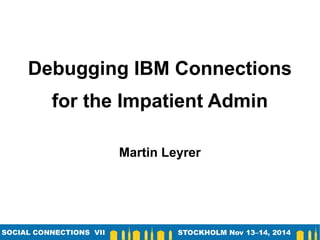
Debugging IBM Connections for the Impatient Admin - Social Connections VII
- 1. Debugging IBM Connections for the Impatient Admin Martin Leyrer
- 3. The Team Stuart McIntyre Brian O’Neill Maria EnderstamLars Samuelsson Martin JinochJan ValdmanWannes Rams
- 4. Knowing Me, Knowing You ● Plan Ahead – Tools – Software Planning – Deployment Planning – “Security” Tools ● Network & Infrastructure ● Fileshares ● DB2 ● LDAP ● Websphere Application Server ● IBM HTTP Server ● IBM Security Directory Integrator ● How to Talk With IBM Support ● Q & A
- 5. Plan Ahead – Tools – Editors <
- 6. Plan Ahead – Log Viewers/Linux
- 7. Plan Ahead – Log Viewers/Windows Get-Content SystemOut.log -wait | where { $_ -match “ E ” }
- 8. Plan Ahead – Browsers
- 9. Plan Ahead – Browsers (Why)
- 10. Plan Ahead – Browsers (Why)
- 11. Plan Ahead – Not-Browsers
- 12. Fiddler Fiddler helps you recording all the HTTP and HTTPS traffic that passes between your computer and the Connections Server http://www.telerik.com/fiddler
- 13. Burpsuite Burp Suite contains an intercepting Proxy, which lets you inspect and modify traffic between your browser and the target application.
- 14. Network Tools ● ssh ● ping ● dig or nslookup ● telnet – To install Telnet Client on Windows Server 2008 or later: pkgmgr /iu:"TelnetClient"
- 15. Plan Ahead – SW Planning – System Requirements https://ibm.biz/BdRWHg
- 16. Plan Ahead – SW Planning – Updates & Hotfixes http://www.ibm.com/support/fixcentral/
- 17. BP: Recheck System Requirements ● Verify BEFORE EVERY install ● Do not rely on the Installation Manager ● Do not forget DB2 ● Do not forget TDI ● Check for updates via Cummulative Refreshs (CRs)
- 18. BP: Install Only Supported WAS Fixpacks
- 19. Plan Ahead – Deployment Planning https://ibm.biz/Bdxhei
- 20. BP: Passwords ● Avoid “special” characters ● Especially: @ ! < > { } ● No national language characters ● Stick to ASCII and 0-9 if possible ● No longer than 128 characters ● Watch out for differences in password rules between OS, LDAP, WAS and DB2 – WAS: http://www.ibm.com/support/knowledgecenter/SSHRKX_8.0.0/plan/sec_chars.dita – DB2: https://ibm.biz/BdR7Jg
- 21. BP: Filehandling ● Make sure you have “enough” disk space available to install all components ● Make sure %TEMP% has at least 4 GB diskspace available ● Always transmit install files in tar/zip form ● Prepare installfiles in a reproducible and understandable form
- 22. BP: “Security” ● Disable Virus Scanners, … on the server during install ● Disable Firewalls between Servers during install ● Disable tools that “delete unknown directories in the root level of a drive” and similar
- 23. Voulez-Vous ● Plan Ahead ● Network & Infrastructure – Hostnames – BP: DNS – BP: Port Check – BP: Load Balancers ● Fileshares ● DB2 ● LDAP ● Websphere Application Server ● IBM HTTP Server ● IBM Security Directory Integrator ● How to Talk With IBM Support ● Q & A
- 24. Network - Hostnames ● Define all hostnames up front – Only fully quallified hostnames (FQHN, eg. connections.example.com) – No “flat” names or WINS name resolution ● Install with names for each service, even when on same machine – Especially DB2, LDAP and Fileserver ● Verify, that all hostnames resolve – on all servers – on all test clients – nslookup, dig and ping are your friend
- 25. Network – BP DNS If the DNS is not working, if you can't resolve hostnames properly, STOP!
- 26. Network – BP Port Check ● Of course, it is never the network, but … ● telnet is your friend ● Test connectivity to LDAP, SMTP, DB2, IHS, … ● Available everywhere telnet mail.example.com 25 220 mail.example.com ESMTP Service (IBM Domino Release 9.0.1 HF402) ready at Thu, 12 Jun 2014 12:36:41 -0500 telnet dominoldap.example.com 389
- 27. Network – BP Load Balancers & Reverse Proxies ● Be wary of Round Robin DNS ● Install and test Connections first ● Introduce Load Balancers, Reverse Proxies once Connections works fine ● Be very wary regarding Network Components SSL/TLS configuration
- 28. The Winner Takes It All ● Plan Ahead ● Network & Infrastructure ● Fileshares – BP: Shared content store – BP: Username & Password ● DB2 ● LDAP ● Websphere Application Server ● IBM HTTP Server ● IBM Security Directory Integrator ● How to Talk With IBM Support ● Q & A
- 29. Network – BP Shared Content Store ● Always reference the “Shared Content Store” via Universal Naming Convention (UNC) paths ● Do not forget to run WAS as the Domain “fileshare- user” ● Always use a dedicated hostname for the “Shared Content Store”--share – even if on the same machine – a CNAME is sufficient – helps with a later migration/separation of servers (CCM)
- 30. Fileshare – Know Your Credentials ● Dedicated Domain User aka. “fileshare-user” ● Password not allowed to expire! ● Needs “Log on as a service” right (GPOs) ● Require username and password before installing ● Test in the GUI by logging in as the “fileshare-user” and access the Fileshare ● Test via net use net use X: ic-share01.example.comic- share passw0rd /USER:fsuser /PERSISTENT:NO
- 31. Gimme! Gimme! Gimme! ● Plan Ahead ● Network & Infrastructure ● Fileshares ● DB2 – BP: Install & Updates – BP: SQL GUI Clients – BP: Backup & Restore ● LDAP ● Websphere Application Server ● IBM HTTP Server ● IBM Security Directory Integrator ● How to Talk With IBM Support ● Q & A
- 32. DB2 – BP Connectivity ● If DB2 went down, restart Connections ● Test via IBM Data Studio or db2 command line ● Test via Telnet telnet db2.example.com 50000 ● Test via Websphere ICS ●
- 34. DB2 BP: Connections DB Scripts ● ALWAYS run the DB2 database creation scripts or Wizards as db2admin and not as Administrator
- 35. Database - Versions Mark Myers: Connections Db Schema Versions Connections App: Profiles DB: PEOPLEDB Table: SNPROF_SCHEMA Connections v4.0 BASE: 33 Connections v4.0 CR1: 33 Connections v4.0 CR2: 33 Connections v4.0 CR3: 33 Connections v4.0 CR4: 33 Connections v4.5 BASE: 36 ... Connections v4.5 CR3: 36 Connections v4.5 CR4: 36
- 36. DB2 – IBM Data Studio ● IBM Data Studio Client “replaces” DB2 Control Center ● Eclipse based ● Installs via Installation Manager ● Make sure you download the full product images
- 37. DB2 - Squirrel ● Recommended by Mark Myers – http://squirrel-sql.sourceforge.net/ – Java client So experiences the same issues as your code – Uses IBM’s own jar files. – hellishly powerful – FREE
- 38. DB2 Backup (and Restore) ● Valdemar Lemche: DB2 backup scripts ... DB2 BACKUP DATABASE HOMEPAGE TO "D:BackupDB2" WITH 2 BUFFERS BUFFER 1024 PARALLELISM 1 WITHOUT PROMPTING ... db2 restore database HOMEPAGE from "D:BackupDB2" REPLACE EXISTING WITHOUT ROLLING FORWARD https://ibm.biz/BdRWMT
- 39. Knowing Me, Knowing You ● Plan Ahead ● Network & Infrastructure ● Fileshares ● DB2 ● LDAP – Prerequisites – LDAP Browser – BP: Do's And Don't's – BP: Webseal ● Websphere Application Server ● IBM HTTP Server ● IBM Security Directory Integrator ● How to Talk With IBM Support ● Q & A
- 40. LDAP - Prerequisites ● You need a “bind” user and a password, if no anonymous access ● Password not allowed to expire ● Know your BASE DN ● Know your Search filters ● Know your login fields ● Require these infos before installing Test connectivity from every server telnet dominoldap.example.com 389
- 41. LDAP - Browser ● Apache Directory Studio ● Softerra LDAP Browser ● LDAP Browser in ISC ● LDAP Browser inside TDI ● Use Wireshark to read LDAP ● (command line ldap)
- 42. LDAP – Domino And Complex Filters ● CCM and Cognos integration fails to look up users in environments using Domino LDAP with complex LDAP search filters ● Contact Domino Support to obtain a Hotfix for SPR CAHT959LQG for your specific Domino version
- 43. LDAP - Mismatch of realms ● com.ibm.websphere.security.auth.WSLoginFailedExce ption: The user is from a foreign realm, websealldap.example.com:389, and this foreign realm is not trusted. Current realm is defaultWIMFileBasedRealm ● Change the Realm Name from “defaultWIMFileBasedRealm” to “websealldap.example.com:389”
- 44. I Have a Dream ● Plan Ahead ● Network & Infrastructure ● Fileshares ● DB2 ● LDAP ● Websphere Application Server – BP: Location, Location, Location – BP: Debugging/Tracing – BP: Backup config – BP: Houskeeping ● IBM HTTP Server ● IBM Security Directory Integrator ● How to Talk With IBM Support ● Q & A
- 45. WAS – Location, Location ● app_server_root – WAS installation directory – eg. F:IBMWebSphereAppServer ● profile_root – WAS profile/Deployment Manager profile directory – eg. F:IBMWebSphereAppServerprofilesprofile_name ● log_root – path under which to store log files for WAS profile – eg. F:IBMWebSphereAppServerprofilesprofile_nameserver_ name ● connections_root – IBM Connections installation directory – eg. F:IBMConnections
- 46. WAS – Location, Location, Location ● SystemOut.log ● SystemErr.log ● trace.log ● StartServer.log ● stopServer.log ● XCluster_server.pid
- 47. WAS – SystemOut.log [11/11/14 2:01:14:777 CST] 0000006d webapp I com.ibm.ws.webcontainer.webapp.WebGroupImpl WebGroup SRVE0169I: Loading Web Module: Extensions. [11/11/14 2:01:15:433 CST] 0000006d Events I com.ibm.lconn.events.internal.impl.Events init CLFWY0186I: Synchronous event invocation is enabled [11/11/14 2:01:15:448 CST] 0000006d VenturaConfig W com.ibm.ventura.internal.config.VenturaConfigurationProviderImpl <init> failed to initialize hystrix [11/11/14 2:01:16:244 CST] 0000006d Events I com.ibm.lconn.events.internal.impl.Events static CLFWY0181I: Asynchronous event invocation is enabled and operational [11/11/14 2:01:16:244 CST] 0000006d webcontainer I com.ibm.ws.webcontainer.VirtualHostImpl addWebApplication SRVE0250I: Web Module Extensions has been bound to default_host[*:9080,*:80,*:9443,*:5060,*:5061,*:443,*:9081,*:9444, *:9082,*:9445].
- 48. WAS – Trace And Logging Strings ● com.ibm.ejs.ras.*=all - enables tracing for all loggers with names starting with "com.ibm.ejs.ras.". If there is a logger named "com.ibm.ejs.ras" it will not have trace enabled. ● com.ibm.ejs.ras*=all - enables tracing for all loggers with names starting with "com.ibm.ejs.ras", such as com.ibm.ejs.ras, com.ibm.ejs.raslogger, com.ibm.ejs.ras.ManagerAdmin ● Grammar COMPONENT_TRACE_STRING=COMPONENT_NAME=LEVEL LEVEL = all | (finest | debug) | (finer | entryExit) | (fine | event ) | detail | config | info | audit | warning | (severe | error) | fatal | off https://ibm.biz/BdRWXW
- 49. WAS – Tracing Levels and Targets Trace option Output file all trace.log finest or debug trace.log finer or entryExit trace.log fine or event trace.log detail SystemOut.log config trace.log and SystemOut.log info trace.log and SystemOut.log audit trace.log and SystemOut.log warning trace.log and SystemOut.log severe or error trace.log and SystemOut.log fatal trace.log and SystemOut.log off trace.log and SystemOut.log
- 50. WAS – Debugging Connections ● Debugging/Trace strings are provided for all Connections Components ● Part of the “Must Gather” aka. “Collect Data” Technotes ● Consist of lines like: – Component Trace: ● *=info: com.ibm.lotus.connections.search.index.sand.*=all: com.ibm.lotus.connections.search.admin.index.impl.*=all: com.ibm.lotus.connections.search.*=all – Search Only: ● *=info:com.ibm.lotus.connections.dashboard.search.parser.utils.*=fin est: com.ibm.lotus.connections.dashboard.search.parser.SeedlistIterator =finest: com.ibm.lotus.connections.dashboard.search.index.impl.*=finest
- 51. WAS – Collecting Data for Connections 4/4.5/5 ● Profiles: https://ibm.biz/BdRWHF ● Search: https://ibm.biz/BdRWHE ● Files: https://ibm.biz/BdRWHX ● Blogs: https://ibm.biz/BdRWHH ● Activities: https://ibm.biz/BdRWH4 ● Forums: https://ibm.biz/BdRWHj ● Wikis: https://ibm.biz/BdRWHZ ● News: https://ibm.biz/BdRWH2 ● Waltz,Sonata: https://ibm.biz/BdRW8h ● Communities: https://ibm.biz/BdRWHs ● Bookmarks: https://ibm.biz/BdRWHi ● Homepage: https://ibm.biz/BdRWHr ● Cognos/Metrics: https://ibm.biz/BdRWHz ● CCM/Filenet: https://ibm.biz/BdRWHY
- 52. WAS – How To Enable Debug/Trace ● Log in to the IBM WebSphere Application Server (WAS) administration console using an administrator ID ● Go to Troubleshooting → Logs and Trace → Logging and Tracing → Server 1 (or the server the Connections Application is installed on) → Diagnostic Trace Server → Change Log Detail Levels
- 53. WAS – Backup Configuration ● Always backup before making configuration changes ● From the deployment manager bin directory run the backupconfig(.sh) – Backupconfig c:backupsgdbackup.zip –nostop ● The backup will be a zip file, ● The –nostop command prevents backupconfig from stopping the deployment manager before running – Restoreconfig c:backupsgdbackup.zip ● Restore once you have stopped the server ● See “Connect 2014 BP304: What We Wish We Had Known: Becoming an IBM Connections Administrator” by Gabriella Davis and Paul Mooney for Details https://ibm.biz/BdRWHq
- 54. WAS – BP: If Nothing Syncs ... syncnode.bat is your friend in need syncNode <deploymgr host> <deploymgr port> [options] syncNode ssc.example.com 8879 -username wasadmin -password pass0rd
- 55. WAS – Ports Of Call ● All ports of all servers can be looked up in the ISC ● Go to Servers → Server Types → Websphere Application Servers → Select the server to check → Communications → Ports ● Deployment manager ports can be found in the ISC at System administration → Deployment manager → Ports
- 56. WAS – BP: Modify Configuration ● NEVER (if possible) manually edit an XML configuration file, always use wsadmin which verifies the XML structure as it’s checked back in ● wsadmin –lang jython –username wasadmin –password passw0rd ● execfile(“connectionsConfig.py”) ● Checkout: LCConfigService.checkOutConfig(“F:/IBM/TMP”,AdminControl.getCe ll()) ● Checkin (and validation) after edit: LCConfigService.checkInConfig()
- 57. WAS – Best Practices ● Install “plain” and get everything to work, then integrate Reverse Proxies, SPNEGO, … ● Sometimes, you have to do things twice. – As demonstrated by @socialshazza in https://ibm.biz/BdRWHv ● “If in doubt at any point that something isn't working. Restart EVERYTHING. Websphere does like a good restart.” – Gab Davis in https://ibm.biz/BdRWHm
- 58. Mamma Mia ● Plan Ahead ● Network & Infrastructure ● Fileshares ● DB2 ● LDAP ● Websphere Application Server ● IBM HTTP Server – BP: Rewrite Logging – BP: Rotating Logs – BP: plugin-cfg.xml – BP: TLS certificates ● IBM Security Directory Integrator ● How to Talk With IBM Support ● Q & A
- 59. IHS – Rewrite Logging ● Needed for Reverse Proxy setups but can be tricky ● Turn on Rewrite logging in the httpd.conf: – RewriteLogLevel 3 – RewriteLog "/usr/local/var/apache/logs/rewrite.log" [example.com/sid#80077333][rid#800b7a33/initial] (2) init rewrite engine with requested uri /press/wp-comments-post.php [example.com/sid#80077333][rid#800b7a33/initial] (2) rewrite /press/wp- comments-post.php -> http://64.246.32.000/ [example.com/sid#80077333][rid#800b7a33/initial] (2) explicitly forcing redirect with http://64.246.32.000/ [example.com/sid#80077333][rid#800b7a33/initial] (1) escaping http://64.246.32.000/ for redirect [example.com/sid#80077333][rid#800b7a33/initial] (1) redirect to http://64.246.32.000/ [REDIRECT/301]
- 60. IHS – Rotating Logs ● rotatelogs works in conjunction with Apache's piped logfile feature ● rotatelogs is part of IHS ● Supports rotation based on a time interval or maximum size of the log. ● daily rotating logs via http.conf: – CustomLog "|/opt/ibm/HTTPServer/bin/rotatelogs /var/log/ihs/access_log.%Y.%m.%d 86400" common – ErrorLog "|/opt/ibm/HTTPServer/bin/rotatelogs /var/log/ihs/error_log.%Y.%m.%d 86400"
- 61. IHS – Plugin Configuration ● Make sure your plugin-cfg.xml is deployed to the “correct” directory, used by IHS
- 62. IHS – Certificates If you are using TLS certificates, create a calender entry at least one week before the certificate expires, to remind you to renew it.
- 63. Super Trouper ● Plan Ahead ● Network & Infrastructure ● Fileshares ● DB2 ● LDAP ● Websphere Application Server ● IBM HTTP Server ● IBM Security Directory Integrator (tpfka TDI) – Log Location – Dry Run – Keep Temp Files – BP: Lock file ● How to Talk With IBM Support ● Q & A
- 64. TDI – Log File Location ● Depends on the location of your TDISOL directory ● eg.: F:IBMWizardsTDIPopulation winTDIlogs
- 65. TDI – Trace Strings ● TDISOLprofiles_tdi.properties – source_ldap_debug=true – tds_changelog_debug=true – sync_updates_clean_temp_files= false ● TDISOLwinetclog4j.properties directory: – look for ● log4j.rootCategory=INFO, Default – change it to ● log4j.rootCategory=DEBUG, Default
- 66. TDI – Helpful Settings ● TDISOLprofiles_tdi.properties – sync_updates_show_summary_only=true “dry run”, only show changes, do not execute them – sync_updates_clean_temp_files=false keep working files, useful for debugging
- 67. TDI – BP: .lock File ● Gets created by sync_all_dns.bat ● Prevents starts while other sync scripts are still running ● Causes “Profiles do not get updated” tickets from users – Backup shuts down server, scheduled sync_all_dns.bat does not finish – sync_all_dns.lck prevents script from running from then on ● Fix – Schedule clearLock.bat accordingly (ugly hack) – Monitor for existence of sync_all_dns.lck and fix cause
- 68. TDI - Fixes
- 69. SOS ● Plan Ahead ● Network & Infrastructure ● Fileshares ● DB2 ● LDAP ● Websphere Application Server ● IBM HTTP Server ● IBM Security Directory Integrator ● How to Talk With IBM Support – Language – ESR, ECUREP – BP for opening a PMR ● Q & A
- 70. IBM Support – General Information ● Whenever using IBM software, a customer should buy „Subscription & Support“ aka „Maintenance“ (usually on a yearly basis) ● S&S allows you to receive and use software updates and fixes ● S&S allows you to contact IBM support (no limit on the contacts) for – Reporting software defects, asking for a workaround or fix – Reporting enhancement requests – Usage Support ● No extra (per call) costs for contacting support
- 71. IBM Support – What is a PMR? ● IBM tracks support calls in PMRs (Problem Management Record) ● A PMR is basically a help desk ticket number ● You can report only a single problem per PMR because a PMR is always assigned to a single team ● With Connections, Support finds the right team for you
- 72. IBM Support – Language ● Write PMR description in English – Saves on translation via 1st Level Support, faster roundtrips ● Supply English logs, if possible ● Change Install/UI/Log language to English: – IBM Installation Manager: https://ibm.biz/BdRWHG – DB2: https://ibm.biz/BdRWHn – TDI: https://ibm.biz/BdRWHe /HT @m0urs – WAS: https://ibm.biz/BdRWHp
- 73. IBM Support – How To Open A PMR ● By phone – Not recommended! – mistyped email address or misunderstood phone number – PMR may exist but IBM support can't contact you ● On the Web – http://www.ibm.com/software/support – Select Software product – Give a description of the problem – Select a Severity of the problem ● Sev 1 for highest prio to Sev 3 for minor problem with no urgency
- 74. IBM Support – Data Upload Via ECUREP http://www-05.ibm.com/de/support/ecurep/send.html
- 75. IBM Support – BP PMR Handling ● If you receive an email from support, make sure to reply to the ticket system as well – lotus_support@ecurep.ibm.com for ICS products – A PMR has a status, if you don't reply this way, the PMR will stay in status „waiting for customer feedback“ and will not appear on a todo list and will not be catched by superisors if your analyst is out sick ● If you need assistance outside business hours, update the PMR AND give IBM a phone call asking for 7x24 assistance
- 76. Thank You for the Music Martin Leyrer IT-Specialist at an international IT Company E-mail: leyrer@gmail.com Twitter: http://www.twitter.com/leyrer Facebook: https://www.facebook.com/leyrer Blog: http://www.leyon.at LinkedIn: http://at.linkedin.com/in/leyrer Slideshare: http://www.slideshare.net/Martin.Leyrer
- 77. Links
- 78. IBM Support – Link Collection ● IBM Support Handbook http://www14.software.ibm.com/webapp/set2/sas/f/handbook/home.html ● Accelerated Value Program http://www-01.ibm.com/software/support/acceleratedvalue/ ● IBM Lotus Software Security Bulletins http://www.ibm.com/developerworks/lotus/security/ ● IBM Support: Fix Central http://www-933.ibm.com/support/fixcentral/ ● ECUREP data upload http://www-05.ibm.com/de/support/ecurep/send.html
- 79. Picture references ● Lemur catta running http://commons.wikimedia.org/wiki/File:Lemur_catta ● Alien head http://commons.wikimedia.org/wiki/File:Alien_head. ● Tea Seave http://commons.wikimedia.org/wiki/File:Tea_Sieve.j ● Search User Icon http://www.iconhot.com/icon/bunch-cool-bluish-icon
- 80. Links ● Notepad++ https://ibm.biz/BdRWSd ● gVim https://ibm.biz/BdRWSx ● Baretail https://ibm.biz/BdRWSF ● Tail for Win32 (command line) https://ibm.biz/BdRWSH ● TailMe https://ibm.biz/BdRWS4 ● tail.exe @ Windows Server 2003 Resource Kit Tools https://ibm.biz/BdRWSj ● Log Expert http://logexpert.codeplex.com/
- 81. Backup Slides
- 82. Installation Manager – Location, Location, Location ● Installation logs – Windows Server 2008 (root) ● C:ProgramDataIBMInstallation Managerlogs – Windows Server 2008 (non- root) ● C:Users<user>AppDataRoamin gIBMInstallation Managerlogs – Linux & Unix (root) ● /var/ibm/InstallationManager/logs – Linux & Unix (non-root) ● / <user>/var/ibm/InstallationManage r ● AgentDataLocation – data that is associated with an application – includes the state and history of operations – Paths as listed to the left without the “logs” ;)
- 83. Installation Manager - Settings ● Disable Passport Advantage – File → Preferences – Passport Advantage – Uncheck option ● Keep installed packages around
- 84. WAS - Location ● If in doubt, check the WAS Environment variables for clues
Hinweis der Redaktion
- Please use a “decent” Editor with XML outlining and folding that can open LARGE FILES. On Windows: Notepad and Wordpad have issues with encodings and newslines amongst other shortcomings. Notepad++ can even be used as log viewer → you need a log viewer
- On Linux, get acquainted with head, tail grep as well as screen or tmux for easier log viewing MultiTail lets you view one or multiple files like the original tail program. The difference is that it creates multiple windows on your console (with ncurses).
- Power Shell Baretail, Tail for Win32 (command line), TailMe, ... Microsoft offers tail.exe in the Windows Server 2003 Resource Kit Tools Log Expert via Michael Urspringer
- BP: Use a modern browser with developer tools on the Server AND a test client -&gt; on the server to rule out firewall & proxy or dns lookup issues -&gt; shows you network errors for REST requests, ... (autentication errors, …) -&gt; shows you Cookies (LTPA toke name issues, …) -&gt; helps identifiying certificate issues
- Internet Explorer is not the tool to use during install on the server. But please DO use IE for user testing (Group policies, language settings, ...)
- ssh ping dig or nslookup telnet To install Telnet Client on Windows Server 2008 or later: pkgmgr /iu:&quot;TelnetClient&quot; INSTALL ONLY THE CLIENT !!!
- IBM Fix Central Yes, you still have to specify “Lotus” Identify fixes → Recommended Shows IBM Connections 4.5 Cumulative Refresh 4
- The Connections SysReq. Page clearly states, what FP version is supported. So if Conenctions states 8.0.0.6, but WAS FP page (pictured here) states a newer version is available, stay with the version supported by Connections. You will run into issues with CCM and Filenet if you do not listen to my advice.
- Plann ahead, host names, usernames & passwords, … and document them!!!! Connections Wiki has a nice Worksheet. Wickerl and I converted that to OpenOffice Calc and extended it somewhat. Ask me, if you want it.
- CCM install just dies on you in the middle of the install if not enough diskspace available If you unzip install files before transmit → broken files (one wrong guess regarding ascii/binary guess and everything is broken)
- Define all hostnames up front Install with names for each service, even when on same machine Verify, that all hostnames resolve
- DNS - Domain Name Service Watch out for Round Robin DNS, … Hosts file could be a workaround, but be wary!Document it properly, escalate the issue. WINS (Windows Internet Name Service) is not acceptable Windows Internet Name Service (WINS) is Microsoft&apos;s implementation of NetBIOS Name Service (NBNS), a name server and service for NetBIOS computer names.
- Always use UNC *Universal Names Conventions” paths Always use dedicated hostname
- User, password, no expiry Test via net use or GUI PERSISTENT:NO so that the drive letter does not get reattached after reboot
- Restart connections if DB2 was down – unfortunately no reconnect ATM Telnet shows blinking curser if connected Test via Integrated Solutions Console “Test” Button
- If you start the DB Wizard and beginn an “update”, it will show the database version levels. Make sure, that you start the Wizard as db2admin (we will get to that in detail later on). Or you can use the IBM Data Studio Client (or similar SQL query tools) to check in the database itself. Mark Mayers of the London Developer Co-op started documenting the version numbers for ALL Connections databases in his blog. If you have some additional information or praise, contact him please.
- IBM DATA Studio replaces DB2 Control Center Installs via Installation Manager Make sure you get a full product image on your usb stick, ...
- Know your Search filters (for example: only active AD users, …) Test them with a browser Login fields: guid, uid LDAP try to stick with the uid as the primary logon attribute (even when integraing ST, which needs mail als the primary) Necessary for CCM & Cognos integration Multiple subtrees bad, Multiple LDAP OK Test vua telnet shows blinking curser (ASN.1)
- Connections Content Manager and Cognos integration (i.e. Metrics) is not working for LDAP users in environments where the LDAP server is Domino AND complex LDAP search filters (for example nested boolean queries) have been specified in Federated Repositories configuration. availablefordursync=1
- app_server_root and other variables are references throughout the documentation, get used to them. I usually keep track of them via the planning worksheet Especially important is the log root Watch out, they can and will deviate from the defaults.
- SystemOut – normal log SystemError – grave errors, usually nearly empty Trace.log – exhaustive info, when tracing enabled .pid – if it exists, installer won&apos;t install updates!!!
- This is what a debugging string looks like Java class and a log level This hints at the fact, that every java class can be debugged, which is the case! Link to further reading
- This is what a debugging string looks like Java class and a log level This hints at the fact, that every java class can be debugged, which is the case! Link to further reading
- If I enable a certain logging level, where will the output be written to? (If tracing is not enabled, the output file is SystemOut.log)
- End here are the links to the current “Collect Data” Documents. Connections 5 will be here soon, too From the Wiki: Waltz provides the common directory services and its extension such as WPI/WCI framework for Enterprise Web Applications on the Java EE platform. Sonata provides the common HttpClient services for a RESTful backend
- Now we know what to do, to enable traces, but do not know how to enable them. Quite easy Go to Troubleshooting → Logs and Trace → Logging and Tracing → Server 1 (or the server the Connections Application is installed on) → Diagnostic Trace Server →Change Log Detail Levels
- eg. deploymgr port fpr syncnode
