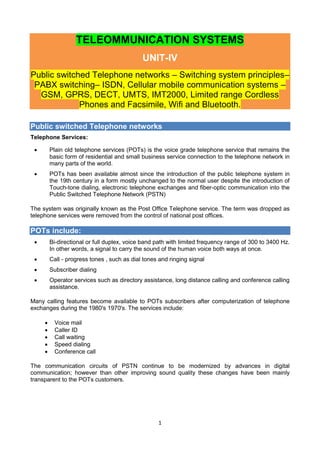
Telecommunication systems
- 1. 1 TELEOMMUNICATION SYSTEMS UNIT-IV Public switched Telephone networks – Switching system principles– PABX switching– ISDN, Cellular mobile communication systems – GSM, GPRS, DECT, UMTS, IMT2000, Limited range Cordless Phones and Facsimile, Wifi and Bluetooth. Public switched Telephone networks Telephone Services: Plain old telephone services (POTs) is the voice grade telephone service that remains the basic form of residential and small business service connection to the telephone network in many parts of the world. POTs has been available almost since the introduction of the public telephone system in the 19th century in a form mostly unchanged to the normal user despite the introduction of Touch-tone dialing, electronic telephone exchanges and fiber-optic communication into the Public Switched Telephone Network (PSTN) The system was originally known as the Post Office Telephone service. The term was dropped as telephone services were removed from the control of national post offices. POTs include: Bi-directional or full duplex, voice band path with limited frequency range of 300 to 3400 Hz. In other words, a signal to carry the sound of the human voice both ways at once. Call - progress tones , such as dial tones and ringing signal Subscriber dialing Operator services such as directory assistance, long distance calling and conference calling assistance. Many calling features become available to POTs subscribers after computerization of telephone exchanges during the 1980's 1970's. The services include: Voice mail Caller ID Call waiting Speed dialing Conference call The communication circuits of PSTN continue to be modernized by advances in digital communication; however than other improving sound quality these changes have been mainly transparent to the POTs customers.
- 2. 2 Telephone Networks Public Switched Telephone Network is the network of the world's Public circuit switched Telephone network. It consists of telephone cables, fiber optic cables, microwave transmission, cellular networks, communication satellites, under sea telephone cables, thus allowing any telephone in the world to connect to any user. Originally a network of fixed-line analog telephone systems, the PSTN is now almost entirely local in its core and includes mobiles as well as telephones. The technical operation of the PSTN utilizes the standards created by the ITU-T. These standards are for different networks in different countries to interconnect seamlessly. There is also a single global address space for telephone numbers based on E.163 and E.164 standards. The combination of the interconnected networks and the single numbering plan make it possible for any phone in the world to dial to any other phone. The switching centers are organized into: regional offices (class 1), sectional offices (class 2), primary offices (class 3), toll offices (class 4) and end offices (class 5). The hierarchical relationship between these offices is illustrated in the following Fig.1. Subscriber telephones are connected through loops, to end offices (or central offices). A small network may have only one end office, whereas a large city must have several end offices. Many end offices are connected to one toll office. Several toll offices are connected to one primary office. Several primary offices are connected to a sectional office, which normally serves more than one state. And finally several sectional offices are connected to one regional office. All the regional offices are connected using mesh topology. Accessing the switching station at the end is accomplished through dialing. In the telephones featured rotary or pulse dialing is a digital signal was sent to the end user for each number dialed. This type of dialing is prone to errors due to the inconsistency of connections during the dialing process. Today, dialing is accomplished through touch-tone technique. In this method, the user has two small bursts of analog signals called dual signals. The frequency of signals depends on rows and columns.
- 3. 3 Fig.1. Hierarchical relationship in telephone networks SWITCHING SYSTEMS Telephony was invented in the 1870s, all the early exchanges used human operators to establish and supervise calls. As networks grew it became impractical to continue to use people to set up telephone calls. It has indeed been calculated that to carry today's telephone traffic using 19th century practices would need more than half the total population of all major cities to be employed as telephone operators. Modern telephones are a far cries from Bell's original model and even from the ones available a couple of decades ago. They vary in shape and features. They have push buttons instead of dials and memories to store telephone numbers. Some are cordless; the handset is not attached to the base unit, but is linked to it by short range radio. However, the principles of telephony have remained the same from the beginning. SWITCHING SYSTEM PRINCIPLES A switching system of some sort is needed to enable any terminal (e.g. a telephone, a teleprinter, a facsimile unit) to pass information to any other terminal, as selected by the calling customer. If the network is small, direct links, Fig.2. Can be provided between each possible pair of terminals and a simple selecting switch installed at each terminal. If there are five terminals, each must be able to access four links, so if there are N terminals there must be a total of ½N (N–1) links.
- 4. 4 Fig.2. Full interconnection A slightly different approach would be to have one link permanently connected to each terminal, always used for calls to that particular terminal Fig.3. Again, each terminal would need a selection switch to choose the distant end wanted for a particular conversation, but the number of links is reduced from 10 to 5 for a 5-terminal system, and to N links for N terminals. Fig.3. One link per terminal method As number of terminals and distances increase, this type of arrangement becomes impossibly expensive with today's technologies. A variant of this is however in wide use in radio telephone networks: all terminals use a single common channel to give the instructions for setting up each call Fig.4.
- 5. 5 Fig.4. Use of a calling channel The terminals concerned then both switch to the allocated link or channel for their conversation. The number of links may be reduced substantially by this method; enough need to be provided only to carry the traffic generated by the system. But each terminal still needs access to several channels and must have its own selection switch. So far as telephone networks are concerned it is at present more economical to perform all switching functions at central point’s i.e. not to make each terminal do its own switching. This means the provision of only one circuit from the nearest switching point or exchange to each subscriber's terminal Fig.5. As networks grow and expand into other areas more switching points are provided, with special circuits between such points to carry traffic between the areas concerned. Fig.5. Use of a switching centre; the telephone exchange
- 6. 6 The whole network has to be designed to strict transmission parameters so as to ensure that any subscriber on any exchange can converse satisfactorily with all other subscribers, anywhere in the world. Call accounting equipment also has to be provided so that appropriate charges can be levied for all calls made. The first telephone exchanges were manual and all calls were established by operators. Automatic exchanges using electromechanical relays and switches were however developed very rapidly. Computer-controlled exchanges, with no moving parts at all, are now beginning to become common. Most countries in the world now have automatic telephone systems fully interconnected with the rest of the world's systems. PBX SWITCHING The acronym PBX (or PABX in Europe) stands for Private Automatic Branch Exchange, a device for switching telephone calls within a building such as an office block or factory. The fundamental principles of PBX switching are the same as those found in a much larger central office switch, which is used in the public network to switch telephone traffic from the caller to the person who is being called. The PBX is essentially a connecting device. When a call comes into the PBX from an outside trunk line, it is either routed directly to telephone extension or to a console with a human attendant. The console rings and is answered by an attendant, who then connects the incoming call to the required extension by dialing the extension number required and, when this is answered, hanging up so that both parties can be connected. Before PBXs were automated and computerized, the attendant manually connected both the caller and the person being called by physically inserting a cord which contained the incoming call, into a board full of sockets each of which was a designated telephone extension. A modern digital PBX attendant's console looks much different. Indicator lights on the console display which of the incoming lines is active, which callers are on hold, a display showing which extension the incoming call is being connected to and so on. Since the early 1970s, PBX technology has moved through a number of distinct technological generations. Early PBXs were entirely electromechanical, using either Strowger or crossbar switching. With the introduction of computers, SPC exchanges replaced electromechanical switching. These PBXs, however, still operated analog switching and transmission, and far from all the PBX functions were computerized. The next step was to computerize digital switches fully, with all the moving parts replaced by micro circuitry. Future PBX generations will continue the same digital theme, moving toward broadband switching and convergence with local area networks. The fundamental elements of a digital PBX are shown in Fig.6. All incoming lines enter some sort of switching matrix
- 7. 7 Depending on the number of extensions connected to the PBX, there can be hundreds or even thousands of different switching paths to which the incoming call may be connected. The paths within the switching matrix are controlled by a central processor computer Each extension line must be constantly scanned for activity and the processor alerted, when activity occurs. The central processor must be informed when a user wishes to place a call as the telephone is picked up. When the number has been dialed, the processor must be able to read the required number and make the connection internally or if it is a call outside PBX, the processor must allocate it an outside line. Similarly, when a caller replaces the telephone handset after the call is finished, the processor needs to be informed that this extension is now free to accept further calls. There are also various signals which must be sent down the line, such as busy signals, signals to make the phone ring, on hook/off hook, dialing and so on. The signaling equipment is controlled as a subset of the central processor. Finally, information about each call, its duration, and the number called, and so on, needs to be gathered for accounting and analysis A digital PBX can handle both voice and data traffic and be programmed to support many different functions and applications. The capacity of a PBX to process calls and undertake the other functions that may be required of it is a function of the capability of the central processing unit. Microprocessor technology expands ever upward, and eventually it will be possible to put almost, all the functions of a PBX on to a single microchip. A digital PBX exhibits all the attributes of a computer. It is programmable and, therefore software controlled has few moving parts, and is highly reliable, it is expandable, can perform extensive test and diagnostic routines, and is intelligent. Fig.6. Basic elements of a computerized switching system FUNCTIONS OF A SWITCHING OFFICE The basic functions performed by a switching office are the same, whether it is manual, electromechanical, or electronic. The basic stages that a call must go through are as follows:
- 8. 8 When the subscriber picks up her telephone, the office must detect that service is needed. In an automatic office, the dialing tone is switched to that line, and the mechanism waits for the subscriber to dial. The dialed telephone number must now be used to set up an interconnection path. The number is received as a train of pulses from a rotary dial or a train of frequency pairs from a push-button telephone. These signals cause the equipment to set up a path through the exchange to the appropriate outgoing line. A central office with 10,000 lines would need approximately 50 million interconnections if there were to be a unique path between every input and every possible output. The switches therefore concentrate the calls into a limited number of paths through the exchange. Also, the office will be connected to a limited number of trunks, and again the incoming calls are concentrated onto these outgoing lines. The calls, having been concentrated onto the available interconnections, find their way to the requisite part of the exchange and are switched to the appropriate output lines. The required output line might be busy. It is, therefore, necessary to detect a busy condition and to notify the caller of it. Similarly, as there is only a limited number of paths through the exchange, the exchange itself may not be capable of making the connection and again the caller must be notified. If the exchange is unable to make a connection, it will switch a busy signal onto the caller's line. It is necessary to make the telephone of the called person to ring. The terminating automatic exchange sends a ringing signal down the line when the connection is made. The telephone of the called party has now rung. The ringing signal must be removed from the line when that person answers. The exchange may, after a respectable wait, disconnect the call. When the call is successfully established and completed, the parties put their telephones down and the circuit must then be disconnected. The exchange circuitry detects that the telephones are back on their rests. The exchange disconnects the circuit freeing the interconnection paths. Last, the caller usually has to be charged. In an exchange there must be some mechanical way of recording the number of calls each subscriber makes and the duration and distance of trunk calls. Some exchanges have counters for each subscriber, which must be read periodically. Computerized exchanges produce magnetic tape for processing on another computer. MESSAGE SWITCHING As one telegraph system after another was installed in the countries around the world, nation wise communications networks evolved. A message could be sent from one point to another even if the two points were not serviced by a common telegraph line. In this case, telegraph operators at intermediate points would receive a message on one line and retransmit it on another when a telegraph office had several lines emanating from it, the process of transferring a message from one line to another was, in essence, a switching function. One of the world's largest message switches was completely automated in 1963 when Collins Radio Company installed a computer-based message switch for airline companies of North America. The processor in each node maintains message queues for each outgoing link, Fig.7.
- 9. 9 Fig.7. Message switching network This system and the more recent successors store incoming messages directly into a computer memory (disk file) and forward them automatically to the appropriate output line when available. Hence this mode of operation is often referred to as store-and-forward message switching. Included with each message is a header containing an address and possibly routing information so the message processor at each node can determine to which output line to switch the message. These queues are normally serviced on a first come, first served basis. However, priority information can sometimes be included in each header to establish different classes, or grades of service, thereby allowing time-critical messages to be placed at the head of a queue. MESSAGE SWITCHING AND CIRCUIT SWITCHING A message switching network is fundamentally different from a circuit switching network in that the source and destination do not react in real time. In fact, most message switching networks could deliver a message on a delayed basis if a destination node is busy or otherwise unable to accept traffic. In a message switching network there is no need to determine the status of the destination node before sending a message, as there is in circuit switching. Message switching networks are fundamentally different from circuit switching networks in their response to traffic overloads. A circuit switching network blocks or rejects excess traffic while a message switching network normally accepts all traffic but provides longer delivery times as a result of increased queue lengths. Yet another important distinction of a message switching network is that the transmission links are never idle while traffic is waiting to use them. In a circuit switching network, a circuit may be assigned to a particular connection but not actually carrying traffic. Thus, some of the transmission capacity may be idle while some users are denied service.
- 10. 10 In contrast utilization of the transmission links of a messages witching network is directly related to the actual flow of information. Arbitrarily high utilization efficiencies are possible if increased store-and-forward queuing delays are acceptable. PACKET SWITCHING Fig.8 depicts both the conceptual structure and the conceptual operation of a packet switched network. A single message at the source is broken up into packets for transmission through the network. Included in each packet is a header containing address and other control information? Each packet is relayed through the network in a store-and-forward fashion similar to a message switching network. At the destination node, the packets are reassembled into the original contiguous message and delivered. The main feature of a packet switching operation is the manner, in which the transmission links are shared on an as-needed basis. Each packet is transmitted as soon as the appropriate link is available, but no transmission facilities are held by a source when it has nothing to send. In this manner, a large number of relatively inactive sources can share the transmission links. In essence, link utilization is improved at the expense of storage and control complexity in the nodes. Considering the declining cost of digital memory and processing, the increased control complexity becomes less and less significant as digital technology advances. One particular variation of packet switching Asynchronous Transfer Mode (ATM) is designed to specifically support hardware implementations of control intensive functions, thereby supporting very high traffic volumes with low delay. Fig.8. Packet-switching network As the traffic load in a packet switched network increases, the average transmission delay increases correspondingly. In contrast, a circuit switched network either grants service or rejects it. Conversely when only a few circuits are in use in a circuit switched network, much network transmission capacity is idle. When there is a light load on a packet switched network, the active users benefit by shorter than usual delay times. Using automatic repeat request (ARQ) error control, packet switching networks traditionally provided essentially error-free transmission for each node-to-node transfer.
- 11. 11 When errors are detected a retransmission is requested (message NAK). Hence transmitting nodes must hold all transmitted packets in memory until a positive response (message ACK) is returned by the receiving terminal. Furthermore, an entire packet is usually received and checked for errors before forwarding it to another node. Customers typically access packet networks by way of leased lines or dial-up connections. Dial-up connections are used by infrequent users, while leased lines are preferred by heavy users to achieve constant availability, higher data rates, and possibly low error rates. PACKET SWITCHING AND MESSAGE SWITCHING Despite the similarity to message switching operations, a packet switching network is different in two important respects: The store-and-forward delay through a packet switched network is relatively short. Thus interactive communications can occur in much the same manner as if a dedicated end-to-end circuit is established. A packet switched network does not provide storage of messages, except in an incidental manner while relaying packets from one node to another. The network is designed to provide switched communication between two nodes, both of which are actively involved in the communication process. A packet switching network does not normally store a message for later delivery to an inactive or busy terminal. PACKET FORMAT As indicated in Fig.9, a packet contains three major fields: the header, the message, and the redundancy check bits. Generally speaking, the control information associated with a particular message or link is included in the header of a message packet. Some packets may not contain a message field if they are being used strictly for control purposes. Although a variety of techniques for generating redundancy checks are possible, the most popular technique uses cyclic redundancy checks (CRCs). Basically, a CRC is nothing more than a set of parity bits that cover overlapping fields of message bits. The fields overlap in such a way that small numbers of errors are always detected and the probability of not detecting the occurrence of 2 large numbers of errors is 1 in 2M, where M is the number of bits in the check code. A header typically contains numerous subfields in addition to the necessary address field. Additional fields sometimes included are: An operation code to designate whether the packet is a message (text) packet or a control packet. In a sense this field is a part of the destination address with the address specifying the control element of a switching node. A source address for recovery purposes or identification of packets at a destination node that is capable of simultaneously accepting more than one message.
- 12. 12 Fig.9.Typical packet format A sequence number to reassemble messages at the destination code, detect faults, and facilitate recovery procedures. A length code to indicate the length of a packet when less than a standard size pack is transmitted. INTEGRATED SERVICES DIGITAL NETWORK (ISDN) Integrated services digital network is a single network able to carry and switch a wide variety of telecommunication services, voice, video, data or packets over the public switched telephone network (PSTN). It is expected to evolve from an IDN, an integrated digital network, which is a telephony network in which digital transmission systems have been fully integrated with switching systems. ISDN is a service offering that extends access to digital transport facilities and to the signaling network. Access to the digital transport facilities occurs on 64 kbps (B) channels while access to signaling network occurs on 16 or 64 kbps signaling (D) channels. Two levels of digital access to the ISDN network have been standardized: basic rate access and primary rate access. As shown, the worldwide basic rate interface (BRI) standard is also referred to as 2B+D interface. It consists of two bearer channels for customer voice or data at 64 kbps. In addition, it has one 16 kbps signaling channel. It runs over a single pair of twisted wires between the customer and the telephone company. The primary interface (PRI) is sometimes referred to 23B+D interface. PRI ISDN is a trunk connection. It is installed on the trunk side of a PBX or into a multiplexer. BRI ISDN is a line- side connection. It connects to the same ports in PBXs as do telephone sets. Many corporations use PRI ISDN for their direct inward dialing (DID) traffic. The local telephone company sends the caller's names and phone number over the signaling channel. The telephone system captures the information and sends it to the display equipped ISDN telephone. The purpose of ISDN is to provide fully integrated digital services to users. These services fall into three categories: bearer services, tele-services and supplementary services which are explained using Fig.10.
- 13. 13 Bearer Services: Bearer services provide the means to transfer information (voice, data and video) between the users without the network manipulating the content of that information. The network does not need to process the information and therefore does not change the content. Bearer services belong to the first three layers of the OSI model and are all well defined in the ISDN Standards. They can be provided using circuit-switched, packet switched, frame switched or cell switched networks. Teleservices: In tele-servicing, network may change or process the contents of data. This service corresponds to the layers 4-7 of the OSI model. Teleservices rely on the facilities of the bearer services and are designed to accommodate complex user needs without the user having to be aware of the details of the process. Tele services include telephony, teletex, telefax, video text, telex and teleconferencing. Although the ISDN defines these services by name, they have not yet become standards. Supplementary services: Supplementary services are those services that provide additional functionality to the bearer services and teleservices. Examples of these services are reverse charging, call waiting and message handling. Fig.10. ISDN services B channel: A bearer channel (B channel) is defined at a rate of 64 kbps. It is the basic user channel and carry any type of digital information in full duplex mode as long as the required information rate does not exceed 64 kbps.
- 14. 14 Multiplexed transmission of this sort however must be destined for a single recipient. A B channel carries transmission end to end. It is not designed to demultiplex a stream midway in order to separate and divert transmissions to more than one recipient. D Channels: A data channel (D channel) can be either 16 or 64 kbps, depending on the need of the user. Although the name says data, the primary function of the D channel is to carry control signaling for the B channel. Control information (such as call establishment, ringing, call interrupt or synchronization) is carried by the same channel that carries the message data. The ISDN separates the control signals onto a channel of their own, the D channel. D channel carries the control signaling for all the channels in a given path, using a method called common channel (out-of-band) signaling. In this mechanism, the subscriber uses the D channel to connect to the network and secure a B channel connection. The subscriber then uses the B channel to send actual data to another user. All the devices attached to a given subscriber loop use the same D channel for signaling but each user sends data over a B channel dedicated to a single exchange for a duration of the exchange. Using a D channel is similar to having a telephone operator to place a call, pick up the phone and tell the operator what type of call you wish to place and the number you wish to contact. The operator finds an open line appropriate for your needs rings your party and connects. The D channel acts like an operator between the user and the network layer. H Channels: H channels (Hybrid channels) are available with the data rates of 384 kbps (H0), 1536 kbps (H11) or 1920 kbps (H12). These rates suits H channels for high data rate applications such as video, teleconferencing and so on. CELLULAR MOBILE COMMUNICATION SYSTEMS When an existing system undergoes a unique improvement, it is wise to give that system a new name. This is what happened with the mobile two-way telephone communications system. Under the original plan, a single medium-power transmitter was placed at the centre of population in an urban community having a service area of about 50 miles in diameter. The central transceiver had a capacity of between 100 and 500 channels however, because mobile telephones are full-duplex, the system was limited to about 250 conversations at a time. Although the costs were high and subscriber lists were small, the system served the community very well. As the community and the subscriber lists grew, users experienced long waiting periods before they could get into the system. Most of the systems were owned and operated by the local telephone companies, which were capable of supplying mobile-to-mobile as well as mobile-to-home or mobile-to- business telephone interconnections. The geographical shape of the service area was controlled by the radiation pattern of the transmitting antenna, but problems resulted when the community grew or changed shape.
- 15. 15 The changes to this system had to be planned and implemented over a period of time. The first step was to use new system-ready mobile units in new installations, which offered capabilities far beyond those of the old system. Once the mobile units were in place, the second step was to convert the large service area into several smaller service areas, called cells. The cells took on the hexagonal shape of a honeycomb. The one high-power transmitter was replaced by six separate 5 W transceivers tied together by land line interconnections through the branch exchanges of the telephone companies. A mobile unit in cell C, A would transmit to cell transceiver, then through the telephone system to cell where the message would be retransmitted to a mobile unit in cell C's area. These two steps introduced several advantages. First, the cell transmitter and mobile transmitter each operate at a lower power. Second, a mobile unit in cell A, one in cell C, and a third in cell F could use the same frequencies without channel interference. The reuse of frequencies will increase the system's capacity by as many cells as can use the same frequencies. The only restriction is that adjacent cells may not use the same frequencies. Third, the system is easily expanded because adding a new cell will not affect any of the established cells. Fourth, cells provide better management of the total service area These are the most obvious differences. Each cell's transceiver is connected through the telephone system to a central mobile switching office MSO for better overall system control. The cells are not independent of each other, or of the total system. Suppose a mobile unit in cell A is using channel 24, and another unit in cell C is also using channel 24. So far, no problem since the same frequencies may be used in widely separated cells. Suppose unit -A, being mobile, now moves into cell B as in Fig.11. The MSO keeps track of which frequencies are in use in each cell, knowing that adjacent cells should not use the same frequency. As soon as cell A gives up control of unit A to cell B, the MSO will change the transmit/receive frequencies of either mobile unit depending on the number of channels in use of each cell. The communications link will thus continue on without co-channel interference. The switchover takes about 250ms and will generally go unnoticed by either mobile unit operator. Fig.11. Cellular mobile telephone system.
- 16. 16 A cellular mobile telephone system divides the area to be served into hexagonal zones or cells. Each cell uses a different set of frequencies to its immediate neighbors. The cells are grouped into blocks in this illustration, blocks of seven cells. The pattern of frequencies is repeated in each block. Thus the tone-filled cells in this illustration use identical frequencies. There could be more cells in a block than illustrated here. A step-by-step trip through a complete transaction will clarify other differences from the original mobile telephone systems. To begin, each cell transceiver sends out an identification signal of equal strength for all cells. When a mobile unit operator picks up the handset, a scanning system in the unit measures the signal strength of all cells’ identification code signals. The mobile unit then sets up contact with the cell having the strongest signal. The data channel in each cell transceiver, called a setup channel operates at a 300 band and uses the ASCII 7-bit code. The mobile unit also sends the cell its identification code, which is then passed on to the MSO by telephone line for recognition, frequency assignment, and future billing. The mobile operator then gets a dial tone and initials a call in the usual manner. The call transaction is the same as any standard telephone call. During the time of the call, the cell transceiver monitors all of the active channels in its area as well as in the six surrounding cell areas. It maintains a constant conversation with its six adjacent cells and the MSO. Fig.12. Cellular Network
- 17. 17 Together, they control which mobile unit is on what channel, which cell is the controlling cell (by comparing the strength of the mobile signal in each area), the location of a mobile unit in each cell, and what action is to be taken when a mobile moves from one cell to another. The controlling cell uses a form of reverse AGC; that is, it can order the mobile unit to alter its output so that cell interference is minimized. The mobile output power is maximum at 3W, but it can be reduced in 1 dB steps (seven steps total) to as little as 0.6 W. All of these control functions are carried on without the phone operator's knowledge. The cellular radio network is elaborated in Fig.12. In a cellular radio network each cell contains a base station that is connected to a mobile switching office by a leased terrestrial or microwave circuit. Each base station sends and receives signals from mobile units located in their cell. The MSO handles channel allocation and call switching, and provides a gateway to the public switched telephone network, thus allowing calls to be switched between the two networks. Because only adjacent cells use different frequencies, a large number of users can be accommodated by a cellular network even though only a limited frequency bandwidth is used. ESTABLISHING A CALL Fig.13, illustrates the steps involved in a typical call between two mobile users within an area controlled by a single MTSO: 1. Mobile unit initialization: When a mobile unit is turned on, it scans and selects the strongest setup control channel used for this system as in Fig.13. (a). Cells with different frequency bands repetitively broadcast on different setup channels. The receiver selects the strongest setup channel and monitors that channel. The effect of this procedure is that the mobile unit has automatically selected the BS antenna of the cell within which it will operate. Then a handshake takes place between the mobile unit and the MTSO controlling this cell, through the BS in this cell. The handshake is used to identify the user and register its location. As long as the mobile unit is on, this scanning procedure is repeated periodically to account for the motion of the unit. If the unit enters a new cell, then a new BS is selected. In addition, the mobile unit is monitoring for pages. 2. Mobile originated call: A mobile unit originates a call by sending the number of the called unit on the preselected setup channel as in Fig.13. (b). the receiver at the mobile unit first checks that the setup channel is idle by examining information in the forward (from BS) channel. When an idle is detected, the mobile may transmit on the corresponding reverse (to BS) channel. The BS sends the request to the MTSO. 3. Paging: The MTSO then attempts to complete the connection to the called unit. The MTSO sends a paging message to certain BSs depending on the called mobile number as in Fig.13. (c). Each BS transmits the paging signal on its own assigned setup channel. 4. Call accepted: The called mobile unit recognizes its number on the setup channel being monitored and responds to that BS, which sends the response to the MTSO. The MTSO sets up a circuit between the calling and the called BSs. At the same time, the MTSO selects an available traffic channel within each BS's cell and notifies each BS, which in turn notifies its mobile unit as in Fig.13. (d). the two mobile units tune to their respective assigned channels. 5. Ongoing call : While the connection is maintained, the two mobile units exchange voice or data signals, going through their respective BSs and the MTSO as in Fig.13.(e).
- 18. 18 6. Hand off: If a mobile unit moves out of range of one cell and into the range of another during a connection, the traffic channel has to change to one assigned to the BS in the new cell as in Fig.13. (f). the system makes this change without interrupting the call or alerting the user. Fig.13. Establishing a mobile cellular call GSM: (GLOBAL SYSTEM FOR MOBILE) Global System for Mobile (GSM) is second generation cellular system standard that was developed to stoke the fragmentation problems of the first cellular systems in Europe. GSM is the world's first cellular system to specify digital modulation and network level architectures and services. A GSM network comprises of many functional units. These functions and interfaces are explained in this chapter. The GSM network can be broadly divided into: The Mobile Station (MS) The Base Station Subsystem (BSS) The Network Switching Subsystem (NSS) The Operation Support Subsystem (OSS)
- 19. 19 The additional components of the GSM architecture comprise of databases and messaging systems functions: Home Location Register (HLR) Visitor Location Register (VLR) Equipment Identity Register (EIR) Authentication Center (AuC) SMS Serving Center (SMS SC) Gateway MSC (GMSC) Chargeback Center (CBC) Transcoder and Adaptation Unit (TRAU) The following Fig.14 shows the GSM network along with the added elements: Fig.14.GSM Network The MS and the BSS communicate across the Um interface. It is also known as the air interface or the radio link. The BSS communicates with the Network Service Switching (NSS) center across the A interface. GSM network areas In a GSM network, the following areas are defined: Cell: Cell is the basic service area; one BTS covers one cell. Each cell is given a Cell Global Identity (CGI), a number that uniquely identifies the cell. Location Area: A group of cells form a Location Area (LA). This is the area that is paged when a subscriber gets an incoming call. Each LA is assigned a Location Area Identity (LAI). Each LA is served by one or more BSCs. MSC/VLR Service Area: The area covered by one MSC is called the MSC/VLR service area. PLMN: The area covered by one network operator is called the Public Land Mobile Network (PLMN). A PLMN can contain one or more MSCs. The requirements for different Personal Communication Services (PCS) systems differ for each PCS network. Vital characteristics of the GSM specification are listed below: Modulation: Modulation is the process of transforming the input data into a suitable format for the transmission medium. The transmitted data is demodulated back to its original form
- 20. 20 at the receiving end. The GSM uses Gaussian Minimum Shift Keying (GMSK) modulation method. Access Methods: Radio spectrum being a limited resource that is consumed and divided among all the users, GSM devised a combination of TDMA/FDMA as the method to divide the bandwidth among the users. In this process, the FDMA part divides the frequency of the total 25 MHz bandwidth into 124 carrier frequencies of 200 kHz bandwidth. Each BS is assigned with one or multiple frequencies, and each of this frequency is divided into eight timeslots using a TDMA scheme. Each of these slots is used for both transmission as well as reception of data. These slots are separated by time so that a mobile unit doesn’t transmit and receive data at the same time. Transmission Rate: The total symbol rate for GSM at 1 bit per symbol in GMSK produces 270.833 K symbols/second. The gross transmission rate of a timeslot is 22.8 Kbps. GSM is a digital system with an over-the-air bit rate of 270 kbps. Frequency Band: The uplink frequency range specified for GSM is 933 - 960 MHz (basic 900 MHz band only). The downlink frequency band 890 - 915 MHz (basic 900 MHz band only). Channel Spacing: Channel spacing indicates the spacing between adjacent carrier frequencies. For GSM, it is 200 kHz. Speech Coding: For speech coding or processing, GSM uses Linear Predictive Coding (LPC). This tool compresses the bit rate and gives an estimate of the speech parameters. When the audio signal passes through a filter, it mimics the vocal tract. Here, the speech is encoded at 13 kbps. Duplex Distance: Duplex distance is the space between the uplink and downlink frequencies. The duplex distance for GSM is 80 MHz, where each channel has two frequencies that are 80 MHz apart. Frame duration: 4.615 mS Duplex Technique: Frequency Division Duplexing (FDD) access mode previously known as WCDMA. Speech channels per RF channel: 8. The International Mobile Station Equipment Identity (IMEI) looks more like a serial number which distinctively identifies a mobile station internationally. This is allocated by the equipment manufacturer and registered by the network operator, who stores it in the Entrepreneurs-in- Residence (EIR). By means of IMEI, one recognizes obsolete, stolen, or non-functional equipment. Following are the parts of IMEI: Type Approval Code (TAC): 6 decimal places, centrally assigned. Final Assembly Code (FAC): 6 decimal places, assigned by the manufacturer. Serial Number (SNR): 6 decimal places, assigned by the manufacturer. Spare (SP): 1 decimal place. Thus, IMEI = TAC + FAC + SNR + SP. It uniquely characterizes a mobile station and gives clues about the manufacturer and the date of manufacturing.
- 21. 21 International Mobile Subscriber Identity (IMSI): Every registered user has an original International Mobile Subscriber Identity (IMSI) with a valid IMEI stored in their Subscriber Identity Module (SIM). IMSI comprises of the following parts: Mobile Country Code (MCC): 3 decimal places internationally standardized. Mobile Network Code (MNC): 2 decimal places, for unique identification of mobile network within the country. Mobile Subscriber Identification Number (MSIN): Maximum 10 decimal places, identification number of the subscriber in the home mobile network. Mobile Subscriber ISDN Number (MSISDN): The authentic telephone number of a mobile station is the Mobile Subscriber ISDN Number (MSISDN). Based on the SIM, a mobile station can have many MSISDNs, as each subscriber is assigned with a separate MSISDN to their SIM respectively. Listed below is the structure followed by MSISDN categories, as they are defined based on international ISDN number plan: Country Code (CC): Up to 3 decimal places. National Destination Code (NDC): Typically 2-3 decimal places. Subscriber Number (SN): Maximum 10 decimal places. Mobile Station Roaming Number (MSRN): Mobile Station Roaming Number (MSRN) is an interim location dependent ISDN number, assigned to a mobile station by a regionally responsible Visitor Location Register (VLA). Using MSRN, the incoming calls are channeled to the MS. The MSRN has the same structure as the MSISDN. Country Code (CC): of the visited network. National Destination Code (NDC): of the visited network. Subscriber Number (SN): in the current mobile network. Location Area Identity (LAI): Within a PLMN, a Location Area identifies its own authentic Location Area Identity (LAI). The LAI hierarchy is based on international standard and structured in a unique format as mentioned below: Country Code (CC): 3 decimal places. Mobile Network Code (MNC): 2 decimal places. Location Area Code (LAC): maximum 5 decimal places or maximum twice 8 bits coded in hexadecimal (LAC < FFFF).
- 22. 22 Temporary Mobile Subscriber Identity (TMSI): Temporary Mobile Subscriber Identity (TMSI) can be assigned by the VLR, which is responsible for the current location of a subscriber. The TMSI needs to have only local significance in the area handled by the VLR. This is stored on the network side only in the VLR and is not passed to the Home Location Register (HLR). Local Mobile Subscriber Identity (LMSI): Each mobile station can be assigned with a Local Mobile Subscriber Identity (LMSI), which is an original key, by the VLR. This key can be used as the auxiliary searching key for each mobile station within its region. It can also help accelerate the database access. An LMSI is assigned if the mobile station is registered with the VLR and sent to the HLR. LMSI comprises of four octets (4x8 bits). Cell Identifier (CI): Using a Cell Identifier (CI) (maximum 2 × 8) bit, the individual cells that are within an LA can be recognized. GPRS: GPRS architecture works on the same procedure like GSM network, but, has additional entities that allow packet data transmission. This data network overlaps a second- generation GSM network providing packet data transport at the rates from 9.6 to 171 kbps. Along with the packet data transport the GSM network accommodates multiple users to share the same air interface resources concurrently. Following is the GPRS Architecture diagram: Fig.15.GPRS GPRS attempts to reuse the existing GSM network elements as much as possible, but to effectively build a packet-based mobile cellular network, some new network elements, interfaces, and protocols for handling packet traffic are required. Therefore, GPRS requires modifications to numerous GSM network elements as summarized below: GSM Network Element: Modification or Upgrade Required for GPRS. Mobile Station (MS): New Mobile Station is required to access GPRS services. These new terminals will be backward compatible with GSM for voice calls. BTS: A software upgrade is required in the existing Base Transceiver Station (BTS).
- 23. 23 BSC: The Base Station Controller (BSC) requires a software upgrade and the installation of new hardware called the packet control unit (PCU). The PCU directs the data traffic to the GPRS network and can be a separate hardware element associated with the BSC. GPRS Support Nodes (GSNs): The deployment of GPRS requires the installation of new core network elements called the serving GPRS support node (SGSN) and gateway GPRS support node (GGSN). Databases (HLR, VLR, etc.): All the databases involved in the network will require software upgrades to handle the new call models and functions introduced by GPRS. GPRS Mobile Stations: New Mobile Stations (MS) are required to use GPRS services because existing GSM phones do not handle the enhanced air interface or packet data. A variety of MS can exist, including a high-speed version of current phones to support high-speed data access, a new PDA device with an embedded GSM phone, and PC cards for laptop computers. These mobile stations are backward compatible for making voice calls using GSM. GPRS Base Station Subsystem: Each BSC requires the installation of one or more Packet Control Units (PCUs) and a software upgrade. The PCU provides a physical and logical data interface to the Base Station Subsystem (BSS) for packet data traffic. The BTS can also require a software upgrade but typically does not require hardware enhancements. GPRS Support Nodes: Following two new components, called Gateway GPRS Support Nodes (GSNs) and, Serving GPRS Support Node (SGSN) are added. Gateway GPRS Support Node (GGSN): The Gateway GPRS Support Node acts as an interface and a router to external networks. It contains routing information for GPRS mobiles, which is used to tunnel packets through the IP based internal backbone to the correct Serving GPRS Support Node. The GGSN also collects charging information connected to the use of the external data networks and can act as a packet filter for incoming traffic. Serving GPRS Support Node (SGSN): The Serving GPRS Support Node is responsible for authentication of GPRS mobiles, registration of mobiles in the network, mobility management, and collecting information on charging for the use of the air interface Internal Backbone: The internal backbone is an IP based network used to carry packets between different GSNs. Tunneling is used between SGSNs and GGSNs, so the internal backbone does not need any information about domains outside the GPRS network. Signaling from a GSN to a MSC, HLR or EIR is done using SS7. GPRS LAYERS: The flow of GPRS protocol stack and end-to-end message from MS to the GGSN is displayed in the below Fig.16. GTP is the protocol used between the SGSN and GGSN using the Gn interface. This is a Layer 3 tunneling protocol.
- 24. 24 Fig.16.GPRS LAYERS The process that takes place in the application looks like a normal IP sub-network for the users both inside and outside the network. The vital thing that needs attention is, the application communicates via standard IP, that is carried through the GPRS network and out through the gateway GPRS. The packets that are mobile between the GGSN and the SGSN use the GPRS tunneling protocol, this way the IP addresses located on the external side of the GPRS network do not have deal with the internal backbone. UDP and IP are run by GTP. Sub Network Dependent Convergence Protocol (SNDCP) and Logical Link Control (LLC) combination used in between the SGSN and the MS. The SNDCP flattens data to reduce the load on the radio channel. A safe logical link by encrypting packets is provided by LLC and the same LLC link is used as long as a mobile is under a single SGSN. In case, the mobile moves to a new routing area that lies under a different SGSN; then, the old LLC link is removed and a new link is established with the new Serving GSN X.25. Services are provided by running X.25 on top of TCP/IP in the internal backbone. QoS: Quality of Service (QoS) requirements of conventional mobile packet data applications are in assorted forms. The QoS is a vital feature of GPRS services as there are different QoS support requirements for assorted GPRS applications like real-time multimedia, web browsing, and e-mail transfer. GPRS allows defining QoS profiles using the following parameters: Service Precedence Reliability Delay and Throughput These parameters are described below: Service Precedence: The preference given to a service when compared to another service is known as Service Precedence. This level of priority is classified into three levels called: High Normal Low
- 25. 25 When there is network congestion, the packets of low priority are discarded as compared to high or normal priority packets Reliability: This parameter signifies the transmission characteristics required by an application. The reliability classes are defined which guarantee certain maximum values for the probability of loss, duplication, mis-sequencing, and corruption of packets. Delay: The delay is defined as the end-to-end transfer time between two communicating mobile stations or between a mobile station and the GI interface to an external packet data network. This includes all delays within the GPRS network, e.g., the delay for request and assignment of radio resources and the transit delay in the GPRS backbone network. Transfer delays outside the GPRS network, e.g., in external transit networks, are not taken into account. Throughput: The throughput specifies the maximum/peak bit rate and the mean bit rate. Using these QoS classes, QoS profiles can be negotiated between the mobile user and the network for each session, depending on the QoS demand and the available resources. The billing of the service is then based on the transmitted data volume, the type of service, and the chosen QoS profile. DECT: (DIGITAL ENHANCED CORDLESS TELECOMMUNICATIONS) This technology is widely used for residential and business cordless phone communications. Designed for short range use as an access mechanism to the main networks. DECT technology offers cordless voice, fax, data and multimedia communications, wireless local area networks and wireless PBX. With the flexibility offered by cordless phone communications, DECT technology has become the major standard for this application and DECT is now in use in over 100 countries worldwide. DECT technology development The standard for DECT or Digital Enhanced Telecommunications system was developed by members of the European Telecommunications Standards Institute (ETSI). The first release of the standard was available in 1992 after which much of the work was focused on inter-working protocols (DECT / GSM, DECT/ISDN, etc.). As a result of this work, DECT / GSM inter-working has been standardized and the basic GSM services can be provided over the DECT air interface. This enables DECT terminals to inter-work with DECT systems which are connected to the GSM infrastructure. All roaming scenarios based on SIM roaming as described in GSM specifications are applicable. Along with requirements arising from the growing use of DECT, this work gave rise to a number of extensions to the basic DECT standard. This led to a second release of the standard at the end of 1995. This included facilities including: emergency call procedures, definition of the Wireless Relay Station (WRS), and an optional direct portable to portable communication feature. DECT codecs The basic telephony speech quality offered by DECT is very high compared to many other
- 26. 26 wireless systems. This is the result of the use of the ITU-T Recommendation G.726 codec that is employed. This is a 32kbit/s ADPCM speech codec and although it uses 32kbps, the quality it affords is high and there is more than sufficient bandwidth within the system to support it. TDMA structure The DECT TDMA structure enables up to 12 simultaneous basic voice connections per transceiver. The system is also able to provide widely varying bandwidths by combining multiple channels into a single bearer. For data transmission purposes error protected net throughput rates of integral multiples of 24kbps can be achieved. However the DECT standard defines a maximum data rate of 552kbps with full security. DECT GAP profile All DECT systems are based on a main standard that is the Common Interface (CI), which is often used in association with the Generic Access Profile (GAP). The GAP profile ensures interoperability of equipment from different providers for voice applications. The GAP defines the minimum interoperability requirements including mobility management and security features. It has different requirements on public and private systems. This means that the GAP is effectively the industry standard for a basic fall-back speech service with mobility management. This basic service is not always used, but instead it forms the fallback that is always be available, especially when requested by a roaming phone, etc. UMTS (UNIVERSAL MOBILE TELECOMMUNICATIONS SYSTEM) 3GPP UMTS, the Universal Mobile Telecommunications System is the third generation (3G) successor to the second generation GSM based cellular technologies which also include GPRS, and EDGE. Although UMTS uses a totally different air interface, the core network elements have been migrating towards the UMTS requirements with the introduction of GPRS and EDGE. In this way the transition from GSM to the 3G UMTS architecture did not require such a large instantaneous investment. UMTS uses Wideband CDMA (WCDMA / W-CDMA) to carry the radio transmissions, and often the system is referred to by the name WCDMA. It is also gaining a third name. 3GPP UMTS Specifications and Management: In order to create and manage a system as complicated as UMTS or WCDMA it is necessary to develop and maintain a large number of documents and specifications. For UMTS or WCDMA, these are now managed by a group known as 3GPP - the Third Generation Partnership Programme. This is a global co-operation between six organizational partners - ARIB, CCSA, ETSI, ATIS, TTA and TTC. The scope of 3GPP was to produce globally applicable Technical Specifications and Technical Reports for a 3rd Generation Mobile Telecommunications System. This would be based upon the GSM core networks and the radio access technologies that they support (i.e., Universal Terrestrial Radio Access (UTRA) both Frequency Division Duplex (FDD) and Time Division Duplex (TDD) modes).
- 27. 27 Since it was originally formed, 3GPP has also taken over responsibility for the GSM standards as well as looking at future developments including LTE (Long Term Evolution) and the 4G technology known as LTE Advanced. 3G UMTS capabilities UMTS uses Wideband CDMA - WCDMA - as the radio transmission standard. It employs a 5MHz channel bandwidth. Using this bandwidth it has the capacity to carry over 100 simultaneous voice calls, or it is able to carry data at speeds up to 2Mbps in its original format. However with the later enhancements of HSDPA and HSUPA included in later releases of the standard the data transmission speeds have been increased to 14.4Mbps. Many of the ideas that were incorporated into GSM have been carried over and enhanced for UMTS. Elements such as the SIM have been transformed into a far more powerful USIM (Universal SIM). In addition to this, the network has been designed so that the enhancements employed for GPRS and EDGE can be used for UMTS. In this way the investment required is kept to a minimum. A new introduction for UMTS is that there are specifications that allow both Frequency Division Duplex (FDD) and Time Division Duplex (TDD) modes. The first modes to be employed are FDD modes where the uplink and downlink are on different frequencies. The spacing between them is 190 MHz for Band 1 networks being currently used and rolled out. However the TDD mode where the uplink and downlink are split in time with the base stations and then the mobiles transmitting alternately on the same frequency is particularly suited to a variety of applications. Obviously where spectrum is limited and paired bands suitably spaced are not available. It also performs well where small cells are to be used. As a guard time is required between transmit and receive, this will be smaller when transit times are smaller as a result of the shorter distances being covered. A further advantage arises from the fact that it is found that far more data is carried in the downlink as a result of internet surfing, video downloads and the like. This means that it is often better to allocate more capacity to the downlink. Where paired spectrum is used this is not possible. However when a TDD system is used it is possible to alter the balance between downlink and uplink transmissions to accommodate this imbalance and thereby improve the efficiency. In this way TDD systems can be highly efficient when used in Pico cells for carrying Internet data. The TDD systems have not been widely deployed, but this may occur more in the future. In view of its character, it is often referred to as TD-CDMA (Time Division CDMA). 3G UMTS / WCDMA technologies There are several key areas of 3G UMTS / WCDMA. Within these there are several key technologies that have been employed to enable UMTS / WCDMA to provide a leap in performance over its 2G predecessors. Some of these key areas include: Radio interface: The UMTS radio interface provides the basic definition of the radio signal. W- CDMA occupies 5 MHz channels and has defined formats for elements such as
- 28. 28 synchronization, power control and the like Read more about the UMTS / W-CDMA radio interface. CDMA technology: 3G UMTS relies on a scheme known as CDMA or code division multiple accesses to enable multiple handsets or user equipment’s to have access to the base station. Using a scheme known as direct sequence spread spectrum, different UEs have different codes and can all talk to the base station even though they are all on the same frequency Read more about the code division multiple access. UMTS network architecture: The architecture for a UMTS network was designed to enable packet data to be carried over the network, whilst still enabling it to support circuit switched voice. All the usual functions enabling access to the network, roaming and the like are also supported. UMTS modulation schemes: Within the CDMA signal format, a variety of forms of modulation are used. These are typically forms of phase shift keying. Read more about the modulation schemes. UMTS channels: As with any cellular system, different data channels are required for passing payload data as well as control information and for enabling the required resources to be allocated. UMTS TDD: There are two methods of providing duplex for 3G UMTS. One is what is termed frequency division duplex, FDD. This uses two channels spaced sufficiently apart so that the receiver can receive whilst the transmitter is also operating. Another method is to use time vision duplex, TDD where short time blocks are allocated to transmissions in both directions. Using this method, only a single channel is required Handover: One key area of any cellular telecommunications system is the handover (handoff) from one cell to the next. Using CDMA there are several forms of handover that are implemented within the system. 3G UMTS enhancements The basic 3G UMTS cellular system enabled data rates up to 2048kbps to be achieved. However as the use of data rapidly increased, this Fig., were no longer sufficient and further data rate increases were required. A scheme known as HSDPA, high speed packet download access was first introduced to enable the downlink speed to be increased. This was followed with HSUPA; high speed packet uplink access was introduced. The combined suite was then known as HSPA, high speed packet access. The UMTS WCDMA system offered a significant improvement in capability over the previous 2G services. IMT2000 International Mobile Telecommunications for the year 2000 (IMT-2000) is a worldwide set of requirements for a family of standards for the 3rd generation of mobile communications. The IMT-2000 "umbrella specifications" are developed by the International Telecommunications Union (ITU). Originally it was the intention to have only one truly global standard but that turned out to be impossible. IMT-2000 should provide worldwide mobile broadband multimedia services via a single global frequency band. The frequency range should be around 2000 MHz
- 29. 29 Fig.17.IMT2000 In the umbrella specification a number of characteristics are defined which the underlying technologies should meet. The main characteristics are: Worldwide usage, integration of satellite and terrestrial systems to provide global coverage; Used for all radio environments, (LAN, cordless, cellular, satellite); Wide range of telecommunications services,(voice, data, multimedia, internet); Support both packet-switched (PS) and circuit-switched (CS) data transmission; Offer high data rates up to 2 Mbps, 144 kbps for high mobility, 384 kbps with restricted mobility and, 2 Mbps in an indoor office environment; Offer high spectrum efficiency. For the terrestrial mobile network, there are six family members identified as being IMT-2000 compatible: IMT Direct Spread (IMT-DS; also known as UMTS/UTRA-FDD); IMT Multicarrier (IMT-MC; also known as CDMA2000); IMT Time Code (IMT-TC; also known as UMTS/UTRA-TDD, TD-CDMA and TD- SCDMA (“narrowband TDD”); IMT Single Carrier (IMT-SC; also known as UWC-136 or EDGE); IMT Frequency Time (IMT-FT; also known as DECT). IMT OFDMA TDD WMAN (also known as mobile WiMAX) Frequency bands: The frequency bands 1885-2025 MHz and 2110-2200 MHz were identified for IMT-2000 by the ITU in 1992. Terrestrial IMT-2000 networks will operate in the following bands: 1920 – 1980 MHz paired with 2110 - 2170 MHz, FDD with mobile stations transmitting in the lower sub-band. 1885 - 1920 MHz and 2010 - 2025 MHz, unpaired for TDD operation.
- 30. 30 In Europe is the TDD band from 1885-1900 MHz not available for licenses use of IMT-2000, this is used by cordless telephony (DECT). In addition to this core-band the frequency band 2500 to 2690 MHz was identified in 2000, of which the edges, ranging from 2500-2520 and 2670-2690 MHz, are at first identified for satellite communications. Existing second generation bands (including GSM bands) 806 to 960 MHz, 1429 to 1501 MHz and 1710 to 1885 MHz are also identified for IMT-2000 in the long term. LIMITED RANGE CORDLESS PHONES Many PBX and key system suppliers provide lower priced home type or proprietary 900 MHz wireless phones. The phones only work within range of the antenna in the phone and the phone's base unit. The 900 MHz phones have a range of about 125 to 150 feet depending on building conditions. There also is an upper limit of about 20 cordless phones supported in the same building. Proprietary cordless phones have features powered by the phone system to which they are connected. These features, voice mail message lights, multiple call appearances and hold buttons, make the phones easier to use and more functional. In building wireless phones are used for the following personnel who often use headsets with their phones: Console operators, to be able to take calls when they step away from their desk for functions such as making copies. Warehouse employees Retail store personnel who can take calls from anywhere in the store. Call centre agents People who work at home Fig.18. Cordless telephone base phone and handset
- 31. 31 CT1: The first generation of cordless telephone, still very popular, is designed to serve the domestic environment with a range of 100m. The base station transmits on one of eight frequencies between 1.6MHz and 1.8MHz, and the handset one of eight frequencies in the 47MHz band. Frequency modulation is used with a deviation of ±4kHz at the base station and 2.5 kHz at the handset. Permitted effective radiated power at both the base station and the handset is 10mW. CT2: The second generation of cordless telephone. The services, under various names, telephonic, phone zone, etc., were planned to provide for the general public a lower cost alternative to the cellular radiotelephone networks which were seen at the time as a businessman's preserve. However, the low market uptake caused their demise in the UK, although services are thriving in some European and far eastern countries. One hand-portable transmitter/receiver can operate to a local base station installed in the home or office, or through a number of multi-channel base stations with a range of approximately 200 m installed in public places. While away from the local base station the subscriber must initiate a call: calls cannot be made from the PSTN to a CT2 subscriber's handset. The operational frequencies are in the band 864.1 to 868.1 MHz and employ time division multiple access (TDMA). Speech is digitized at 32kbit/s, stored, and then transmitted at 64kbits/s in 1ms slots. This leaves the alternate 1ms slots available for the digitized and stored speech of a reply. Duplex operation is achieved in this way on a single radio frequency. CT3: The third generation of cordless telephone, Digital European Cordless Telephone (DECT) is a pan-European system. DECT operates in the 1880 to 1900 MHz band. It offers data handling facilities and the ability for a subscriber to receive calls while away from the local base station. The techniques are similar to those used for GSM (Global System for Mobile Communications) although, because the mobile is virtually stationary, the constraints on data transmission are less severe and no hand-off is required. The 20 MHz RF bandwidth is divided into 13 carriers spaced at 1.7 MHz intervals, each carrier containing 12 TDMA channels with GMSK (Gaussian Minimum Phase Shift Keying) modulation. CT3 is developed from DECT and operates in the band 800 to 900 MHz. Each 8 MHz section of that band is divided into 1 MHz blocks, each containing sixteen 1ms time slots. FACSIMILE (FAX) In addition to basic signals consisting of speech, music, or telegraph codes, a telecommunication system is often required to transmit signals of a visual nature. Facsimile means an exact reproduction, and in facsimile transmission an exact reproduction of a document or picture is provided at the receiving end. Television means visually at a distance and a television system is used to reproduce any scene at the receiving end. It differs from facsimile in that the scene may be live (i.e. include movement).
- 32. 32 Information is transmitted at a much faster rate in television transmission than it is in facsimile transmission. As a result, television transmission requires a much larger bandwidth, and special wideband circuits are required. The small bandwidth required for facsimile makes it suitable for transmission over normal telephone lines. FACSIMILE MACHINE An input scanner can be used to transmit images over a telecommunications link to a remote printer. This principle has been in use commercially for news photograph transmission since 1930s. Combined send/receive machines suitable for office use became widely available in 1960s, and between 1980 and 1987 the number of machines connected to the world-wide telephone network grew from a quarter of a million to two million. Facsimile provides very fast transmission of almost any documentary material without specialist preparation. However, between 2 million and 10 million bits are required for a raster scan of an A4 page; this has to be compared with 20000 bits for a similar-sized page of ASCII-coded characters. This added transmission burden is somewhat alleviated by the ability to tolerate very high error rates. Fig.19. Personal facsimile machine The design of facsimile machines has been strongly influenced by the use of the PSTN (public switched telephone network). Firstly, the network was designed for speech, not data. Therefore the power/frequency/time characteristics of the transmitted facsimile signal must be chosen to suit the network. Secondly, transmission time is expensive, so effective data compression and channel modulation methods must be used. Thirdly, since the public network is switched, every facsimile machine can in principle be connected to every other. Rigorous development and application of international standards is therefore necessary to ensure that this potential for interconnection is not wasted. Fig.20. shows the block diagram of a typical facsimile machine. When data is read from an input document it is first compressed and then modulated on to an audio-frequency carrier prior to being coupled to the line. The receive path is the reverse of this.
- 33. 33 Fig.20. Block diagram of a typical facsimile machine BASIC FAX MACHINE OPERATIONS Essentially, a fax machine scans original documents, converts the scanned images into electrical signals, and transmits them over telephone lines to a receiving fax machine. The receiving fax machine in turn converts the received signals back into the graphical images of the original document and prints them. The basic Group 3 fax machine operations for transmitting a page are presented in Fig.21. The handshake process: The sending and receiving fax-modems set up the transmission protocols, transmission speed, and other settings between them in a handshake process. If one modem cannot transmit at the highest speed of the other, both modems agree to fall back to the next highest speed at which both modems can transmit on the line. Fig.21. Basic fax machine operations
- 34. 34 At the transmitting ends: 1. Scanning: The images on the page are scanned and transformed into analog signals to begin the transmission process. Either a charge-coupled device or contact image sensor scanner scans the page being sent. A photo sensor array of 1728 tiny sensors for A4 paper size (or 2048 for B4) targets very small picture elements (pixels) on a line of page, one sensor per pixel, resulting in 1728 (or 2048) bits per line. The array determines whether each pixel is black or white and accordingly generates a strong or weak electronic signal for that pixel. A page is scanned line-by-line with all the pixels in a thin strip from 0.13 to 0.25 mm high across the top of the page, or between 10 and 12 scan lines per line of text. Successive strips are scanned until the whole page is converted into a series of electrical pulses. A/D Conversion: The scanner signals are converted from analog to digital with typically from one to six bits per pixel. After image processing is complete, one bit per pixel is produced. 2. Video Processing: The processing of the scanner data can be done on the analog scanner signal, the digital data, or both. It accommodates for the shading, distortions, and other aspects of the original image so that reproduction can be as accurate as possible. Shading compensation checks for non-uniformity in the scanner optical system and corrects distortions due to both, light sources as well as non-uniformity in the scanner element. 3. Threshold: The conversion of the scanner output from grey level to a black-and-white level must also be performed. It may include dithering (or half-toning), a method of generating pseudogrey scales. Other video processing techniques include automatic background correction, automatic contrast control, edge enhancement and MTF (modulation transfer function) correction. These can be performed in one or two dimensions. Images may also be reduced or enlarged. 4. Compressing the digital signals: The data compression operation can reduce the picture information by a factor of from 5 to 20, depending on the characteristics of the image. This operation generates code words containing the pixel information in compressed digital signals. 5. Modulation: The compressed digital signals are modulated by the modem into analog signals (a tone series) that can be sent over regular telephone lines. Group 3 fax machines are half duplex and can either send or receive at any time. 6. Transmission: The analog signals are then transmitted over the phone lines from the sending modem to the receiving modem. At the receiving end: 1. Demodulation: A modem demodulates or decodes the received analog tone signals regenerating the digital signals (bit streams) sent. 2. Decompression: The next step is to expand the digital signals and reconstruct the page's images into black-and-white pixels which represent the pixels of the page's image. 3. Thermal printing: The thermal printer converts the expanded bit stream into a copy of the original page. The printer's wires are spaced 203 to the inch, touching the temperature- sensitive recording paper. For black marking, the wires heat up when high current passes through them. The wires go from non-marking (white) to marking (black) temperature, and back again in a few milliseconds.
- 35. 35 WiFi 4. Resolution: Standard resolution is 203 lines per inch across and 98 lines per inch down the page. Fine resolution requires twice the number of lines (196 lines per inch) down the page. Most group 3 fax machines include a high resolution option. Wi-Fi is the name of a popular wireless networking technology that uses radio waves to provide wireless high-speed Internet and network connections. A common misconception is that the term Wi-Fi is short for "wireless fidelity," however this is not the case. Wi-Fi is simply a trademarked phrase that means IEEE 802.11x. The Wi-Fi Alliance The Wi-Fi Alliance, the organization that owns the Wi-Fi registered trademark term specifically defines Wi-Fi as any "wireless local area network (WLAN) products that are based on the Institute of Electrical and Electronics Engineers' (IEEE) 802.11 standards." Initially, Wi-Fi was used in place of only the 2.4GHz 802.11b standard, however the Wi-Fi Alliance has expanded the generic use of the Wi-Fi term to include any type of network or WLAN product based on any of the 802.11 standards, including 802.11b, 802.11a, dual- band, and so on, in an attempt to stop confusion about wireless LAN interoperability. Wi-Fi Working Principle Wi-Fi works with no physical wired connection between sender and receiver by using radio frequency (RF) technology, a frequency within the electromagnetic spectrum associated with radio wave propagation. When an RF current is supplied to an antenna, an electromagnetic field is created that then is able to propagate through space. The cornerstone of any wireless network is an access point (AP). The primary job of an access point is to broadcast a wireless signal that computers can detect and "tune" into. In order to connect to an access point and join a wireless network, computers and devices must be equipped with wireless network adapters. WiFi Wi-Fi is the name of a popular wireless networking technology that uses radio waves to provide wireless high-speed Internet and network connections. A common misconception is that the term Wi-Fi is short for "wireless fidelity," however this is not the case. Initially, Wi-Fi was used in place of only the 2.4GHz 802.11b standard, however the Wi-Fi Alliance has expanded the generic use of the Wi-Fi term to include any type of network or WLAN product based on any of the 802.11 standards, including 802.11b, 802.11a, dual- band, and so on, in an attempt to stop confusion about wireless LAN interoperability. Working of WiFi Wi-Fi works with no physical wired connection between sender and receiver by using radio frequency (RF) technology, a frequency within the electromagnetic spectrum associated with radio wave propagation. When an RF current is supplied to an antenna, an electromagnetic field is created that then is able to propagate through space. The cornerstone of any wireless network is an access point (AP). The primary job of an access point is to broadcast a wireless signal that computers can detect and "tune" into.
- 36. 36 In order to connect to an access point and join a wireless network, computers and devices must be equipped with wireless network. Wi-Fi Support Wi-Fi is supported by many applications and devices including video game consoles, home networks, PDAs, mobile phones, major operating systems, and other types of consumer electronics. Any products that are tested and approved as "Wi-Fi Certified" (a registered trademark) by the Wi-Fi Alliance are certified as interoperable with each other, even if they are from different manufacturers. For example, a user with a Wi-Fi Certified product can use any brand of access point with any other brand of client hardware that also is also "Wi-Fi Certified". Products that pass this certification are required to carry an identifying seal on their packaging that states "Wi-Fi Certified" and indicates the radio frequency band used (2.5GHz for 802.11b, 802.11g, or 802.11n, and 5GHz for 802.11a). BLUETHOOTH Compared to the WLAN technologies presented in sections 7.3 and 7.4, the Bluetooth technology discussed here aims at so-called ad-hoc Pico nets, which are local area networks with a very limited coverage and without the need for an infrastructure. This is a different type of network is needed to connect different small devices in close proximity (about 10 m) without expensive wiring or the need for a wireless infrastructure User scenarios Many different user scenarios can be imagined for wireless Pico nets or WPANs: Connection of peripheral devices: Today, most devices are connected to a desktop computer via wires (e.g., keyboard, mouse, joystick, headset, speakers). This type of connection has several disadvantages: each device has its own type of cable, different plugs are needed, and wires block office space. In a wireless network, no wires are needed for data transmission. However, batteries now have to replace the power supply, as the wires not only transfer data but also supply the peripheral devices with power. Support of ad-hoc networking: Imagine several people coming together, discussing issues, exchanging data (schedules, sales Fig. etc.). For instance, students might join a lecture, with the teacher distributing data to their personal digital assistants (PDAs). Wireless networks can support this type of interaction; small devices might not have WLAN adapters following the IEEE 802.11 standard, but cheaper Bluetooth chips built in.
- 37. 37 Fig.22. Bluetooth con Figurations Example con Figurations with a Bluetooth-based Pico nets Bridging of networks: Using wireless Pico nets, a mobile phone can be connected to a PDA or laptop in a simple way. Mobile phones will not have full WLAN adapters built in, but could have a Bluetooth chip. The mobile phone can then act as a bridge between the local Pico nets and, e.g., the global GSM network as in Fig. 22. For instance, on arrival at an airport, a person’s mobile phone could receive e-mail via GSM and forward it to the laptop which is still in a suitcase. Via a Pico nets, a fileserver could update local information stored on a laptop or PDA while the person is walking into the office. Architecture like IEEE 802.11b, Bluetooth operates in the 2.4 GHz ISM band. However, MAC, physical layer and the offered services are completely different. After presenting the overall architecture of Bluetooth and its specialty, the Pico nets, the following sections explain all protocol layers and components in more detail. Networking To understand the networking of Bluetooth devices a quick introduction to its key features is necessary. Bluetooth operates on 79 channels in the 2.4 GHz band with 1 MHz carrier spacing. Each device performs frequency hopping with 1,600hops/s in a pseudo random fashion. Bluetooth applies FHSS for interference mitigation (and FH-CDMA for separation of networks). A very important term in the context of Bluetooth is a Pico nets. A Pico nets is a collection of Bluetooth devices which are synchronized to the same hopping sequence. Fig. 23, shows a collection of devices with different roles. One device in the Pico nets can act as master (M), all other devices connected to the master must act as slaves (S). The master determines the hopping pattern in the Pico nets and the slaves have to synchronize to this pattern. Each Pico nets has a unique hopping pattern. If a device wants to participate it has to synchronize to this.
- 38. 38 Fig.23. collection of devices with different roles Two additional types of devices are shown: parked devices (P) cannot actively participate in the Pico nets (i.e., they do not have a connection), but are known and can be reactivated within some milliseconds (see section 7.5.5). Devices in stand-by (SB) do not participate in the Pico nets. Each Pico nets has exactly one master and up to seven simultaneous slaves. More than 200 devices can be parked. The reason for the upper limit of eight active devices is the 3-bit address used in Bluetooth. If a parked device wants to communicate and there are already seven active slaves, one slave has to switch to park mode to allow the parked device to switch to active mode.
