Nachos 2
•Als PPT, PDF herunterladen•
1 gefällt mir•867 views
Nachos - Theoretical Presentation 2
Melden
Teilen
Melden
Teilen
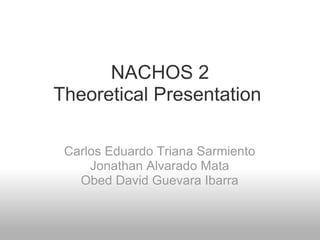
Empfohlen
Empfohlen
Weitere ähnliche Inhalte
Was ist angesagt?
Was ist angesagt? (20)
Andere mochten auch
Andere mochten auch (7)
Ähnlich wie Nachos 2
Ähnlich wie Nachos 2 (20)
Solid-State diskA solid-state drive also known as a solid-state di.pdf

Solid-State diskA solid-state drive also known as a solid-state di.pdf
How many total bits are required for a direct-mapped cache with 2048 .pdf

How many total bits are required for a direct-mapped cache with 2048 .pdf
1 Module - Operating Systems Configuration and Use by Mark John Lado

1 Module - Operating Systems Configuration and Use by Mark John Lado
Mehr von Eduardo Triana
Mehr von Eduardo Triana (12)
Kürzlich hochgeladen
Kürzlich hochgeladen (20)
Vector Search -An Introduction in Oracle Database 23ai.pptx

Vector Search -An Introduction in Oracle Database 23ai.pptx
Modular Monolith - a Practical Alternative to Microservices @ Devoxx UK 2024

Modular Monolith - a Practical Alternative to Microservices @ Devoxx UK 2024
How to Troubleshoot Apps for the Modern Connected Worker

How to Troubleshoot Apps for the Modern Connected Worker
Polkadot JAM Slides - Token2049 - By Dr. Gavin Wood

Polkadot JAM Slides - Token2049 - By Dr. Gavin Wood
Apidays New York 2024 - The value of a flexible API Management solution for O...

Apidays New York 2024 - The value of a flexible API Management solution for O...
ICT role in 21st century education and its challenges

ICT role in 21st century education and its challenges
TrustArc Webinar - Unlock the Power of AI-Driven Data Discovery

TrustArc Webinar - Unlock the Power of AI-Driven Data Discovery
AWS Community Day CPH - Three problems of Terraform

AWS Community Day CPH - Three problems of Terraform
Six Myths about Ontologies: The Basics of Formal Ontology

Six Myths about Ontologies: The Basics of Formal Ontology
Boost Fertility New Invention Ups Success Rates.pdf

Boost Fertility New Invention Ups Success Rates.pdf
Introduction to Multilingual Retrieval Augmented Generation (RAG)

Introduction to Multilingual Retrieval Augmented Generation (RAG)
EMPOWERMENT TECHNOLOGY GRADE 11 QUARTER 2 REVIEWER

EMPOWERMENT TECHNOLOGY GRADE 11 QUARTER 2 REVIEWER
Nachos 2
- 1. NACHOS 2 Theoretical Presentation Carlos Eduardo Triana Sarmiento Jonathan Alvarado Mata Obed David Guevara Ibarra
- 3. Sumarizing, Kernel is what runs in supervisor mode, and all other is user programs Compilers, window managers, and utility programs packaged with a typical operating system are actually user programs though they are part of system software Now we can say that all the Linux distributions are basically same. If we don’t alter the kernel code, they differ only in provided utility programs.
- 4. After the system boots up, kernel does some management tasks, creates and initializes the data structures necessary. Unix based operating systems then create Process 0 which runs in kernel mode. Process 0 forks and creates User mode Process called init(). Every other user programs are created by calling fork() copying parent’s address space. Record of parent child relationships are kept inside several kernel data structures. When user process is let to run, the system is in user mode and kernel mode (or supervisor mode) is achieved only via traps or system calls.
- 5. When you invoke nachos with the "-x" flag, the MIPS simulator begins executing the user program specified, instruction by instruction (the MIPS simulator is an interpreter that reads in binary instructions and simulates their effect). Whenever an event occurs that the OS needs to know about, the simulator makes a procedure call into the Nachos kernel.
- 6. The basic idea of virtual memory its: main memory used as a cache for backing store Virtual memory is a memory management technique developed for multitasking kernels Virtual memory makes it possible for computers to more easily handle larger and more complex applications All implementations of virtual memory divide a virtual address space into pages, blocks of contiguous virtual memory addresses. Pages are usually at least 4 kilobytes in size. Virtual Memory
- 7. Page tables are used to translate the virtual addresses seen by the application into physical addresses by the hardware to process instructions Each entry in the page table holds a flag indicating whether the corresponding page is in real memory or not. If it is in real memory, the page table entry will contain the real memory address at which the page is stored. If the page table entry for the page indicates that it is not currently in real memory, the hardware raises a page fault exception, invoking the paging supervisor component of the operating system.
- 8. For example, if you load the operating system, an e-mail, a web browser and word processor into RAM simultaneously, is not enough space to hold it all. If there were no Virtual Memory, then once you filled up the available RAM your computer would have to say: "Sorry, you can not load any more applications, please close another application to load a new one". With virtual memory, what the computer can do is look at RAM areas that have not been used recently and copy them onto the hard disk. This frees up space in RAM to load the new application.
- 17. Control block of a file
- 18. Directories in UNIX systems are organized keeping certain hierarchy
- 20. Pseudo-code
Hinweis der Redaktion
- le hace falta un chat a esto
- supongo no vamos a dar todo lo que pongamos aqui vdd? porque la dra puso que daria mas puntos si ponemos inf extra en las presentaciones del blog
- supongo no vamos a dar todo lo que pongamos aqui vdd? porque la dra puso que daria mas puntos si ponemos inf extra en las presentaciones del blog
- eee obed no entiendo donde te puse los ??? Las cargas de trabajo principales del sistema de archivos relevantes parecen ser esque no eran con punto jajaja aaaa con razon perdon we soy humano jaja perdonado xD
- we si me pueden ayudar a quitar lo blanco que tienen unas lineas :(
- jajaja ponlo en otra diapositiva terquedad! quieres ponerlo todo en una sola jajaja triana????????
