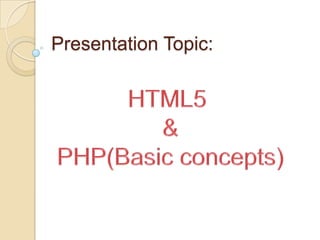
Html5
- 2. Group Members: 2 Asfand Yar Khan (11051556- 009) Syed Awais Gillani (11051556-029) Abbas Rasheed (11051556-017) Haseeb Ahmad (11051556- 028)
- 3. Presentation Agenda: HTML5 ◦ Introduction of HTML5 ◦ Elements ◦ Canvas ◦ SVG ◦ Drag/Drop ◦ Geo-location ◦ Video ◦ Audio ◦ Form handling ◦ SSE 3
- 4. Presentation Agenda Continued.. PHP ◦ Server side Page with PHP ◦ Issues will be discussed ◦ PHP syntax ◦ Defining variables in php PHP String: ◦ Definition of Strings in PHP ◦ Complete server-side page using php strings and variables. 4
- 5. HTML5 (Hyper Text Markup Language) 5
- 6. HTML5 is The New HTML Standard HTML5 is designed to deliver almost everything you want to do online without requiring additional plug-ins. It does everything from animation to apps, music to movies, and can also be used to build complicated applications that run in your browser. HTML5 is also cross-platform (it does not care whether you are using a tablet or a Smartphone, a net book, notebook or a Smart TV). Introduction of HTML5: 6
- 7. Continued.. HTML5 can also be used to write web applications that still work when you are not online Some of the most interesting new features in HTML5: ◦ The <canvas> element for 2D drawing ◦ The <video> and <audio> elements for media playback ◦ Support for local storage New content-specific elements, like <article>, <footer>, <header>, <nav>(The <nav> tag defines a set of navigation links. NOT all links of a document should be inside a <nav> element. The <nav> element is intended only for major block of navigation links.) ◦ New form controls, like calendar, date, time, email, url, search 7
- 8. Elements HTML Element Syntax ◦ An HTML element starts with a start tag / opening tag ◦ An HTML element ends with an end tag / closing tag <P> for example this is a html element. 8
- 9. New Elements in HTML5 9
- 10. Continued.. 10
- 11. Continued.. 11
- 12. Bdi Tag: <ul> <li>User <bdi>hrefs</bdi>: 60 points</li> <li>User <bdi>jdoe</bdi>: 80 points</li> <li>User <bdi> </bdi>: 90 points</li> </ul> The HTML <bdi> tag is used on a span of text that is to be isolated from its surroundings for the purposes of bidirectional text formatting. This can be useful when displaying right-to-left text (such as Arabic) inside left-to-right text (such as English) when the text-direction is unknown. The <bdi> element allows you to honor the correct directionality of text when this is unknown 12
- 13. Nav Tag : The <nav> tag defines a set of navigation links. Notice that NOT all links of a document should be inside a <nav> element. The <nav> element is intended only for major block of navigation links. 13
- 14. Continued.. <nav> <a href="/html/">HTML</a> | <a href="/css/">CSS</a> | <a href="/js/">JavaScript</a> | <a href="/jquery/">jQuery</a> </nav> 14 Output:
- 15. 15 Canvas What is Canvas? ◦ The HTML5 <canvas> element is used to draw graphics. ◦ The <canvas> element is only a container (Container tags are tags that you place on your site to trigger not one, but many other tags) for graphics. You must use a script to actually draw the graphics. ◦ Canvas has several methods for drawing paths, boxes, circles, text, and adding images.
- 16. Convas Continued.. ◦ A canvas is a rectangular area on an HTML page, and it is specified with the <canvas> element. ◦ Note: By default, the <canvas> element has no border and no content. <canvas id="myCanvas" width="200" height="100"></canvas> To add a border, use the style attribute: 16
- 17. Example.. <canvas id="myCanvas" width="200" height="100" style="border:1px solid #c3c3c3;"> ◦ Your browser does not support the HTML5 canvas tag. </canvas> <script> ◦ var c=document.getElementById("myCanvas"); ◦ var ctx=c.getContext("2d"); ◦ ctx.fillStyle="#FF0000"; ◦ ctx.fillRect(0,0,150,75); </script> 17 Output:
- 18. Write something in Canvas <canvas id="e" width="200" height="200" style="border:1px solid;"></canvas> <script> var canvas = document.getElementById("e"); var context = canvas.getContext("2d"); context.fillStyle = "blue"; context.font = "bold 45px Arial"; context.fillText("Zibri", 60, 100); </script> 18 Output:
- 19. SVG What is SVG? ◦ SVG stands for Scalable Vector Graphics ◦ SVG is used to define vector-based graphics for the Web ◦ SVG defines the graphics in XML format ◦ SVG graphics do NOT lose any quality if they are zoomed or resized ◦ Every element and every attribute in SVG files can be animated 19
- 20. SVG Advantages: Advantages of using SVG over other image formats (like JPEG and GIF) are: ◦ SVG images can be created and edited with any text editor ◦ SVG images can be searched, indexed, scripted, and compressed ◦ SVG images are scalable ◦ SVG images can be printed with high quality at any resolution ◦ SVG images are zoomable (and the image can be zoomed without degradation) 20
- 21. SVG Example: <svg width="300" height="200"> <polygon points="100,10 40,180 190,60 10,60 160,180" style="fill:lime;stroke:purple;stroke-width:5;fill-rule:evenodd;" /> Sorry, your browser does not support inline SVG. </svg> 21 Output:
- 22. Differences Between SVG and Canvas SVG is a language for describing 2D graphics in XML. Canvas draws 2D graphics, on the fly (with a JavaScript). SVG is XML based, which means that every element is available within the SVG DOM. You can attach JavaScript event handlers for an element. In SVG, each drawn shape is remembered as an object. If attributes of an SVG object are changed, the browser can automatically re-render the shape. Canvas is rendered pixel by pixel. In canvas, once the graphic is drawn, it is forgotten by the browser. If its position should be changed, the entire scene needs to be redrawn, including any objects that might have been covered by the graphic. 22
- 23. Drag/Drop Drag and drop is a very common feature. It is when you "grab" an object and drag it to a different location. Some of browser not support this tag. 23
- 24. HTML code for Drag/Drop <script> function allowDrop(ev) { ev.preventDefault(); } function drag(ev) { ev.dataTransfer.setData("Text",ev.target .id); } function drop(ev) { ev.preventDefault(); var data=ev.dataTransfer.getData("Text"); ev.target.appendChild(document.getEleme ntById(data)); } </script> <div id="div1" ondrop="drop(event)" ondragover="allowDrop(even t)" style="border:solid #000; height:100px; width:400px;"></div> <img id="drag1" src=“img” draggable="true" ondragstart="drag(event)" width="336" height="69"> </body> 24
- 25. Output: 25
- 26. Geo-location The HTML5 Geolocation is used to get the geographical position of a user. There is two methods of Geo-location ◦ Use for coordinates base location ◦ Use for find location on Google maps. 26
- 27. Coordinate base location : <p id="demo">Click the button to get your coordinates:</p> <button onclick="getLocation()">Try It</button> <script> var x=document.getElementById("demo"); function getLocation() { if (navigator.geolocation) { navigator.geolocation.getCurrentPosition(showPosition); } else{x.innerHTML="Geolocation is not supported by this browser.";} } function showPosition(position) { x.innerHTML="Latitude: " + position.coords.latitude + "<br>Longitude: " + position.coords.longitude; } </script> 27
- 28. Geolocation in map <p id="demo">Click the button to get your position:</p> <button onclick="getLocation()">Try It</button> <div id="mapholder"></div> <script> var x=document.getElementById("dem o"); function getLocation() { if (navigator.geolocation) { navigator.geolocation.getCurrentP osition(showPosition,showError); } else{x.innerHTML="Geolocation is not supported by this browser.";} } function showPosition(position) { var latlon=position.coords.latitud e+","+position.coords.longitu de; var img_url="http://maps.googlea pis.com/maps/api/staticmap? center=" +latlon+"&zoom=14&size=40 0x300&sensor=false"; document.getElementById(" mapholder").innerHTML="<i mg src='"+img_url+"'>"; } 28
- 29. Continued.. function showError(error) { switch(error.code) { case error.PERMISSION_DENIED: x.innerHTML="User denied the request for Geolocation." break; case error.POSITION_UNAVAILABLE: x.innerHTML="Location information is unavailable." break; case error.TIMEOUT: x.innerHTML="The request to get user location timed out." break; case error.UNKNOWN_ERROR: x.innerHTML="An unknown error occurred." break; }} </script> 29
- 30. Video Tag: Until now, there has not been a standard for showing a video/movie on a web page. Today, most videos are shown through a plug- in (like flash). However, different browsers may have different plug-ins. HTML5 defines a new element which specifies a standard way to embed a video/movie on a web page: the <video> element. 30
- 31. Syntax. <video width="320" height="240" controls> <source src="movie.mp4" type="video/mp4"> Your browser does not support the video tag. </video> • The control attribute adds video controls, like play, pause, and volume. 31
- 33. Audio Tag Until now, there has not been a standard for playing audio files on a web page. Today, most audio files are played through a plug-in (like flash). However, different browsers may have different plug-ins. HTML5 defines a new element which specifies a standard way to embed an audio file on a web page: the <audio> element. 33
- 34. Syntax. <audio controls> <source src="horse.ogg" type="audio/ogg"> <source src="horse.mp3" type="audio/mpeg"> Your browser does not support the audio element. </audio> <details>this song is good very good</details> 34 Output :
- 35. Track Tag: Track tag use for where we using more than one video/audio tag we use in track tag for embedded all audios. we can also say this container tag. <track> <audio controls> <source src="horse.ogg" type="audio/ogg"> <source src="horse.mp3" type="audio/mpeg"> Your browser does not support the audio element. </audio> <video width="320" height="240" controls> <source src="movie.mp4" type="video/mp4"> Your browser does not support the video tag. </video> </track> 35
- 36. Form handling HTML5 has the following new form elements: ◦ <datalist> ◦ <keygen> ◦ <output> The <datalist> element specifies a list of pre-defined options for an <input> element. The <datalist> element is used to provide an "autocomplete" feature on <input> elements. Users will see a drop-down list of pre-defined options as they input data. Use the <input> element's list attribute to bind it together with a <datalist> element. 36
- 37. Example An <input> element with pre-defined values in a <datalist>: <input list="browsers" name="browsers"> <datalist id="browsers"> <option value="Internet Explorer"> <option value="Firefox"> <option value="Chrome"> <option value="Opera"> <option value="Safari"> </datalist> This feature works as in www.google.com for searching purpose. 37 Output:
- 38. Example: <form oninput="x.value=parseInt(a.value)+parseInt(b.value)"> 0<input type="range" id="a" value="50">100 + <input type="number" id="b" value="50">= <output name=“x”></output> </form> 38 Output:
- 39. Forms and input attributes 39 on off Autofocus use for focus on specific input <input type=“text” autofocus ></input> Autocomplete form and send to the server <form action="demo_form.asp“ autocomplete="on"> Indicates that form will be not validated on submit <form action="demo_form.asp" novalidate> Add new input in predefine form <input form="form_id"> specifies the URL of the file that will process the input control when the form is submitted. <input formaction="URL"><input type="submit" formenctype="multipart/for m-data“> multipart/form-data=No characters are encoded <input formmethod="get|post"> Get=Default. Appends the form-data to the URL in name pairs: URL?name=value&name=value Post=Sends the form-data as an HTTP post transaction
- 40. Continued.. 40 <input type="image" src="img_submit.gif" alt="Submit" width="48" height="48"> For create a list for datalist <input list="browsers(datalist- ID)">Quantity (between 1 and 5): <input type="number" name="quantity" min="1" max="5"> Select multiple images except single image. Select images: <input type="file" name="img" multiple>
- 41. SSE HTML5 Server-Sent Events allow a web page to get updates from a server. Server-Sent Events - One Way Messaging ◦ A server-sent event is when a web page automatically gets updates from a server. ◦ This was also possible before, but the web page would have to ask if any updates were available. With server-sent events, the updates come automatically. ◦ Examples: Facebook/Twitter updates, stock price updates, news feeds, sport results, etc. 41
- 43. Introduction: PHP is a server scripting language, and is a powerful tool for making dynamic and interactive Web pages quickly. PHP is a widely-used, free, and efficient alternative to competitors such as Microsoft's ASP. A PHP script can be placed anywhere in the document. 43
- 44. PHP syntax A PHP script starts with <?php and ends with ?>: <?php // PHP code goes here ?> The default file extension for PHP files is ".php“ 44
- 45. Continued.. A PHP file normally contains HTML tags, and some PHP scripting code. Below, we have an example of a simple PHP file, with a PHP script that uses a built-in PHP function "echo" to output the text "Hello World!" on a web page: <?php echo "Hello world!"; ?> PHP is an acronym for "PHP Hypertext Preprocessor" 45
- 46. Continued.. PHP is a widely-used, open source scripting language PHP scripts are executed on the server PHP files can contain text, HTML, CSS, JavaScript, and PHP code PHP code are executed on the server, and the result is returned to the browser as plain HTML 46
- 47. What PHP can do? PHP can generate dynamic page content PHP can create, open, read, write, and close files on the server PHP can collect form data PHP can send and receive cookies PHP can add, delete, modify data in your database PHP can restrict users to access some pages on your website PHP can encrypt data 47
- 48. PHP Features. PHP runs on various platforms (Windows, Linux, Unix, Mac OS X, etc.) PHP is compatible with almost all servers used today (Apache, IIS, etc.) PHP supports a wide range of databases PHP is free. Download it from the official PHP resource: www.php.net PHP is easy to learn and runs 48
- 49. How to Install PHP? Install a web server on your own PC Use a Web Host With PHP Support If your server has activated support for PHP you do not need to do anything. Just create some .php files, place them in your web directory, and the server will automatically parse them for you. You do not need to compile anything or install any extra tools. Because PHP is free, most web hosts offer PHP support. 49
- 50. Server side Page with PHP <?php echo “this is php output”; ?> </body> 50 <html> <head> </head> <body> <h1>this is html tag</h1> <h3>next output is in php language</h3 >
- 51. Definition of variables in php Variables are "containers" for storing information <?php $x=5; $y=6; $z=$x+$y; echo $z; ?> 51
- 52. Continued.. As with algebra, PHP variables can be used to hold values (x=5) or expressions (z=x+y). A variable can have a short name (like x and y) or a more descriptive name (age, carname, total_volume). 52
- 53. ◦ A variable starts with the $ sign, followed by the name of the variable ◦ A variable name must start with a letter or the underscore character ◦ A variable name cannot start with a number ◦ A variable name can only contain alpha- numeric characters and underscores (A- z, 0-9, and _ ) ◦ Variable names are case sensitive ($y and $Y are two different variables) 53 Rules for PHP variables:
- 54. Creating(Declaring) PHP Variables: PHP has no command for declaring a variable. A variable is created the moment you first assign a value to it: Example ◦ <?php $txt="Hello world!"; $x=5; $y=10.5; ?> 54
- 55. PHP is a Loosely Type Language Example ◦ <?php $txt="Hello world!"; $x=5; $y=10.5; ?> In the example above, notice that we did not have to tell PHP which data type the variable is. PHP automatically converts the variable to the correct data type, depending on its value. 55
- 56. PHP Variables Scope In PHP, variables can be declared anywhere in the script. The scope of a variable is the part of the script where the variable can be referenced/used. PHP has three different variable scopes: ◦ local ◦ global ◦ static 56
- 57. Local and Global Scope A variable declared outside a function has a GLOBAL SCOPE and can only be accessed outside a function. A variable declared within a function has a LOCAL SCOPE and can only be accessed within that function. 57
- 58. PHP String 58
- 59. Strings in PHP A string is a sequence of characters, like "Hello world!". The PHP strlen() function ◦ The strlen() function returns the length of a string, in characters. ◦ The example below returns the length of the string "Hello world!": ◦ strlen() is often used in loops or other functions, when it is important to know when a string ends. Example ◦ <?php echo strlen("Hello world!"); ?> 59
- 60. PHP strpos() function ◦ The strpos() function is used to search for a specified character or text within a string. ◦ If a match is found, it will return the character position of the first match. If no match is found, it will return FALSE. ◦ The example below searches for the text "world" in the string "Hello world!": Example ◦ <?php echo strpos("Hello world!","world"); ?> 60
- 61. strcmp() Function The strcmp() function compares two strings. ◦ Note: The strcmp() function is binary-safe and case-sensitive. Example ◦ Compare two strings (case-sensitive): ◦ <?php echo strcmp("Hello world!","Hello world!"); ?> Syntax: ◦ strcmp(string1,string2) 61
- 62. Example 2: <?php echo strcmp("Hello world!","Hello world!"); // the two strings are equal echo strcmp("Hello world!","Hello"); // string1 is greater than string2 echo strcmp("Hello world!","Hello world! Hello!"); // string1 is less than string2 ?> 62
- 64. server-side page using php strings and variables <html> <head></head> <body> <?php $a=“imran”; $b=“shokat”; echo $a.$b; ?> <?php echo strcmp("Hello world!","Hello world!"); // the two strings are equal echo strcmp("Hello world!","Hello"); // string1 is greater than string2 echo strpos("Hello world!","world"); ?> </body> </html> 64
- 65. 65
