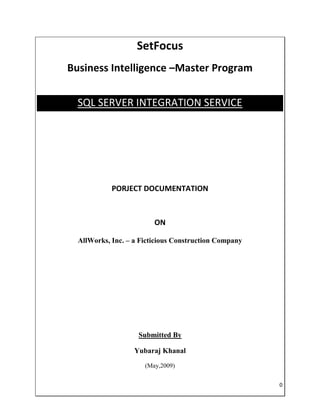
SQL Server SSIS Student Project
- 1. SetFocus Business Intelligence –Master Program SQL SERVER INTEGRATION SERVICE PORJECT DOCUMENTATION ON AllWorks, Inc. – a Ficticious Construction Company Submitted By Yubaraj Khanal (May,2009) 0
- 2. Table of Contents 1. Introduction: ....................................................................................................................................... 2 2. Project Requirements: ........................................................................................................................ 2 3. Project Overview ................................................................................................................................. 2 4. Create SSIS Packages ........................................................................................................................... 2 4.1. Employee Master Package: ................................................................................................................. 3 4.2. Employee Rate Package ...................................................................................................................... 4 4.3. ClientMaster Package.......................................................................................................................... 4 4.4. ClientGrouping Master Package.......................................................................................................... 5 4.5. Division Master Package ..................................................................................................................... 6 4.6. Client grouping to client xref package ................................................................................................ 7 4.7. Project (Job)Master Package ............................................................................................................... 8 4.8. Project(Job)TimeSheetPackage ........................................................................................................... 9 4.9. Database Backup Package ................................................................................................................. 11 4.10. Database Re index and Shrink Package............................................................................................. 11 4.11. Master Package ................................................................................................................................. 11 4.12. Project Build, Deploy and Execution ................................................................................................. 12 SSIS Student Project Documentation 1
- 3. 1. Introduction: The project is for a fictitious construction company called AllWorks. The basic requirement of the project is to design and crate an ETL solution to update a SQL Server 2005 database from excel and flat file sources using SQL Server Integration Service. 2. Project Requirements: The major task of the project is to transfer the data from the different raw data sources (xls, csv and xml) to the SQL Server Database. Different packages are created to read source file and insert them into the AllWorksDBStudent SQL dataset. After execution of every package, an email should be generated that will send report containing no of rows inserted, updated or error while execution. All packages should be executed everyday at midnight and after execution a database should be backed up, re index and shrink. 3. Project Overview The source and destination of the data is shown in following table: Source Destination (AllWorksDBStudent File Details Database) Table Name Employees Sheet Employee Table Employees.xls Employeerates sheet EmployeeRates Table Clientlisting sheet Client Table Special grouping sheet ClientGroupings ClientGeographies.xls Division Definition sheet Division Table Special Groupings Sheet ClientGroupingXCliens Table ProjectMaster.xls ProjectMaster Sheet Project(“Job”)Master Table EmpTime####.csv Different files with .csv ext. EmployeeTimeSheet Table 4. Create SSIS Packages To integrate external sources of data into SQL server database, altogether (including mater package) 11 packages were created. Each data source was read by related component, data converted to the proper SQL supported type, check for validation and stored to the related tables in the database. Data was converted with the following rules: Source Data Type Converted Data Type Integer Four Byte Signed Inter (DT_14) Character/Varchar String(DT_STR) Date Date(DT_Date) or Database SSIS Student Project Documentation 2
- 4. TimeStamp(DT_DBTIMESTAMP) Currency/General Numbers Numeric(DT_NUMERIC) Logical/Boolean Boolean(DT_BOOLEAN) 4.1. Employee Master Package: Steps 1. Data retrieves from excel (file:employees.xls, sheet: employees) using Data Flow Source- Excel Source. 2. Data is converted according to the requirements. 3. FullName column is added by using derived column. 4. Lookup Transformation is added to check with employee primary key. 5. A conditional split is used to determine either the record is new, existing and to be updated or will null values. 6. According to the condition, no of rows were counted and send to the destination. 7. An email report was generated that contains no of rows inserted, updated and error generated. SSIS Student Project Documentation 3
- 5. 4.2. Employee Rate Package Steps 1. Data retrieves from excel (file:employees.xls, sheet: employeerates) using Data Flow Source- Excel Source. 2. Data is converted according to the requirements. 3. A lookup Transformation is added to check the valid employeeid. 4. Another Lookup Transformation is added to check with employee primary key. 5. A conditional split is used to determine either the record is new, existing and to be updated or will null values. 6. According to the condition, no of rows were counted and send to the destination. 7. An email report was generated that contains no of rows inserted, updated and error generated. 4.3. ClientMaster Package Steps SSIS Student Project Documentation 4
- 6. 1. Data retrieves from excel (file: clientgeorgraphics.xls, sheet: clientlisting) using Data Flow Source- Excel Source. 2. Data is converted according to the requirements. 3. Lookup Transformation is added to check with client primary key. 4. A conditional split is used to determine either the record is new, existing and to be updated or will null values. 5. According to the condition, no of rows were counted and send to the destination. 6. An email report was generated that contains no of rows inserted, updated and error generated. 4.4. ClientGrouping Master Package Steps : 1. Data retrieves from excel (file:clientgeographics.xls, sheet:specialgroupings) using Data Flow Source- Excel Source. 2. Data is converted according to the requirements. 3. An Aggregate dataflow task is added and records are grouped by grouping no and grouping name. SSIS Student Project Documentation 5
- 7. 4. Lookup Transformation is added to check with group primary key. 5. A conditional split is used to determine either the record is new, existing and to be updated or will null values. 6. According to the condition, no of rows were counted and send to the destination. 7. An email report was generated that contains no of rows inserted, updated and error generated. 4.5. Division Master Package Steps : 1. Data retrieves from excel (file:clientgeographics.xls, sheet:divisiondefinitions) using Data Flow Source- Excel Source. 2. Data is converted according to the requirements. 3. An Aggregate dataflow task is added and records are grouped by division no and division descriptions. 4. Lookup Transformation is added to check with division primary key. 5. A conditional split is used to determine either the record is new, existing and to be updated or will null values. 6. According to the condition, no of rows were counted and send to the destination. 7. An email report was generated that contains no of rows inserted, updated and error generated. SSIS Student Project Documentation 6
- 8. 4.6. Client grouping to client xref package Steps 1. Data retrieves from excel (file:clientgeographics.xls, sheet:specialgroupings) using Data Flow Source- Excel Source. 2. Data is converted according to the requirements. 3. A Lookup transformation added to check valid group 4. Another Lookup Transformation is added to check with client primary key(client table). 5. A conditional split is used to determine either the record is new, existing and to be updated or will null values. 6. According to the condition, no of rows were counted and send to the destination. 7. An email report was generated that contains no of rows inserted, updated and error generated. SSIS Student Project Documentation 7
- 9. 4.7. Project (Job)Master Package 1. Data retrieves from excel (file:projectmaster.xls, sheet:projectmaster) using Data Flow Source- Excel Source. 2. Data is converted according to the requirements. 3. A Lookup Transformation is added to check for valid client (client table). 4. Another Lookup Transformation is added to check with job master primary key. 5. A conditional split is used to determine either the record is new, existing and to be updated or will null values. 6. According to the condition, no of rows were counted and send to the destination. 7. An email report was generated that contains no of rows inserted, updated and error generated. SSIS Student Project Documentation 8
- 10. 4.8. Project(Job)TimeSheetPackage 1. Data retrieves from different .csv files inside time folder. To retrieve and transform records from multiple .csv files, a For each loop container with Foreach File Enumerator is used. 2. Data is converted according to the requirements. 3. Lookup Transformation is added to check the valid job (Job Master Table). 4. A conditional split is used to determine the status of the job i.e. either the job is closed or active. 5. For closed jobs, a multicast is used to send the data to excel files and error log table. 6. For Active jobs, another Lookup transformation is added to check with employeepk, jobmasterpk and jobdate. 7. A conditional split is used to determine either the record is new, existing and to be updated or will null values. 8. According to the condition, no of rows were counted and send to the destination. 9. An email report was generated that contains no of rows inserted, updated and error generated. SSIS Student Project Documentation 9
- 11. SSIS Student Project Documentation 10
- 12. 4.9. Database Backup Package After completion of all 8 packages, another package is generated to backup the database. For this, A Maintenance Plan Task- Backup Database Task control is added and set it to backup the database. After backup database a send mail task is added to report the status of database backup process. 4.10. Database Re index and Shrink Package In this package, two maintenance controls Rebuilt Index and Shrink Database task are added. After execution of the task an email was generated with send mail task to report the progress. 4.11. Master Package Finally, all packages are organized in a Master package. The following screen shows the layout of the master package. SSIS Student Project Documentation 11
- 13. 4.12. Project Build, Deploy and Execution After preparation of all packages, the packages were building and deployed and installed on SQL Server Database. Using SQL Server Agent, master package was scheduled to run on everyday at midnight. SSIS Student Project Documentation 12