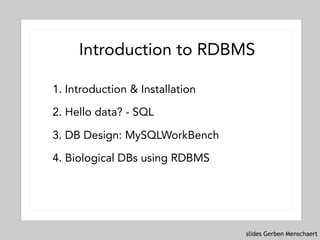
Mysql all
- 1. slides Gerben Menschaert Introduction to RDBMS 1. Introduction & Installation 2. Hello data? - SQL 3. DB Design: MySQLWorkBench 4. Biological DBs using RDBMS
- 2. slides Gerben Menschaert 1. Introduction & Installation 2. Hello data? - SQL 3. DB Design: MySQLWorkBench 4. Biological DBs using RDBMS Introduction to RDBMS
- 3. slides Gerben Menschaert Database Management System (DBMS) provides … …efficient, reliable, convenient, and safe multi-user storage of and access to massive amounts of persistent data.
- 4. slides Gerben Menschaert • Massive • Persistent • Safe • multi-user • Convenient • Efficient • Reliable Terabytes Hardware, software, power, users Concurrency control Physical data independence High-level query languages declarative Thousands of queries/updates per sec. 99,99999% up-time
- 5. slides Gerben Menschaert Databases !A database is a collection of data –numbers –dates –text or labels –… !A Database Management System –Data storage –Data retrieval –Data manipulation –Authentication & Authorization
- 6. slides Gerben Menschaert Relational Databases Rigid structure 2 dimensional tables: –columns (fields) –rows (records)
- 7. slides Gerben Menschaert Relational Databases Model objects (entities) and their relationships Example of a store that sells products to customers Entities: Customers —>Attributes: name, address, telephone number… Products —>Attributes: name, price… Relationships: Sale —>Attributes: quantity, timestamp…
- 8. slides Gerben Menschaert Relational Databases !MySQL Workbench: –graphical representation of entities and relationships –generates SQL statements to create database & tables
- 9. slides Gerben Menschaert Relational Database Management Systems (RDBMS) • Enforce data integrity: Honors constraints on columns • Enforce referential integrity: Honors constraints on relations • See also: the 12 rules of Edgar Codd http://en.wikipedia.org/wiki/Codd%27s_12_rules
- 10. slides Gerben Menschaert RDBMS Commercial products: Oracle DB2 (IBM) MS SQL Server (Microsoft) Open-source offerings: MySQL (Oracle) PostgreSQL SQLite
- 11. slides Gerben Menschaert NoSQL Key-value stores Berkeley DB Document databases – unstructured data CouchDB MongoDB Cassandra (FaceBook) See also: http://en.wikipedia.org/wiki/Nosql
- 12. slides Gerben Menschaert Introduction to RDBMS 1. Introduction & Installation 2. Hello data? - SQL 3. DB Design: MySQLWorkBench 4. Biological DBs using RDBMS
- 13. slides Gerben Menschaert Installing MySQL on Linux !For DEB based Linux distributions (Debian, Ubuntu, …) > apt-get install mysql-server !For RPM based Linux distributions (RHEL, Fedora, CentOS, ...) > yum install mysql-server
- 14. slides Gerben Menschaert Installing MySQL on Windows/Mac An installable (MSI) package is available on the MySQL site: http://www.mysql.com/ Follow the 'Downloads (GA)' link Choose 'MySQL Community Edition’, ‘MySQL Community Server’ Select 'Microsoft Windows' or 'Mac OS X' as platform
- 15. slides Gerben Menschaert Running MySQL – Unix/Mac To start / stop / restart the MySQL service UNIX: > service mysql start > service mysql stop > service mysql restart When starting MySQL for the first time, the system administrator is reminded that the MySQL setup is not yet secured To start / stop / restart the MySQL service Mac: > cd /usr/local/mysql-xxversion/support-files/ > sudo ./mysql.server start|stop|restart|reload|force- reload|status Notes on Mac installation: https://dev.mysql.com/doc/refman/5.1/en/osx-installation-notes.html
- 16. slides Gerben Menschaert Running MySQL – Unix/Mac !To check whether or not mysql is running correctly: > service mysql status (UNIX) mysql start/running, process 3394 > ps -ef | grep mysql mysql 3394 1 0 12:09 ? 00:00:00 /usr/sbin/mysqld > netstat | grep mysql tcp 0 0 0.0.0.0:3306 0.0.0.0:* LISTEN 3394/mysqld
- 17. slides Gerben Menschaert Running MySQL – Windows !To check whether or not mysql is running correctly: Check services running: –Windows XP: Start/Control Panal/Administrative Tools/Services –Windows 7: Start/ConfiguratieScherm/System & Beveiliging/ –Windows 10: Start/Settings (Look for services)
- 18. slides Gerben Menschaert Exercises !Install MySQL !Add executable to PATH environment !Start the service !Check whether or not the service has been started Mac: export PATH=${PATH}:/usr/local/mysql/bin/ Win10: settings -> search for path https://dev.mysql.com/doc/mysql-windows-excerpt/5.7/en/mysql-installation-windows-path.html
- 19. slides Gerben Menschaert The MySQL monitor !To connect or log on to a MySQL database service: > mysql !The MySQL monitor has many options, you can review them using: > man mysql or > mysql --help
- 20. slides Gerben Menschaert The MySQL monitor !The most important options are: > mysql [options] [database] -u uname | --user=uname default: UNIX account -p [pwd]| --password[=pwd] default: <none> if pwd not given, prompt for password -h hname | --host=hname default: localhost -P prt | --port=prt default: 3306
- 21. slides Gerben Menschaert Exercises Connect to the database and execute the following SQL statements: mysql> select current_user(); mysql> show databases; For Mac (initial password reset necessary for root account): mysql> alter user ‘root’@‘localhost’ identified by ‘newpassword’;
- 22. slides Gerben Menschaert The MySQL monitor Once connected to the database server, you can execute SQL statements: mysql> statement; Every SQL statement should end with a semi-colon (;)
- 23. slides Gerben Menschaert Exercises Create a database user: Choose database account, you are free to choose the password, the hostname is localhost try to remember userid/password throughout training :-) mysql> create user ‘new_user’; mysql> quit; > mysql -u ‘new_user’; mysql> alter user ‘new_user’@‘localhost’ identified by ‘newpassword’; mysql> quit; > mysql -u ‘new_user’ -p; Try to connect as this user and execute the following SQL statements: mysql> select current_user; mysql> show databases;
- 24. slides Gerben Menschaert Getting Help An extensive help system is available in the MySQL monitor: mysql> help This gives an overview of commands you can use to customise the output You can get help on any function or statement: mysql> help contents This shows you the broad topics of available help. You can drill down into any of these topics
- 25. slides Gerben Menschaert Database User Privileges The created user has very limited privileges. To grant privileges prv on table tbl in database db, you need to execute the following statement: mysql> grant prv on db.tbl to user@host; Some convenient wild cards: To grant all privileges, specify all as prv To include all databases, specify * as db To include all tables, specify * as tbl The given database and table names do not have to exist (yet)
- 26. slides Gerben Menschaert Getting Help - Demo How to get help for creating users: mysql> help mysql> help contents mysql> help account management mysql> help create user How to use less as a pager (Mac/Unix): $ export PAGER=/usr/bin/less $ mysql mysql> pager PAGER set to '/usr/bin/less'
- 27. slides Gerben Menschaert Introduction to RDBMS 1. Introduction & Installation 2. Hello data? - SQL 3. DB Design: MySQLWorkBench 4. Biological DBs using RDBMS
- 28. slides Gerben Menschaert SQL SQL (Structured Query Language) is the language a RDBMS provides for: Data definition (DDL) CREATE TABLE, DROP DATABASE Data manipulation (DML) SELECT, INSERT, DELETE, UPDATE Data control (DCL) GRANT, REVOKE SQL is a ANSI/ISO standard - MySQL implements a broad subset of ANSI SQL 99
- 29. slides Gerben Menschaert SQL Architecture
- 30. slides Gerben Menschaert Table - Row (tuple) - Column Constraints: Not NULL, Default, Unique, Primary Key, Foreign Key, Check
- 31. slides Gerben Menschaert The MySQL monitor (again) There are a number of ways to execute SQL statements using the MySQL monitor: Interactively $ mysql [database] mysql> stmt; From the command line $ mysql [database] -e 'stmt' From a file or a pipe (stdin) $ mysql [database] < stmt_file $ cat stmt_file | mysql [database]
- 32. slides Gerben Menschaert Creating a Database Only database users with sufficient privileges can create databases (eg root@localhost) From the command line: $ mysqladmin [opt] create dbname mysqladmin shares the same command line options for user, password, host and port as mysql From within the MySQL monitor: mysql> create database dbname
- 33. slides Gerben Menschaert Exercises As root@localhost, create database 'biodb' Grant all privileges to the database user you created before: mysql> grant all on biodb.* to user@localhost; Download the file biodb1.sql - you might want to take a look at the contents (!) Execute all SQL statements in this file
- 34. slides Gerben Menschaert Hierarchy A single MySQL service can have multiple databases mysql> show databases; A particular database db can have multiple tables mysql> use db; mysql> show tables; A particular table tbl can have multiple columns or fields mysql> show columns from tbl; mysql> show create table tbl;
- 35. slides Gerben Menschaert Exercises !Connect to the database service as a normal user !What databases do you see? !What tables are defined in biodb? !What are the column names?
- 36. slides Gerben Menschaert Retrieving rows !To read data from the database, you use the select SQL statement: select columnlist from src; !With –columnlist: !list of columns separated with a comma !use * to retrieve all columns –src: !single table or multiple tables joined together !subquery !view
- 37. slides Gerben Menschaert Retrieving rows - examples !To show all data from table modorg: select * from modorg; !To show all model organisms: select genus, species from modorg;
- 38. slides Gerben Menschaert Sorting rows When using select statements, the data is displayed in no particular order To sort on one or more columns, use the order by col1 [asc|desc] [, col2 [asc|desc]...] clause With colX: a column or column alias asc: ascending (default) order desc: descending order
- 39. slides Gerben Menschaert Exercises !Show the names (genus & species) of all model organisms in the order of the publishing date of the draft !Show the names (genus & species) of all model organisms sorted by the number of chromosomes (most chromosomes on top) and than alphabetically by name
- 40. slides Gerben Menschaert Calculated rows You can add columns in a query that calculate some value using other columns of the same row A multitude of functions and operators are available: see help in the MySQL monitor Examples: mysql> select 6 * 7; mysql> select concat(class, " ", genus) from modorg; mysql> select now();
- 41. slides Gerben Menschaert Calculated rows - numbers See help numeric functions Operators: +, -, *, /, % Functions: sqrt(x), power(x, y), ... exp(x), ln(x), ... sin(x), cos(x), ... round(x), ceil(x), floor(x), ... rand(), rand(x)
- 42. slides Gerben Menschaert Calculated rows - strings See help string functions Functions: length(s) concat(s1, ...) upper(s), lower(s) trim(s), ltrim(s), rtrim(s) substr(s, ...) reverse(s) truncate(s)
- 43. slides Gerben Menschaert Calculated rows - dates See help date and time functions Functions: currentdate(), now() year(d), month(d), week(d) dayofmonth(d), dayofweek(d) hour(d), minute(d), second(d)
- 44. slides Gerben Menschaert Exercises Show model organism full name (as a single column) genome size (as Gb), rounded to 4 digits average chromosome size publication year of all rows sorted by average chromosome size (largest average chromosome size on top)
- 45. slides Gerben Menschaert Column aliases Columns can be renamed (aliased): select col [as] alias … The aliases can be used in the order by clause
- 46. slides Gerben Menschaert Exercises Show model organism full name (as a single column) as name average chromosome size as avgsize publication year as pubyear of all rows sorted by avgsize (largest size on top)
- 47. slides Gerben Menschaert Filtering rows To select only those rows that meet certain criteria, use the where clause: select columnist from table where condition(s) [order by sortcol]; With condition(s): - one or more conditions, combined with not, and, or, xor - only the rows for which the condition(s) evaluate(s) TRUE are selected - you can not use column aliases in condition(s)
- 48. slides Gerben Menschaert Filtering rows - conditions See help comparison operators Numerical comparison operations: = != or <> <, <=, >, >= between x and y (inclusive) Example: select all organisms with more than 10 chromosomes: select genus, species from modorg where nchr > 10;
- 49. slides Gerben Menschaert Filtering rows - conditions String comparison operations: = != or <> <, <=, >, >= (lexical) like “pattern” matches a pattern: _ (a single character - cfr shell ?) % (0 or more characters - cfr shell *) rlike “regex” [MySQL] matches a regular expression Example - select all mammals: select genus, species from modorg where class = “mammals”;
- 50. slides Gerben Menschaert Filtering rows - conditions Dealing with NULL-values Testing for NULL-ness: select ... where col is null ... select ... where col is not null ... Substitution of NULL-values: select ifnull(col, value) ... this function returns: col if col is not NULL value if col is NULL Example: select genus, species, ifnull(nchr, 0) from modorg;
- 51. slides Gerben Menschaert Filtering rows - conditions Boolean logic: not x evaluates TRUE if x is FALSE x and y evaluates TRUE if both x and y are TRUE x or y evaluates TRUE if x or y is TRUE, or both x xor y (eXclusive OR) evaluates TRUE if either x or y is TRUE, but not both
- 52. slides Gerben Menschaert Exercises - Select all mammals with genomes published after 2005 - Select all organisms that have a average chromosome size between 10 and 100 Mbp - Select all organisms whose genus starts with A, B, C, D, or E
- 53. slides Gerben Menschaert Filtering rows - duplicates To eliminate duplicate rows, use select distinct cols from … Each combination of cols is unique
- 54. slides Gerben Menschaert Filtering rows - limiting output To limit the number of rows in a result set, use select ... limit n [offset r] The result set is limited to a maximum of n rows If an offset r is given, the first r rows are skipped It usually makes little sense to use limit without order by
- 55. slides Gerben Menschaert Exercises Give an overview of all organism classes in the dataset (sorted alphabetically) Show the organism names of the top 3 largest genome sizes
- 56. slides Gerben Menschaert Aggregation So far, queries have concentrated on particular rows Sometimes, you need to calculate a single result across multiple rows e.g.: what is the maximum genome size SQL allows you to - specify criteria to group rows together - calculate a single value per group - filter grouped data
- 57. slides Gerben Menschaert Aggregation - functions See: help functions and modifiers for use with GROUP BY Functions: count(col), count(*), count(distinct col) sum(col) min(col), max(col) avg(col), stddev(col), variance(col)
- 58. slides Gerben Menschaert Exercises All queries below return a row count. What is the result? Why? select count(*) from modorg; select count(nchr) from modorg; select count(class) from modorg; select count(distinct class) from modorg; How many mammals are in the database?
- 59. slides Gerben Menschaert Aggregation - groups The group by clause sorts data into groups for the purpose of aggregation: select [col,] aggregatefunctions from src [where cond] group by col [order by …]; All rows with the same value in col are grouped For each group, the aggregate function is calculated It usually makes no sense to select any columns other than col
- 60. slides Gerben Menschaert Exercises How many organisms are present in the dataset for each class? Note the sort order. Show the minimum and maximum genome sizes for each class. Take only those organisms into account for which the genome sizes are known. Sort the results such that the biggest maximum genome size is on top.
- 61. slides Gerben Menschaert Aggregation - filtering It is possible to query filter results based on the results of aggregate functions, using the having clause: select [col,] aggregatefunctions from src [where cond1] group by col having cond2 [order by …] Column aliases can be used in cond2
- 62. slides Gerben Menschaert Execution order 1> Input columns are determined 2> where: input columns are filtered 3> group by: sorting & grouping of filtered input 4> aggregation functions are calculated 5> having: aggregation results are filtered 6> order by: output is sorted 7> limit / offset: output is chopped
- 63. slides Gerben Menschaert Exercises For each class with more than 1 organism, show the average number of chromosomes. Sort the result such that the biggest average is on top.
- 64. slides Gerben Menschaert Database upgrade To prepare for the next part: Download biodb2.sql Delete the database biodb: mysql> drop database biodb; Recreate the database biodb: mysql> create database biodb; Create the tables and insert the data $ mysql biodb < biodb2.sql
- 65. slides Gerben Menschaert Joins Relational databases model entities and their relationships Different entities: different tables Joins allow you to combine information across different tables
- 66. slides Gerben Menschaert Joins modorg.class_id is a foreign key that references class.id gene.mo_id is foreign key that references modorg.id
- 67. slides Gerben Menschaert Joins - the Cartesian product When you specify multiple tables in a query, the database server will generate all possible combinations: the Cartesian product Example: table class has 6 rows table modorg has 10 rows query select * from modorg, class has 60 rows
- 68. slides Gerben Menschaert Joins One way to look at joins is to consider it a filtered (think: where) Cartesian product: select * from modorg, class where modorg.class_id = class.id Note: - column name id is present in both tables class and modorg - to avoid ambiguity, the column name is qualified: class.id - column name modorg.class_id is also qualified, but since there is no ambiguity, this is not strictly necessary
- 69. slides Gerben Menschaert Joins Alternative syntax: select * from modorg [inner] join class on modorg.class_id = class.id; Both syntactical forms are considered completely equivalent - there is no compelling reason to prefer one above the other, it is just a matter of taste.
- 70. slides Gerben Menschaert Joins - column aliases When specifying columns in the query, care must be taken to avoid ambiguity: mysql> select id, name, genus, species from modorg, class where modorg.class_id = class.id; ERROR 1052 (23000): Column 'id' in field list is ambiguous Ambiguous columns must be qualified. And additionally you can choose an alias: mysql> select modorg.id as mo_id, name, genus, species from modorg, class where modorg.class_id = class.id;
- 71. slides Gerben Menschaert Joins - data source aliases In some cases, you need to join a table with itself or you select data from a subquery In this case it can be handy (or even necessary) to alias the data source: select a.col, b.col from src1 [as] a, src2 [as] b where ...
- 72. slides Gerben Menschaert Joins - data source aliases Consider the (at first sight) simple question: For each class, give the class name, organism name and date of the organism that was sequenced first A part of the answer is this: select class_id, min(draft) as dr from modorg group by class_id; To add the class name: join with table class To add the organism name: join with table modorg
- 73. slides Gerben Menschaert Joins - data source aliases Add the class name: select name, dr from (select class_id, min(draft) as dr from modorg group by class_id) as s, class where s.class_id = class.id; Add the organism name: select name, genus, species, dr from (select class_id, min(draft) as dr from modorg group by class_id) as s, class, modorg where s.class_id = class.id and s.dr = draft;
- 74. slides Gerben Menschaert Exercises For all rows in table gene, show organism name class name accession length description of the gene
- 75. slides Gerben Menschaert Outer joins Inner join: select class.name,genus,species, gene_acc from class inner join modorg oclass.id=modorg.class_id inner join gene on gene.mo_id = modorg.id; Left outer join: select class.name,genus,species, gene_acc from class inner join modorg oclass.id=modorg.class_id left outer join gene on gene.mo_id = modorg.id;
- 76. slides Gerben Menschaert Reusing queries - views This last exercise is actually very useful as a data source itself: - It could be used as such (as a subquery) - but this would end up being inconvenient. - The query as such can be saved as a special table-like object, called a view. Syntax: create view viewname as select ...
- 77. slides Gerben Menschaert Reusing queries - views You can refer to a view by specifying its name in the from clause: select ... from viewname where ... order by … Although there are circumstances where you can change a view, most views are to be considered as read-only data sources
- 78. slides Gerben Menschaert Exercises Create a view (genevw) from the query in the previous exercise Select all genes containing hemoglobin in the description and sort the result set by gene length. Next: What is the minimum and maximum gene length? What is the average gene length? And the standard deviation? Does the view show up when using mysql> show tables;
- 79. slides Gerben Menschaert Database backup You can dump a complete database into a text file: $ mysqldump [opt] db > db.sql This includes: - statements for creating the database if the option --databases is used - statements for creating tables, views, ... - statements for inserting data To restore the database (you may need to create it first): $ mysql db < db.sql
- 80. slides Gerben Menschaert Introduction to RDBMS 1. Introduction & Installation 2. Hello data? - SQL 3. DB Design: MySQLWorkBench 4. Biological DBs using RDBMS
- 81. slides Gerben Menschaert Database schema Although you can execute DDL commands from the MySQL monitor directly, this is not often done There are tools that allow you to design a schema graphically and generate the CREATE TABLE ... statements Examples: MySQL workbench HeidiSQL
- 82. slides Gerben Menschaert MySQL workbench Available as a standard package on some Linux distros (eg Fedora) Available as Windows MSI, Linux DEB or RPM package or source archive from http://dev.mysql.com/downloads/ workbench/ To install a DEB package: # dpkg -i package.deb To install a RPM package: # rpm -Uvh package.rpm To install on Windows/Mac: # double click package.msi or package.dmg
- 83. slides Gerben Menschaert Database schema Once the schema is designed, MySQL workbench can generate a 'script' containing all SQL statements to create the tables and other objects: MySQL Workbench Model Create Model File -> Export -> Forward Engineer SQL CREATE Script This 'script' can be executed as usual from the MySQL monitor
- 84. slides Gerben Menschaert MySQL workbench - demo
- 85. slides Gerben Menschaert Inserting rows To populate tables, use the INSERT SQL statement: mysql> insert into tbl (col1, col2, ...) values (val1, val2, ...) [, (valx, valy, ...) , ...] With: –tbl the name of the table –col1, col2, ... a list (subset) of column names –val1 value for col1 –val2 value for col2
- 86. slides Gerben Menschaert Inserting rows - examples Example (biodb version 1) insert into modorg (id, class, genus, species,nchr, gsize, draft) values (1, “Bacteria”, “Escherichia”, “coli”,1, 4.639, “1997-09-05 00:00:00”) Note that strings and dates have to be properly quoted
- 87. slides Gerben Menschaert Inserting rows You can leave out the column list if –a value is given for all columns –the values are specified in the order dictated by the schema mysql> insert into tbl values (val1, val2, ...) [, (valx, valy, ...) , ...]
- 88. slides Gerben Menschaert Changing rows To change one or more rows, use the UPDATE SQL statement: mysql> update tbl set col1=expr1 [, col2=expr2, ...] [where cond] With: –tbl the name of the table –col1 the column to change –expr1 the new value –cond the row filter - if unspecified, all rows of the table will be updated
- 89. slides Gerben Menschaert Changing rows - examples To change the C elegans number of chromosomes to 7: update modorg set nchr = 7 where genus = “caenorhabditis” and species = “elegans”; To change the draft date to the current date: update modorg set draft = now();
- 90. slides Gerben Menschaert Deleting rows To remove rows, you use the DELETE SQL statement: delete from tbl [where cond] With: –tbl the name of the table –cond the row filter - if unspecified, all rows of the table will be deleted –note: since you can only remove entire rows, there is no need to specify column names
- 91. slides Gerben Menschaert Deleting rows - examples To remove all in model organisms with a genome publishing date before 2000: delete from modorg where year(draft) < 2000;
- 92. slides Gerben Menschaert Introduction to RDBMS 1. Introduction & Installation 2. Hello data? - SQL 3. DB Design: MySQLWorkBench 4. Biological DBs using RDBMS
- 93. slides Gerben Menschaert Known examples Ensembl: http://www.ensembl.org/downloads.html UCSC Table Browser: https://genome.ucsc.edu/cgi-bin/hgTables BioMart: http://www.ensembl.org/biomart/
- 94. slides Gerben Menschaert Ensembl Core Schema
- 95. slides Gerben Menschaert UCSC Table Browser
- 96. slides Gerben Menschaert BioMart Reverse Star Schema - For fast retrieval of large quantities of descriptive data - Main table columns are mainly query constraints
- 98. slides Gerben Menschaert Useful links for further reading http://www.tutorialspoint.com/sql/ http://www.sqlcourse.com/ http://shop.oreilly.com/product/9780596009762.do (O’Reilly: SQL CookBook or MySQL CookBook)
