TabShop - Point of Sale (POS) Android App User Manual
TabShop Point of Sale (POS) is a lightweight and completely local Retail Point of Sale (POS) kiosk cashier and Paypal checkout solution for stores, kiosks, bars, restaurants or individual shops. The TabShop POS system is an affordable, local platform for running a retail shop, store or kiosk from an Android Tablet or to simply checkout an invoice. Instead of buying a high-prized traditional Point of Sales cashier system or checkout hardware, modern POS software systems such as TabShop POS can be used to record sales, discounts and taxes on sale invoices for business and tax purposes. Immediately convert your Android Tablet into an intuitive and easy to use retail POS Point of Sale cashier and PayPal checkout point (also supports PayPal Here Credit Card Swiper/Reader) system that saves you time, money and trouble. The free Android Tablet retail POS Point of Sale software offers full configuration of local taxes, individual discounts and products as well as to manage a stock of products and their cost prices. The TabShop retail POS Point of Sale cashier system allows the retailers to change the currency, in order to localize the printed invoices. To print invoices just enter the address of your local network printer and start to print out POS Point of Sale invoices for your customers. The TabShop Retail POS (Point of Sale) cashier software supports the scan of EAN and QR code tracked products by using the integrated cam of your Android Tablet. The TabShop Retail POS software is fully operational on your local Android tablet without the need for any Cloud connectivity or online Account. The TabShop POS Point of Sale System allows the operation of your store even when the Internet is down. All the shops Point of Sale data is stored within the Android Tablet’s local database.
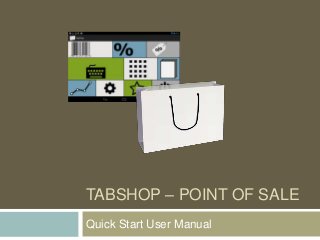
Empfohlen
Empfohlen
Weitere ähnliche Inhalte
Andere mochten auch
Andere mochten auch (8)
Kürzlich hochgeladen
Kürzlich hochgeladen (20)
TabShop - Point of Sale (POS) Android App User Manual
- 1. TABSHOP – POINT OF SALE Quick Start User Manual
- 2. Start Screen / Main Menu Product Management • Enter/Delete/Modify Products • Import/Export Product Lists
- 3. Start Screen / Main Menu Tax Management • Enter/Delete Taxes
- 4. Start Screen / Main Menu Discount Management • Enter/Delete/Modify Discounts
- 5. Start Screen / Main Menu Main Cashier Screen • Select Products into Cart • Switch between Tables • Scan Products • Checkout Invoice • PRO: Print Order for Kitchen Chef • Print Invoice (ASCII and PDF)
- 6. Start Screen / Main Menu Inventory Management • View a list of available Stock • Add incoming Stock
- 7. Start Screen / Main Menu Invoice Archive Management • View Invoice Archive • Refund/Cancel/Delete Invoices • Date Filter • PRO: CSV Export Invoice Archive • Print Invoice • Email Invoice • PRO: Send/Share Invoice Archive
- 8. Start Screen / Main Menu Account Management • View Account Values • View Daily Report • PRO: Generate Profit Chart • PRO: Generate Day-Report PDF
- 9. Start Screen / Main Menu Settings • Printer Address and Settings • PRO: Password • Currency • Invoice Texts • PRO: PayPal Settings • PRO: Number of Tables • Backup and Restore Database • PRO: Sync between Devices
- 10. Start Screen / Main Menu TabShop News • InApp Store for new Features • News and Announcements
- 11. Start Screen / Main Menu Exit TabShop • Quit App
- 12. Product Management PRO: Export the Product Stock List as CSV PRO: Import a Product Stock List from a CSV File Permanently Delete ALL Products and Stock! Share Product CSV Create a New Product
- 13. Product Management Scan or Type for Product Search Delete the selected Product Show all Information for selected Product Modify an existing Product
- 14. Create A New Product Short Display Title Multiline Product Description Selling Price Unique Product ID (Barcode) Either you scan the Barcode, or you can use any other unique identifier Cost Price Tax that is bound to that product Discount that is set for that product Stock Quantity defines how many items are left to sell. If quantity is zero, the Product will disappear! Set a category path in which this product should appear. E.g. by setting it to / it will appear within the root folder, /drinks will appear in drinks folder
- 15. Edit/Change An Existing Product Changing any attributes of an existing Product is exactly the same as creating a new one, except that it is not possible to change the Unique Identifier. Otherwise the back-office database would not be consistent any more.
- 16. Show An Existing Product Displays all relevant information of a selected product. This view is just an information screen without any modification possibilities.
- 17. PRO: Export/Import of CSV Product Lists TabShop is able to export the entire product list into a single CSV file (products.csv) that most external programs can handle, such as Microsoft Excel. After a successful export process, TabShop stores the resulting CSV file (products.csv) into the Apps local files folder: /data/at.smartlab.tshop/files It is highly recommended to install an external file manager App (such as OI File Manager) in order to handle the folder and file selection.
- 18. PRO: Export/Import of CSV Product Lists Exported CSV Product Lists are in following format: "id","title","description","price","costprice","taxid","stockqty","discountid","category" "1","Cake","Sweet cake","2,99","1,00","1","100,00","0","/Sweets“ "2","Cookie","Sweet cookie","1,99","1,00","1","100,00","0","/Sweets“ "3","Burger","Meat Burger","3,99","1,50","1","93,00","1","" "4","Coke","Soft Drink","1,75","1,00","1","90,10","1","" During the Import process, keep in mind that your data has to fulfill exactly the CSV format above! Every Value has to be within double quotes! Every product has to be within one line!
- 19. PRO: Export/Import of CSV Product Lists Export the CSV Product List and share it by Google Drive, Mail and any other sharing App that is registered on your Android Device.
- 20. Show An Existing Product Displays all relevant information of a selected product. This view is just an information screen without any modification possibilities.
- 21. Create A New Tax Define a new Tax as well as a value in percent. Keep in mind that once a Tax is defined and was used within a Product or Invoice, the back-office database gets invalid if the Tax is deleted!
- 22. Modify or Delete a Tax Permanently delete a Tax Modify existing Tax
- 23. Modify existing Tax Modify existing Tax
- 24. Create A New Discount Define a new Discount as well as a Permanently delete a Discount value in percent.
- 25. Modify or Delete a Discount Permanently delete a Discount Modify existing Discount
- 26. Modify a Discount Discount identifier Discount in percent
- 27. Inventory Management Click to sort Inventory list according to stock size. Click to sort Inventory list according to product titles. Click on a stock item to start the restock process for the selected product, explained in detail within the next slide.
- 28. Inventory Management Restock Set the quantity of the selected product that should be added to the actual stock amount. Optional set a name of the supplier that delivered the products. Basic information about the product to restock. Set the cost price that was paid for the new amount of stock. If the new cost price is different from the cost price actually set for the product, the actual cost value is automatically changed according to the mean value of old and new prices (sliding average method).
- 29. Invoice Archive Management Choose the action to perform on one or more selected invoices: • PDF generation • Print with ASCII printer • Email • Share • Cancel (mark as cancel) • Refund (mark as refund) • Export CSV (export all invoices as CSV file) Define the time period for viewing the list of invoices. Select one or more invoices to handle at once.
- 30. Settings Price of products already contain tax or tax is calculated on top of the price Select the currency TabShop should use Select a short name of your business Enter your PayPal Business Account Full Company Name and Address to appear on every invoice Title of invoices, in your own language Text that contains wire transfer info, if customer wants to checkout by invoice Define a point of sale id that is part of the invoice number, in case you operate more than one TabShop devices.
- 31. Settings Text that contains wire transfer info, if customer wants to checkout by invoice Define a point of sale id that is part of the invoice number, in case you operate more than one TabShop devices. Enter the network (IP) address of your printer Force the invoice print output to this number of columns PRO: Define the number of tables (open invoices) PRO: Enable and define a password for sensible parts of TabShop
- 32. Settings: Backup and Restore Backup and Restore entire Database: • By a click on ‚Backup All‘ TabShop exports the entire database to your root folder (search for products.db, invoices.db, invoiceposi tions.db, taxes.db, discounts.db, acc ount.db) • Restore takes the files from the same location and overrides the actual database with the given files. • The exported files are in standard SQLite format, so you can use any external tool to manually check and edit these files before restoring them.
- 33. PRO: Define a TabShop Server Enter the TabShop Sync Settings to define TabShop Servers and clients. TabShop Servers send Stock lists, Taxes and Discounts to all clients and receive all invoices that were finished at the clients. If a server collects invoices from more than one client TabShop, it is a good idea to set a unique POS id for each TabShop device, in order to distinguish between the different invoices! e.g.: Server = 1, Client = 2, Client = 3, …
- 34. PRO: Define a TabShop Server Enable to state that this TabShop acts as a Server and sends Stock, Taxes and Discounts. Leave all client settings empty. Define the server port, choose a username and password which is then used by a client to connect to this server Enable if this TabShop acts as a Client and receives Stock, Taxes and Discounts from a server TabShop.
- 35. PRO: Define a TabShop Client Enable if this TabShop acts as a Client and receives Stock, Taxes and Discounts from a server TabShop. Enter the address of a TabShop server to sync with and the user name and password that was defined at the server side. If the server address can be reached it appears in green color (e.g.: http://10.0.0.10:8080) Also define a sync interval in seconds. Leave all server settings empty.
- 36. Account Management PRO: Generate an End of Business Day Report as PDF file Reset Account, Reset Day permanently deletes the actual account and day statistics! Reset Invoices permanently deletes all the Invoices Archive from the database! PRO: Select start and end date for generating a profit chart Shows the summary statistics for the actual day and for the account
- 37. PRO: Account Management Charts Generate Profit / Sales Charts for a given period
- 38. Main Cashier Screen Type a product name or number to select a product. Type a custom Invoice position. Start the checkout process to print an invoice Select 1 piece of a product, or use numbers to type an amount before the click on a product. PRO: Print order for the kitchen chef Scan a barcode to select a product. Its necessary to install an external barcode scan App
- 39. Main Cashier Screen Click on a position to open context menu Delete the selected position Override discount for this position Override tax for this position
- 40. Main Cashier Screen Check ‚All‘ if override of discount should be applied for all positions in list Override discount with tis given percent value
- 41. Main Cashier Screen Override the selected position with a different tax
- 42. Main Cashier Screen Left swipe the screen to see the list of available tables (open invoice lists). Click on a table to change the actual working position list
- 43. Main Cashier Screen Select payment method Select customer from Android Contacts Enter the amount of given cash to calculate the return cash. Only relevant of payment selection is cash Check if customer information should be included on invoice, if PDF should be generated and if the invoice should be printed
