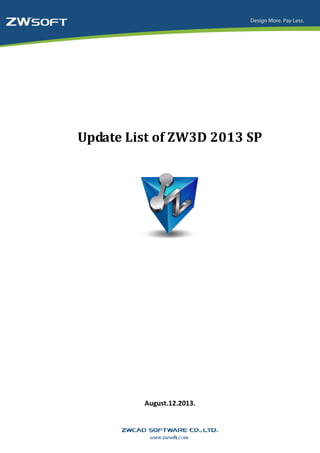
Update list of ZW3D 2013 SP
- 1. Update List of ZW3D 2013 SP August.12.2013.
- 2. Content Update List of ZW3D 2013 SP............................................................................................................................... 1 1 Basic Function .................................................................................................................................................... 1 1.1 ZW3D 64bit version............................................................................................................................... 1 1.2 File management..................................................................................................................................... 2 1.3 New pick feature..................................................................................................................................... 2 1.4 Improved Print........................................................................................................................................ 2 1.5 Other Improvements............................................................................................................................... 2 2 Translator....................................................................................................................................................... 4 2.1 Simplified workflow .............................................................................................................................. 4 2.2 New loop projection logic to improve import quality.......................................................................... 4 2.3 Adjusted the UV space of small faces................................................................................................... 4 2.4 Optimized Parasolid ............................................................................................................................... 5 2.5 Improved STEP ...................................................................................................................................... 5 2.6 Improved DWG &PDF .......................................................................................................................... 6 2.7 Updated Translator(TransMagicR10SP01)........................................................................................... 7 3 Modeling ....................................................................................................................................................... 8 3.1 History Manager..................................................................................................................................... 8 3.2 Sketch...................................................................................................................................................... 8 3.3 Part Design.............................................................................................................................................. 9 3.4 Sheet Metal ........................................................................................................................................... 11 3.5 Assembly............................................................................................................................................... 12 3.6 Point Cloud ........................................................................................................................................... 12 3.7 Updated PartSolution(PartSolution9.05) ............................................................................................ 13 4 Drafting........................................................................................................................................................14 4.1 Make sure primitive edges projected as primitive in Drafting .......................................................... 14 4.2 Projection correctness improvement ................................................................................................... 14 4.3 Smarter broken section boundaries ..................................................................................................... 15 4.4 Improved table functions ..................................................................................................................... 15 4.5 More tools in Toolbar > DimTool........................................................................................................ 16 4.6 Other Improvements............................................................................................................................. 16 5 Mold............................................................................................................................................................. 17 5.1 Electrode ............................................................................................................................................... 17 5.2 Optimized features................................................................................................................................ 17 5.3 Fixed Problems..................................................................................................................................... 18 6 CAM .............................................................................................................................................................19 6.1 CAM Manager...................................................................................................................................... 19 6.2 Functionality Improvements................................................................................................................ 19
- 3. 1 Update List of ZW3D 2013 SP Some significant new features are added in ZW3D 2013 SP. And more than 200 problems are fixed. Following are highlights of this new version: • New ZW3D 64bit version • Updated Translator • Simplified import & export workflow • Much-improved data exchange • New “Pick from List” command to help to select obscured objects. • Modeling improvements, including Loft, Wrap, and Rib feature pattern, and so on. • Drafting improvements, especially the accuracy of the projection. • New and improved CAM features: New Nesting operation, Trapezoid thread type, Run-out extended tool path, improved minimum tool-length calculation, and so on. 1 Basic Function 1.1 ZW3D 64bit version ZW3D 2013 x64(64-bit) is coming. Install the ZW3D x64 on the computer running 64-bit operation system to maximize the performances. 64-bit operating systems can handle large amounts of memory—typically 4GB of random access memory (RAM) or more efficiently than 32-bit operating systems. The speed of reading data is faster. Modeling, assembly and tool-path calculation are more efficient. (Note: The previous version (< 2013 SP) can’t read the Z3 file saved in ZW3D 2013 SP x64.)
- 4. 2 1.2 File management 1) Made sure that the symbols of the diameter, degree and arc length will be display correctly in multi-language version. 2) Moved “New Assembly Mode” into “Configuration” form. 3) “Send…” supports compressing. 1.3 New pick feature New “Pick from List” function to help users to select obscured objects. It is available from the right menu. Features are list in the type. Turn on Direct Edit option, feature objects are excluded in the list. The part in the sub-assembly can be selected. 1.4 Improved Print 1) New display effects of Print/Plot through OSR (Off screen rendering). 2) Fixed the lost objects of plot preview. 3) Fixed the sheet background box to not be printed. 1.5 Other Improvements 1) More commands support to be operated transparently. All the inquire commands and show/hide commands can be operated when doing other operations. 2) “Analyze faces” and “Continuity error” commands are available in Lite version.
- 5. 3 3) Fixed some crash problems to continue to improve stability. Fixed the crash error of creating break section view on part with “Do not section” Fixed the crash error when opening a file such as .jpg or .bmp Fixed the crash during echo in Drag command caused by array index overflow Fixed the crash when emboss with a resolution of 0.01 Fixed a crash during feature renaming 4) Improved compatibility with low-end Intel graphic cards. 5) Add a new “Performance Option” in Visual Manager. 6) Restored the display of the edge with individual attribute under wireframe. 7) The freeze color of out-of-scope parts can inherit their original color. 8) Fixed the lost layer display info of customized view. 9) New “Custom” option of color widget of “Face Attribute” command. 10) Fixed the residual highlight after canceling “Entity Info”.
- 6. 4 2 Translator 2.1 Simplified workflow Simplified workflow is fit for users’ habit and easier to transfer different formats during import or export files. 2.2 New loop projection logic to improve import quality This new loop projection logic helps to decrease open edges of imported models. Test result shows that more than 30% models get better quality. Take a parasolid file for example, see the image below. In ZW3D 2012 SP2, there are more than 80 open edges and some reversed surfaces. In ZW3D 2013 SP, there are only 14 open edges and no reversed surface. ZW3D 2012 SP2 ZW3D 2013 SP 2.3 Adjusted the UV space of small faces This improvement not only improves the display of imported model, but also reduces the number of reversed surface.
- 7. 5 ZW3D 2012 SP2 ZW3D 2013 SP 2.4 Optimized Parasolid 1) Update parasolid format to V25.1. 2) Made sure that primitive entities are imported or exported as primitive for Parasolid format. Based on this improvement, many imported problems are fixed to obtain better model quality. Origin ZW3D 2013 ZW3D 2013 SP 2.5 Improved STEP 1) Fixed the import issue of the torus primitive surface with MinR>MaxR.
- 8. 6 ZW3D 2013 ZW3D 2013 SP 2) Fixed the component misplacing of the step import. ZW3D 2013 ZW3D 2013 SP 3) Fixed the index duplication error when exporting an assembly with components instancing from different files. 4) Fixed the shape duplication on the import of a specific step file. 5) Fixed the display abnormal after importing a specific file. 2.6 Improved DWG &PDF 1) Fixed the location shift error of the Title Block after DWG export. Origin ZW3D 2013 ZW3D 2013 SP
- 9. 7 2) Fixed the lost lines in drafting after exporting into PDF. ZW3D 2013 ZW3D 2013 SP 2.7 Updated Translator(TransMagicR10SP01) ZW3D 2013 SP supports TransMagic10, TransMagic9 and TransMagic8. ZW3D 2013 & 2012 just support TransMagic9 and TransMagic8. New format version: Format Version CATIA V6 new! CATIA V5 Up to R23 CATIA V4 Up to V4.24 Unigraphics Up to NX 8.5 Solidworks Up to Solidworks 2013 Core Elements/ProE Up to Core 2.0 Inventor Up to V2013 Parasolid Up to V25 SAT R2 to R23 Webpackage (32bit): http://download.zwsoft.com/zw3d/OptionalModule/TransMagicR10sp01.exe Webpackage (64bit): http://download.zwsoft.com/zw3d/OptionalModule/TransMagicR10sp01_x64.exe
- 10. 8 3 Modeling 3.1 History Manager 1) Color auto-suppressed features in red to distinguish from the manual-suppressed features. 2) Many problems are fixed. Fixed the “Redo” failure because of failed "Redefine Last". Fixed the lost history operation of “Dimple”, “Louver” and “Stock” when canceling the redefinition. Restored the auto-regen mark of sub-part. Made sure that the entity name remains unchanged after Hide and Show operation. Made regeneration of references to edges on open faces more robust. Improved tracing of parent/child features dependent on assembly components. 3.2 Sketch 1) Allow a sketch to directly reference geometry from any component in parent. 2) Fixed the lost highlight of sketch origin point. 3) Improved the perpendicular constraint between line and curve. 4) Made “Tangent Pick” to support direct external reference. 5) Fixed the incorrect association between “Dimension Toggle” and the options of “Sketch Setting”.
- 11. 9 3.3 Part Design 3.3.1 Loft feature support point as profile Points can work as the profile of loft feature. And there are three new different types: Start Point and Profiles, End Point and Profiles, Both End Points and Profiles. Start Point and Profiles End Point and Profiles Both End Points and Profiles 3.3.2 Updated ‘Wrap shape along curve’ and ‘Pattern shape along curve’ More functionality is provided, including the following points: New option---Start point New option---Reverse curve direction. Updated option---Move/Pattern shape rigidly Move shape rigidly Wrap but preserve shape Wrap and bend along curve The second option, "Wrap but preserve shape" is a new method that rigidly moves the shape to the curve and then wraps to the face with minimal distortion. This option is appropriate if you are wrapping several small decorations along a curve. The default value "Wrap and bend along curve" gives the old answer and is the appropriate option if you are bending a cylinder along the curve.
- 12. 10 New option---Stretch: stretch (or compress the shapes) along the length of the curve Wrap and bend along curve -50 0 50 3.3.3 Improved the result of patterning the Rib feature Origin ZW3D 2013 ZW3D 2013 SP1 3.3.5 Other Improvements 1) Fixed wrap failure when the geometry went off of the edge of a quilt of faces had primitive planes. 2) New “Extension” option in “Divide” and “Trim” commands. 3) Upgraded “External Copy” to support history extraction. 4) Fixed the wrong shape generated by “Inlay” from a text crossing the surface seam. 5) Made sure the shape generated on a self-x profile by “Inlay” is close. 6) Improved “Merge Face” to cover more cases. 7) Fixed face color propagation of “Divide”. 8) Fixed the wrong profile orientation when “Extrude”, “Revolve” and “Sweep” worked on a one-line profile, and made them to support 0 offset. 9) Fixed some bugs related Direct Edit. 10) Fixed some wrap failure cases. 11) Fixed “Unfold to a plane” to work on a face with pole. 12) Fixed a failure of “Combine” on a specific model.
- 13. 11 13) Fixed the wrong shape generated by “Inlay” from text crossing a surface seam. ZW3D 2013 ZW3D 2013 SP1 14) Made sure that “Vertex Chamfer” works with big setback value. 15) Made sure the cylinder face required to extend to cap the fillet is extended as a cylinder. ZW3D 2013 ZW3D 2013 SP1 3.4 Sheet Metal 1) Fixed the wrong shape of refolding a sheet metal which was partially cut its flanges on unfold status. Unfold ZW3D 2013 Refold ZW3D 2013 SP Refold 2) Fixed the reversed face on a flange which happened when refolding a unfolded sheet . 3) Fixed the persistent label conflict of “Louver” and “Dimple” commands. 4) Made sure the shape generated by “Louver” was closed.
- 14. 12 3.5 Assembly 1) Fixed the “Open Part” command to open component in a new window. 2) “Edit Part” command can use the window of the part if it is already open. 3) New “Animation” Ribbon under Animation context, and right-click menu is supported on blank area of animation manager. 4) Fixed the error of “Undo” an operation of opening an external part within assembly manager. 5) Fixed the errors on “Rename Component” and “Rename Part”. 6) Made sure the graphic view won't change when using "Move/Rotate/Drag" in animation context. 3.6 Point Cloud Optimized surface from points command 1) New fit methods --- “Max iteration” or “Fit tolerance” are provided. According to these parameters to control fitting shape. When one target is reached, fitting is finish. 2) New options--Free/Fixed bounds are available when reference face is assigned.
- 15. 13 3.7 Updated PartSolution(PartSolution9.05) ZW3D 2013 SP supports PartSolution9.05 or above. Web package of PartSolution English version: http://download.zwsoft.com/zw3d/OptionalModule/PARTsolutionsEngWeb_9.05.exe
- 16. 14 4 Drafting 4.1 Make sure primitive edges projected as primitive in Drafting This optimization greatly improves the quality of 2D drawing, especially for imported models. ZW3D 2013 ZW3D 2013 SP 4.2 Projection correctness improvement 1) Fixed the missing silhouette lines on view projection of a specific model. ZW3D 2013 ZW3D 2013 SP 2) Fixed the hidden line misclassification or loss on view projection. ZW3D 2013 ZW3D 2013 SP
- 17. 15 4.3 Smarter broken section boundaries This project makes broken sections smarter about their boundaries by creating boundary curves over a face only if the face is closer to the eye than the section plane. ZW3D 2013 ZW3D 2013 SP 4.4 Improved table functions 1) New “User-defined” option in “Hole Table” command to support picking non-hole-feature geometries to dimension as holes. Check this box to select curves for user-defined holes that are concentric with 3D hole features. Checking or unchecking this box does not affect holes that you have already selected for the hole table. When this box is not checked, curves cannot be selected as user-defined holes if they have the same center as a hole feature, regardless of whether the hole feature is eligible for picking. ZW3D 2012 SP2 ZW3D 2013 SP 2) Fixed the hole table creation failure on a view which was projected from a part of an external file. 3) Made sure that the values of variables could be exported together with the table.
- 18. 16 4.5 More tools in Toolbar > DimTool ZW3D 2013: ZW3D 2013 SP: More useful and easier dimension tools are provided. They can speed up the dimension mark or modification. 4.6 Other Improvements 1) New drafting template filter 2) Fixed the lagged refresh of “Hide Component” command. 3) Made sure original point of the grid in the drawing sheet always be coincide with the origin point of the sheet. 4) Restored the “Disassociate” function of “Associate/Disassociate” command.
- 19. 17 5 Mold 5.1 Electrode 1) Support specify the color for electrode area in the model to make a mark. 2) Provide a new option to allow designers to save each electrode to individual layer. 3) Add the electrode assembled table for auto batch electrode drawing sheet. 4) Support per electrode table for per electrode. 5) The position of sparking draw could be customized. 5.2 Optimized features 1) Add the commands to create Sleeve, Sleeve Component, Eject Guide Pin, Support Pillar Component, Pull Blot.
- 20. 18 2) Add the option to keep the trimmed surface after trim command. 3) Improve the interactive of Runner and Gate commands. 4) Non-structure Component (such as Runner, Gate) can be hided in BOM automatically. 5) Don’t automatically create the section view for standard components which are cylinder shape. 6) Prevented the pocket from appearing when inserting a pin in a Slider. 5.3 Fixed Problems 1) Fixed a ejector pin bug-- when users do not pocket in core/cavity, it will fail to insert ejector pin. 2) Fixed a problem ---It couldn’t be successful to insert screws in the part which is not top assembly. 3) Fixed redefine MoldBase failure. 4) Fixed failure of Runner insertion (Parabolic or T) with Project Curve. 5) Fixed error in Pocket command after using Erase. 6) Fixed error in “Insert ejector pin” when users do not pocket in core/cavity. 7) Fixed error that the assembly component which is inserted from standard part library can’t be moved. 8) Prevented the pocket from appearing when inserting a pin in a Slider.
- 21. 19 6 CAM 6.1 CAM Manager 1) Revert CAM wizard It is very convenient to guide users to finish calculation after inserting an operation from the ribbon. 2) Optimize the update hints If the feature, the parameters, the tool, the class is edit, the update hint and message will show up. And more useful messages are provided to guide user to update the operation. 3) Improvement for the NC program node under Output node. 6.2 Functionality Improvements 6.2.1 Increase the accuracy of minimum tool length ZW3D can automatically detect the minimum tool length to eliminate the human errors and increase the work efficiency. By improving the accuracy of the minimum tool length, machining can be safer and more efficient. 6.2.2 New corner control types for Z –level Add D-loop and Extend-Tangent for the corner of Z-level finish operation to protect the corner shape and to gain higher machining speed. After the machining, the external sharp corners can be achieved to fulfill the strict requirements in machining.
- 22. 20 D-loop Extend Tangent 6.2.3 Add trapezoid thread type for threading operation A new type thread –trapezoid thread is available now. 6.2.4 Improvements in Angle Limiting operation The Angle-limiting operation divides the machined zone into steep region and shallow region. Consequently, ZW3D can manufacture those regions with proper strategies. With this improvement, you may easily get a higher surface finished with one operation. 1) Add Cut Order to define which region is first when machining all regions. 2) Support other frames to calculate the tool-path.
- 23. 21 3) Removed the Multi-step of Z-Level in Angle Limiting operation. 4) Renamed the unclear parameters as same as Lace, Offset3D and Z-Level operation. ZW3D 2013 ZW3D 2013 SP 5) Fixed some tool-path bugs ZW3D 2013 ZW3D 2013 SP 6.2.5 Fix gouge bugs in Turning Some gouge bugs are fixed, like Groove and Into Concave.
- 24. 22 ZW3D 2013 ZW3D 2013 SP 6.2.6 A new command “Create Face Curves” This feature can be used to create desire face curves. Ribbon – >Wireframe –> Curve – >Create Face Curves ZW3D 2013 ZW3D 2013 SP 6.2.7 New 2X milling operation “ Nesting” This operation can be used to arrange parts on a plate of material to maximize the number of parts that will fit. A new feature- Nester is available. Nester feature can be machined by this operation and the Flame tools are recommended.
- 25. 23 6.2.8 Optimized lead in/out parameters in Quick Mill roughing 6.2.9 Other Improvements 1) Added a Chip Drill mode for QM Pre-Drill operation. 2) Increased the accuracy of minimum tool length. 3) Fixed a crash bugs: define an open face curve as a contain profile. 4) Optimized the tool-path and improve the stability. ZW3D 2013 ZW3D 2013 SP
