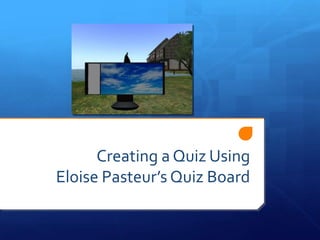
BigQuizBoard
- 1. Creating a Quiz Using Eloise Pasteur’s Quiz Board
- 2. Where to Purchase Eloise Pasteur’s Quiz Board https://www.xstreetsl.com/modules.php?name=Marketplace&file=item&ItemID=212065
- 3. In your Second Life Inventory window, click “Create” and select “New Note.”
- 4. Inside this note, you will “program” the Quiz Board’s questions, appearance, and behaviors. (Don’t worry. It’s not quite as scary as it sounds…)
- 5. Each line of the note contains a header followed by a colon and some information. The header tells the Quiz Board what information you are specifying after the colon.
- 6. Headers E email address for sending answers Q a question with closed answers. A possible answers (to use the buttons next to the screen) O open question T the picture you will be using to support a question L logo (image name if present, or UUID if preferred) N name of the questionnaire.
- 7. So, l: (lower case L) tells the quiz board to display the picture called “logo” when not in use.
- 8. e: Specifies the e-mail address to which we want the quiz results sent.
- 9. n: Specifies a name for the quiz. (This is useful if you have more than one quiz sending you results.)
- 10. q: is the first multiple choice question of the quiz.
- 11. a: Following each q: entry, a: lists possible answer choices. (Up to four)
- 12. t: stands for “texture” and it specifies a picture that will accompany the next question.
- 13. This is the next set of question and answers. (Using q: and a:)
- 14. o: states an open-ended question. The quiz- taker will “say” his or her answer in Second Life.
- 15. Once you have dragged the Quiz Board from your inventory to a location on the ground, right-click (or control-click) the board and select “Edit..”
- 16. In Edit Mode, click the Content Tab to begin copying materials.
- 17. Now, drag the note with the questions (you may want to rename it “questions” for organizational purposes) and any assets that you used (logos, textures) from your inventory into the “Content” holder of the Quiz Board.
- 18. Once you’ve finished making changes, you, as the owner of the Quiz Board, must “touch” the board in order to reset it.
- 19. When someone takes the quiz, you will receive an e-mail that looks like this. It tells you: •Who took the quiz •Quiz answer in the format Q1, (answer), Q2, (answer), Q3, (answer) Note that the multiple choice answers comes as the number of each selection, so you’ll need a key to grade results.
- 20. Advantages: •Can be used for assessment since the Quiz Board identifies who took the quiz. •Fairly easy to set up…very easy to take the quiz Disadvantages: •Graphics are a little quirky (answers not on buttons) •Only one person can take the quiz at a time, and if questions are open-ended, people nearby can “hear” the answers. (Probably best to place it in a relatively isolated area)