Windows on wii
•Als PPT, PDF herunterladen•
1 gefällt mir•1,725 views
Windows 3.1 on wii- HOW TO INSTALL
Melden
Teilen
Melden
Teilen
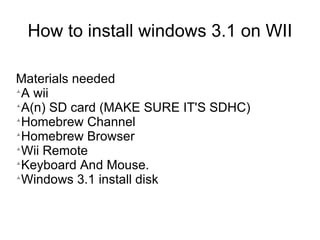
Empfohlen
Empfohlen
Weitere ähnliche Inhalte
Was ist angesagt?
Was ist angesagt? (20)
Installation linux alongside windows riki muhamad rizik

Installation linux alongside windows riki muhamad rizik
Andere mochten auch
Andere mochten auch (17)
Aarhus Online ERFA | Content marketing af Joakim Ditlev

Aarhus Online ERFA | Content marketing af Joakim Ditlev
Introductory presentation on storage by Er Medha Vyas

Introductory presentation on storage by Er Medha Vyas
Ähnlich wie Windows on wii
Ähnlich wie Windows on wii (20)
How to mount iso file to dvd and clone dvd to iso file

How to mount iso file to dvd and clone dvd to iso file
My Teacher Got IT v2.0 - Software Installation Track

My Teacher Got IT v2.0 - Software Installation Track
Kürzlich hochgeladen
Kürzlich hochgeladen (20)
Connector Corner: Accelerate revenue generation using UiPath API-centric busi...

Connector Corner: Accelerate revenue generation using UiPath API-centric busi...
Emergent Methods: Multi-lingual narrative tracking in the news - real-time ex...

Emergent Methods: Multi-lingual narrative tracking in the news - real-time ex...
Boost Fertility New Invention Ups Success Rates.pdf

Boost Fertility New Invention Ups Success Rates.pdf
Apidays New York 2024 - Scaling API-first by Ian Reasor and Radu Cotescu, Adobe

Apidays New York 2024 - Scaling API-first by Ian Reasor and Radu Cotescu, Adobe
EMPOWERMENT TECHNOLOGY GRADE 11 QUARTER 2 REVIEWER

EMPOWERMENT TECHNOLOGY GRADE 11 QUARTER 2 REVIEWER
A Beginners Guide to Building a RAG App Using Open Source Milvus

A Beginners Guide to Building a RAG App Using Open Source Milvus
Polkadot JAM Slides - Token2049 - By Dr. Gavin Wood

Polkadot JAM Slides - Token2049 - By Dr. Gavin Wood
Strategize a Smooth Tenant-to-tenant Migration and Copilot Takeoff

Strategize a Smooth Tenant-to-tenant Migration and Copilot Takeoff
Apidays Singapore 2024 - Modernizing Securities Finance by Madhu Subbu

Apidays Singapore 2024 - Modernizing Securities Finance by Madhu Subbu
Automating Google Workspace (GWS) & more with Apps Script

Automating Google Workspace (GWS) & more with Apps Script
ICT role in 21st century education and its challenges

ICT role in 21st century education and its challenges
How to Troubleshoot Apps for the Modern Connected Worker

How to Troubleshoot Apps for the Modern Connected Worker
Windows on wii
- 1. How to install windows 3.1 on WII Materials needed A wii A(n) SD card (MAKE SURE IT'S SDHC) Homebrew Channel Homebrew Browser Wii Remote Keyboard And Mouse. Windows 3.1 install disk
- 2. Step 1 Download Letterbomb (For wii) Using letterbomb: 1. Put the letterbomb files onto your wii's SDHC card and make sure you got the files at [please.hackmii.com] Follow the instructions on that webpage. (example) Rename Original private folder to private(whateveryouwanthere)/ banana 2. After that's done, and the files are done copying, Get out your windows Install Disk 3. Copy all the files from the install disk onto a folder inside the card.
- 3. Select the homebrew channel after done installing with letterbomb
- 4. Go to the homebrew channel
- 5. After done installing homebrew channel, Install homebrew browser, Install Dosbox, go to dosbox Then type in using the keyboard: MOUNT f: sd:/
- 6. CD your dir that you put the contents of the disk in
- 7. Here's what to do next Type SETUP
- 8. Type your install path (Recommended C:Windows)
- 9. It will now copy the files
- 10. First, it will say to type in your name, do so, then this should pop up sometime after.
- 11. Follow the instructions and be patient
- 12. After the install is done, Go to the dir you installed into, or it may already be there, Then type WIN
- 13. Windows will now come up. Congrats!