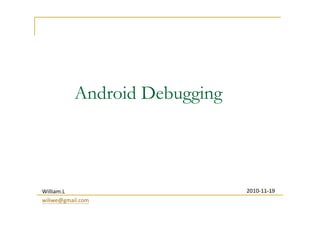
Android Debugging (Chinese)
- 3. For Java Codes 在Android的Java程式中加入除錯訊息,可使用android.util.Log 類別中提供的靜態(static)函式來達成 Log.v (String tag, String msg) for Verbose message. (Highest level) Log.d (String tag, String msg) for Debugging message Log.i (String tag, String msg) for Info message Log.w (String tag, String msg) for Warrning message Log.e (String tag, String msg) for Error message (Lowest level) tag是一個標識,可以是任意字串,通常可用 「ClassName + MethodName」 規則來命名 Version 3
- 4. For C++/C Codes 在Android的C/C++程式中加入除錯訊息,可使用cutils 函式庫中 提供的函式來達成 LOGV (String tag, String msg) for Verbose message. (Highest level) LOGD (String tag, String msg) for Debugging message LOGI (String tag, String msg) for Info message LOGW (String tag, String msg) for Warrning message LOGE (String tag, String msg) for Error message (Lowest level) 程式中加標頭檔<cutils/log.h> 在Android.mk中中指定 libcutils 共享函式庫 LOCAL_SHARED_LIBRARIES := libcutils
- 5. How to see debugging messages? 查看除錯訊息,可在console下使用下列指令 logcat -s tagName:I[/V/D/W/E] 查詢特定標識的某一種類訊 息 logcat -s tagName:* 查詢特定標識的所有類型 的訊息 logcat 查詢所有類型的訊息且 不區分標識 也可使用DDMS的 Logcat View 察看除錯訊息 Version 5
- 6. Using GDB(1/2) Android 2.2(Froyo)源碼目錄中,prebuild目錄下有現成的GDB程式 (目前使用的 ARM EABI版本為 4.4.0) AndroidSrc/prebuilt/linux-x86/toolchain/arm-eabi4.4.0/bin/arm-eabi-gdb GDB用法 : arm-eabi-gdb ExecutableWithDebugSymbol ExecutableWithDebugSymbol 位在目錄 – out/target/product/BoardModel/symbols/system/bin/ 主要使用步驟 (AndroidSrc使用 絕對路徑 絕對路徑) GDB Server 端 (Android裝置) adb shell 登入遠端Android裝置 裝置後執行指令 #> gdbserver :5039 /data/Executable & 或 #> gdbserver :5039 --attach ExecutablePID & Port number 5039, 可自行替換其它數字, 但不可跟其它網路服務使用的衝突
- 7. Using GDB(2/2) 主要使用步驟 GDB Client 端 (自己的電腦) arm-eabi-gdb ExecutableWithDebugSymbol ,進入GDB GDB中設定偵錯用函式庫搜路徑(AndroidSrc 使用 絕對路徑 絕對路徑) set solib-absolute-prefix AndroidSrc/out/target/product/BoardModel/symbols/ set solib-search-path AndroidSrc/out/target/product/BoardModel/symbols/system/lib:An droidSrc/out/target/product/ventana/symbols/system/bin target remote :5039 此port number需跟GDB Server使用的 相同 執行 GDB 指令做偵錯動作 b – 設中斷點(breakpoint) display – 檢視(watch)變數/暫存器內容 c – continue n –單步執行(不進入函式) s –單步執行(進入函式)
- 8. Reference Android Official Site http://developer.android.com/guide/developing/debug-tasks.html NV’s http://developer.download.nvidia.com/tegra/docs/android_gdb_debuggi ng.pdf GDB usage – http://tetralet.luna.com.tw/index.php?op=ViewArticle&article Id=187&blogId=1 http://www.cmlab.csie.ntu.edu.tw/~daniel/linux/gdb.html
