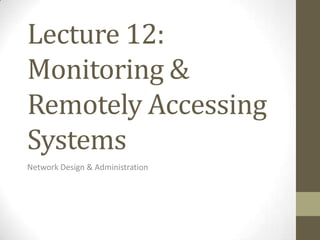
Lecture 12 monitoring the network
- 1. Lecture 12: Monitoring & Remotely Accessing Systems Network Design & Administration
- 2. Monitoring vs. Accessing • Administrators have great power, so must use judiciously. • Can change permissions, change ownership etc., so can silently examine drives on remote Network Design & Administration machines while users still logged on. • Can monitor actions, usage of resources, processes. • Do not have time to watch everything! 2
- 3. Historical vs. Real-time monitoring • Historical monitoring summarises information over a time period: • Essential for an organisation that is trying to understand and improve its performance. Network Design & Administration • Indicates need for upgrades. • Justifies spend. • Real-time monitoring looks at the current/recent situation: • Used to understand problem/issue. 3 • Generates a relatively quick action/response.
- 4. Monitoring User Machines • Monitoring may imply high level, light touch: • How much printing is a user doing? • How close are they getting to their disk quotas? • May also imply detailed management checking: Network Design & Administration • What are they actually storing on disk? • How active at the computer actually are they? • May be needed for security: • Are there a lot of failed attempts to log in at one particular machine? 4
- 5. Monitoring Servers • Need to catch potential problems before they cause delays/inconvenience. • Question: What sort of problems? • Running out of disk or disk faults. Network Design & Administration • Memory leaks we want to programs. Question: why dodue to faultymonitor servers? • Network limitations. • Dead services/daemons meaning tasks not performed. • General resource shortages. 5
- 6. How to monitor or check machines • There are a number of ways as: • Use Microsoft Management Console locally. • Physically log on at user machine. Network Design & Administration • Remote log in. • Use MMC addressing other machine. • Use log entries/audit trails/real-time monitoring. 6
- 7. Microsoft Management Console • Already encountered this when looking at users and computers. • Provides a central point of management for different objects and resources. • Can start via “admin tools”. Network Design & Administration • Alternatively, can use the MMC (mmc.exe) and include a snap- in (e.g. gpedit.msc) • MMC can also be redirected to another machine. 7
- 8. Physically logging in • Can be inconvenient to both user and admin. • Sometimes necessary. • e.g. if network card has died. Network Design & Administration • More often used when helping a particular user. • Sometimes users prefer local presence. • Can be costly… • Is there an alternative? 8
- 9. Remote Log in • A better solution! • Use Remote Desktop to remotely log into a client machine. • Particularly used for monitoring servers, which may be in remote locations. Network Design & Administration • Uses Remote Desktop Services at target machine and client program (Remote Desktop Connection) at admin’s desktop machine. • Needs to be set up at both ends. • Question: Can you think of why this is a good thing to do? • Question: Can you think of any potential problems? 9
- 10. Client-side remote desktop access • Can simply be set up from System properties • By default, Network Design & Administration Administrator group members are granted remote access permission • Additional users can be added 10
- 11. Remote Desktop Services • Previously called Terminal Services in pre-Windows Server 2008 editions. • Allows clients to use server as if it were their PC. [2] [1] Network Design & Administration [3] • Questions: • Why would you want to use a single machine? • What benefits would it provide? • Are there any special considerations for the server to take into 11 account?
- 12. Configuring Server side remote desktop services Network Design & Administration 12
- 13. Remotely accessing a Unix server • Not all servers will be running Windows Server. • A number of companies and universities use Unix/Linux within their workplace. • Could be setup to provide roles: Network Design & Administration • DNS • Web Server • File Server • Print Server • (Pretty much everything Windows Server can offer) • Question: How do we remotely administer and maintain 13 them?
- 14. Monitoring the Server • Servers are important! • Need to constantly monitor the health of a server because of its mission critical nature. • Things to monitor: Network Design & Administration • Processor (usage & temperature) • Disk (performance, usage, throughput) • Memory (utilisation, page file etc.) • Network • To monitor server, best to start from a baseline. • Baselines can change over time with the addition of new 14 hardware & software.
- 15. Monitoring via the Event Viewer • Accessed from “Administration Tools” menu. • Should be looked at Network Design & Administration regularly. This needs to be part of a procedure (come back to this in a future lecture) • Event viewer can also 15 access event logs on a remote machine.
- 16. Event Logs • Application – about specific programs, depends on what developers decided to log. • System – about components e.g. device driver fail to load, or service fail to start. Network Design & Administration • Security – e.g. failed logons, attempts to access protected resources. Entries ONLY turn up if explicitly set up – none by default. • Additionally - domain controllers, DNS servers have extra logs specific to them. 16
- 17. Event Types [4] Network Design & Administration 17
- 18. Event Properties Network Design & Administration 18
- 19. Real time monitoring • Task Manager gives live real-time information • Processor and memory. • Applications and processes. Network Design & Administration • Network Utilisation. • Users connected to a system. • Can only be used to view information for local system (though can use remote desktop – but what is problem then?) • Has no logging capability. 19
- 20. Performance Console • Snap ins to display real-time data, record over time, and execute actions when trigger values reached. • System Monitor displays default of: • Memory: Pages per Sec Network Design & Administration • Physical Disk: Average Disk Queue Length • Processor: % Processor Time • Do not monitor too many/too often – generate system overheads. • Do not monitor too infrequently or could miss spikes. 20
- 21. Performance Console Network Design & Administration 21
- 22. Performance Logs & Alerts • Counter Log • Capture stats for specified counters to log file for later analysis. • Trace Logs Network Design & Administration • Records information about system apps when certain events occur. • Alerts • Perform action when counter reaches specified value. 22
- 23. References Next Time … • C# programming. References Network Design & Administration [1] http://www.dell.com/uk/business/p/poweredge-m910/pd [2] http://www.wyse.com/products/hardware/thinclients/S10/index.asp [3] http://www.dell.com/uk/business/p/precision-desktops [4] MOAC 290 Chapter 3 23
