How to configure a Git repository and push to a remote repository…
•
1 gefällt mir•650 views
The shortest guide about… Configuring a local repository and push to a remote repository…
Melden
Teilen
Melden
Teilen
Downloaden Sie, um offline zu lesen
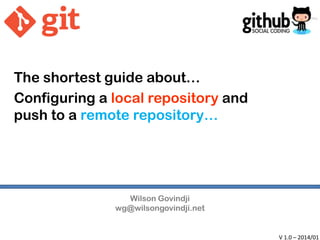
Empfohlen
Empfohlen
Weitere ähnliche Inhalte
Was ist angesagt?
Was ist angesagt? (20)
Andere mochten auch
Andere mochten auch (11)
What is version control software and why do you need it?

What is version control software and why do you need it?
Revisionare, tracciare, collaborare. Version control con git

Revisionare, tracciare, collaborare. Version control con git
Ähnlich wie How to configure a Git repository and push to a remote repository…
Ähnlich wie How to configure a Git repository and push to a remote repository… (20)
Let's Git this Party Started: An Introduction to Git and GitHub

Let's Git this Party Started: An Introduction to Git and GitHub
The Basics of Open Source Collaboration With Git and GitHub

The Basics of Open Source Collaboration With Git and GitHub
Introduction to git and githhub with practicals.pptx

Introduction to git and githhub with practicals.pptx
Git 101 - Crash Course in Version Control using Git

Git 101 - Crash Course in Version Control using Git
introductiontogitandgithub-120702044048-phpapp01.pdf

introductiontogitandgithub-120702044048-phpapp01.pdf
Kürzlich hochgeladen
Kürzlich hochgeladen (20)
TEST BANK For, Information Technology Project Management 9th Edition Kathy Sc...

TEST BANK For, Information Technology Project Management 9th Edition Kathy Sc...
Long journey of Ruby Standard library at RubyKaigi 2024

Long journey of Ruby Standard library at RubyKaigi 2024
Secure Zero Touch enabled Edge compute with Dell NativeEdge via FDO _ Brad at...

Secure Zero Touch enabled Edge compute with Dell NativeEdge via FDO _ Brad at...
Collecting & Temporal Analysis of Behavioral Web Data - Tales From The Inside

Collecting & Temporal Analysis of Behavioral Web Data - Tales From The Inside
Tales from a Passkey Provider Progress from Awareness to Implementation.pptx

Tales from a Passkey Provider Progress from Awareness to Implementation.pptx
How Red Hat Uses FDO in Device Lifecycle _ Costin and Vitaliy at Red Hat.pdf

How Red Hat Uses FDO in Device Lifecycle _ Costin and Vitaliy at Red Hat.pdf
WebRTC and SIP not just audio and video @ OpenSIPS 2024

WebRTC and SIP not just audio and video @ OpenSIPS 2024
Continuing Bonds Through AI: A Hermeneutic Reflection on Thanabots

Continuing Bonds Through AI: A Hermeneutic Reflection on Thanabots
Event-Driven Architecture Masterclass: Integrating Distributed Data Stores Ac...

Event-Driven Architecture Masterclass: Integrating Distributed Data Stores Ac...
Simplified FDO Manufacturing Flow with TPMs _ Liam at Infineon.pdf

Simplified FDO Manufacturing Flow with TPMs _ Liam at Infineon.pdf
Extensible Python: Robustness through Addition - PyCon 2024

Extensible Python: Robustness through Addition - PyCon 2024
Event-Driven Architecture Masterclass: Engineering a Robust, High-performance...

Event-Driven Architecture Masterclass: Engineering a Robust, High-performance...
Portal Kombat : extension du réseau de propagande russe

Portal Kombat : extension du réseau de propagande russe
How to configure a Git repository and push to a remote repository…
- 1. The shortest guide about… Configuring a local repository and push to a remote repository… Wilson Govindji wg@wilsongovindji.net V 1.0 – 2014/01
- 2. Let’s Git started What will you not learn from here? • What Git is; • How to install Git; • How to be Git Ninja; So… what’s the point?? • Sometimes learning Git can be overwhelming, there are so many details and too much to learn about… well it’s true… • So, i will show you the foundation steps to create a local repository and push it to a remote repository… nothing more… nothing less
- 3. What do we need to get start? • Download and install Git; – http://git-scm.com/ • Create a GitHub account; – https://github.com/
- 4. Step #1- Create local repository • Create a folder; • Execute “git init”; – Well done!! Now myproject folder is a git repository. • A hidden folder named ”.git” was created which contains this particular repository settings, no need to worry about that for now;
- 5. Step #2- Create a file • Create a new file i.e.: echo “Hello Git” > hello.txt; • Execute “git status”; – This command shows the working tree status; – And currently hello.txt is untracked;
- 6. Hold your horses!! • Previously you’ve seen that hello.txt is untracked, what does that mean?? It means it isn’t in none of the stages identified below; • In Git you haves three stages where your files can reside in: – Committed – means data is safely stored in your local git database; – Modified – means a file is modified and hasn’t been commited yet; – Staged – means a modified file is marked to go in the next commit; • With Git you can say exactly what you want to commit from your working directory to database;
- 7. Step #3- Staging file • Let’s add hello.txt to staging area by running “git add * ” • Execute “git status”; – This command will show that hello.txt is ready to be commited; • From now on, git is tracking hello.txt file; • By now you’ve understood that with git you can choose WHAT you want to commit to git repository database by adding from working directory to staging area;
- 8. Step #4- Let’s COMMIT • Execute “git commit –m <Message>”; – This command will let you record changes to the repository and associate a message to this commit; • Execute “git status”; – Now it shows that there is nothing to be commited; • Execute “git log”; – This command shows commits log; Commits log
- 9. Step #5- Create remote repository • Go to your GitHub account; • Click over to create a new repository; • Give a name to the repository, fill the description field, select the visibility of your repository; • Click • Next, copy the given url of the new brand remote repository; – You will need it for the next step;
- 10. Step #6- Configure remote repository on git • Now is time to add the remote repository location on your local git repository; – Execute “git remote add <nameToRemoteRepository> <gitRepositoryURL>”; • See config file executing “cat config ”; – You will see a section named “remote” that points to the remote repository
- 11. Step #7- Pushing to remote repository • We are almost there, time to push!! Push!! Push to GitHub!! – Execute “git push –u <nameToRemoteRepository> master”; – Next time only need to type “git push”; • Insert username and password as requested; – Objects will be uploaded to remote repository;
- 12. Step #8- Verify remote repository • Go to your github repository and check that the file commited on local repository is there;
- 13. Step #9- Learn more • Now it’s time for you to learn more about git; • Online documentation; – http://git-scm.com/doc – https://help.github.com/
