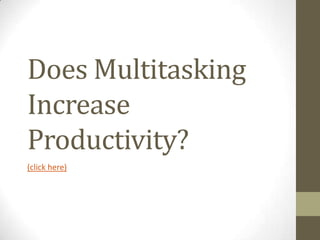
Does Multitasking Really Increase Productivity
- 1. Does Multitasking Increase Productivity? (click here)
- 3. 40 websites checked per day
- 4. 37 times an hour switching between applications/windows while at work
- 5. 93 emails per day Is it too much information, or bad filters? The guise of computers = guise of productivity.Matt Richtel, Pulitzer Prize winning NY Times author of series Driving While Distracted
- 7. is interrupted every two minutes
- 8. has a maximum focus stretch of 12 minutesIs it too many interruptions, or lack of focus? To do two things at once is to do neither.PubliliusSyrus, Roman Philospher ~ 100 B.C.
- 10. Your brain on drugs
- 11. I’m boredIs it too great a reward, or lack of interest? It’s not what happens to you, but how you react to it that matters. Epictetus, Greek Philosopher ~ 100 AD
- 14. Focus and Unfocus How? When? Why?
- 15. Managing Your Time Admit that multitasking is bad Do the most important thing first(click here) Know when you work best Organize your to-do list each day Don’t leave email sitting in your inbox
- 16. Outlook – A Suite of Products To help manage your inbox: Use subfolders Use rules to filter information Adjust email notifications Adjust receipt requests Flag items for follow-up (and file them)
- 17. Outlook – A Suite of Products To help manage your calendar: Create an appointment using your email Create appointments for email review, periodical review, distribution list review (in a subfolder) Use meeting requests to schedule your time When creating appointments, mark your time appropriately (free, busy, out of office) Categorize your calendar for quick review
- 18. Action steps . . . First, grab the last cookie! What was that about multitasking, I was on my BlackBerry for a minute there . . . I can leave now, right?
Hinweis der Redaktion
- 1990 survey adolescents couldn’t live without their radio/cd player. In 2004, the computer won hands down.Second annual “Information Overload Awareness Day” which was covered by CNN (Show ARTICLE #1)Screen invasion or “screen sucking” (Edward Hallowell book called CrazyBusy) – pda always with you, used to be in just your office or living room“If you have a problem long enough, it ceases to be a problem, but is a fact.” Itzhak RabinNYU Professor Clay Shirkyposits that the information is not going away, but the filters need to be better. Gutenberg Press in 15th Century, more info than a person could read in a lifetime – information overload!QUESTION: Do we agree that this is no longer a problem, but a fact?QUESTION: How much of our information is noise that could be filtered better?
- ILTA article says that 2.1 hours per day is consumed by interruptions (SHOW ARTICLE #2)David Levy story (READ ARTICLE #3)BBC News Infomaniaarticle (READ ARTICLE #4)Constant interruptions produce stress, which released cortisol in the brain, damaged long-term memory (UC Irvine Report, Matt Richtel, NY Times)“Crackberry” winner of 2006 Word-of-the-Year by Webster's New World College Dictionary. Blackberry addiction has been labeled “similar to drugs” (Rutgers University study). Chris Mitchell texting interruptions story (my pastor and I were talking, man was texting from blue tooth in the car just because he could, crickets kept “chirping”)Citrix Go-To-Meeting measures audience distraction during trainings. Pop quiz!QUESTION: is technology too present?QUESTION: when distracted, can you be present? Is it any less rude to pay attention to a pda when someone is speaking, than if someone randomly walked up and started speaking to you? Why is that acceptable now?
- (READ ARTICLE #5)The brain gets excited over some rapid data, is stimulated, and releases a dopamine squirt.” Same chemical released when falling in love!(READ ARTICLE #6)Absence of stimulation = boredom, so why not check again? This is precisely where creativity is released, when your brain is not otherwise occupied, e.g., while running or meditating.QUESTION: how many believe this? And if so, how do you unplug? Meditation, exercise, walks in nature?
- (DISTRIBUTEHANDOUT I will have more than two weeks of unused vacation at the end of this year (2010).)DEBRIEF of HANDOUT:- Employees in the US hand back $21 billion in unused vacation time per year (Expedia.com survey)26% of employees in the US take no vacation at all each year (Boston College survey)What would you do with an eight day week? A recent survey found that those in the US, though complaining of being the most time poor, would work that eighth day. This is not true of those surveyed in Europe.A Loyola University study from 2000 found that American Managers are now working a month longer per year than in 1970 ("Why Are We Eager To Work Longer Hours?“).
- Term comes from computersBasically a myth, you cannot perform two functions at the same time. Unless one (or both) are of a repetitive, non-thinking nature. It is really an inefficient form of task switching which has negative effects both long and short term.(ROLE PLAY COCKTAIL PARTY and DEBRIEF)A Wall Street Journal 2003 article, notes that multitasking erodes, rather than enhances productivity. Switching between tasks eats up more time, especially as tasks become more complex. (READ ARTICLE #7) Example of riding a bike while in a park vs. while in traffic.Two processes going on, goal shifting and rule activation (READ ARTICLE #8)Teenagers+cellphones+driving =against the law in MA now. Texting for adults too. (READ ARTICLE #9)Mounting evidence of detrimental cumulative effect (READ ARTICLE #10)QUESTION: is it possible to multitask?
- Anecdote – making a phone call AS you are pulling out of a parking space (when you really need your hands)Hands-free myth from NPRFocus -- Especially important when doing the HARD part of a taskUnfocus – taking a break reinforces learning by recording the memory.3-Day effect -- how do you feel after a long weekend? How do you feel after three days of doing or not doing something that you previously did?
- Before technology comes to the rescue, have to determine priorities and values. The core of productivity is self-knowledge, which is emotional intelligence. You have to know what you want most in order to know what to do first, and you have to know your goals before you can productively meet them.2. (SHOW EAT THAT FROG VIDEO)3. Meetings in the afternoon seems to be popular, creativity in the morning and block your calendar (more on next slide)4. Creating a to-do list appointment on your calendar on your PDA and then crossing out items as they are completed and moving the whole thing forward a day. 5. Merlin Mann, of productivity blog 43folders: says “the ability to quickly process and synthesize information into action is one of the most emergent skills of the professional world today. Take action on an email as soon as you read it” (more on next slide). “However, a good time manager actually responds to some things more slowly than a bad time manager would. For example, someone who is doing the highest priority task is probably not answering incoming email while they're doing it.” (Dan Markovitz, President of Timeback Management)QUESTION: What is our response culture here at the Firm?
- email, voicemail, appointment calendar, meeting organizer, to-do list, addressbook – all working together3500 items per subfolder for optimal performanceShow bulletin board rule (tools/rules and alerts)Turn off pop-up, turn off sound, turn off cursor change (tools/options/email options/ advanced email options)They don’t work (tools/options/email options/tracking options) – adjust for incoming too!Flagging allows you to file and remove from inbox and file in subfolder
- Two ways to do this (drag email into calendar, open new appointment and drag email into it); delete email afterCalendar/new appointment -- Can make these recurring, so that each week you have this block of time scheduledCalendar/new appointment – cuts down on email clutter dramatically, two ways to do thisCalendar/new appointment – very important for those that are trying to schedule you for somethingMain screen/actions/categories -- Limit the amount of categories though – helps to keep the four calendars in one (believe I’ve tried the four and it hasn’t worked)
- QUESTION: What are you going to do today to be more productive?