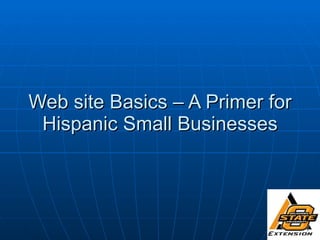
Creating Your Web Pages
- 1. Web site Basics – A Primer for Hispanic Small Businesses
- 23. www.networksolutions.com/ Examples of Web Host Pricing
- 24. Web Host Examples www.godaddy.com www.register.com
- 44. Online Auctions Mexican & Spanish Art: eBay Stores
- 45. Online Auctions Mexican Antiques on eBay
Hinweis der Redaktion
- Web site Basics – A Primer for Hispanic Small Businesses Initial presentation developed by Brian Whitacre, Oklahoma State University Notes for presenters: Aim for 2-3 hours presentation time, focus on the highlights – what a Web site is and why your business needs one. The focus here should be on convincing small business owners that a Web site is a crucial part of their business. Take a short break every hour or 1.5 hours (as needed). Additional presentations are available for businesses who have already taken this step and are looking for more detailed information about marketing to the Hispanic buyer.
- The basic agenda – be sure to note that the emphasis will be on why they should have a Web site! Examples will deal specifically with Hispanic businesses that have obtained success by using the Internet. We’ll also talk about a couple of ways to get started, including some options for doing it yourself.
- Asking how many people have visited a Web site is a good way to break the ice. - Most people who have a computer in their home or at work are using the Internet to visit different Web sites Almost all major businesses have Web sites to advertise what they do More and more small businesses are going online (60% of small businesses according to a 2006 survey by the Small Business Administration) Key point is that when you have a Web site, it is advertising for you NONSTOP. The attached image is a very simple webpage designed by a student at OSU and uploaded to the Internet – it took less than 5 minutes for her to do.
- 73% of adult Americans use the Internet according to a 2008 survey from PEW Internet. Instead of limiting yourself to advertising in the local newspaper, or with flyers, the Internet allows your business to be found by anyone, anywhere - When I am taking a trip into an unfamiliar place, I look for restaurants on the Internet before I leave! Lots of other people do the same – giving restaurants with a Web site a definite advantage. There are lots of success stories of rural businesses attracting attention from larger areas and dramatically increasing their profits Rural cleaning supply store gets business from urban area 1 hr away Agritourism (farm vacations) attract visitors from different parts of the U.S., even overseas! Handcrafted / unique arts & crafts have a very big market
- Among the younger generation (90% of whom use the Internet), the first thing they will want to know when you tell them that you have a business is “What’s your Web site?” This generation has grown up “online” and is less likely to believe that you have a “real” business unless you have presence on the Web . Some Web sites allow for e-commerce transactions, where customers can shop online by putting in their credit card information and indicating what products they want. You then ship the product to them – they shop without ever leaving their homes!
- Web sites can offer enhanced customer service, such as allowing your customers to see what your store offers – even at 2 a.m.! What type of competitive advantage does YOUR business offer? Better service? Better products? Show them off through a Web site – testimonials are always a big hit with consumers.
- An additional benefit of having a Web site is its cost effectiveness. As we’ll see later on, it is NOT very expensive to set up a simple Web site – one that can deliver nonstop marketing and provide all relevant information about your business!
- Lots of businesses spend money on other forms of advertising: Brochures, Newsletters, Customer Info sheets, or handouts. Instead of spending money on this “temporary” advertising, consider a Web site instead: always there and just waiting to be found.
- To Summarize the last few slides: Some of the things a Web site can lead to for your business… More customers An increased presence / awareness of your business More credibility A reduction in marketing costs
- Different Web sites have different information on them. But in general, most business-oriented Web sites should have some common characteristics: -Contact information – nothing makes people angrier than not being able to contact you when they are interested in your product! Some argue that this information should be placed on EVERY page within your site. -Hours of business, map to your physical location. -Background information – how you got started. People like to know who they are dealing with (pictures are helpful here too) Product / service information – show some examples of what you provide or what service you offer. What other valuable information can you include? Coupons? Testimonials? Price comparisons?
- IF POSSIBLE, PUT IN LOCAL HISPANIC BUSINESS WEBSITES IF THEY ARE AVAILABLE. “Closer to home” examples always make people realize that others around them are already doing this! First example of a Hispanic business Web site – Nuno brothers. Based out of California, they are a food market that emphasizes Hispanic specialties – tortillas, tacos, etc. This is a great way for them to advertise and let people know what they do. People in nearby areas searching for Mexican food are very likely to find this Web site and do their shopping there. People on vacations also like to know what is available.
- Next example – a more “niche” market. An art gallery selling products to collectors, and also featuring artists who specialize in the Latino culture. It would be difficult for these artists to find enough people interested in their products unless they are able to advertise to a very wide audience – which is where the Internet comes in.
- Hispanic individuals are increasingly using the Internet to make purchases. Note that Hispanic online shoppers are becoming more and more common: 16.3 million of them are now buying online. It is also growing dramatically – adding more than 1.5 million users a year. Don’t be left out!
- The example displayed here is a relatively poor Web site – the font is difficult to read, the picture is not very flattering, and it looks somewhat amateurish. There are no additional pages for information on products, the history of the store, or testimonials – it looks “thrown together” Take some time to think about what looks nice and what you want to include in your Web site – it is a reflection of how you run your business.
- Along the same lines, if you were to hand out some information about your business that is difficult to read, or business cards that had been copied onto regular printed paper, it would not reflect very highly on you or your business. So, having a Web site without working links, poor pictures, and hurriedly put together suggests that you aren’t putting as much effort into your business as some might expect.
- Here is a little more information about how the Internet works: To visit a particular Web site, you type in a URL into the browser of a machine that is Internet capable (may want to demonstrate this). There are 3 parts of the URL. We will talk more about the DOMAIN NAME later on, this is important for businesses who want to start their own site. In the late 1990’s / early 2000’s, most Web pages were created by people who learned a special code called HTML. Nowadays, however, computer programs have made it very easy to just “type and go” – create webpages without any coding knowledge. We will talk about some options for doing this, including using “templates” which allow you to easily change layouts, fonts, and colors.
- For setting up a traditional, basic Web site: The KEY INGREDIENT is to have someone who knows how to connect the idea of a domain name, Web host, and what it is that YOU want in the site. This person can be you, if you have the computer knowledge, or someone that you hire. But, make sure that the person you hire understands what your business is and what you want your Web site to accomplish!
- We already briefly discussed some of the things that can go on a Web site. Here are some of the basic “pages” that most business oriented sites will have: A nice, inviting picture on the homepage. The layout should be easy to use and not complicated. Don’t put too much information on here! Bulleted lists are a nice way to include certain “key words” that search engines look for and also summarize what it is that you do. Use the other pages for more detailed information. Background information page is a nice place to put a picture of yourself and your business, and tell about your history. People are more likely to do business with someone that they can put a face to. Product / service information – lots of examples. Pictures are great if possible, testimonials from customers even better. We argue for putting the contact information on EVERY page of your Web site – nothing draws the ire of a customer like not being able to find this information when they are interested in your product! Having a separate contact page is fine, but most webpages will have this information everywhere (sometimes in smaller print near the bottom or top of the page).
- Anything else you can think of that customers might like to see: -Friendly faces smiling! Online offers (specials) Coupons What can set your business apart?
- Here is a little more information about exactly what “Domain Names” and “Web Hosts” are. These are 2 of the 3 things you need to have a traditional Web site! What is the other one? (An idea of what you want to put on the site) We’ll talk about these in a little more detail later on, but some basic costs that you can expect to pay: Domain names will cost around $10 - $35 / year Web hosts will cost between $50 - $200 / year Some popular examples are included on the next slide
- Spend some time checking out these sites if an Internet connection is available – show them how a typical registration works (choosing from various options, signing up, paying via credit card) Good story: A tourism business in rural Oklahoma bought the domain name www.panamacanal.com back in the early 1990s before the Internet became popular – still has it! He sells tours of Panama from a town in rural Oklahoma – great example of the power of the Internet He generates lots of business because some people will just type in a domain name as opposed to going through a search engine.
- If you choose to design the site yourself, here are some costs you can expect to pay: The “domain name,” or what you type into the Internet (ex: www.toyota.com) will typically cost you $10 - $35 / year. Not very much! - There is very little difference in service for a domain name, so cheaper is most likely better The “Web host” or the space that you rent to put up information on the Internet, will typically cost $50 - $200 / year. Still not much considering it offers 24 / 7 marketing. - There can be significant differences in service – check around (webhostingratings, other sites) to see what other people are saying about their hosts. You want a company that is willing to talk to you IN PERSON and answer your questions in a reasonable amount of time. If they are not willing to talk to you to make a sale, do you think they will talk to you when you have a problem?
- Here is an example of the “tiers” of Web hosting. What most small businesses should be concerned with are the disk space and monthly data transfer. Unless you plan on posting several large video / audio files (which take up a lot of space), or are expecting more than several thousand visits to your site (“hits”) per day (which incrases the amount of data transfer you need), most small businesses can use the standard Web host. Is anyone really going to need 200 email inboxes??
- Two more examples of the tiered system of purchasing a Web host. GoDaddy seems to be cheaper – do they offer the same level of service? (I personally have had a good experience with GoDaddy, and have heard numerous positive stories.)
- There are several options for getting started on the Internet. While lots of small businesses have “traditional” Web sites (such as those we just looked at), there are other options that make sense for some businesses, including putting things up for auction or setting up a simple store on a site like eBay.
- Most sites we have discussed (godaddy, register, etc.) offer a variety of options. Design a site yourself Have someone design the site for you Set up a full-on e-commerce system (complete with shopping cart software, on-line payment options) This is obviously more expensive Depending on your needs, you should decide which one is right for you. You can also hire a designer from somewhere else if you don’t want to use the one provided by the site. $500 is on the low end for someone to design a decent site, however!
- To design a site yourself, you need to be comfortable using a computer. You should also be familiar with the concepts we just talked about – domain names & Web hosts. There are several methods to physically design a Web site. You can do it in a program as simple as Microsoft Word (which is typically found on almost every computer) or PowerPoint. These programs have the option of saving a project as a webpage – which converts what you have done into HTML. Or, you can design a site via on-line templates (these can be found on sites like GoDaddy or Network Solutions). This doesn’t require much computer knowledge There are also “specialist” software packages out there – these can be costly. Adobe Dreamweaver costs over $400 and can take a long time to learn – your local community college may offer courses on how to use it. Most full time professional Web site developers will use software like this. We will go over some of these options in turn
- It is pretty easy to build a Web site with Microsoft Word. Put in the information that you want (title, pictures, names of other sections). Then save it as a Web Page!
- To make sure the correct page opens when people look for your site, make sure to save the page you want to show up first as “index.html”
- To link pages, first create a few pages and save them as webpages. Then insert hyperlinks from the “insert” menu. Now, when you open the first page, you should be able to click the hyperlink and go to the next one.
- If you build a site with Microsoft Word, you will still have to purchase a domain name and Web host from a site such as GoDaddy or Register.com Once you make this purchase, instructions will be sent for you to log on and “upload” the files from your computer to the server owned by the Web host – which means they will then be available for viewing by the entire world. This “upload” process is shown on the following slide (it’s pretty easy):
- The File Transfer Protocol as shown for GoDaddy.com: You find files from your home computer (Local System) and upload them to the Remote System. Can take a while if you have large video or picture files! You will have to make sure that everything loads properly: for example, if you have lots of pictures in the Word version of your Web page, you may have to load both the Word Document and the pictures themselves separately. Most Web hosts will let you preview the site once you upload it to their server.
- Using this hint helps to make sure that your Web site doesn’t display any “red X’s” where pictures are supposed to be!
- Using templates is maybe the EASIEST way to design a webpage – you don’t even have to know how to use Word or PowerPoint or any other software (or any special coding either). LOTS of small business Web sites are built using templates – their simplicity is very appealing. Some sites claim “Your Web site can be up and running by tonight!”
- An example of templates from GoDaddy.com If Internet is available: go to www.godaddy.com Site Builders Web Site Tonight Take the product tour or view featured sites. Discuss differences between “Economy” and “Deluxe” plans – Mostly in terms of Disk Space (50 MB vs. 2 GB) – how many pictures/ files will you be storing? - Bandwidth (1 GB vs. 100 GB) – how much traffic will you have? 10 hits per day? Several thousand hits per day? Most small businesses will be satisfied with “Economy” plan. Can upgrade without too much trouble if necessary.
- Another example: Yahoo small business templates.
- There are lots of FREE tools out there to make individualized Banners or Text for your Web sites: You can place these on templates, on your Word document, or with dedicated software packages (which we’ll talk about next)
- If you are interested in learning more about designing webpages, most “professional” Web site developers will use a dedicated software. The most popular of these is Adobe Dreamweaver, but it is very expensive. Microsoft has come out with a similar package called Sharepoint Designer. They allow you to see both what the site looks like AND the associated code at the same time. Some community colleges offer courses in Dreamweaver – it will take several months to learn everything that it is capable of.
- To summarize the costs for a traditional Web site: You can get everything you need for around $100 / year. That is NOT a big expense considering what it gives you! Now, we’ll look at some other options: Having someone else build your site.
- You can do a simple Google search for Web site designers in your area, and you might be surprised at how many are available. Of course, there is really no need for a designer to be located near you – you can hire one from overseas if you want! GoDaddy, Register, etc. also all have the option to have a professional design a site for you – check out www.godaddy.com site builders Custom Web site Design You can expect to pay around $500 – several thousand for a professional to design your site!
- Make sure to do some research on who you are hiring – talk to previous clients, look at the types of sites that they have designed before. Do they have any knowledge about your business?
- Okay, we’ve talked about Traditional Web sites – designing one yourself and having someone else do it for you. Now let’s look at some options for selling online – either via Auction Sites or with Online Storefronts.
- Auction sites are a good choice for businesses selling only a few items. People who collect antiques routinely use auction sites to buy or sell things. It is easy to get started – you just sign in, write up a description of your item, and put up a picture of it. Most people choose to pay / accept payment via PayPal, so that when someone buys your item the money goes directly into your account and you know who to ship it to. PayPal is also easy to use, and you will pay them a fee as well – 4.9% as of August 2008. We will talk more about this in a few slides. Those fees can add up!
- Here are some examples of Mexican and Spanish-oriented stores on eBay. The one on the left deals with Mexican folk art and has handmade items. The one on the right has pottery from Spain. They sell these all over the place! They don’t have to worry about domain names, Web hosts, etc – just put their information on this page and let someone come find it. It takes a lot of the work out of operating a Web site. BUT, you have to pay a % to eBay on every transaction – and you don’t have that freedom to include other information on the site (about your business, maps / contact info, etc.)
- Another example of eBay – this time, dealing with Mexican Antiques. You can see some of the various goods this person is trying to sell. It is easier for this person to place his goods on eBay (where he knows there will be people looking to buy) than spend his time and money developing a traditional dot-com site, learning how to use templates or software, etc. But, there is very little information about the business in general.
- Here are some of the basic costs for selling items on eBay. They charge 2 main fees, an “insertion” fee and a “final value” fee. These change every so often, so keep an eye on them! You will pay the insertion fee based on how much your starting price is. You can list, or insert, an item for as little as $0.20. You pay this fee regardless of whether or not your item sells. You’ll pay the final value fee based on how much your product ends up selling for. eBay starts off charging 5.25% of the first $25, then moves down to 3.25% and 1.5% as the selling price gets higher (which is nice, they take a smaller chunk of your money as the value gets higher)
- If an Internet connection is available, check out www.paypal.com Choose “Learn how PayPal works” – it’s a nice demonstration of how they (not you) have all the financial information. Fees change, but as of August 2008 their rates were 4.9% and a $0.30 transaction fee. You can also incorporate PayPal into your own traditional Web site without using eBay. If you are actively selling things online, this can prevent you from having to buy special software to handle financial transactions.
- Here are some of the benefits of online auctions – probably the biggest is the sheer number of buyers / sellers. Lots of people go there every day looking for something to buy – it could be your item!
- Besides selling via an auction (eBay), you can also set up an online storefront, such as the one seen here for Yahoo Small Business. This product will let you design a storefront (where people choose what they want to buy), add products, set up a payment method (such as PayPal), and calculate shipping & sales tax. It is typically more expensive than a traditional dot-com site. ($30 – 50 / month). You can include this storefront as part of a traditional dot-com site, so that there are sections for “About us,” “Testimonials,” “Contact us,” etc. For another example – go to www.godaddy.com – site builders – Quick Shopping Cart. A product catalog is included.
- Here is one more example of an online storefront: this one is backed by eBay. Very similar idea – set up a storefront for people to browse through. You don’t necessarily have to be a part of eBay to use this.
- An example of an online storefront specializing in Hispanic foods
- Some of the benefits of Online Storefronts – they are relatively easy to use, allow for payment so that you never handle any sensitive financial information, and provide you with a way to keep track of orders & shipments. Remember this can be significantly more costly than just setting up a traditional dot-com site (without selling anything online), but if you start selling a lot of items online it will be well worth it!
- One last thing about selling things online – you have to know how to package your goods! There are entire forums out there on how to pack, what types of wrap to use for different products – do some research for your particular product. Your package will be seen by many people while it’s in transit to the final destination – is it worth it to put a logo on your package and improve your brand awareness?
- Most of the options we have talked about cost something. There ARE options out there that are completely free – but they have their drawbacks. Here are a couple of free sites that will allow you to learn a lot of the basics of template use and other Web site necessities (layout, inserting pictures, etc.)
- But, you won’t have a distinct “domain name” and the one you are given will be long and probably too complicated for people to remember. Paying the $10 / year for a domain name makes you look much more professional.
- Summarize the main points. Ask if there are any questions. What are people thinking about doing? Using Microsoft Word? Templates? Dreamweaver? Hiring someone else to do it? There are pros and cons to every option!
- Let them know that additional information is available – people are always interested in 1-on-1 help if you can provide it. Note the other Module dealing specifically with how to market to Hispanic consumers!