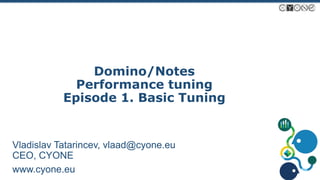
IBM Domino / IBM Notes Performance Tuning
- 1. Domino/Notes Performance tuning Episode 1. Basic Tuning Vladislav Tatarincev, vlaad@cyone.eu CEO, CYONE www.cyone.eu
- 2. • Domino experience since 1998. • IBM Premier Business Partner • Professional team: - Certified IBM Lotus Domino Administrators (4.x,5.x,6.x,6.5,7.x,8.x,8.5.x,9.0) - Tivoli Certified Professional (IBM Security/Tivoli Directory Integrator) - IBM DB2, Oracle DBA - Designed 2FA solution for IBM Verse/Domino iNotes/XPAGES www.cyone.eu/2FA - IBM Domino Monitoring www.cyone.ru/CYMON/ - Cо 3 IBM Redbooks. - Optimizing Domino Administration - Domino 8.5 Deployment Guide - Lotus Traveler Deployment Guide - Panagenda IONET SOFTWARE - EXTRACOMM RedHat Advanced Partner - MobileIron Partner - Barracuda Crossware Company “CYONE”
- 3. Vladislav Tatarincev (vlaad@cyone.eu ) Blog www.vlaad.lv • Domino/Notes Experience from 1998 • Certified IBM Domino Administrator (4.x,5.x,6.x,6.5,7.x,8.x,8.5,9.0) • Certified IBM Domino Developer (5.x,6.x,6.5,7.x,8.x,8.5,9.0) • Сertified IBM Instructor (6.x,6.5,7.x,8.x,8.5,9.0) - CoAuthor 3 IBM Redbooks - Optimizing Domino Administration - Domino 8.5 Deployment Guide - Lotus Traveler Deployment Guide - Speaker on Domino/Notes usergroups: - IBM Domino Performance Tuning - IBM Connections Adoption - Kaizen
- 4. Agenda • How we can get info that we have performance issues • How to speed up Domino • How to speed up Notes • How to improve performance of Domino databases • Common problems and how to solve them
- 5. What affects Domino/Notes performance? • Network • Hardware • CPU (agents, Indexes, LotusScript/Java) • HDD (read / write) • RAM (Swap/Virtual Ram) • Server OS • Domino Configuration • Database / ODS/ Advanced Properties • Notes OS • Notes OS version, configuration, antivirus
- 6. How to get info that there are problems with performance? • Domino Statistics • Monitoring (Domino server reply) • User Complains? • Developent tools/LotusScript/Profiler
- 7. Network • Encryptions slows down Notes • Encryption works if enabled on Domino OR Notes • Encryption of Databases (Medium/Strong) • Medium old/Medium new (9.0.1.x)) • ENABLE_MEDIUM_ENCRYPTION_FIX= FFFFFFFB • https://maironmendes.files.wordpress.com/2014/02/id104.pdf
- 8. Network • Compression may speed up Notes up to 2 times • Compression works ONLY IF,enabled on client and server • Not for Citrix
- 9. User complains should not be main source of information • User complains ar subjective • Hard to measure performance problems • May depend on mood or missed deadlines • When we improve something, after few days people does not notice improvement
- 10. Server statistics Good news: • Server tells what is wrong , where is a bottleneck You must know which parameter means what. There are 3000-4000 statistics, you should have knowledge to interpret them, what are border values, when you need to trigger alarm Tools: SHOW STAT Domino Administrator 3rd Party tools Li
- 11. IBM Domino Administrator Monitoring / DDM oThere are too many statistics, you must react on values 24x7 oDDM works only with numeric values oYou may skip important event oDDM works only when server is up (you may ping it from other servers with DDM probes)
- 12. DDM.NSF / Events4.nsf – existing Performance Probes
- 14. • Domino ˜400 metrics and stats checked 24/7 • Many Dashboards for different purposes • Users • Mail • Network • Cluster server stats • Custom databases/3rd party • Performance • Traveler/IMSMO/Verse • You can create your own dashboards • www.cyone.eu/CYMON/
- 15. • Ability to monitor custom / 3rd party applications: • Number of documents in queues • Number of document @Formula • Database open time • Database search time • CYMON can solve found issues according to scenario, run script, command, agent, etc.
- 16. Disk load • Platform.LogicalDisk.1.* • AvgQueLen.AVG – Average (important) • AvgQueLen.Peak – Max (less important, since spikes may occur) • Platform.LogicalDisk.1.AvgQueLen - Current disk load • If value is more than 1, then disk system is overloaded, if >2 then real problem. • No users in the night, load is less. Average = Load in evening, Early morning + working day. • If Average load is 2, it means 16 hours outside working hours, 8 working hours (Morning load+WorkingDayLoad+EveningLoad)/3=2 • 3x2=6 (6=1+4+1 или 1,5+3+1,5)
- 17. The View is being updated (ask for DomLogSlim.ntf)
- 18. Notes.ini Updaters=1 or 7. Number of Queues 1 or 7
- 19. Notes.ini Updaters=6 (default 1) • Must not exceed CPU • In this example, 4 tasks, each has MAX=11-12, then 4х12=48 (if 1) • If Max is high, then user waits for system
- 20. Full Text index • CPU Spikes on servers, most common reason - FT • Default value – Immediate (Must be changed ) • Free App from CYONE – Finds all FT and shows triggers, or fixes them (Immediate->Hourly, Hourly->Daily) https://cyone.box.com/s/ps0nhyg54uy4ttve5p1mpq8oagbyp3u9 • V10 Feature (<200 docs preindexed on Search)
- 21. Domino Statistics - your best friends • If you compare TimeMS and server UpTime you can calculate % server spends on FT from start time • Sometimes FT works 90% of time which means huge load on CPU/HDD
- 22. Catalog.nsf – You can find FT Sizes in Catalog.nsf Notes.ini CATALOG_DISK_USAGE=1 will show Whitespace in databases All Databases appear in catalog.nsf, even if «list in catalog” not set https://www.slideshare.net/gabturtle/domino-adminblast
- 23. Separate Views fromFullText (a-la VIP PASS) • UPDATE_FULLTEXT_THREAD=1
- 24. Inline View (9.0.1 FP9) and V10 Hot Views • View rebuild priority VIP databases • Notes.ini INLINE_VIEW_INDEX=sales.nsf,marketing.nsf • Or enable per database or per view load updall disc9.nsf -T "By Author" -inline on • For all views in database: load updall disc9.nsf -inline on Domino v10 NIF_VIEW_USAGE_ENABLED=1 Will find frequent views and precache/build it. (Turned off by Default, must be enabled by notes.ini)
- 25. OS Tuning • Why Windows Server need to index files (word,xls) on Domino (nsf). Turn it off! • Print Spooler? Visual features? Check for Linux/Windows Performance tuning guide • Windows 7->8.1->10 Same for server, gives 10-20% on same HW Linux • http://blog.nashcom.de/nashcomblog.nsf/dx/linux-io-performance-tweek.htm • Special Tuning Guide from RedHat https://access.redhat.com/documentation/en- us/red_hat_enterprise_linux/7/html/performance_tuning_guide/index
- 26. Linux Tuning • CFQ->NOOP • Credit -> Daniel Nashed (http://blog.nashcom.de ) http://blog.nashcom.de/nashcomblog.nsf/dx/linux-io-performance-tweek.htm http://blog.nashcom.de/nashcomblog.nsf/dx/runfaster1-for-domino-on-linux.htm
- 27. ODS - On Disk Structure • ODS database format • Higher ODS, more features. More stability, more speed • ODS is like building where people live, better building, more safe and better people live there. • ODS version can be seen File->Application -> Properties • In Average new ODS gives 20% performance improvement • 20 ODS – Notes 4.x • 41 ODS – Notes 5.x • 43 ODS – 6.x/7.x • 48 ODS – 8.0 • 51 ODS – 8.5 • 52 ODS – 9.x • 53 ODS – 10.x
- 28. ODS - Upgrade • From 4.x -> 7.x ODS automatically updated when “COMPACT –c” performed. • Starting Domino 8, 8.5 and 9.0 notes.ini enables new ODS on client and server • CREATE_R8_DATABASES=1 (enables 8.x ODS 48) • CREATE_R85_DATABASES=1 (enables 8.5.x ODS 51) • CREATE_R9_DATABASES=1 (enables 9.x ODS 52) • CREATE_R10_DATABASES=1 (enables v10 ODS53) • Only one parameter must exist, to avoid confusion • By default Domino 9.x will use ODS 43 (6.x) and V10 will use ODS 52 (Domino 9) • Use Compact –c -* (to upgrade also templates to new ODS)
- 29. Upgrade ODS 43->52 will speed up performance of client 20-40% On server (Create_R9_DATABASES=1 or Create_R10_DATABASES=1) and Compact –c (Copy Style) On Clients Create_R9_DATABASES=1 and (NSF_UpdateODS=1 or GUI checkmark in policy)
- 30. IBM Notes 9.0.1 and 9.0.1FP10IF2 two different versions with 6-7 years difference and 3000 improvements • Thousands of improvements • Many fixes • Updated client will work around 30% faster on same hardware • Better security • Version Zoo is bad, different problems, compatibility, stability functionality
- 31. Fine tuning of jvm.properties • Changing the maximum heap size in the JVM to increase Notes performance http://www-01.ibm.com/support/docview.wss?uid=swg21456903 https://www.ibm.com/developerworks/community/blogs/storage_redbooks/entry /lotus_notes_thanks_for_the_memory?lang=en • Windows Notesframeworkrcpdeployjvm.properties Mac Applications/IBM Notes.app/Contents/MacOS/rcp/Deploy/jvm.properties • Do not exceed 2 GB – it will be bad for Notes (Notes is still 32Bit) • vmarg.Xmx=-Xmx256m -> -Xmx1024 vmarg.Xms=-Xms128m -> -Xms512m vmarg.Xmca=-Xmca32k -> -Xmca512k vmarg.Xmn=-Xmn96m • Parameters are adjusted by HCL/IBM in 9.0.1FP8/FP9. You can change them in installation, or by script or Panagenda MarvelClient
- 32. Antivirus is evil, if works by default • Some exclusions MUST be made on IBM Domino сервер • http://www-01.ibm.com/support/docview.wss?uid=swg21385302 • .nsf, .ndx .ntf, .ndk, .bib, .njf, .log, .nbf, .adr, .ndx, .dtf, .txn, .properties, .xml, .jar, and any files in .FT folders. As well .nlo for DAOS attachments • https://www.slideshare.net/panagenda/dev1185-ibm-notes-performance-boost-reloaded-ibm- connect-2017 • If Antiviruss admin says it is ok, make new PC, without antivirus and compare performance • Then configure security and antivirus for users • Windows Defender
- 33. Copy right https://demotivatorium.ru/demotivators/d/84974/ A bit overloaded …
- 34. Disks and disks partitions - how many disks we need 1. Domino bin + Data 2. Domino Bin, Data, Trans.Logs 3. D.Bin, Data, (View Rebuild Dir, FT Dir), TransLogs. 4. Domino 8.5 Bin, Data, DAOS, (View Rebuild Dir, FT Dir), TransLogs. 5. + Domino 9.0.1FP10IF4 View Index(NDX) – moving View indexes outside db (introduced in FP8)
- 35. HDD/RAID • OS – RAID 1/5 • DATA – RAID 1/5/10 • Transactional Logs – RAID 1 (ONLY) (on RAID 5 system will work slower ) • It is better to have 4 average server, than 1 mega server • If using virtualization, separate disks , not one mega disk. Vritualization works better with few files, than with one huge file. • https://www.ibm.com/support/knowledgecenter/en/SSKTMJ_9.0.1/admin/tune_improvingunixs erverperformance_c.html
- 36. Unread Marks • For every user Domino creates a table, where we mark which document was read by user. If programmer does not use it in views, then must select «Dont Maintain Unread Marks» • 1000 users, database 30 000 documents = then table of 30 000 000 records is maintained just for unread table. • These are milliseconds than end with minutes and hours
- 37. DB Properties – improve perf
- 38. Idea of Transactional Logs • Write data sequentally into a file • After read it sequentally and flush data to databases
- 39. How Transactional Logs work?
- 40. How to enable Transactional Logs • Standard – Starting poing, but not most efficient • Favor Runtime – best performance (+5/15% comparing to Standard) • Favor Recovery – Good for development , quickly brings server up, but not for stable production • Create_R85_Logs=1 (Enables new Tr.Logs format) • Even for Domino 9/v10 notes.ini Create_R9_Logs=1 Does not exist!!!
- 41. DAOS – Attachment deduplication system • Requirement –Transactional Logging and ODS 51 , 52, 53 • Enable on server • Enable LZ1 compression for files (copress them) • Enable DAOS on database and perform Compact Copy Style • DAOS Estimator • 10 000 will get 10 MB file, on server HDD will take 10MB, after LZ1 5-7MB. Without DAOS 10 GB
- 42. There is always space for improvement • If you have DAOS, you may improve performance of server • Enable DAOS on mail.box Christoph Adler (panagenda) Luis Guirigay (IBM) • https://engage.ug/engage.nsf/pages/2018_Slides_b/$file/Engage2018_IBM- NotesDomino-Performance-Boost-Reloaded.pdf • Remove RM_NO_LOG_OBJECTS_IN_MAILBOX=1 from Domino 8.5 and above! • https://www-10.lotus.com/ldd/dominowiki.nsf/dx/rm_no_log_objects_in_mailbox- disables-mail.box-transaction-logging • Completely remove this setting from Domino servers, versions 8.5 and higher. Significant performance improvement work has been included in D8.5 such that this option is no longer a high leverage configuration. The D8.5 DAOS feature works more efficiently with mail.box transaction logging enabled.
- 43. Notes.ini • MailLeaveSessionOpen=2 (TCP) • Updaters=6 (less or equal СPU count) (will rebuild views faster) • DominoGzipEnabled=1 (HTTP) • FT_FLY_INDEX_OFF=1 (disbales FT rebuidl on the fly if FT not enabled) https://www-10.lotus.com/ldd/dominowiki.nsf/dx/disable-on-the-fly-full-text-indexes • Log_DisableTXNLogging=1 Disables TR.Log on Log.nsf (enable archiving on log.nsf to avoid slow recovery) • FTBasePath=E:Fast_Disk_for_FullText_rebuild • VIEW_REBUILD_DIR= F:Fast_Disk_for_View_Rebuilds • Moving FT and VIEW outside data, will reduce size/time of backup&recovery
- 44. DBMT related server Notes.ini DBMT_PREFORMAT_PERCENT =120 Allocates additional 20% of space to avoid data fragmentation
- 45. Moving Views outside (only on 901FP10IF4 to avoid corruptions) • NIFBasePath=/local/NIFBase NIFNSFEnable=1 CREATE_NIFNSF_DATABASES=1 • https://www.ibm.com/support/knowledgecenter/en/SSKTMJ_9.0.1/ admin/admn_moving_views_out_of_databases.html
- 46. Panagenda MarvelClient analysis of Client start •
- 47. Cache or not to Cache
- 48. Managed Replica – Smart Replica @GetMachineInfo([IsLaptop]); Configuring managed replicas using the Desktop Settings document http://www-01.ibm.com/support/docview.wss?uid=swg21437957
- 49. Tips for programmers or how (not) to kill your server
- 50. Deep Dive: Client_Clock and Server_Clock • Console_Log_Enabled=1 • CLIENT_CLOCK=30 • logstatusbar=1 • Debug_Outfile=c:tempdebug.txt • Debug_Console=1 • Great tool by Andrew Magerman • https://www.openntf.org/main.nsf/project.xsp?r=project/Notes%20RPC%20Parser
- 52. Notepad++ • d{3}([0-9])( ms.) Search for milliseconds that has 4 digits and space and «ms.» d{x} - where X – symbol count [0-9] - digits ( ms.) “string at the end” • Tip from my colleague Aleksandr Korolkov
- 53. NRPC Parser – Andrew Magerman • https://www.openntf.org/main.nsf/project.xsp?r=project/Notes%20RPC%20Parser
- 54. LotusProfiler / LotusScript • There are some DONT: Dont use GetNthDocument(n), but use GetNextDocument(doc). GetNthDocument(n) – is really slow, this is well documented • If you work with array, increase array in portions (e.g. in 10 or 100 increments, not by 1 element)
- 55. HTTP GoSuperFast=1 • Network Listen Queue = 512 • Change to 1024 or above to get a HTTP Rocket. • Do not exceed 2048
- 56. Agents LN/HTTP/WWW • DominoAsynchronizeAgents=1 (One agent can run in parallel) • Whout this second request will wait while first ends • Max % Busy before delay • Max concurrent agents (def) =1
- 57. Agent Profiling
- 59. Why databases are slow • Lack of knowledge (20%) • Lazy/Never thought about it/Was not aware it will work this way? – 20% • Can you code it next week? So we fit budget/deadline? (60%) • Databases often coded, tested, on different amount of documents in test in production
- 60. Do it right= HCL/IBM Development Guidelines • Small number of views 50( 50 is not 500) • Common scenario 300 views /View X 30 columns per view Х Sorting- 2-way + FullText Index =Immediate + db has 300 000 documentes + Unread Marks + complex formulas in view • This databases is designed=doomed to be slow • View index size must not exceed 20-30%, there are cases View Index =90% db.size • @IF inside view is bad, some people but Loops in view While/For
- 62. Lazzy: Face of programmes when somebody tells their code is not optimized How to calculate document size in MB? DocumentSize / 1024/1024 Or while writing a code calculate once 1024х1024=1048576 And perform 1 math operation instead of 2 (on 300 000 documents ON every refresh on 10 000 Users) In case of 100 000 документов this is 100 000 additional/unneeded operations @If(JobStatus=”Draft”;30; JobStatus=”Started”;56; JobStatus=”Canceled”;81;0) Sometimes there are 20 statuses, 100 000 documents and when Index is outdated, server have to rebuild it/recalculate
- 63. Sorting in both directions on 3 columns – Kills index • 2 x N = options View =
- 64. All Statuses, all icons MUST be calculated on document level in onSave event • All view info must be calculated on document level, if performance is important and amount of document is high
- 65. Notes Document and cache (for better performance) • https://www.ibm.com/support/knowledgecenter/en/SSVRGU_9.0.1 /basic/H_NOTESDOCUMENT_CLASS.html
- 66. Developement tips • Enable LZ1 file compression (if documents are not Signed), if Signed enable for New documents only • Enable text compression (if documents are not Signed), if Signed enable for New documents only • Enable DAOS • Dont implement your own DAOS – IBM did it already! • Disable Unread Marks • Enable design compression • Try to avoid using @Time in View
- 67. Replace @Today/Time functions • After midnight in document or in profile store todays date • Instead of comparing with @Today compare with MyFieldToday in profile or in current document (StampAll) • Since MyFieldToday will be already calculated, server will get this value faster • @Today/@Now will be outdated after 1 second, and server is doomed to rebuild it again and again
- 68. Usefull links • http://www.nsftools.com/tips/PerfTips.htm • Domino Server Performance Troubleshooting Cookbook http://www-1.ibm.com/support/docview.wss?rs=463&uid=swg21234550&loc=en_US&cs=utf- 8&lang=en • https://www.slideshare.net/panagenda/dev1185-ibm-notes-performance-boost-reloaded-ibm- connect-2017 • https://www.nashcom.de/nsh/web.nsf/ff5ce882e73ab026c1256942003bdf10/6084a81e9f2c2b 00c1256cc30030c6c1/$FILE/bp106_final.pdf
