Graphing performance with CollectD InfluxDB Grafana
•Als PPTX, PDF herunterladen•
1 gefällt mir•9,185 views
This is companion deck for a brief tutorial on monitoring using Collectd, InfluxDB and Grafana Details at: www.vishalbiyani.com/graphing-performance-with-collectd-influxdb-grafana Source code at: https://github.com/vishal-biyani/collectd-influxdb-grafana
Melden
Teilen
Melden
Teilen
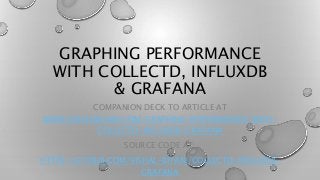
Empfohlen
Empfohlen
Weitere ähnliche Inhalte
Mehr von Vishal Biyani (18)
Kürzlich hochgeladen
Enterprise Knowledge’s Urmi Majumder, Principal Data Architecture Consultant, and Fernando Aguilar Islas, Senior Data Science Consultant, presented "Driving Behavioral Change for Information Management through Data-Driven Green Strategy" on March 27, 2024 at Enterprise Data World (EDW) in Orlando, Florida.
In this presentation, Urmi and Fernando discussed a case study describing how the information management division in a large supply chain organization drove user behavior change through awareness of the carbon footprint of their duplicated and near-duplicated content, identified via advanced data analytics. Check out their presentation to gain valuable perspectives on utilizing data-driven strategies to influence positive behavioral shifts and support sustainability initiatives within your organization.
In this session, participants gained answers to the following questions:
- What is a Green Information Management (IM) Strategy, and why should you have one?
- How can Artificial Intelligence (AI) and Machine Learning (ML) support your Green IM Strategy through content deduplication?
- How can an organization use insights into their data to influence employee behavior for IM?
- How can you reap additional benefits from content reduction that go beyond Green IM?
Driving Behavioral Change for Information Management through Data-Driven Gree...

Driving Behavioral Change for Information Management through Data-Driven Gree...Enterprise Knowledge
Kürzlich hochgeladen (20)
Strategize a Smooth Tenant-to-tenant Migration and Copilot Takeoff

Strategize a Smooth Tenant-to-tenant Migration and Copilot Takeoff
Presentation on how to chat with PDF using ChatGPT code interpreter

Presentation on how to chat with PDF using ChatGPT code interpreter
Bajaj Allianz Life Insurance Company - Insurer Innovation Award 2024

Bajaj Allianz Life Insurance Company - Insurer Innovation Award 2024
Handwritten Text Recognition for manuscripts and early printed texts

Handwritten Text Recognition for manuscripts and early printed texts
Driving Behavioral Change for Information Management through Data-Driven Gree...

Driving Behavioral Change for Information Management through Data-Driven Gree...
Raspberry Pi 5: Challenges and Solutions in Bringing up an OpenGL/Vulkan Driv...

Raspberry Pi 5: Challenges and Solutions in Bringing up an OpenGL/Vulkan Driv...
08448380779 Call Girls In Friends Colony Women Seeking Men

08448380779 Call Girls In Friends Colony Women Seeking Men
ProductAnonymous-April2024-WinProductDiscovery-MelissaKlemke

ProductAnonymous-April2024-WinProductDiscovery-MelissaKlemke
The Role of Taxonomy and Ontology in Semantic Layers - Heather Hedden.pdf

The Role of Taxonomy and Ontology in Semantic Layers - Heather Hedden.pdf
Tech Trends Report 2024 Future Today Institute.pdf

Tech Trends Report 2024 Future Today Institute.pdf
Workshop - Best of Both Worlds_ Combine KG and Vector search for enhanced R...

Workshop - Best of Both Worlds_ Combine KG and Vector search for enhanced R...
How to Troubleshoot Apps for the Modern Connected Worker

How to Troubleshoot Apps for the Modern Connected Worker
Strategies for Unlocking Knowledge Management in Microsoft 365 in the Copilot...

Strategies for Unlocking Knowledge Management in Microsoft 365 in the Copilot...
Graphing performance with CollectD InfluxDB Grafana
- 1. GRAPHING PERFORMANCE WITH COLLECTD, INFLUXDB & GRAFANA COMPANION DECK TO ARTICLE AT WWW.VISHALBIYANI.COM/GRAPHING-PERFORMANCE-WITH- COLLECTD-INFLUXDB-GRAFANA SOURCE CODE AT: HTTPS://GITHUB.COM/VISHAL-BIYANI/COLLECTD-INFLUXDB- GRAFANA
- 2. Agen t 1 (Collect d) Agen t 2 (Collect d) Agen t 3 (Collect d) Datastore (InfluxDB) Visualization (Grafana) 0 5 10 123 SETUP..
- 3. Let’s first check that InfluxDB and Grafana are running without any issues, you should see screens like below: InfluxDB at http://192.168.17.99:8083/ And Grafana at http://192.168.17.99:3000 If you have not changed default settings and Vagrant was able to assign these Ips on your machine
- 4. Let’s play around with InfluxDB a bit… “show series” command will show you different kind of series that are available in this DB. We selected cpu_value series for last 3 hours and it shows data and attributes for the criteria There are lots of things we can do with a time series DB but we won’t go in those details in this tutorial. Checkout folllwing links to explore schema and data in the DB: https://docs.influxdata.com/influxdb/v0.9/query_language/schema_exploration/ https://docs.influxdata.com/influxdb/v0.9/query_language/data_exploration/
- 5. Getting into Grafana.. Login to Grafana UI with admin/admin as username/password, you will see a dark theme, if you want to change to light theme (Which I prefer) then follow instructions below else move to next slide. 1) Click on Grafana Icon on left hand side 2) Click on use icon in menu that opens (You won’t see name first time) 3) Then in profile update your name and UI theme as per preference.
- 6. Getting to data source Now let’s configure a data source for Grafana to pull data from 1) Click on “Data Sources” and Add new data source. 2) I choose DB name as CollectD – because dashboards I am going to import have same name configured – hence will work seamlessly 3) InfluxDB is listening on 8086 for API requests. Provide admin/password as credentials 4) After saving data source – you can test it with test connection – and if it shows green, we are good to go to next step.
- 7. Importing some dashboards 1) Click on “HOME” tab on homepage of Grafana and hit import. Import one of JSON files from templates directory 2) On left hand side you can see imported two dashboards – Machine health charts and Load Details 3) But importing readymade charts is not much fun. Creating from scratch would be more interesting. So let’s do that next….
- 8. Creating some dashboards 1) Create “New” from home button. In blank page you see – click on row menu icon (Three bars) on left hand side and add a Graph Panel 2) In metrices tab, As soon as you select “CollectD” DB in dropdown below – the query box will populate 3) Now box next to FROM and it will show all series that are available. And we can add a filter using WHERE – again you will see all possible filters available to this data. Finally we leave select – meain() and group by as defaults. You will notice the graph above populates as soon as you change query. You can also see query by clicking on menu on right hand side. There are plenty of things to explorec- but this is a good start!
