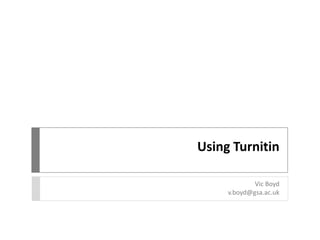
MSA - Using Turnitin
- 2. Using Turnitin • Turnitin is a text matching tool that can be useful in helping you develop critical writing skills and your use of evidence. • An Originality Report is generated that outlines where particular excerpts of text may have come from. • There are a number of things to be aware of in interpreting the Originality Report, such as the assessment requirements, inclusion of bibliographic information, etc. • Whilst a similarity percentage is generated, this should not be considered in isolation. It’s important and more meaningful to interpret the findings of the Originality Report in detail. • You can submit multiple times before the final submission. However, each new upload will over-write the last version.
- 3. In your course, find the Turnitin assignment upload link that you’ve been pointed to (and look for the grey and red icon). Click View/ Complete.
- 4. This will take you to the Assignment Inbox. Click on Submit to start the process.
- 5. As you have already logged on to the VLE, your First name and Last name should automatically appear. Add a title for your submission. Please note this info on file sizes, format and maximum length.
- 6. As well as attaching a file from your local computer you can now browse Dropbox and Google Drive. Browse to find your file and click Upload.
- 7. You will now see a preview of the document you have submitted. Check this carefully and click Submit.
- 8. You will be notified that your submission is processing.
- 9. Your digital receipt will now be displayed, and you will receive a confirmation email. Click Go to Portfolio.
- 10. Your Originality Report is now processing. It will appear within a few minutes in most cases but can take longer if lots of students are uploading at the same time.
- 11. You can access the originality report from the main course. Return to the link and click View/Complete.
- 12. On this page you will see your Similarity Index (a percentage and coloured bar) and possibly an option to Resubmit (not always the case). Click on your Similarity Index to access your Originality Report. < 24% 25 – 49% 25 – 49% > 75% The coloured bar indicates how much text has been matched. Don’t worry about this too much – it’s more important to make sense of the report.
- 13. If not already active, click on the Originality button to show the Originality Report pane. This pane allows you to view a digest of where text has come, what sources have been used and how evidence has been incorporated into an assessment. Click on a Match to see its source and incorporation.
- 14. The Match Breakdown helps to interpret the Similarity Index. E.g. There is a fairly large highlighted section here, but it is properly referenced and clearly a quote.
- 15. To exclude bibliographic material or quotations, click the filter icon at the bottom right. You can then choose which aspects you may wish to exclude. Then click Apply Changes.
- 16. If there is a reference list this will now be excluded from the Similarity Index.
- 17. You can save or print a copy of the highlighted Originality Report by clicking the printer icon.