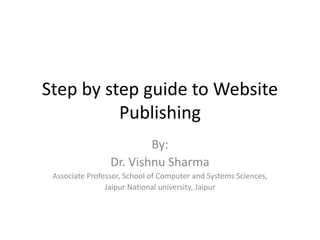
Publishing website by dr. vishnu sharma
- 1. Step by step guide to Website Publishing By: Dr. Vishnu Sharma Associate Professor, School of Computer and Systems Sciences, Jaipur National university, Jaipur
- 2. Outline • SDLC for Website Project • Managing website contents • Selecting web hosting service • Domain Registration – Why to register ? – Types of domains – Criteria to select effective domain name – How to register ? •Publishing website with web server •Types of web servers •Types of web hosting •Introduction to Web Frameworks
- 3. SDLC for web projects
- 4. Managing website contents • Keep all the files and folder within a common folder. – Files : HTML, CSS, Java Script, VbScript files – Folder: (1) Images, Gifs and animations (2) Data Base and related scripts if any • Rename this folder with domain name you are seeking for. • Test all the web pages for – Navigation among different pages – Displaying of contents i.e. Images , Animations – Working of menus. – Connectivity of Database. – Functioning of Links • If images are not shown look into the code for path of that folder if Links are not working ensure linked files are kept together or path is proper.
- 5. Selecting web hosting service • Web hosting service which will maintain our website, keep it running, and provide the resources needed to upload the website's files. • Common hosting services include GoDaddy, Squarespace, and Google Domains. • Buy a domain name and hosting.
- 6. Domain Registration • Why to register ? When we buy a domain name, our registrar is required by ICANN( Internet Corporation for Assigned Names and Numbers) to enter our contact information – including your name, physical address, email address and phone number – in its WHOIS database, a searchable directory that holds contact information on all of its domain name registrants. This personal information is available, free of charge, to any member of the public who decides to check domain names in the registrar's online WHOIS database. • In case of Private domains information shared with the public is of Registrar’s only but it may cost more
- 7. Types of domains • Top-Level Domain (TLD) refers to the suffix or the last part of a domain name. There’s a limited list of predefined suffixes which includes: – .com – commercial business (the most common TLD) – .org – organizations (typically, nonprofit) – .gov – government agencies – .edu – educational institutions – .net – network organizations – .mil – military
- 8. TLDs(Top Level Domains) • Generic Top-Level Domain (gTLDs) is a generic top- level domain name that identifies the domain class it is associated with (.com, .org, .edu, etc). • Country Code Top-Level Domain (ccTLD) is a two-letter domain extension, such as .uk or .fr, assigned to a country, geographic location or territory. • nTLDs refers to new top-level domain names that are geared towards brands organizations and services, as they’re more customized, flexible and relevant. Examples of nTLDs include “.voyage”, “.app”, “.ninja”, “.cool”, etc.
- 9. Criteria to select effective domain name • Choose a name that’s easy to type and pronounce. • Pick a domain name that can be turned into a brand. • Keep it short and simple. • Avoid names that can be confused with existing brands. • Use an appropriate extension. • Choose a name that indicates what your business does.
- 10. How to Register ? • These are few domain registrars • godaddy.com • NameCheap • Shopify You will need to pay an annual fee to register a domain name. When the registration period expires, you will be given the option to renew. If you don’t, the domain name will be made available to others.
- 11. Publishing of Website • Assemble your website's files • (i) Publishing via the Control Panel – Log into your hosting service. – Find the hosting service's file manager. – Click the Upload option. – Access your website. (ii) Publishing via the Control FTP(File transfer Protocol) user Name and password – Connect to the Ip received from web hosting provider –Login with user name and password –Browse the folder and copy you files and paste them –Access website
- 12. Web server • Web server is a computer where the web content is stored. Basically web server is used to host the web sites but there exists other web servers also such as gaming, storage, FTP, email etc.
- 13. Type of Web server • Apache HTTP Server This is the most popular web server in the world developed by the Apache Software Foundation. Apache web server is an open source software and can be installed on almost all operating systems including Linux, UNIX, Windows, FreeBSD, Mac OS X and more. About 60% of the web server machines run the Apache Web Server. • Internet Information Services (IIS) The Internet Information Server (IIS) is a high performance Web Server from Microsoft. This web server runs on Windows NT/2000 and 2003 platforms (and may be on upcoming new Windows version also). IIS comes bundled with Windows NT/2000 and 2003; Because IIS is tightly integrated with the operating system so it is relatively easy to administer it.
- 14. Web servers • Lighttpd The lighttpd, pronounced lighty is also a free web server that is distributed with the FreeBSD operating system. This open source web server is fast, secure and consumes much less CPU power. Lighttpd can also run on Windows, Mac OS X, Linux and Solaris operating systems. • Jigsaw Server Jigsaw (W3C's Server) comes from the World Wide Web Consortium. It is open source and free and can run on various platforms like Linux, UNIX, Windows, and Mac OS X Free BSD etc. Jigsaw has been written in Java and can run CGI scripts and PHP programs.
- 15. Types of Hosting 1.Shared Hosting In shared hosting, the hosting company puts thousand of website on the same physical server. Each customer has their own allocation of physical web space and a set of bandwidth limit. As all websites share same physical memory, MYSQL server and Apache server, one website on the server experiencing high traffic load will affect performance of all websites on the server. 2.Virtual Private Server (VPS) It is also known as Virtual Dedicated Server. It is a server which is partitioned into smaller servers. In this customer is given their own partition, which is installed with its own operating system. Unlike shared hosting, VPS doesn’t share memory or processor time rather it allocates certain amount of memory and CPU to use which means that any problem on a VPS partition on the same drive will not affect other VPS customers. 3.Dedicated Server In this kind of hosting, single dedicated server is setup for just one customer. It is commonly used by the businesses that need the power, control and security that a dedicated server offers. 4.Reseller Hosting A reseller acts as a middle man and sells hosting space of someone else’s server. 5.Grid Hosting Instead of utilizing one server, Grid Hosting spreads resources over a large number of servers. It is quite stable and flexible. The servers can be added or taken away from the grid without crashing the system.
- 16. Uploading website Choose Your Website Upload Method • File Manager A browser-based tool with all the key features to take care of your website files and directories. In Control Panel, you can find File Manager under the Files section. However, the File Manager has an upload limit. If your website files are larger than 256MB, you should opt for the next tool instead. File Transfer Protocol (FTP) Most web hosting providers include a File Transfer Protocol (FTP) service, so you can use it to connect to an FTP client. For Hostinger’s users, all the required credentials are located in FTP Accounts under the Files section. FTP clients have no size limit, so you can upload as many files as you want. Automatic Website Importer If you’re a Hostinger client, you can find an Import Website feature in hPanel. You can use this feature to extract a website archive to the public_html directory. The tool supports .zip, .tar and .tar.gz formats, and the upload limit is 256MB. WordPress Migration Plugins If you plan to use WordPress, there are several ways to upload your website to the CMS. One of the easiest methods is using a WordPress migration plugin like All in One WP Migration. After installing and activating it, the rest of the steps are self-explanatory. The upload size limit will depend on your hosting provider.
- 17. Uploading website Upload Your Website File Now that you know the best tools to upload a website, We’ll show you how to upload your website using Hostinger’s File Manager and a well-known FTP client, FileZilla. Using File Manager Login to Hostinger’s hPanel and navigate to File Manager. Once you’re in the public_html directory, select the Upload Files icon from the upper-right menu. Select the website archive file on your computer and Upload it to our server. Right-click on the uploaded file and Extract the archived files to the public_html directory. Using FileZilla Before we begin, make sure to extract the archive to your local computer as FileZilla doesn’t have an Extract feature. Connect your account to FileZilla. Navigate to Remote Site panel and click on the public_html folder. Head to the Local Site panel and locate the extracted files. Select the files, and right-click to Upload them to the public_html directory. That’s it! By following the above steps, you can transfer all files to public_html without doing any extra work.
- 18. Uploading website Move the Website Files to the Main Root Directory In some cases, an additional directory will be created when you upload website files. As a result, visitors will be directed to yourdomain.com/subfolder instead of the default yourdomain.com. To prevent that from happening, you need to make sure all the files are located in the root directory of your domain, which is public_html. You can use the File Manager to move your website files. All you need to do is right-click on the subfolder, select the Move option, and set public_html as the destination. 5. Import Your Database If your website uses a database, you’ll also need to import it along with your website files: Create a new MySQL database and user. Access your newly created database via phpMyAdmin. Use the Import section to upload the backup file of your database. Update the MySQL database connection details (database name, host, user, password) in its configuration files. 6. Check If the Website Works Test for proper functioning of each component of website
- 19. Web Frameworks • Django • Zoomla • Ruby on Rails • Angular(previously Angular JS) • ASP.NET • METEOR • Express
- 20. References • www.icann.org • https://in.godaddy.com/ • www.wix.com • www.wordpress.org
